Not just Facebook, Yahoo, Gmail, and Twitter, but also Instagram can annoy you at times. The “Instagram not sending SMS code” is one of the biggest issues one can face on the platform. Instagram text codes are required for various reasons, one of which is two-factor authentication. It’s infuriating and aggravating to experience the Instagram not sending SMS code issue at that time. So, I will tell you why is Instagram confirmation code not working.
Instagram is trying its best to keep its users happy and satisfied with its tools and services. That is why it has been one of the most used platforms by celebrities across the globe. Its features attract regular users, business profiles, and everyone else. It asks for your phone number to keep your account secure and safe. Your phone number can be used to send you codes to reset your password or to use it as 2FA.
However, sometimes you may have to wait for hours to get these codes, and sometimes they do not even reach you. Let’s try to explore the causes and fixes for the Instagram not sending SMS code error, and you will get to know why the Instagram confirmation code not received.
In This Article
Why is Instagram Not Sending SMS Code?

It could be mainly due to one of the following reasons. You need to check which of them is true in your case, so you can fix the issue at once. However, if you don’t have any idea, you can try solving it by applying the fixes one by one. Here is the list of reasons behind the Instagram not sending SMS code problem.
- Instagram servers are overloaded or down.
- The Instagram servers do not have access to send you an SMS.
- Your IP address is blocked by Instagram officials.
- You are trying to reach the servers while you’re active in a poor coverage location, and your cellphone can complete signal bars.
- You may have entered an invalid phone number.
- The SIM card server is malfunctioning.
- You’ve made too many similar requests.
- You used a prohibited VPN while accessing Instagram.
- Your network provider’s servers have an issue.
- Your Instagram app is either outdated or malfunctioning.
How to Fix Instagram Not Sending SMS Code Error?
Instagram itself has recognized this issue. It happens for many reasons, and there is a fix for each reason. However, there are times when it is so stuck that no fix is possible. But don’t worry; I’ve got you completely covered regarding the Instagram not sending SMS code error. Here are some of the top fixes to get rid of the error.
1. Fix Instagram Not Sending SMS Code by Checking Your Phone’s Network

It’s possible that your phone is unable to receive messages due to connection problems. In this scenario, the issue is with your mobile network, not with your Wi-Fi. Check that your phone has the necessary network bars. To restore network services on the phone, briefly enable and disable the flight mode.
To know whether you are receiving text messages, try contacting your friend or asking anyone in your family to text you. It would be great if you text someone and ask them to reply. If you are not receiving an SMS, contact your SIM provider and tell them to fix the issue.
2. Fix Instagram Not Sending SMS Code by Checking Your Internet

The very basic step is to ensure the security and speed of your internet connection. Your internet needs to be strong and stable. Many users who have experienced the Instagram not sending SMS code error have either insecure or weak internet connections.
The Instagram app needs to have access to the proper internet connection in order to receive your command and send you the message. To fix this issue, try to figure out the speed of your connection. Access other apps and see if they are running properly.
You can also restart your wifi or enable flight mode for a while if you are on mobile internet to enhance the connection strength.
3. Fix Instagram Not Sending SMS Code by Restarting Your Phone

Sometimes it is neither the app nor the connection but your smartphone which is creating the Instagram not sending SMS code issue. You need to give your phone a restart.
When I say restart, I do not suggest giving your phone the restart command. I, however, prefer switching it off for a minute or two. So everything gets in its place. Once I feel the device is not hot anymore, I turn it on. This method is called cold booting. This works better than warm booting.
4. Fix Instagram Not Sending SMS Code by Disabling or Enabling VPN

It is not always VPN’s fault for causing you problems. VPNs also help you solve many issues. Here is an easy way to diagnose and know what should be done, whether to enable VPN or disable it.
If you are on a VPN and you face the Instagram not sending SMS code issue, it could be due to your VPN then. In this case, close the app or try a different and stronger VPN server. You can switch to another VPN application as well. But keeping it off in this scenario is a better way to go with.
If you encounter an Instagram not sending SMS code problem without having an active VPN, you can try to enable one and check whether it works or not. The key is you need to wait after every fix.
5. Fix Instagram Not Sending SMS Code by Restarting the Instagram App

Quit the Instagram app for a while and then restart it. Quitting an app for a while cleans if it has created any bugs. To quit an app on your iPhone, you need to go to your home screen. Now press the multitasking button or swipe up. Now among the opened apps’ previews, hold the Instagram app and drag it toward the top of your phone screen until it vanishes.
To quit the app on Andriod, go to your home screen and locate the Instagram app’s icon. Hold on to it for a while until you see the App Info icon appearing; tap on the icon and hit Force Stop at the bottom left of the App info screen.
6. Fix Instagram Not Sending SMS Code by Switching to Alternatives
You can also switch to alternatives. If you are trying to reset your code, you can switch to your email instead of SMS. To switch to this option, select email while trying to fetch the codes or the password reset link.

If you are trying to access your Instagram account from a different device and it is asking for a 2FA code, you can pick WhatsApp, the Authenticator app, or you can even enter the Backup codes that you may have copied while setting up two-factor authentication. It will help you bypass the Instagram not sending SMS code issue.
7. Fix Instagram Not Sending SMS Code by Avoiding Over Trying

You should not over-access the “Resend Code” option on Instagram. It will do nothing but make the Instagram not sending SMS code issue more complicated. It is better to wait for a while, try quitting the app, checking the internet connection and other fixes mentioned above or below, then click the “Resend Code” button.
If you over-try, it will send a message to Instagram as if you are trying to break into someone else’s account. Instagram may block your IP, and it may also suspend or even disable your account for a day to a week.
8. Fix Instagram Not Sending SMS Code by Updating Instagram App

It should be among your must to do fixes for the Instagram not sending SMS code issue. An outdated app makes many things complicated. It causes other issues like Instagram not working, Instagram not opening, and more.
To update your app go to the app store of your phone. For iPhone and iPad, visit App Store, and search “Instagram” in the given search bar. Now hit the result, and if it has any update, tap on the Update button and let the file download and install.
On the Andriod smartphone or tab, open Google Play (aka Play Store). Search “Instagram” in the given search bar at the top of the screen. Now, click the result, and if it has an update, click the Update button to allow the file to be downloaded and installed.
9. Fix Instagram Not Sending SMS Code by Trying Instagram Web

As Instagram manages different features from its dedicated servers, it is possible the app is down sometimes, and the web mode is working fine. Try launching the Instagram web on your computer (I would not suggest a mobile browser if you are already facing Instagram not sending SMS code issue for a while). Check if you can receive the code.
10. Fix Instagram Not Sending SMS Code by Logging In From Facebook
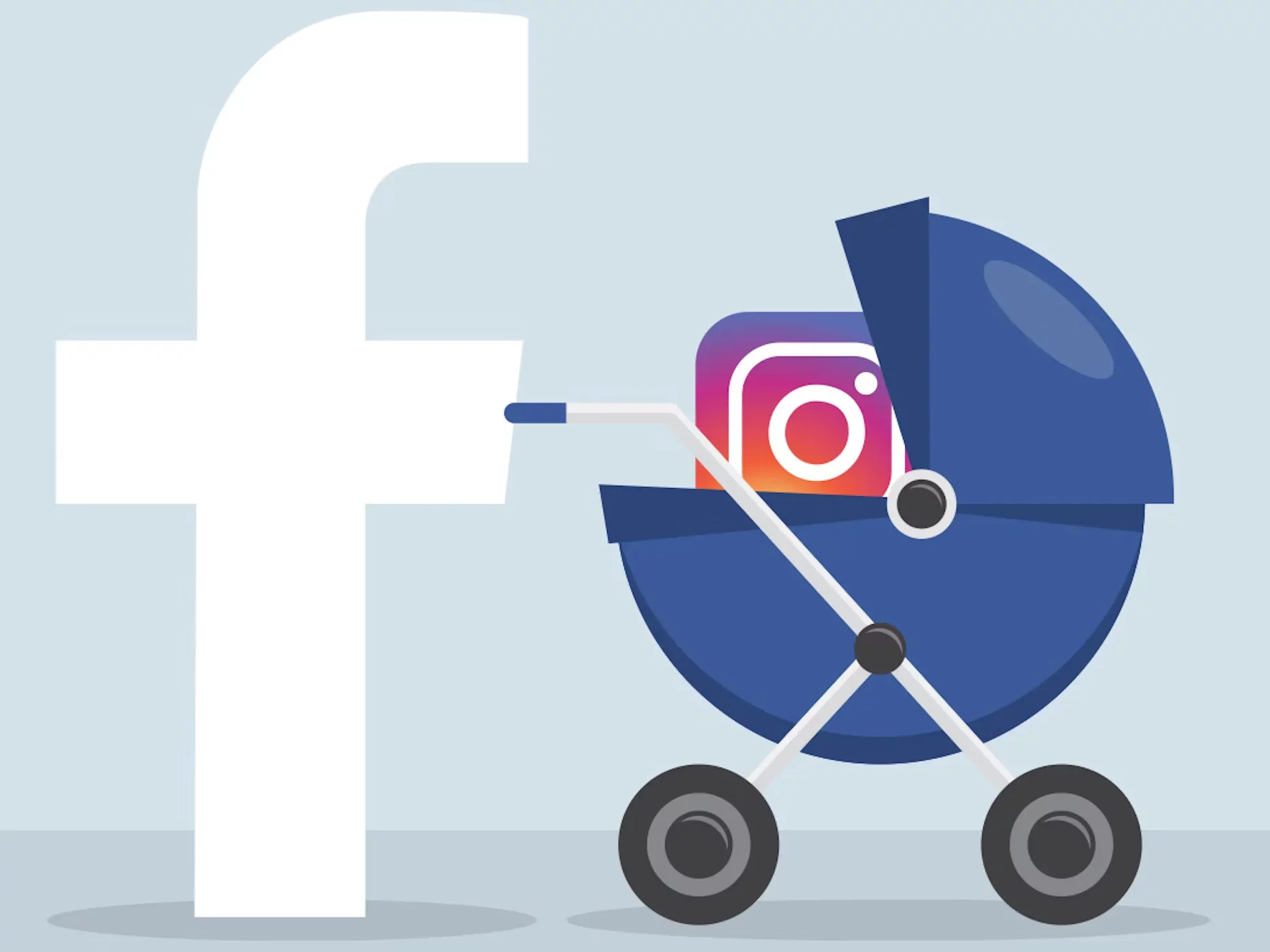
Instagram lets you log in to your Instagram account with your linked Facebook account. However, it should have been added to your account in the Accounts Center. If you have done it, try logging in from your Facebook account and check if you get access to your account. If you have not linked or if you have unlinked your Facebook account, you should still give it a try. Believe me; I have recovered one of my accounts with an unlinked Facebook account.
11. Fix Instagram Not Sending SMS Code by Clearing App Cache
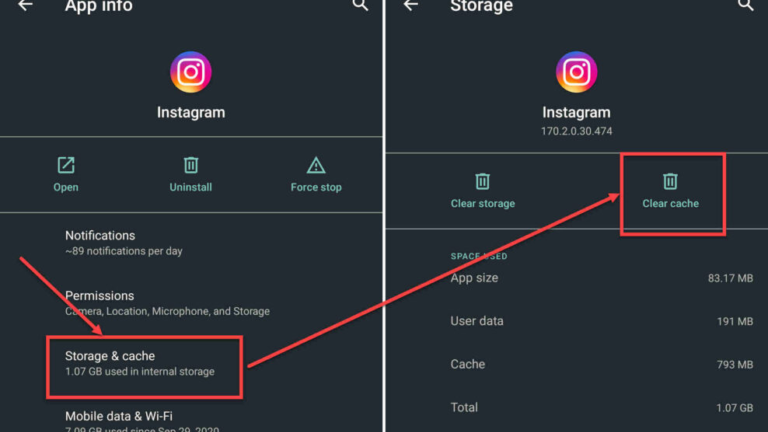
Cache lets you load your app quickly and view your most visited sections within no time. However, an overloaded cache portion causes more troubles than its uses. To fix Instagram not sending SMS code issue, you should also try clearing its cache.
To clear the cache, open your phone settings. You can easily access your Instagram app by searching it instead of going through options and tabs. Search “Instagram” and tap on the result. If you cannot find any, search for apps. Now open the Instagram app in the phone settings and hit the clear cache.
You can access this from the app icon itself, hold on to it on your Android, and tap on App info. On the bottom, hit Clear Data and then Clear Cache.
12. Fix Instagram Not Sending SMS Code by Checking If Instagram is Down

If you have attempted to retrieve your Instagram account many times but have not received the SMS message, the Instagram service may be unavailable. Inspect the Insta service status on Google, Bing, Yahoo, or preferably on Downdetector to determine whether the problem is really with Instagram instead of your app or phone. You may also use your web browser to search “is Instagram down?” If it is down, you must allow for the connection to be repaired before attempting again.
13. Fix Instagram Not Sending SMS Code by Disabling DND
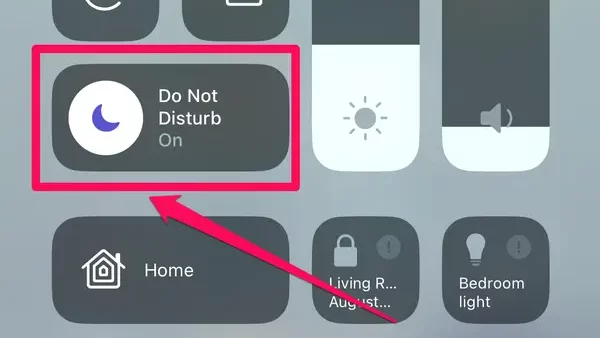
If you have enabled Do Not Disturb or Focus Mode, or Ultimate Battery Saver on your phone, you should disable all of them for a while. These modes block texts at times. You should always check your phone network and DND status before trying to receive an SMS from Instagram.
14. Fix Instagram Not Sending SMS Code by Contacting Instagram

If nothing worked, contact Instagram as the final course of action. It takes time, and you should keep checking your email if Instagram has shared any links or any other details.
Internet’s Reaction to Instagram Not Sending SMS Code
I think I lost my instagram account. They are telling me that my password is wrong then they are supposedly sending me a code by sms in order to log in again but I'm not receiving anything. Not slay @instagram
— nour🌼 (@drnouurette) June 30, 2023
@instagram @Meta not sending SMS text code to get into my insta account that you guys disabled for no reason againnnnnnnnn. Why aren’t I receiving the text in any situation
— Ricky Chamrene (@KarmaBombshell) June 7, 2023
@instagram I'm locked out of my account. It's not sending sms codes to my phone anymore. Help! username: steelsurge
— SynthVeeWave (@pringlegodx) June 4, 2023
@instagram I am not able to login into my account, I have tried everything, it says something went wrong in sending SMS or Email, and now I am not able to do anything. pic.twitter.com/pkQ06UXGki
— Chandresh Khambhayata (@iamchandreshk) May 2, 2023
i can’t get in to my instagram account bc it’s not sending me the sms code…..
— 🥛 (@ionlinegf) April 26, 2023
If the only way Instagram will let me back into my account is by sending my an SMS code THAT IT’S NOT SENDING, we’re going to have issues. They sell their soul to Mark Zuckerberg and can’t even get text messages right… idiots
— Colin Rollins (@rollinscolin420) May 5, 2023
Wrapping Up
The Instagram not sending SMS code issue can be avoided beforehand if you keep your account updated and keep all possible alternatives enabled. So if one of them is down, the other would let you in.
If you have found this article helpful, please share this article with your friends who may have the same issue with Instagram texts. And for more Instagram tips and tricks, keep surfing Path of EX.
Frequently Asked Questions
1. Why is the Instagram confirmation code not working?
If Instagram confirmation code is not working, it may happen due to number of reasons such as-
1. Instagram servers are overloaded or down.
2. The Instagram servers do not have access to send you an SMS.
3. Your IP address is blocked by Instagram officials.
4. You are trying to reach the servers while you’re active in a poor coverage location, and your cellphone can complete signal bars.
5. You may have entered an invalid phone number.
6. The SIM card server is malfunctioning.
7. You’ve made too many similar requests.
8. You used a prohibited VPN while accessing Instagram.
9. Your network provider’s servers have an issue.
10. Your Instagram app is either outdated or malfunctioning.
2. Why is Instagram not sending email code?
If Instagram is not sending email codes, check the spam folder and see if there is email code there.



