Instagram is known for its unique features and its reach. The only hindrance to the success of the platform is the glitches that a user faces. The glitch that is currently bothering Instagram users is the Instagram feedback required error. To know about the glitch and how to fix it, go through this blog thoroughly.
The Feedback Required Instagram Error is basically an error that is displayed when your account has been flagged as a robot, or the server is overloaded when a user is operating on Instagram. The complete error message that is displayed says, “feedback_required,” “Sorry, we couldn’t complete your request. Please try again in a moment”, or “Server error feedback required.”
Users have been complaining about the issue on platforms like Reddit and Twitter. So, without further ado, let’s dig in to learn about how to fix the Instagram feedback required error.
In This Article
How to Fix Instagram Feedback Required Error?
Feedback required error on Instagram is quite bothersome. After the message is displayed on your screen, Instagram will temporarily block your IP address. Other than blocking your IP address, you will be temporarily restricted from using Instagram features. The features that are restricted for the user include posting, liking, following, and unfollowing. In the below-mentioned guide, I have explained the ways to fix Instagram feedback required error.
Method 1: Fix Instagram Feedback Required Error by Clearing Cache
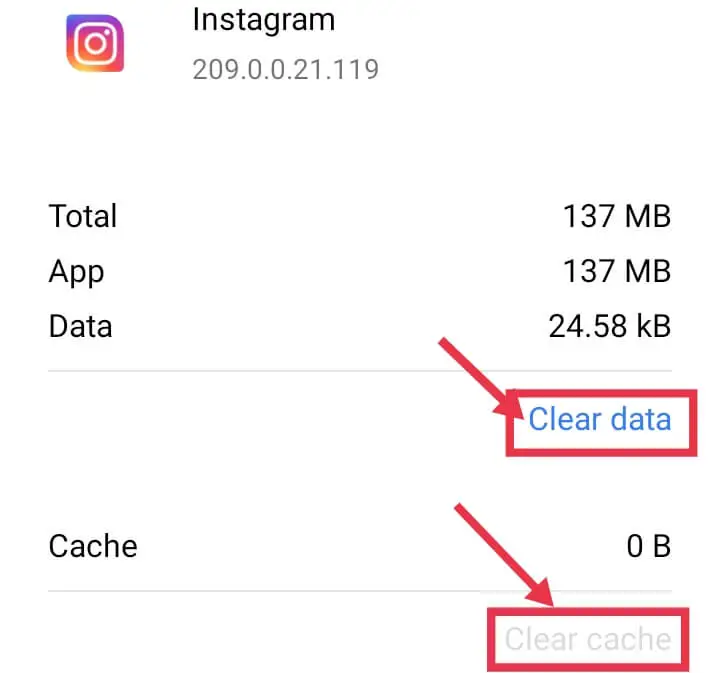
The cache is the accumulated data that hampers the smooth functioning of the app. And the feedback required can be because of the excessive cache. You need to clear the excess cache to resolve the glitch. To clear Instagram’s cache. Go to your device’s settings, search for Instagram’s app, and clear the cache.
Method 2: Fix Instagram Feedback Required Error by Reinstalling the App
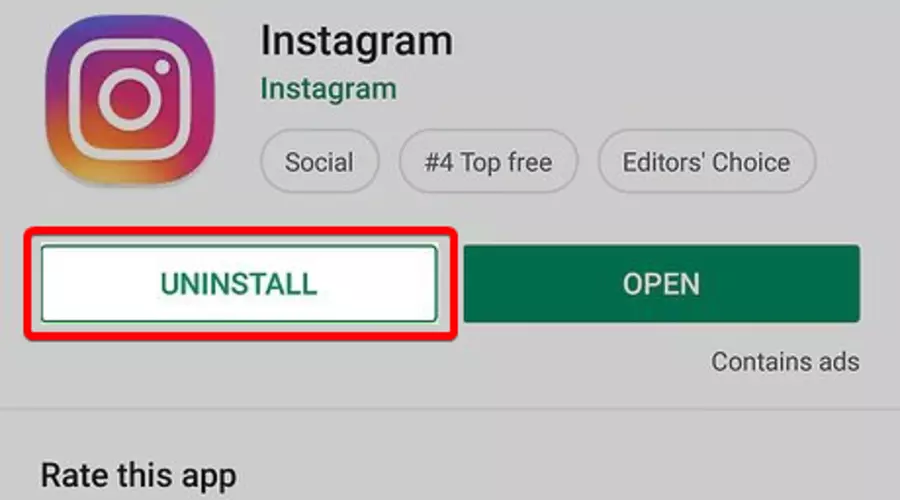
If none of the above solutions work, you can try uninstalling and reinstalling the Instagram app. Uninstalling the Instagram app can fix many temporary glitches. To do that, follow the steps given below.
- Go to your phone’s settings.
- Find the Instagram app and click on it
- Click on uninstall.
- Once the app is uninstalled, head to the App Store or Google Play Store on your device.
- Type in Instagram and download the app.
- After installing the app, log in to your account and check if the issue is resolved.
Method 3: Fix Instagram Feedback Required Error by Decreasing Activity
The feedback error on Instagram can be resolved if you decrease your activity on the platform. The feedback required error prompts that you have exceeded the same action in a short period. Decreasing activity on your Instagram allows the platform to unflag your account as spam or a bot account.
Method 4: Fix Instagram Feedback Required Error by Checking the Server Status

You might be facing a feedback error on Instagram because you might be facing a server issue. In order to check if the Instagram server is down, you need to head to the Downdetector website. Downdetector’s website gives timely updates about the outages on major platforms. All you need to do is head to the Downdetector website and search for Instagram. In case the graph shows certain spikes, then it means that the website is down. In that case, you need to wait for sometime, till some time the server is up again, and then you can use the platform without interruption.
Method 5: Fix Instagram Feedback Required Error by Reporting the Problem

If none of the mentioned above methods work for you, then you will have to contact the Instagram support team and explain your issue. In order to contact the Instagram team, you can simply visit the Help Center page and address your issue. The Instagram support team will try to resolve your issue as soon as possible.
Understanding the Feeback Required Error on Instagram

Recently, the feedback required error on Instagram has been bothering users. The error message is displayed once Instagram flags your account as a bot account or the server is overloaded. The error message displayed says, “feedback_required,” “Sorry, we couldn’t complete your request. Please try again in a moment”, or “Server error feedback required.”
In case you get the feedback required error message, then Instagram will temporarily block your IP address. Instagram will also put restrictions on using basic features on the platform. It is to be noted that the feedback required error message will disappear between 30 minutes and 24 hours.
In case the error is not resolved in the stipulated time, then you need to wait for some time till the error is resolved on the screen.
Wrapping Up
Instagram is a go-to platform for the young generation, but to enjoy the platform, you need to follow the rules and regulations set by the platform. Recently, many users have complained about the feedback_required error Instagram. To know how to fix Instagram feedback required error, read the entire article and share it with your friends.
For more trending stuff on technology, Social Media, and Gaming, keep visiting Path of EX. For any queries, comment below, and we will get back to you ASAP!
Frequently Asked Questions
1. Why am I seeing feedback required on Instagram?
If you see a feedback required error on Instagram, it means your IP address has been blocked by Instagram.
2. How do I fix feedback required?
You can fix the feedback required on Instagram by waiting for 24 hours. You can also try basic troubleshooting methods to fix the error.



