Instagram is known for its quick updates and user-friendly features. But sometimes, each update gives rise to different new glitches. Sometimes an update comes with users unable to use filters on their Instagram stories or with the latest glitch of users’ direct messages turning black. The error of black messages on Instagram has left the users frustrated. In this article, I will tell you, Why Are Instagram Messages Black & How to Fix the Glitch.
The new glitch of black messages on Instagram has been affecting both iOS and Android users. The black message glitch of Instagram does not let the user view the direct message in their chat box. So, without further ado, let’s dig in to know why are Instagram messages black & how to fix the glitch.
In This Article
Why Are Instagram Messages Black?
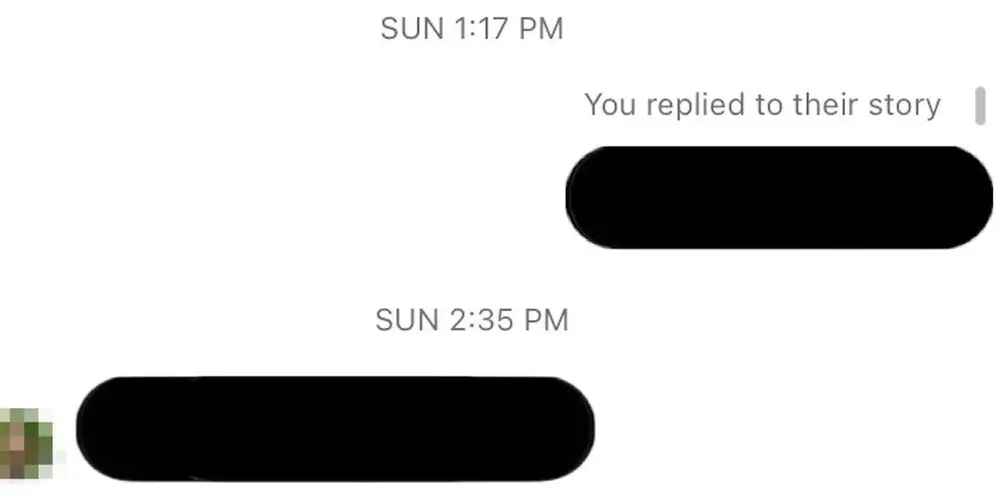
The bug is a recent one and has come up with Instagram’s new update. Black messages on Instagram do not let a user read and view the Instagram message in their DMs on the app.
If you are wondering whether the issue is at your end, then you are wrong. The Instagram message turning black is because of a bug in the Instagram app. In the glitch, the black box appearing on top of the direct message does not let a user view messages on Instagram.
It is to be noted that the black message glitch on Instagram is different from the black screen glitch on Instagram.
Also, read How to Remove Community Guidelines Strike on Instagram With 4 Easy Methods!
How to Fix the Black Messages Glitch on Instagram?
The black messages on Instagram are quite bothersome, and the ability to not read DMs is quite an issue. In the below-mentioned guide, I will tell you the ways in which you can fix the issue.
Method 1: Fix the Black Messages Glitch on Instagram by Updating Your Instagram App

The temporary glitch of why your Instagram messages are black can be fixed by updating your Instagram app. In order to do that, head to the Play Store or App Store, in the search bar, type Instagram and then update your Instagram app.
Most likely, Instagram’s new update will have addressed the issue, and in the latest update, there will be no black message glitch.
Also, read Why Can’t I See Notes on Instagram? How To Fix It?
Method 2: Fix the Black Messages Glitch on Instagram by Turning On the Dark Mode on Your Phone
Turning on the dark mode on your phone will make your DMs readable again. And once your DMs are readable, you will have a temporary fix for the glitch. In order to turn dark mode on your device On, follow the given methods.
On iPhone
- Head to the Settings app on your iPhone.
- Click on Display & Brightness.
- Now, tap on Dark.
- Head to Instagram to read your messages.
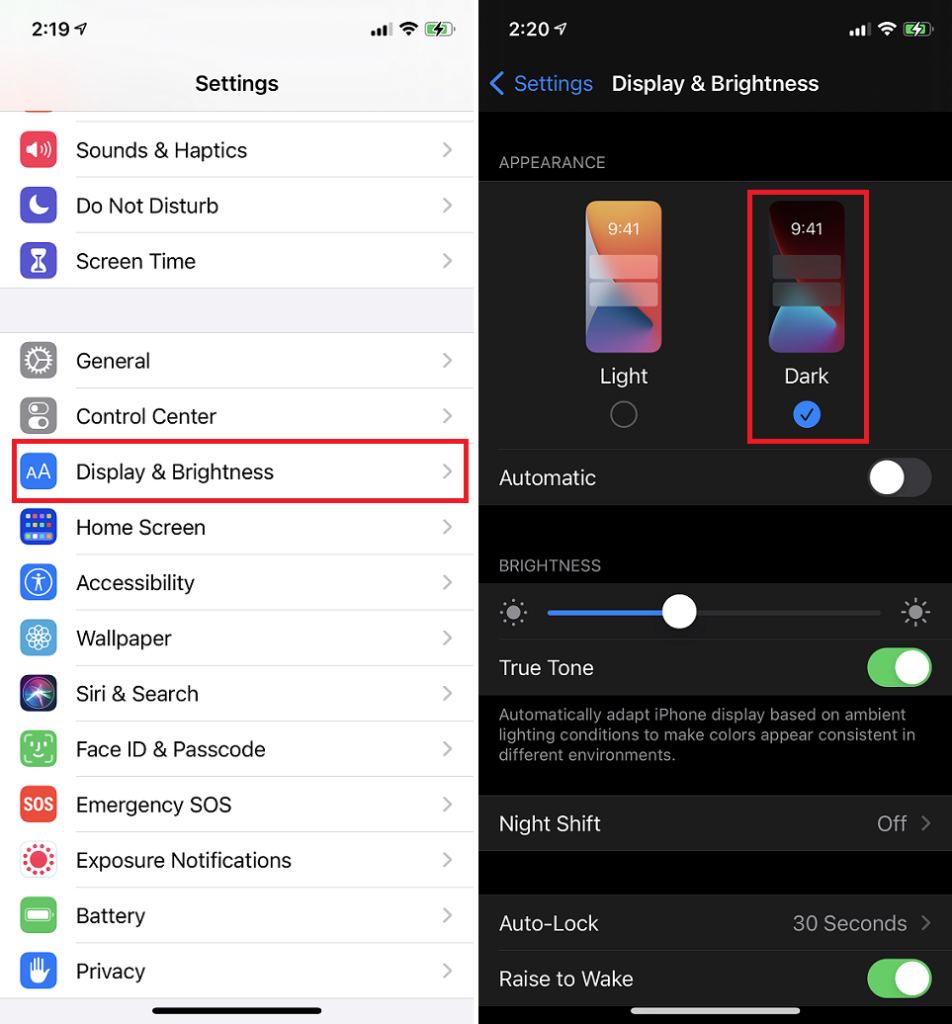
On Android
- Head to Settings app on your Android device.
- Tap on Display.
- Navigate to the Appearance section and then turn on Dark theme by swiping the button to the right.
- Now, head to Instagram to read your messages.
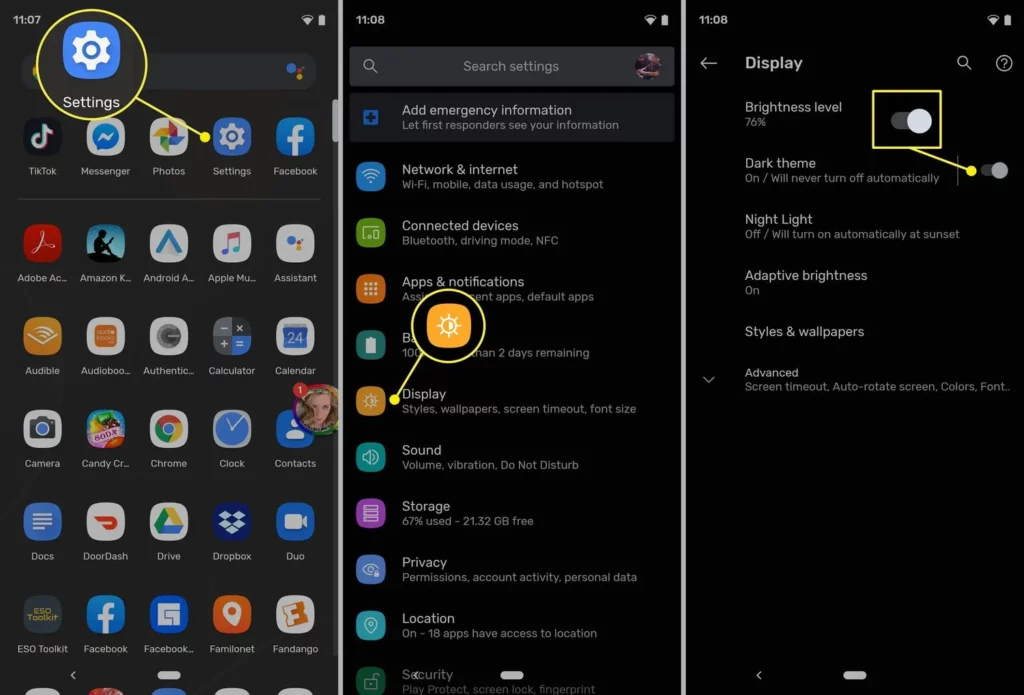
Also, read Instagram Comments Not Loading | Update 2023 With Fixes
Watch How to Fix the Black Messages Glitch on Instagram
Wrapping Up
Instagram is known for its ever-changing trends and updates. Glitches are quite common on Instagram, and anything that hinders the proper functioning of the Instagram app is quite annoying. To know, Why Are Instagram Messages Black & How to Fix the Glitch, read the entire article and do share it with your friends. For more trending stuff, keep visiting Path of EX.
Frequently Asked Questions
Why are my Instagram messages black?
The Instagram message turning black is because of a bug in the Instagram app that has come up with the latest Instagram update. The temporary glitch is not an issue at your end.
How to Fix the Black Messages Glitch on Instagram?
1. By Turning On the Dark Mode on Your Phone.
2. By Updating Your Instagram App.
How to know if an Instagram server is down?
You can find if the Instagram server is down on the Downdetector website, which gives real-time updates about the outages on popular websites.



