Social media platforms are booming with the increase in the number of users. Instagram can boost almost a billion users on their platform. Hence, the platform facilities also come with their share of glitches. The recent glitch is Instagram Comments Not Loading. Most users face this issue and cannot understand the actual problem. So, let’s see why Instagram comments not showing.
Hence, we have curated this news article to help them understand how to fix this problem. Do not get anxious; it is pretty easy to solve such glitches. And I am sure you will be able to solve this problem by following the fixes mentioned below. So, let’s get to know them in detail, and let me tell you why Instagram comments not loading.
In This Article
Instagram Comments Not Loading Update 2023
Just after the launch of the new features under Instagram’s December update, many users suddenly started facing issues pertaining to comments, which is the most important feature for engagement when it comes to any social media platform.
Yesterday, 14 December, many users complained about the comments section not loading. Users are complaining that they are only able to see their posts but not the comments, which is so depressing for them. But to let you all know, this is not a deliberate move of Instagram but a glitch. And it’s not the first time something like this is happening. You must have faced such an issue in the past as well. So you should try updating your Instagram app to the latest version to fix the issue.
As of now, Instagram hasn’t said a word on the issue yet, but you can check Instagram Comms on Twitter to get the latest update related to the issue you are facing with the comments section.
Why Are Instagram Comments Not Loading?
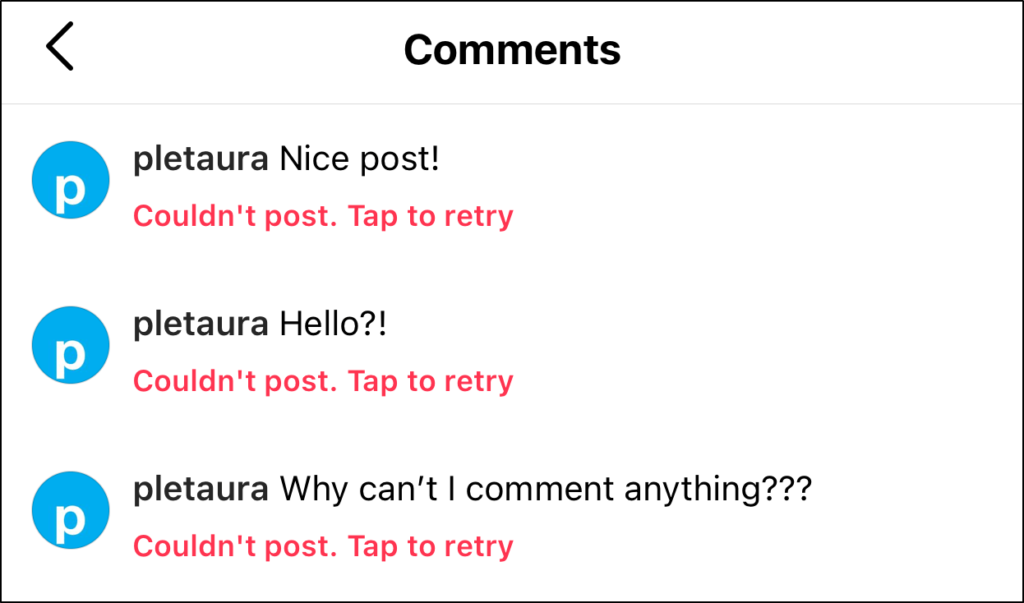
There are several reasons for Instagram comments not loading. Hence, let us know the probable reasons for the comments not showing on Instagram.
1. Presence of a glitch or a bug in Instagram.
2. There is a problem with Wi-fi or mobile data.
3. Low data mode switched on in the mobile.
4. The Instagram app is not updated.
How to Fix Instagram Comments Not Loading?
There are fixes to make the Instagram connection stable. So, we have discussed some in detail below. Let’s check them out.
1. Stable Internet connection
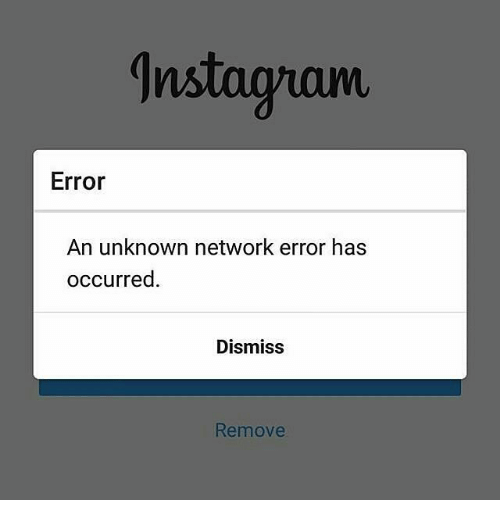
A stable internet connection is a prerequisite for the smooth functioning of the Instagram app. So, before using Instagram, always check for a stable Instagram connection. If you are using wifi or mobile data, you may switch them on and off to check the connection. You may even switch from mobile data to wifi or vice-versa to check which one works best for you.
2. Open and Close Instagram

When you encounter problems like Instagram comments not loading, you may close and open the Instagram app to check whether the app is working properly. Sometimes this fix works wonderfully, and your problem gets solved within minutes.
3. Wait for Sometime
You may wait for some time during problems like Instagram comments not loading. As such, problem happens due to the presence of bugs in the system. In such cases, the Instagram support team works to remove the bug, which takes some time.
4. Log out and Log in
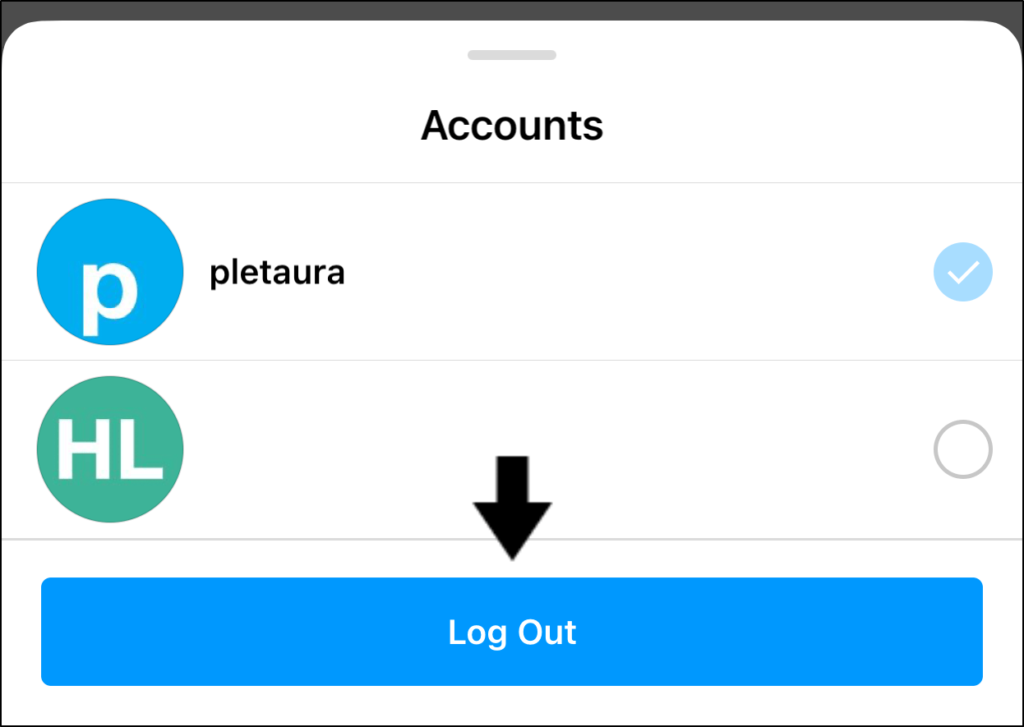
This hack also works perfectly when encountering any Instagram app problem. You have to log out of the app and then log in. Then the problem gets solved, and the contents also come in order.
5. Update Instagram

When you use an outdated Instagram app, then it may not function properly. So, keep your Instagram app updated to help them function properly. You also get to know about the latest features of the app. You can go to your Play store or App store to update the app.
6. Restart Device
The device on which you are using Instagram may not function properly. Hence, you may encounter problems like Instagram comments not loading. So, in that case, you may close your Instagram app, restart your device, and then open the app; it would function properly.
Wrapping Up
The above fixes would help you to solve the problem of Instagram comments not loading. Hence, use any of them, and your problem will be solved. You may also refer to our website, Path of EX, for similar hacks on other social media platforms.
Frequently Asked Questions
Why are Instagram comments not loading?
There can be several reasons for the Instagram comments not loading. The reasons for an outdated app, a network not stable, or bugs in the Instagram app.
How can I fix the problem of Instagram comments not working?
To fix problems of Instagram comments not working, you can use an updated app, check your network connections or even uninstall and then reinstall the app. These would help you to solve the problem.



