The glitches in social media platforms have become quite common. So, Snapchat is no exception. Currently, users are facing the issue of ‘could not connect to Snapchat.’ This problem is hampering their user experience on the platform. If you are also facing similar issues on the platform, then read the article below.
The fixes you will find below will help you to solve the issue at the earliest. They are proven and work wonders when the problem on Snapchat is from the user’s end. I even tried these fixes for an issue I was facing on Snapchat; believe me, it worked wonderfully.
So, read the article below, and you will know the solutions in detail. Try one of them below. And you can share your feedback with us in the comment section below.
In This Article
What is ‘Could Not Connect to Snapchat’ Error?

Being one of the most popular social media platforms, Snapchat is globally used. And the glitches that occur on the platform are quite common. They may hinder the user experience on the platform, but the platform also takes care to make up for it soon. Recently there has been a glitch like ‘could not connect to Snapchat.’
The platform has not addressed the issue, but the users are facing the problem of not being able to connect to Snapchat.
This problem of not connecting to Snapchat can have many reasons; it can be a problem from the platform’s side or from the user’s side. Anyhow, we have discussed the probable reason below.
Why Users Could Not Connect to Snapchat?
There are many reasons for the glitch on Snapchat. Some of them are listed below:
1. The Snapchat app is not updated.
2. The server of the platform is down.
3. The app cache is not clear.
4. Internet connectivity is very poor.
5. Use of unauthorized apps.
These can cause glitches on Snapchat. Now you have to refer to the fixes that are mentioned below. I hope they will help you to solve the issue at the earliest.
How to Fix Could Not Connect to Snapchat?
When you wish to fix the glitch on Snapchat, you can rely upon the fixes mentioned below. They are quite helpful. You can try using them to fix your problem from your end. Otherwise, if it is a problem from Snapchat’s end, then you have to wait for a few hours till the backend team solves the issue. So, now let’s move to the handy fixes below:
1. Fix ‘Could Not Connect to Snapchat’ by Updating the App

You must update your app whenever you face any glitches or problems on the platform. When you update the app, the unwanted files, bugs, and glitches on the platform are gone. The problem is no more there. The app runs smoothly. You have to go to the Play Store or App store to update the app. The updation is done within minutes. Then you reopen the app. It will run smoothly.
2. Fix ‘Could Not Connect to Snapchat’ by Clearing Cache
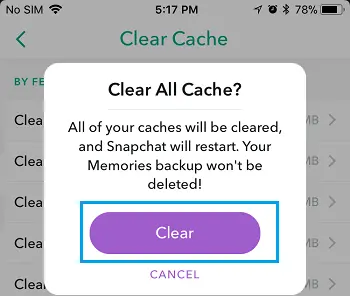
When you clear the app cache, the glitches and the bugs on the app disappear. The cached files that come when you download media in the app take up a lot of space. It makes the app work very slowly. After you remove the unwanted cached files, then the app runs much more smoothly. So, use this fix to solve your issue.
3. Fix ‘Could Not Connect to Snapchat’ by Checking the App Server
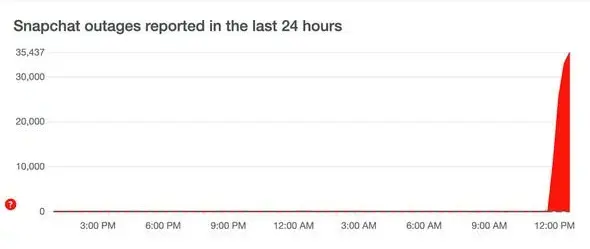
Sometimes when the server of the app is down then, you may face problems like could not connect to Snapchat. Hence, if you need to verify whether the app is down, visit the Downdetector website and check for the problem.
If you see spikes on the graph, that indicates there are huge outages of the app for a specific area. Then you need not worry as you are not the only person facing this issue; there are other users along with you. So, the option left is to wait for the backend team of Snapchat to solve the issue from their end.
4. Fix ‘Could Not Connect to Snapchat’ by Checking the Network Connection
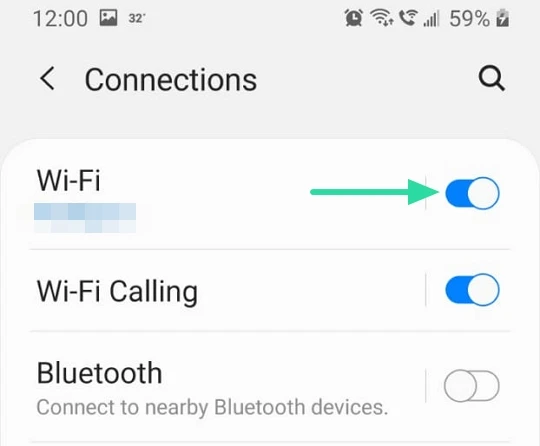
The internet connection that you use for Snapchat may be poor. Hence, you face such an issue on the platform. In such cases, you have to change the internet you are using. If you are using mobile data, then change to router or wifi and vice-versa. So in such cases, when you change the mode of internet connectivity, the problem goes away.
5. Fix ‘Could Not Connect to Snapchat’ by Uninstalling and Reinstalling the App

This is the easiest fix of all the ones available above. You have to uninstall the app from your device, and after waiting for a few minutes, you need to reinstall the app. This helps to remove unwanted glitches and bugs from the app. After completing the procedure, you might find your app working smoothly. So, try this one to solve all the issues.
6. Fix ‘Could Not Connect to Snapchat’ by Force Stopping the App
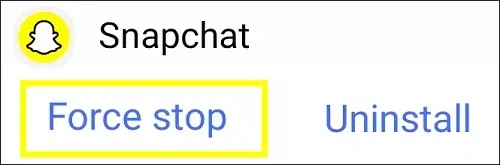
You can also try to force close the app and again reopen the app. This would help you fix the issue you might have been facing. Sometimes these methods help the app to run smoothly. So give this fix a try.
7. Fix ‘Could Not Connect to Snapchat’ by Contacting Snapchat Support

When all the above fixes fail to solve your problem, you can try this fix. This one will surely come to your rescue. Here you need to contact the Snapchat support team through the help option in the app. You get a form; you need to put in all the details about the problem you are currently facing.
The team will analyze your problem and get back to you through the mail. Otherwise, they may even solve the issue from their end without even getting in touch with you.
Wrapping Up
The error of not connecting to Snapchat is trending, and most users are facing issues. I hope the fixes mentioned above will help you solve the issue quickly. So, refer to them now and get the results yourself. However, if you need any fixes for other Snapchat issues, read other articles on our website, Path of EX.
Frequently Asked Questions
What is Could Not Connect to Snapchat?
This problem of ‘could not connect to Snapchat’ can have many reasons; it can be a problem from the platform’s side or from the user’s side. The platform has not addressed the issue, but the users are facing the problem of not being able to connect to Snapchat.
Why Users Could Not Connect to Snapchat?
There are many reasons for the glitch on Snapchat. Some of them are listed below:
1. The Snapchat app is not updated.
2. The server of the platform is down.
3. The app cache is not clear.
4. Internet connectivity is very poor.
5. Use of unauthorized apps.
How to Fix Could Not Connect Snapchat?
When you want to fix the issue of ‘could not connect to Snapchat,’ you have to refer to the fixes as checking the internet connection, checking whether the Snapchat server is down, forcing close and reopening Snapchat, or you may contact the Snapchat support team.




