Snapchat has over 337 million monthly active users, and the growth of the platform is astounding. Snapchat has found its main audience among Gen Z. There can be a number of reasons why a user might want to contact the Snapchat Support team. Therefore, in this article, I will give you a detailed guide on how to Contact Snapchat Support Team.
A robust Customer Support is vital for any platform growth. For a platform like Snapchat, there is an everlasting need for customer support to cater to the needs of such a huge audience. From reporting a minor bug to seeking help in case of an account being compromised, the role of the support team is undeniable.
So, without further ado, let’s jump into the article and learn how to contact the Snapchat Support team. Why wait, then? Let’s begin!
In This Article
Can You Contact Snapchat Support?

Yes, you can contact Snapchat Support. But note that there is no way to contact the Snapchat team directly. They do not provide a customer service email address or phone number. But you can indirectly contact Snapchat support through the app, website, and their official account on Twitter.
How to Contact Snapchat Support?

You can contact the Snapchat Support team in 5 ways. I have explained each of these ways one by one down below:
1. Contact Snapchat Support Through the Snapchat Application
One of the easiest ways of contacting Snapchat Support is through the Snapchat application. Here is how to contact them through the app:
Step 1: Open the Snapchat app on your device.
Step 2: In the top left side of the screen, tap on your Bitmoji.
Step 3: In the top right corner, tap on the gear (settings) icon.
Step 4: Scroll down to Support.
Step 5: Under the Support section, tap on the I Need Help option.
Step 6: Tap on the Contact Us button.
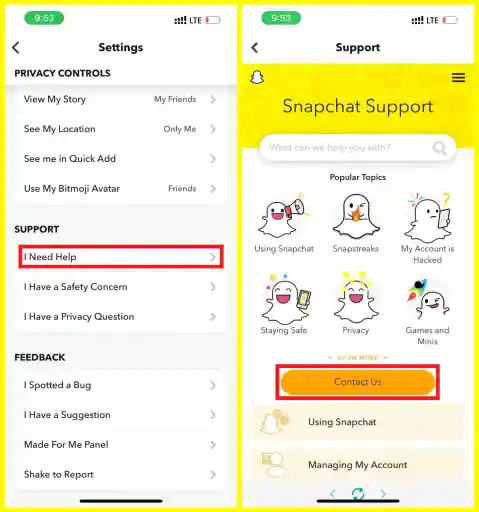
Step 7: You will be taken to Submit a Request page. On this page, select an issue under What can we help you with?
Step 8: You will find troubleshooting tips for the particular Snapchat issue you are facing. Step 9: If your issue is still unresolved, scroll down and tap on Yes next to Still Need Help.
Step 10: You will be directed to the entry form. Here, answer some of the questions asked related to the issue you are facing.
Step 11: Fill out your Snapchat details, including your username, phone number, device details, and the date you started experiencing your issue.
Note: You might also need to add an optional screenshot attachment and provide your email address, depending on the issue you are experiencing
Step 12: Click on Send once you’re done.
2. Contact Snapchat Support Through the Website
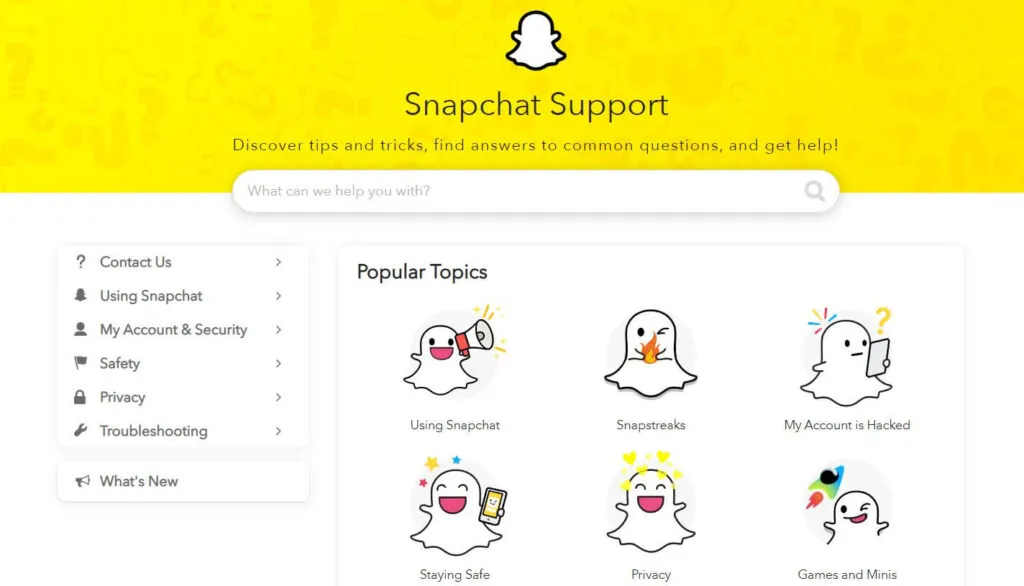
Another way of contacting Snapchat Support is through the Snapchat Support webpage. The page will ask you What can we help you with? You need to select among the options provided on the page. After selecting the issue, you need to provide your username, email, mobile number, and a brief description of the issue. Once you are done, tap on the Submit button to report the issue. You can visit the Snapchat Support page from here.
If you have a Snapchat business account and need help with ads manager, you can contact Snapchat by filling out the contact form here.
3. Contact Snapchat Support Through Chat
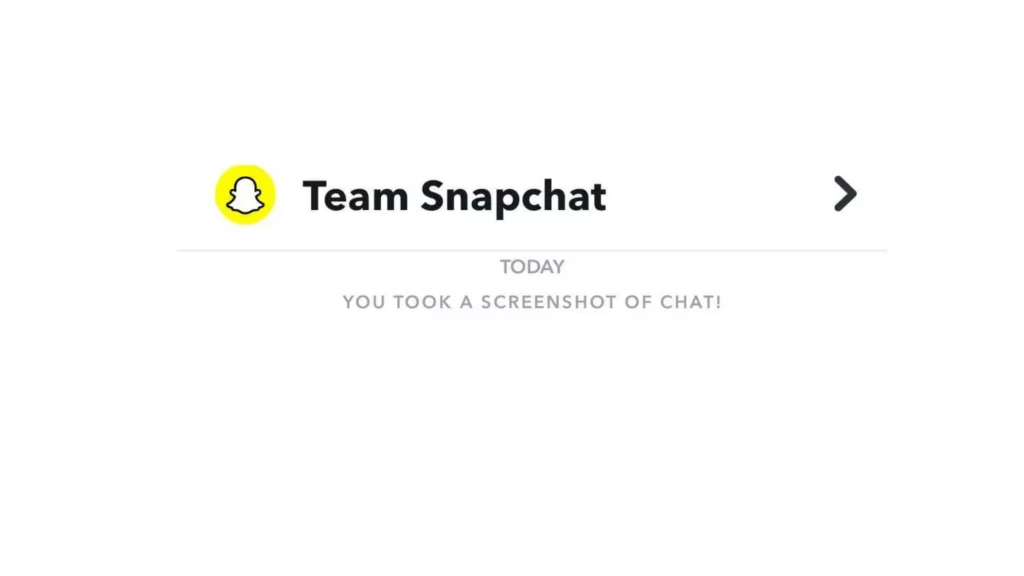
Apart from these two methods, you can also contact Team Snapchat through Chats. Search Team Snapchat using the search option and report your issue there. You will find links to various issues. Choose the one you are facing. If the issue is not listed in the chat, tap on the Need more help option at the end of the chat, and you will be redirected to the Snapchat Support page.
4. Contact Snapchat Support on Twitter

Another way of contacting Snapchat Support is to tag them on Twitter and explain your issue. Snapchat’s Support team is quite active on Twitter and responds to queries the users immediately.
To contact Snapchat support on Twitter, you need to follow the given steps.
Step 1: Log in to Twitter on your device.
Step 2: Post a tweet with your query and tag the Snapchat Support team. Twitter account of Snapchat is @snapchatsupport
Note: You can also send a private message to the Snapchat Support team regarding your issue.
And that is it! Snapchat support team will reply to you in a few minutes. You might be asked to share more details to provide you with an effective solution.
5. Contact Snapchat Support on the Feedback Page
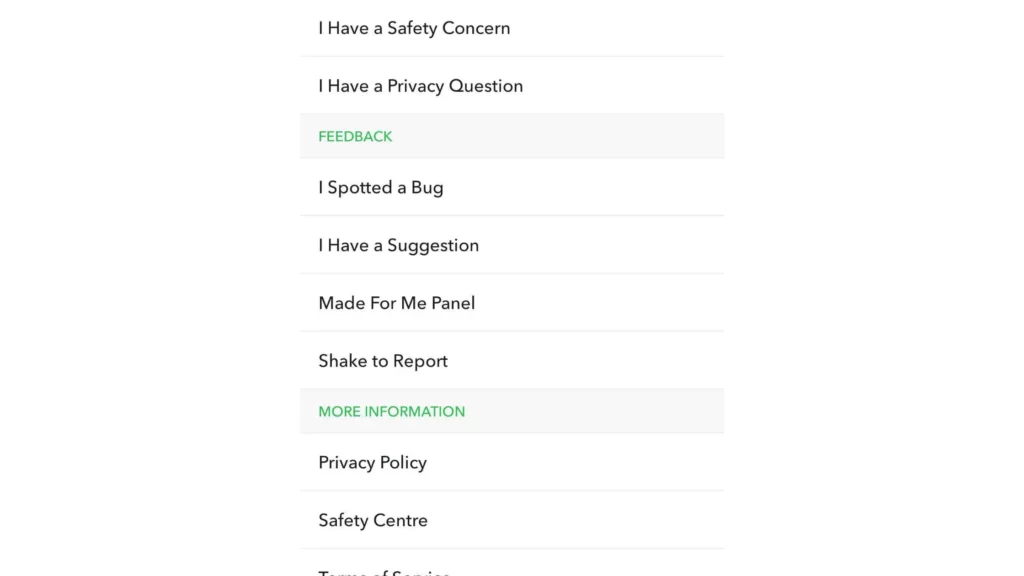
If you want to contact Snapchat Support to give Feedback, you can use the Feedback feature in the Account settings. Follow these steps to send Feedback using the Snapchat app:
Step 1: Open the Snapchat app on your device.
Step 2: In the top left side of the screen, tap on your Bitmoji.
Step 3: In the top right corner, tap on the gear (settings) icon.
Step 4: Scroll down to Feedback.
Step 5: Select the concerned option under the Feedback.
Step 6: Then follow the on-screen instructions.
How Long Does Snapchat Support Team Takes to Respond?

The Snapchat Support team usually responds within 24 hours of reporting the issue. In case of hacking or an account being compromised, it can take more than 24 hours to respond.
Does Snapchat Have Live Chat?
No, Snapchat does not have Live Chat support, nor do they have a support phone number and email to contact them directly. You can only submit a request to contact them through their app or website. Or else you can report your issue on Twitter by tagging Snapchat’s official Twitter account.
Why You Need to Contact Snapchat Support?
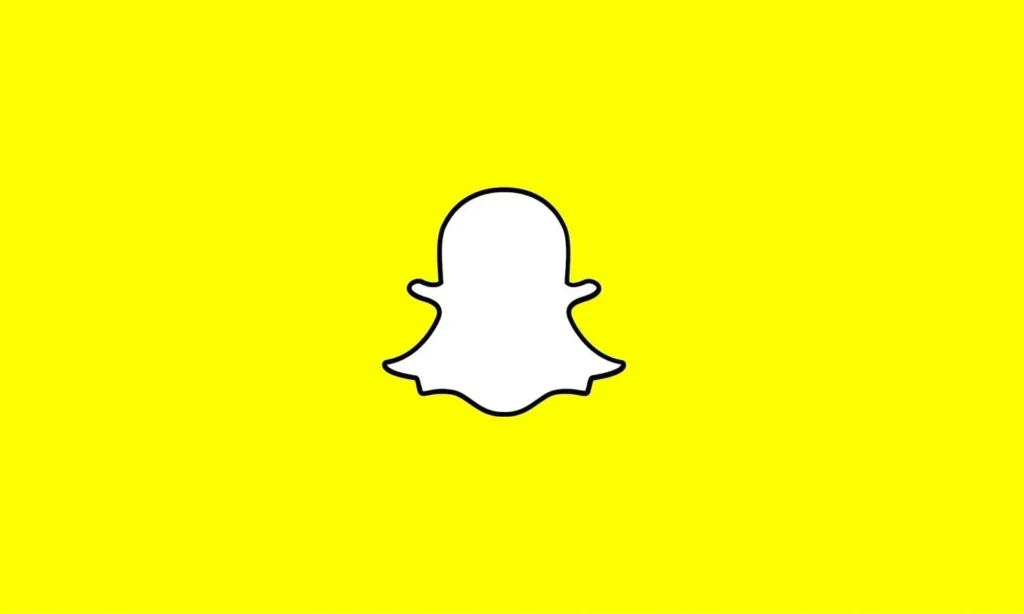
There can be several reasons why you might want to contact the Snapchat support team. The most common reasons to contact the Snapchat Support team are:
- Your Snapchat account might be compromised, and you can no longer get access to your Snapchat account.
- Your Snapchat account is facing temporary glitches, and you want to report this issue.
- You need to report the content that is questionable and is still on the platform.
Wrapping Up
With this, I come to the end of this blog, and I hope you now know to contact Snapchat support. So, you can choose any of the above-stated ways to contact Snapchat Customer Service. But note that Snapchat does not provide any Snapchat phone number or email using which you can directly contact them. You can only contact them indirectly.
So, guys, that is it for today. Take Care! And yeah, for any further queries related to Instagram, you can comment in the comments section below. Also, keep visiting our website, Path of EX, for more such queries related to Social media, Gaming, and Technology. Till then, Bye! Bye!
Frequently Asked Questions
1. How can I contact with Snapchat?
You can contact Snapchat Support through their website and app or can directly put your query in a tweet mentioning @snapchatsupport. But cannot call Snapchat team directly.
2. How to contact Snapchat Support in the Snapchat app?
To contact the Snapchat help center in the Snapchat app, follow the steps stated below:
Step 1: Open the Snapchat app on your device.
Step 2: In the top left side of the screen, tap on your Bitmoji.
Step 3: In the top right corner, tap on the gear (settings) icon.
Step 4: Scroll down to Support.
Step 5: Under the Support section, tap on the I Need Help option.
Step 6: Tap on the Contact Us button.
Step 7: You will be taken to Submit a Request page. On this page, select an issue under What can we help you with?
Step 8: You will find troubleshooting tips for the particular Snapchat issue you are facing. Step 9: If your issue is still unresolved, scroll down and tap on Yes next to Still Need Help.
Step 10: You will be directed to the entry form. Here, answer some of the questions asked related to the issue you are facing.
Step 11: Fill out your Snapchat details, including your username, phone number, device details, and the date you started experiencing your issue.
Step 12: Click on Send once you’re done.
3. What is the Snapchat email address?
Snapchat does not provide users with any support email which they can use to contact them directly.
4. Is the Snapchat Support team active?
Yes, the Snapchat Support team is active and mostly responds within 24 hours.
5. What is Snapchat Support Ticket ID?
If the issue you are facing is a complex one, Snapchat support may assign you a ticket ID for submitting your report. A ticket ID is a unique number tied to your specific support request. If case somebody else needs to look into the matter, they can simply refer to your Ticket ID and help you resolve the issue.
6. How long does Snapchat support take to respond?
Snap support team takes a maximum of 24 hours once they receive the reports from users.
7. Does Snapchat respond to reports?
Yes, Snapchat reviews all the reports. If they find the user is violating the community guidelines, they will either suspend the account or remove the content.
8. What happens if you call Team Snapchat?
You cannot call team Snapchat as they do not provide any support phone number that you can use to contact them.
9. Does Snapchat reply to emails?
You may receive a confirmation or a follow-up email from Snapchat about your ticket. But if you mail them to report a bug or to make suggestions, they do not reply.
10. What is Snapchat number?
Snapchat does not provide users with any support phone number which they can use to contact them directly.
11. Does Snapchat have a support phone number I Can Call?
No, Snapchat does not have a support phone number where you can give them a call.
12. How do I report a problem to Snapchat?
You can report a problem to Snapchat by shaking your phone. If you haven’t enabled the Shake to Report feature, enable it under the Feedback section in the Account settings.





My Snapchat is support code ss06
Hey, Snapchat Support Code SS06 is a very common error faced by many users. We have curated an article to help you fix the error:Click Here