TikTok is known for its viral short-form video content. The platform updates the app quite often in order to keep up with the needs of its young audiences. Recently TikTok For You Page is being taken over by people re-sharing videos and users are quite annoyed about how to stop it. If you are among such users, then you are at the right place. In this article, I will tell you, can you turn off reposts on TikTok and how to turn off reposts on TikTok.
The TikTok repost feature is the latest addition to the TikTok app and as the name suggests the feature allows a user to repost TikTok Duets and other short videos that they see on their For You page. Now users are confused about whether or not to undo a repost on TikTok.
So, without further ado, let’s dig in and learn about, can you turn off reposts on TikTok and how to undo a repost on TikTok.
In This Article
Can You Turn Off Reposts on TikTok?
Unfortunately, TikTok does not allow you to stop seeing people’s reposts on your For You Page. It is because the For You page is customized according to your personal preferences and it totally depends on the TikTok app’s algorithm automatically choosing the clips you are shown.
But there is an alternative, you can easily reset the For You page and it could stop reposts posts from showing up on your For You page, but the method might or might not work.
In order to reset your For You page, you need to follow the given steps.
- Launch the TikTok app on your device.
- Head to your profile and click on the three lines in the top right-hand corner of the screen.
- Now, tap Settings and Privacy.
- Scroll down to Content Preferences and then press ‘Refresh Your For You Feed’ to start your whole algorithm again.
- Once you do that, your For You page will show popular videos, till you interact with these videos and then only you will get a personalized For You page on TikTok.
How to Undo a Repost on TikTok?
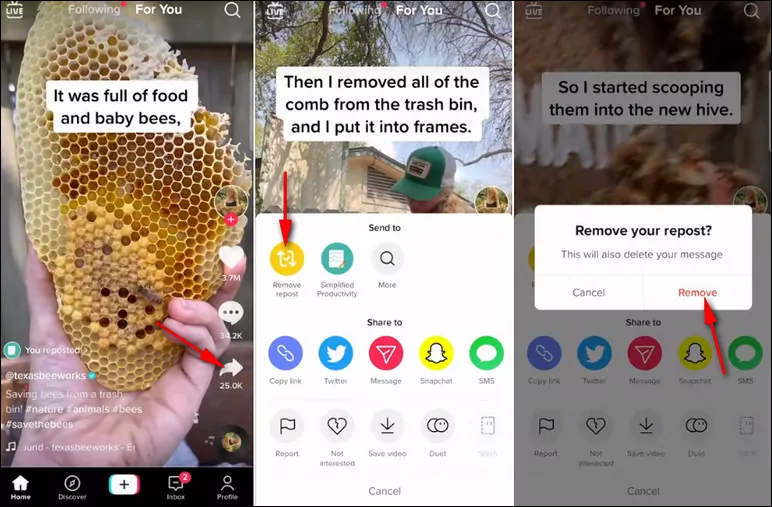
If by any chance you have reposted a video and now want to undo the process, well guess what, you can easily do so by following the steps mentioned below.
- Head to the video that you reposted.
- Click the arrow in the bottom right-hand corner.
- Tap on the Remove Repost option.
- You will receive a pop-up saying ‘Your Repost has been removed’ and voila, you are done!
Repost Notifications Annoy TikTokers
TikTok users are quite annoyed with repost notifications and when they scroll through their For You Page, they are bombarded with repost posts from other users.
In case you have noticed some new yellow bubbles appearing underneath the video on your For You page, it means someone you follow or know has reposted that video. It can even be a person from your phone’s contacts!
Much to the dismay of users, reposts are filling up the For You Page and it’s starting to really frustrate users who aren’t interested in those videos.
TikTokers have taken to different platforms like Reddit and Twitter to complain about the issue, A TikTok user on Twitter wrote, “What is it with me seeing everyone and their mothers reposts on TikTok now?”
Wrapping Up
TikTok is known for its ever-changing trends and challenges. Every creator and brand wants to go viral on TikTok, and in order to do that, a user will need to participate in the viral trends and use trending filters in their videos. Recently, users wanted to know about the undo repost feature on TikTok. To know, can you turn off reposts on TikTok and how to turn off reposts on TikTok, read the entire article and share it with your friends.
For more trending stuff on Technology, Gaming, and Social Media, keep visiting Path of EX. For any queries, comment below, and we will get back to you ASAP!
Frequently Asked Questions
1. Is there a way to turn off TikTok reposts?
Select the three horizontal lines (the hamburger icon) at the top right of your profile. Tap “Settings and privacy.” Scroll down and select “Repost.” Switch the toggle to the off position.
2. Why do I see reposts on TikTok?
When users decide to repost a TikTok, the video is likely to appear on their followers’ feeds.
3. Can everyone see my reposts on TikTok?
When you repost a TikTok video, it’s more likely to appear in your followers’ feeds, and you can add a comment with it. Anyone who sees your reposted TikTok will be able to see that you reposted it.




