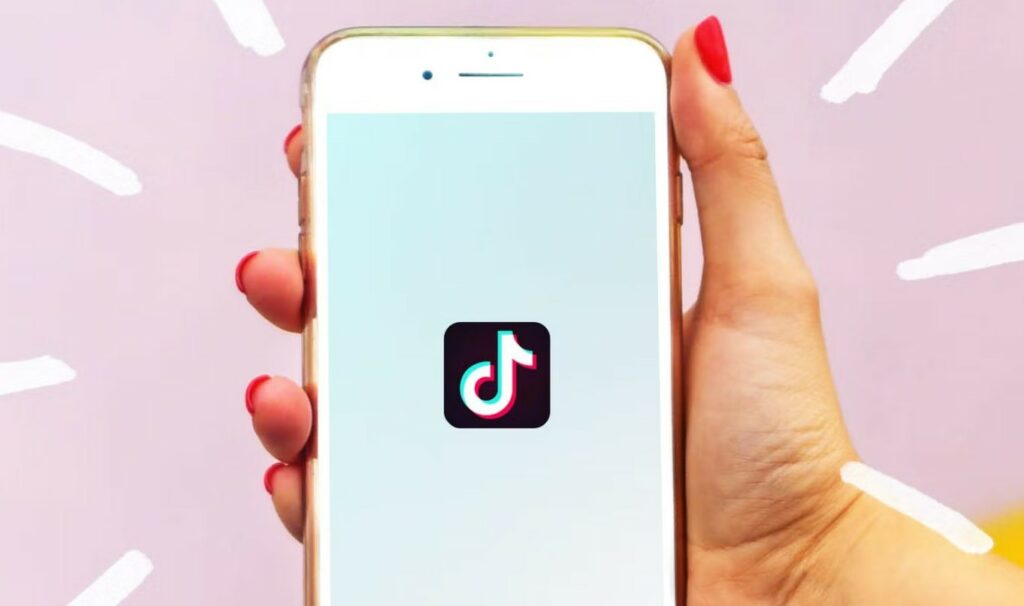TikTok videos can be difficult to repost without the video being taken down or your account. But now you can repost TikToks with a few taps. Let me help you with how to repost on TikTok. The video gets posted with the due credits to the original content creator. Scroll through the article to know how you can remove repost on TikTok if you accidentally reposted the video.
TikTok is a great social media platform for finding your audience. You can make videos on the latest trending videos to reach new audiences. One trend that is making waves right now is the one with Red Dress Filter on TikTok. You can make TikTok on this trend by using the filter and showcase your creativity.
Once you grow your TikTok account to thousands of followers, you can get verified on TikTok. You can grow your account easily when you are also supportive of the TikTok Content Creators community. You can support Creators on the platform by reposting their videos as well. Here is an easy guide on how to repost on TikTok.
In This Article
How to Repost on TikTok?
You can now repost your favorite TikTok with a few taps. The new Repost on TikTok option lets you share the videos without downloading them on your phone first. Here is an easy-to-follow guide on how to repost on TikTok.
1. Go to TikTok on your phone.
2. Head over to For You feed.
3. When you are viewing the video, tap on the Share icon.
4. You will be able to see a new option for Repost. Tap on Repost. You can add your comments to the repost as well.
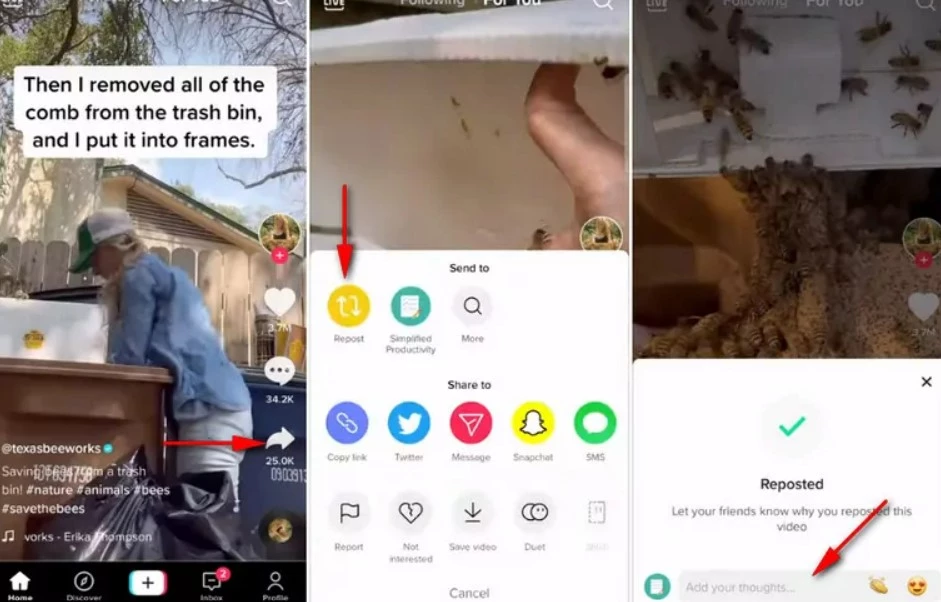
In this way, you can now share your most loved TikTok directly on the app. There is no need for you to download TikTok videos anymore. You can also remove any video that you have reposted on the site. Let’s see how you can remove repost on TikTok videos.
Also, read Your Friends Will Be Notified On TikTok When Reposted Videos are Liked
How to Remove Repost on TikTok?
If you have reposted a video on TikTok and want to remove the repost, you can do that as well. If you have accidentally reposted a TikTok by accident, here is a step-by-step guide on how to remove repost on TikTok.
1. Go to TikTok on your phone.
2. Tap on the Share icon beside the video that you have reposted.
3. You will now see Remove Repost option, tap on it.
4. Now, you will be asked to confirm to remove repost, tap on Remove.
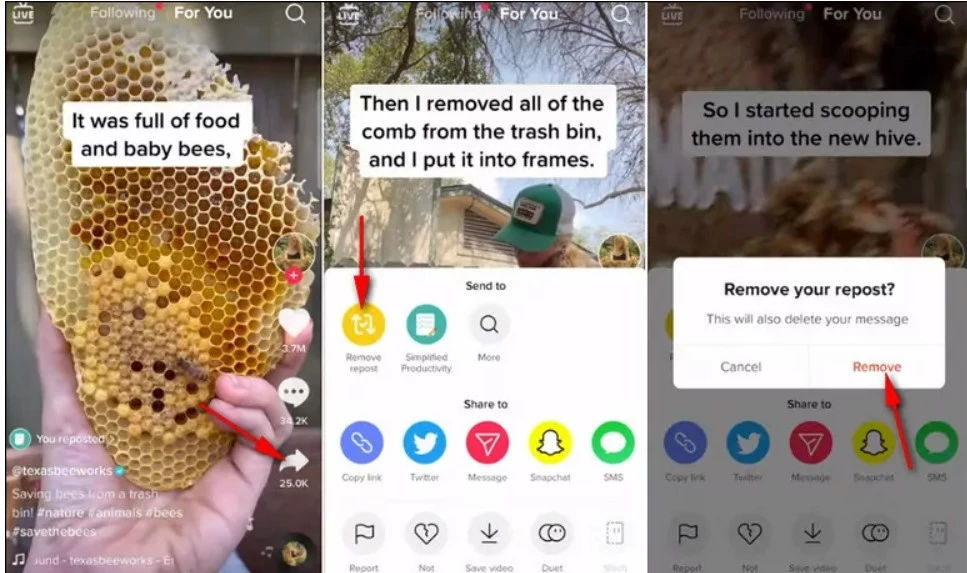
Following the 4-easy steps, you can remove reposts on TikTok. If you have accidentally reposted any video on the app you can remove the repost.
Also, read Why Can’t I Repost on TikTok & How to Fix It? (2022)
What is Repost on TikTok?

Recently TikTok has added a Repost option on the app. You can now Repost videos on TikTok with just one tap. Before this, TikTok did not have to option for users to repost videos on the app. The repost on TikTok works similarly to the repost option on Twitter. You will not be able to see the video on your feed. But your followers and friends will be able to see it in their feeds. You will get likes on the video as well.
Repost on TikTok will give credit to the original creator. The likes and comments notifications will also be sent to the original creator. This will eliminate the problem of copyright that used to happen. If you try to repost a video on TikTok by downloading it and then uploading it on your page, TikTok showed a copyright warning. But the Repost on TikTok will not have issues like these.
How to Repost on TikTok?
Wrapping Up
So, now you know how to repost on TikTok. You can also remove videos that you have reposted on the app. Since Repost on TikTok does not require you to download videos, there will be no copyright infringement. Follow the website to learn more about such topics. Keep scrolling through Path of EX!