Deactivating your Instagram account disables it from the app. Let me tell you what happens when you Deactivate Instagram and how it affects your account. Deactivating Instagram accounting lets you take time off the social media site. Stay on the article to know how you can use your account again.
As the app is adding more users each day, the chances of hacking existing accounts are increasing. You should know how you can activate 2-Factor Authentication on Instagram. This notifies you any time someone tries to access your account. You can also choose to disable Instagram’s 2-Factor Authentication any time you want. The app will be adding a few amazing features this month. Instagram November Update is all about security and new features.
So, how does deactivating Instagram work? Here is all you need to know about what happens when you deactivate Instagram.
In This Article
What Happens When You Deactivate Instagram?

When you deactivate your Instagram account, it will be disabled from the app. This is different than deleting your Instagram account. Deactivating your Instagram account does not delete your account. You can always re-activate your Instagram account.
If you want to take a break from social media, deactivating your account is your best option. You can always come back and use the same account. However, if you delete your Instagram account, you will not be able to use the account again. Let me tell you how you can deactivate Instagram account.
How to Deactivate Instagram Account?
Now, you know what happens when you deactivate Instagram. You can deactivate your Instagram account if you want to take a break for some time. But you can deactivate your Instagram account only from the website. As of now, you cannot disable or deactivate your Instagram account from the mobile app. Let me tell you how you can deactivate Instagram account temporarily.
1. Log in to your Instagram account from your PC.
2. Click on your Profile.
3. Click on Settings from the list of options.
4. Scroll down in the Edit Profile tab, you will see the option for Temporarily Deactivate my Account. You have to click on it.
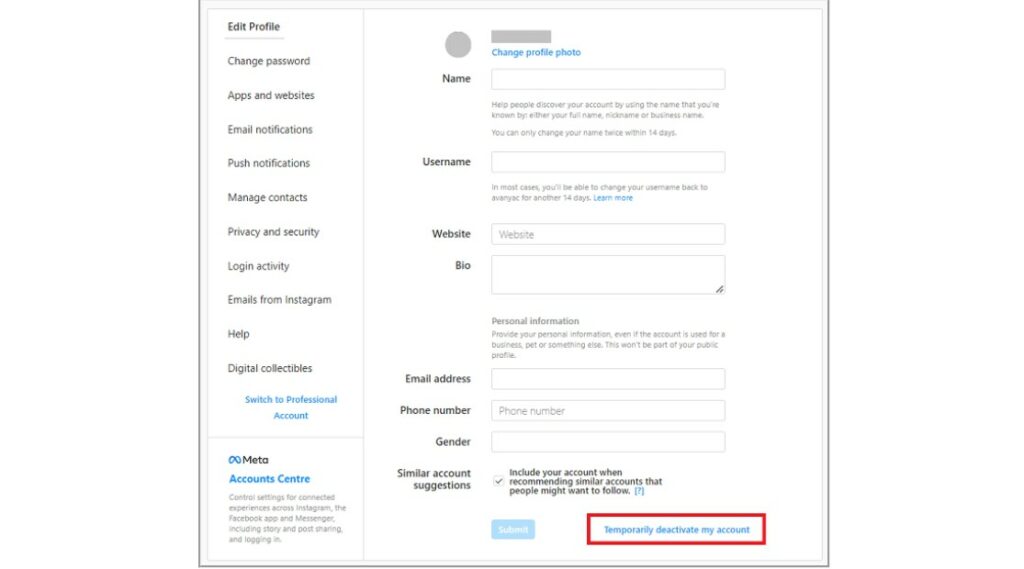
5. You will be asked to select the reason for deactivating your account. Once you have selected your reason, enter your profile password.
6. Now click on Temporarily Deactivate Account button on your screen.
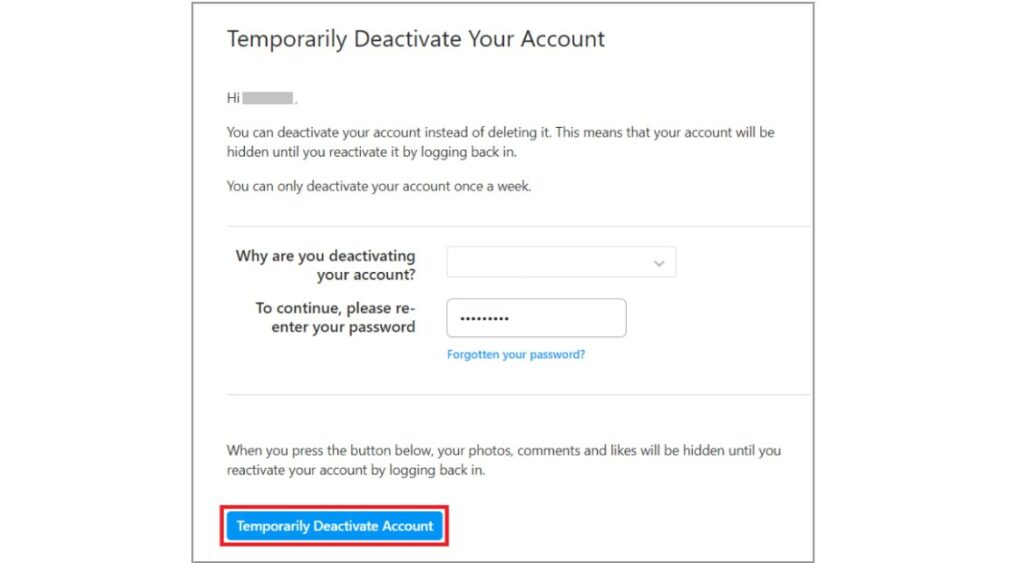
Note: You can use your Instagram account again by logging into your deactivated account.
In this way, you can deactivate your Instagram account temporarily.
Can You Deactivate Instagram Account for 2 Weeks?

Yes, you can deactivate Instagram account for 2 weeks. There is no set time limit for how long you need to keep your account deactivated. Your account will stay disabled until you log into your account again. You can choose to deactivate your Instagram account for 2 weeks or even 2 months. You just have to log in to your account again to use it. But can you deactivate your account multiple times in a week? Let me explain this to you.
Can You Deactivate Instagram Account Multiple Times a Week?

I have told you what happens when you deactivate Instagram. But can you do this again and again? So, to use your deactivated Instagram account, you can simply log back into your account. But you cannot repeatedly deactivate your Instagram account in a week. You can only deactivate your Instagram account once a week. If you want to deactivate it again, you will have to wait for about a week. After one week, you can disable your account again.
Wrapping Up
So, now you know what happens when you deactivate Instagram account. It is a good option to deactivate your account if you want to take a break from ‘Gram. There is no set time frame for how long you need to keep it disabled. However, you can only disable your account once a week. We will keep answering more of your queries for Instagram. Follow us, so you don’t miss out. And keep visiting Path of EX!
Frequently Asked Questions
Can you deactivate Instagram account?
Yes, you can deactivate Instagram account temporarily. You can deactivate your account to take a break from the app. You will be able to use your account again.
How to deactivate Instagram account?
To deactivate Instagram account log in to your account> Profile> Settings> Edit Profile> Temporarily Deactivate my Account> select the reason>profile password> Temporarily Deactivate Account. You can deactivate your account only from Instagram’s website.
Can I deactivate my Instagram account twice a week?
No, you can’t deactivate your Instagram account twice a week. You will have to wait for about a week to deactivate it again.



