Social media detoxification is becoming quite common among the youth these days. People are choosing to detach themselves from their social media platforms for a few days to remove their stress. Hence, you can also choose to do so for a few days by deactivating your social media accounts. Among them, Instagram is the easiest option. So, understand how to deactivate Instagram account on iPhone?
To deactivate your Instagram account, you need a web browser as without it deleting an Instagram account is not possible. So, when you wish to delete the Instagram account on your iPhone please refer to the process below.
In This Article
How to Deactivate Instagram Account on iPhone

It is easy to deactivate your Instagram profile on your iPhone. You have to follow a few steps, and your account would be deactivated within minutes. So, please refer to the step-by-step process mentioned below.
1. Open a web browser on iPhone.
2. Launch Instagram.
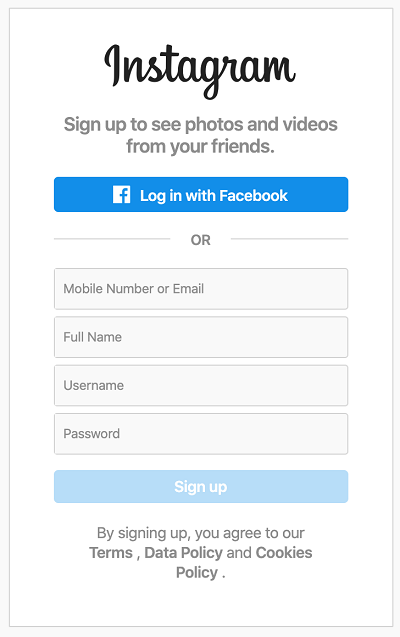
3. Sign in to the Instagram account.
4. You will be asked the reason for deleting your Instagram account.
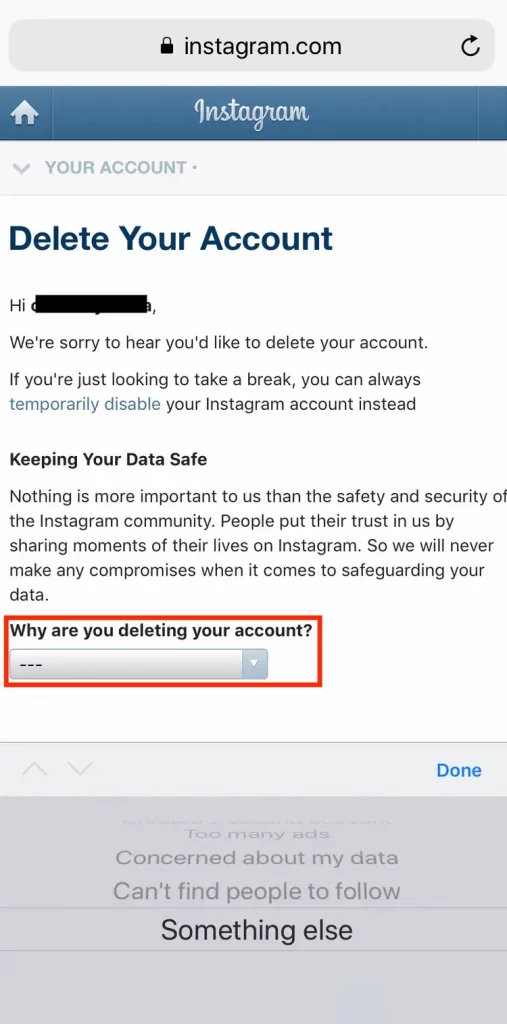
5. Enter your password.
6. Click on “Permanently delete my account.“
Note: You will be asked whether you want to permanently delete your account.
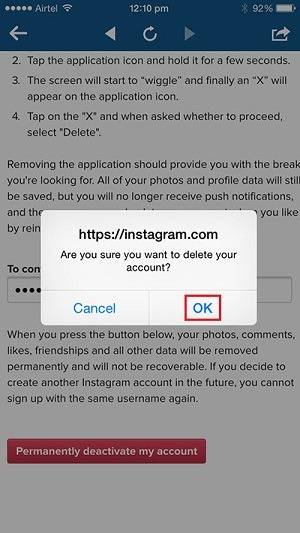
7. Click “OK,” and the account will be deleted.
Your account will be permanently deleted. You can also choose to disable your account, it will hide it from public view till you decide to log back in.
How to Delete Instagram Account from Help Centre?
When you do not wish to lose your Instagram account details and only want to deactivate the account then you may take this option. Here no one will be able to see your account, and it will be visible as an ‘Instagram user’. No one will be able to message you or tag you.
1. Launch Instagram.
2. Click on the profile icon.
3. Go to Settings.
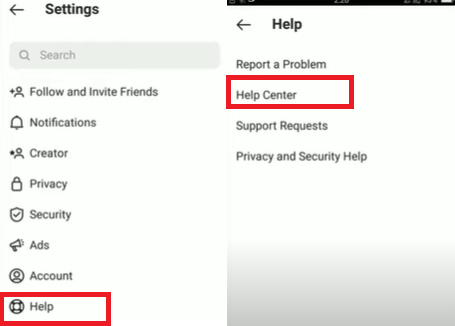
4. Click on Help.
5. Go to Help Center.
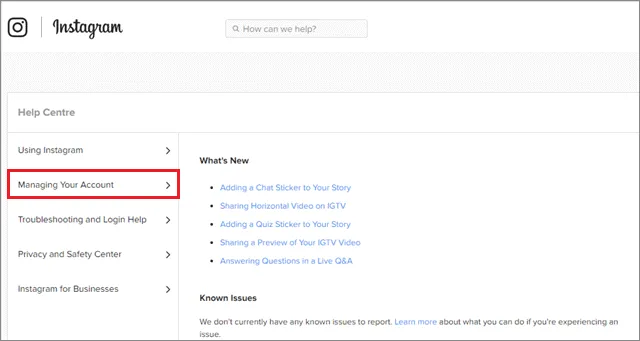
6. Go to Managing Your Account
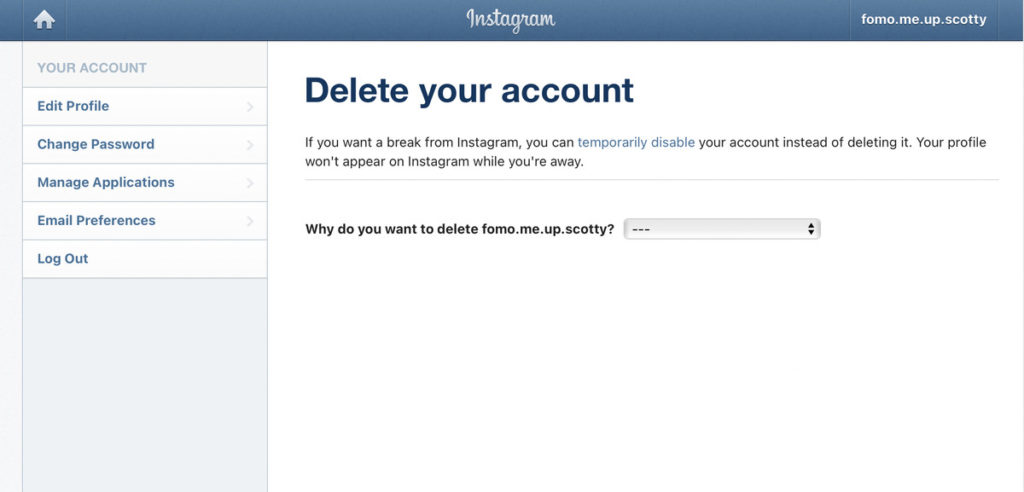
7. Click on Delete Your Account.
8. Click on ‘How do I delete my Instagram account?‘
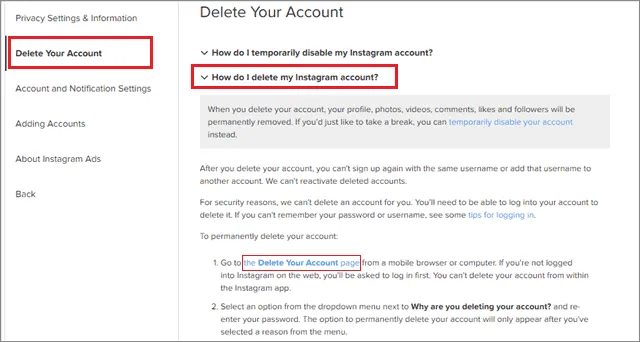
9. Go to the Delete Your Account page link.
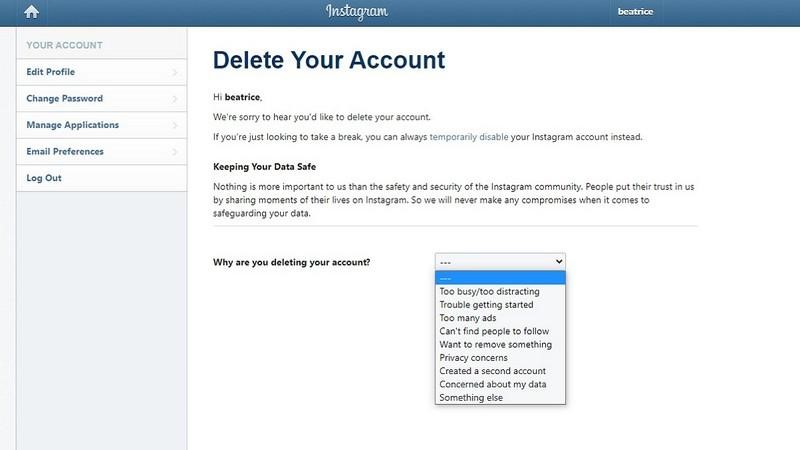
Note: Give an appropriate reason for deleting the account.
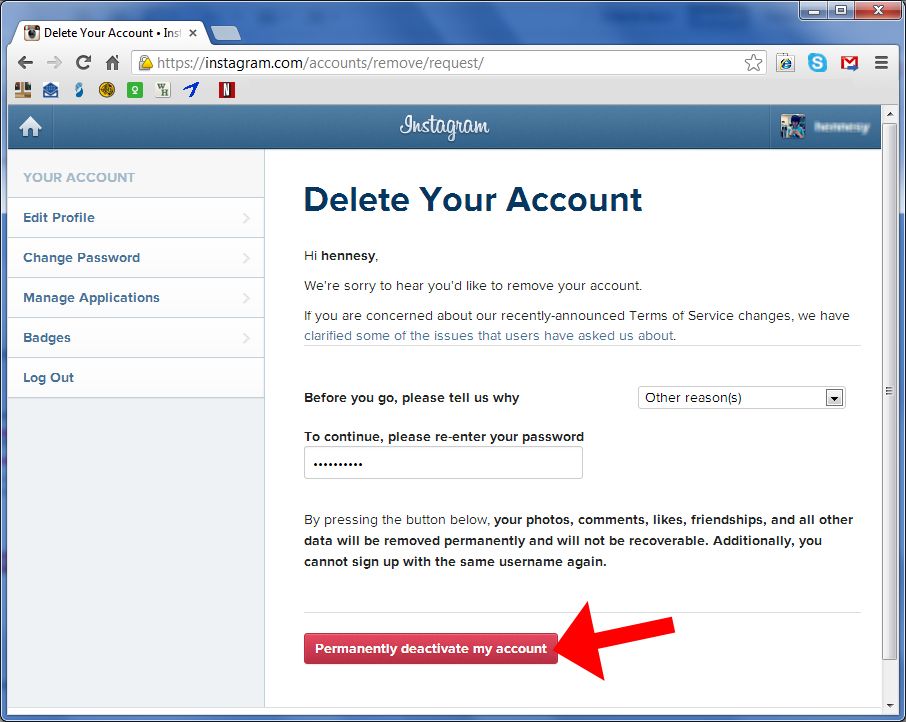
10. Enter your Instagram and click on Permanently delete my account.
How Long Can I Disable my Instagram?
It is possible to make the Instagram account temporarily disabled for a long time. It can be reactivated at any time. But there is a problem, Instagram only allows to disable an account once every week. So in a week, you can disable and log back into your Instagram account only once.
Will I Lose Followers if I Deactivate Instagram Account on iPhone?
The simple answer is No. Instagram stores all the account data when you temporarily disable the account. It will restore it as it was before you deleted it. The account will disappear from the platform when you disable it, including the account’s lists of followers. No one will be able to unfollow while the account is hidden, as they will never be able to see your account.
How to Remove an Instagram Account from the App
When you do not want to disable or delete your Instagram account, you can remove it from the app. When if you want to continue using the Instagram app, you will have to create a different Instagram account or create another one. So let’s check how to go ahead with the same.
1. Launch Instagram.
2. Click on the profile picture.
3. Click on the downward-facing arrow next to the username.
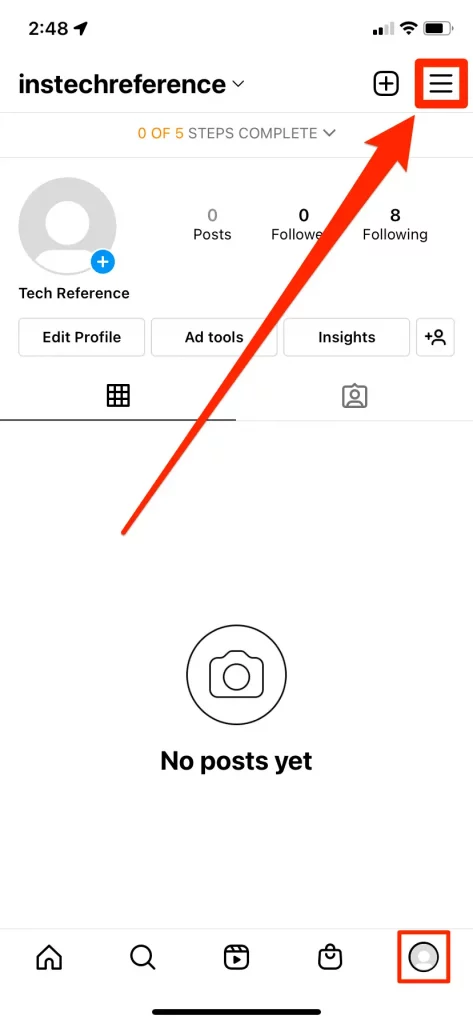
4. Click on the three horizontal lines at the corner of the screen.
5. Go to setting and Log out.
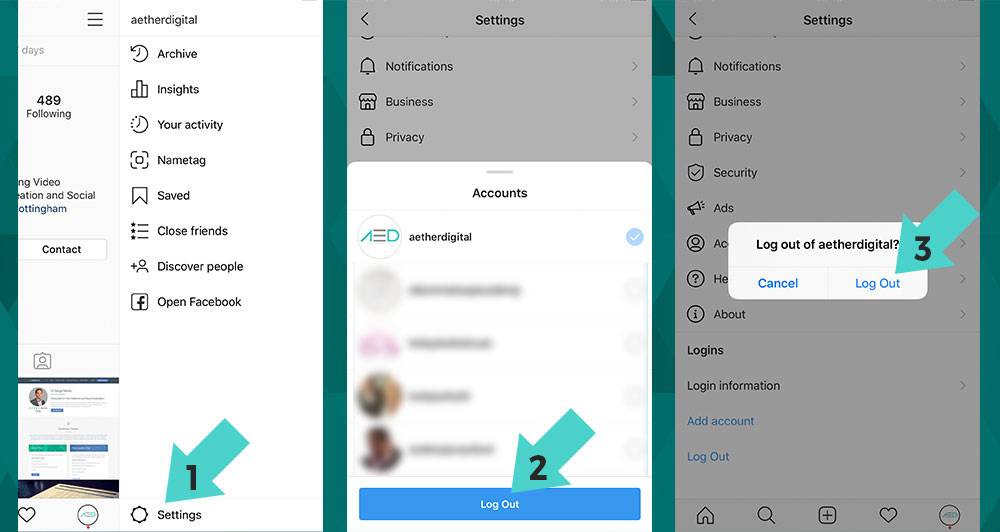
The method will work when you log on from one Instagram account. When you have more than one account, removing one is a bit difficult due to Instagram’s Single Login for more than one Instagram account feature.
Wrapping Up
You can deactivate or close your Instagram account whenever you want. You only have to go through the step-by-step process mentioned above, and you are all good to go. So, I hope the above process would be of great help to you. That was all about this article on “How to Deactivate Instagram Account on iPhone in 2022”. Follow our website for more information on similar topics.
Frequently Asked Question
How to Deactivate Instagram Account on iPhone?
You can deactivate your Instagram account by following a few simple steps.
Can I disable my Instagram account temporarily from my iPhone?
Yes, it is possible to disable the Instagram account temporarily on my iPhone.
Can I download the data from my Instagram account before deleting it?
Yes, it is possible to download the data from my Instagram account before deleting it.

