So there you are, happily posting toots, giving out likes, and boosting fellow Fediverse pals. Life is good, right? But hold up, there is this buzz about a Mastodon server pulling the plug, and suddenly, you are hit with the thought, “What happens if my Mastodon server shuts down?” Well, there is no need to sweat it because I have got your back. Time to unravel the mystery!
Mastodon is not your regular social gig; it is the heavyweight champ of the Fediverse. You can follow hashtags, dive into diverse Mastodon timelines, and connect with folks on other leading Mastodon servers (aka instances). It is a virtual carnival of memes and chats.
But wait, here is the twist: all this action happens on different servers managed by different folks. When your favorite server says goodbye, things can get messy. You start thinking, “What happens if my Mastodon server shuts down?” and “Do I lose my friends and stuff?” Relax, I have got you covered. If you want to know what happens and find solutions, keep reading. I have got all your answers right here. Let us go!
In This Article
What Happens If My Mastodon Server Shuts Down?

Unfortunately, when your Mastodon server shuts down, things do not look too rosy. You will lose access to everything connected to that server — your account, posts, followers, and all your data. Logging in, posting, or chatting with others on that server becomes a no-go.
You might wonder if there is a way to save your stuff or move to another server. Well, it is a bit of a mixed bag. The outcome hinges on how the server owner decides to shut down the server and how much warning you get.
How Do Server Owners Shut Down Their Servers?
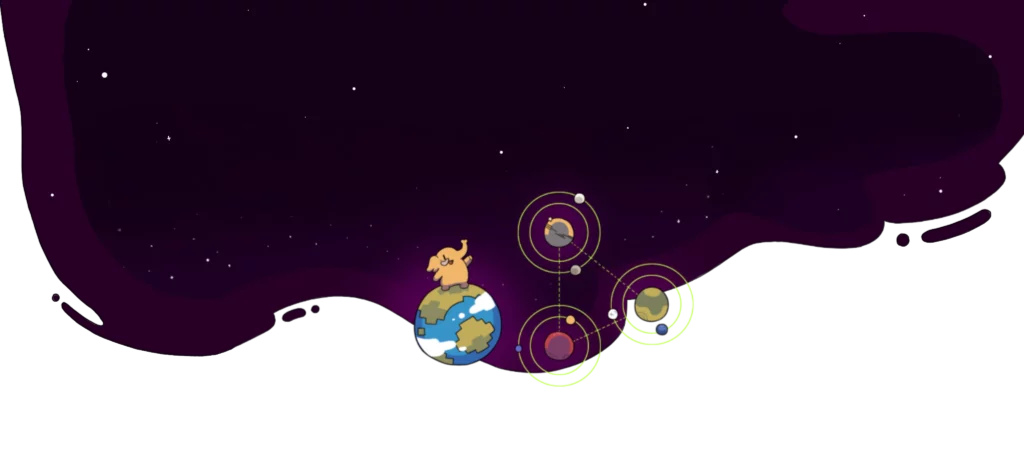
When a Mastodon server owner decides to shut down, there is a recommended approach to follow. It involves using the self-destruct command, which erases the server’s data and notifies other servers to remove references. This prevents issues like lingering data or broken links, ensuring a smooth exit from the fediverse.
Unfortunately, not all server owners follow this practice. Some servers shut down without using the self-destruct command, leading to potential security risks and data visibility on other servers. Responsible and ethical server shutdowns are crucial to maintaining a safe and seamless experience for all users in the Mastodon community.
How Much Warning Do You Get?

Knowing how much advance notice you will receive before your Mastodon server shuts down can significantly impact your next move. It is like having time to pack before a trip.
But there is no one-size-fits-all rule for this. The time you get varies based on who is running the server and what is going on. Some folks might give you lots of heads-up, while others might give you just a bit or even none at all.
However, you can find it out by taking a peek at the server’s terms of service or code of conduct. They might mention how much notice they will give before they close the server.
Another trick is to look into the server’s history and reputation. Some servers are like dependable pals, always there when you need them. Mastodon’s official site keeps tabs on these “covenant servers” that promise at least three months’ notice before shutting down.
How to Keep Your Mastodon Data Safe?
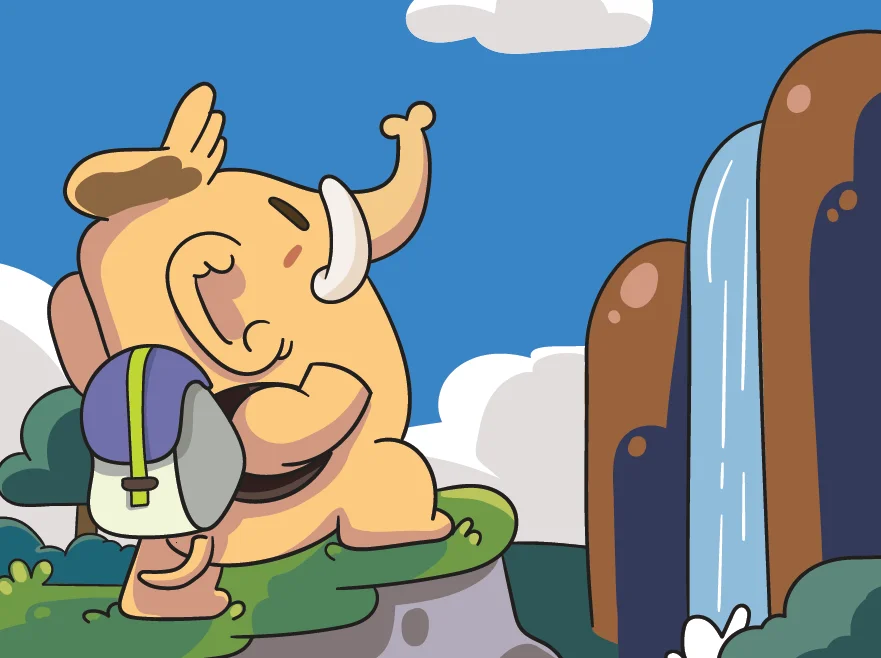
If you hear that your Mastodon server might shut down, you can make sure your data stays safe or move to a new server. This helps you keep your online presence and stay connected in the fediverse. You have a couple of options to ensure your data does not vanish into thin air. One option is account migration, and another option is data export.
1. Account Migration
Mastodon has a cool feature called account migration. It lets you easily move your account from one server to another without losing your followers or identity. You create a new account on the new server and link it to your old one. Your old account will send visitors and interactions to your new account.
2. Data Export
Mastodon also lets you download your data using the data export feature. It makes a handy ZIP file with all your data in JSON format. This is like a backup in case anything happens to your server or account, giving you a safe copy of your information.
Wrapping Up
And that wraps up this article titled: “What Happens If My Mastodon Server Shuts Down?” I hope this article sheds some light on the topic. For more insights on the fediverse, Mastodon, and top social media platforms, keep checking out Path of EX regularly. Our team is here to guide you every step of the way!
Frequently Asked Questions
1. What happens if my Mastodon server shuts down?
Your data on that server will be deleted. This includes your posts, followers, and any other data you have stored on the server.
2. How can I protect my data if my Mastodon server shuts down?
Yes, account migration lets you move your account while keeping your followers and identity.
3. What is the self-destruct command?
What exactly is the self-destruction command?
The self-destruct command can be used to delete all data on a Mastodon server. This is the preferred method for shutting down a Mastodon server.
4. What should I do if I find out that a Mastodon server is not using the self-destruct command?
You should contact the server administrator and let them know. You can also export your data and move it to another server.
5. What is the best way to choose a Mastodon server?
When choosing a Mastodon server, you should consider the following factors: The server’s uptime record.
1. The server’s security practices.
2. The server’s community.
3. The server’s features.




