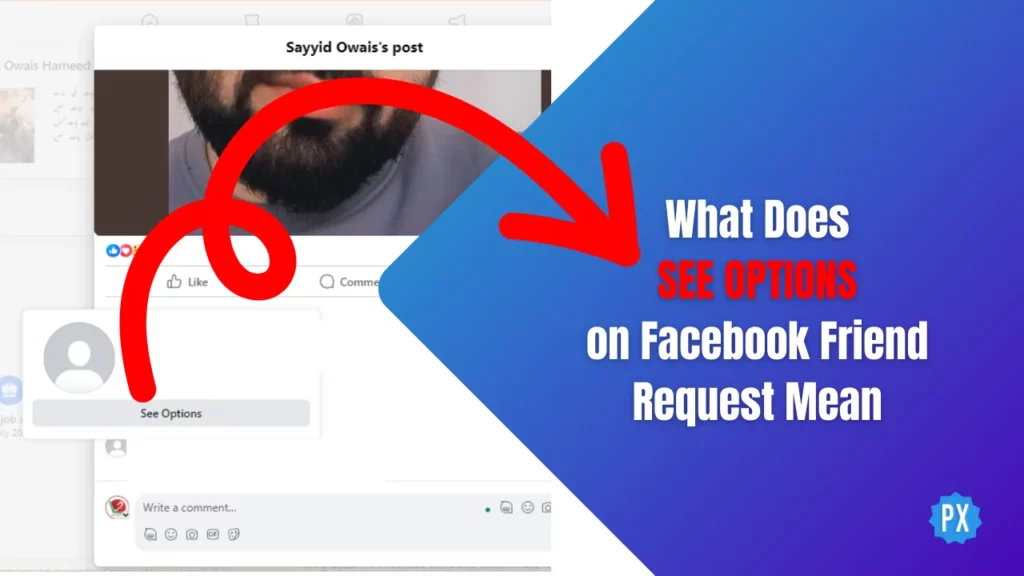Are you wondering about “See Options” on Facebook Friend Requests? You are not alone! The “See Options” button has left many users unsure what it means and what actions it unlocks. But worry no more! In this article, I will explain what does See Options on Facebook friend request mean. Stay connected!
Facebook offers a flexible system for accepting friend requests. Beyond the simple “Accept” or “Decline” buttons, the “See Options” gives you more control over how you connect with someone. It opens a doorway to customized interactions, allowing you to tailor your friendship experience.
So, are you curious about the possibilities hidden within “See Options”? Keep reading to learn what does See Options on Facebook friend request mean and how to manage your friend requests like a pro!
In This Article
What Does See Options on Facebook Friend Request Mean
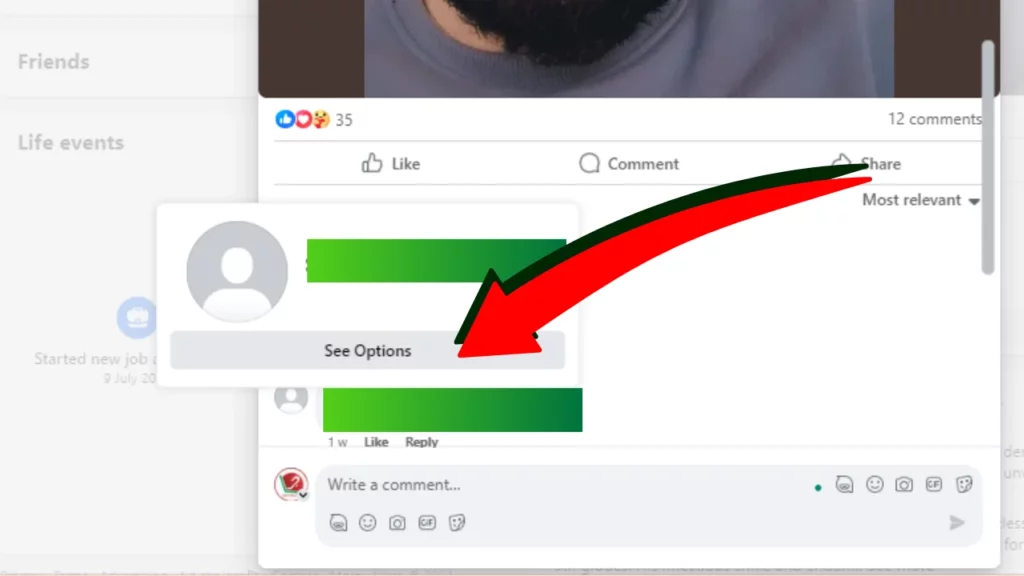
When you want to add a friend on Facebook, you might see a button that says “See Options.” This means that something is stopping you from adding them. This usually happens when you want to add a profile that has some privacy settings, is locked, or does not want more followers. The number of followers is very important for this issue.
Before we continue, you should know that you have two types of connections on Facebook: friends and followers. Friends are your main connections, while followers are only viewers. You will not see what they post or share on your home page unless you make them your friends. The “See Options” button often appears on the profiles that do not allow anyone to follow them and for these reasons:
- No Mutual Friends: If the profile you want to add has no mutual friends with you, Facebook may show you the “See Options” message. This is more common when you connect with someone outside your social circle.
- Adding from a Facebook Page: If you try to send a friend request to a locked profile from a Facebook Page instead of a personal profile, you may see the “See Options” pop-up if the account does not allow followers. Facebook Pages work differently from personal profiles, and some actions, like sending friend requests, may not work.
- Underage Account: Profiles that belong to users who are underage may have some rules that stop them from accepting friend requests or followers. In these cases, the “See Options” message may show up when you try to add the user as a friend.
- Maximum Friends Limit Reached: If the account you want to add has reached the maximum limit of 5000 friends, Facebook will not let more friend requests. After 5000 friends, you can only see a “Follow” button but if the profile does not let public followers you will see the “See Options” button. So, you may see the “See Options” message when you try to send a friend request to such an account.
- Reported Friend Request: If a friend request you sent to the account before has been reported or marked by the user, Facebook may stop your ability to send more friend requests to that account. This can make the “See Options” message show up when you try to add the user as a friend.
How to Fix See Options on Facebook Friend Request?
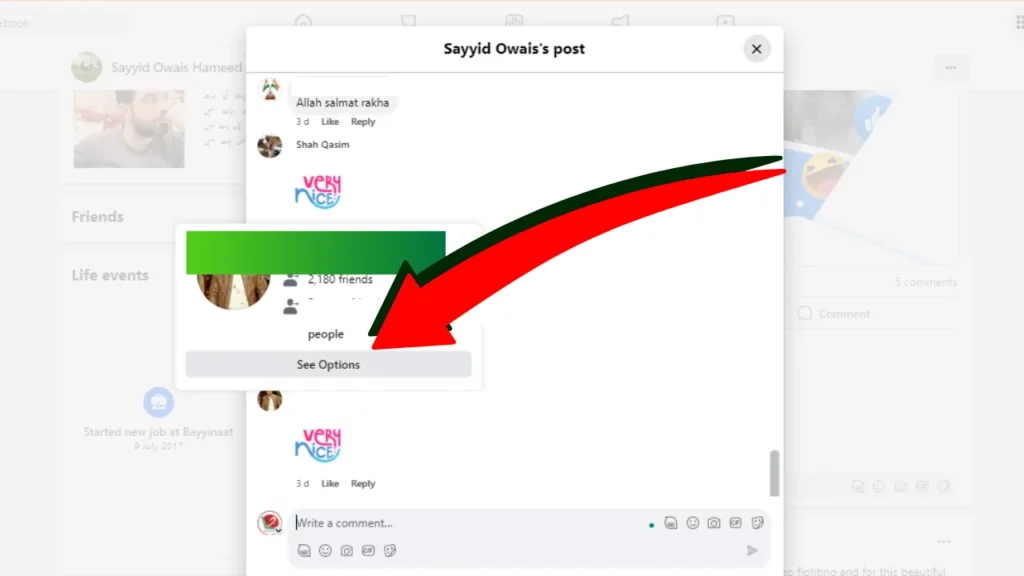
The “See Options” button is not a problem, it’s a feature that gives you more control over your online connections. While the “See Options” button might seem like an obstacle to connecting with someone on Facebook, it’s important to understand that it’s not something you “fix.” This button appears when there are limitations in place, preventing direct friend addition or following, for various reasons.
However, if you have trouble adding or rejecting requests, here are some tips to fix it:
- Try a Different Device or Browser: Sometimes technical issues can cause trouble. Reload the page or switch to a different device/browser to see if it fixes the problem.
- Check Your Internet Connection: If your internet is slow or unstable, it can affect how things work. Make sure you have a good connection and try again.
- Report the Issue to Facebook: If none of the above help, report the issue to Facebook through their Help Center. They can look into it and help you.
Remember, “See Options” is there to give you more choices, not create trouble. So, use it to your advantage and manage your Facebook connections with ease! Instead of seeking a fix, focus on understanding the limitations and utilizing the alternative options provided by “See Options.”
Wrapping Up
Now you know what does See Options on Facebook friend request mean. No magic tricks, just different ways to connect when adding someone straight up isn’t possible. Remember, respect the privacy settings and use those “See Options” like a roadmap to build genuine connections!
Want to master more Facebook mysteries? Come hang with us at Path of EX! Our team is always digging up the latest tips and tricks to help you navigate the social media jungle. See you there!
Frequently Asked Questions
1. What Does See Options on Facebook Friend Request Mean
The “See Options” button means the obstacles preventing you from adding the user as a friend. These obstacles could be related to privacy settings, account restrictions, or follower limitations.
2. What Are the Two Types of Connections on Facebook?
Facebook distinguishes between friends and followers. Friends are your primary connections, while followers are limited to viewing your profile without engaging in direct interactions.
3. Why Might I Encounter The “See Options” Message Due to Mutual Friends?
If the profile you’re attempting to add lacks mutual friends with you, Facebook may display the “See Options” prompt. This is more likely when connecting with individuals outside your social circle.
4. Can I send a friend request from a Facebook Page to a locked profile?
Attempting to send a friend request from a Facebook Page to a locked profile may trigger the “See Options” pop-up if the profile doesn’t allow followers. Facebook Pages operate differently from personal profiles, and certain actions, like sending friend requests, may be restricted.