Are you curious about what does restricted mean on Facebook? If so, you’ve clicked the right article! With so much information available online, it can be difficult to find clear and concise explanations about Facebook’s various features and settings. But don’t worry; in this article, I will let you know the ins and outs of Facebook’s restricted mode, helping you better understand its limitations and benefits.
Facebook is one of the largest social media platforms in the world, connecting millions of people every day. However, with so many users, it’s important to be mindful of your privacy and take the necessary precautions to protect your personal information. Though Facebook’s ability to read your mind is yet in its initial stages, understanding Facebook’s restricted mode is a critical aspect of keeping your information safe online, and it’s in your hands.
In the following sections, we’ll explore what does restricted mean on Facebook, as well as how it affects the user experience and your privacy. Whether you’re a long-time Facebook user or new to the platform, this article is a must-read to ensure you’re making the most of your online experience. So, let’s get started and learn more about Facebook’s restricted mode!
In This Article
What Does Restricted Mean on Facebook?
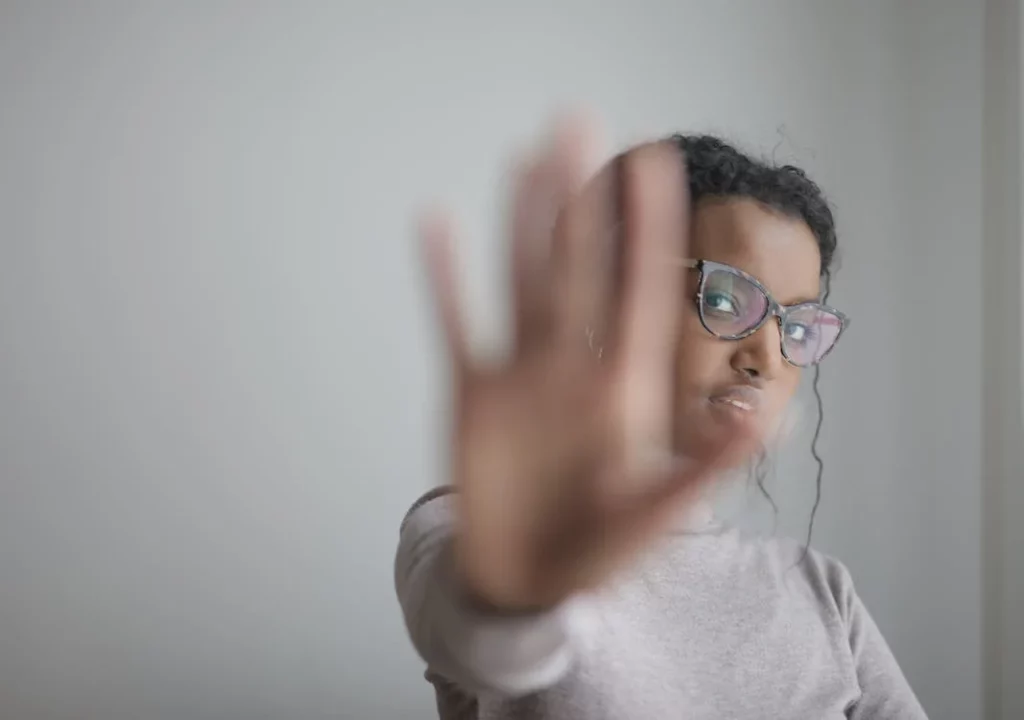
Facebook is a platform that allows people to connect, share, and engage with others from all over the world. However, with so many users, it can sometimes be difficult to control what you see on your newsfeed. This is where Facebook’s restricted mode comes in. But what does restricted mean on Facebook?
Facebook’s Restricted Mode has been leaving many users in a state of confusion. They’re unsure of what it entails and how it functions. But fear not, for before you delve into the realm of restricted friends on Facebook; it’s essential to grasp the concept of this innovative feature.
Imagine having the power to restrict certain individuals on your friends list from viewing the content you post. That’s exactly what Facebook’s Restricted Mode allows you to do. This handy feature empowers you to limit who can and cannot see what you share on this vast social network.
With Restricted Mode activated, the friends you’ve chosen to restrict will only be able to see your posts when you specifically choose to make them public. This not only adds an extra layer of privacy to your virtual presence, but it also lets you feel more in control of who has access to your personal space on Facebook.
This feature is particularly useful for those who are sensitive to certain types of content or for parents who want to monitor what their children are exposed to on Facebook. By using the restricted mode, users can have a more tailored and enjoyable experience on the platform without having to worry about coming across anything they might find upsetting.
It’s worth noting that while Facebook’s restricted mode provides a certain level of control over what content is displayed on your newsfeed, it is not a guarantee. The content that is filtered out is determined by Facebook’s algorithms, which are designed to identify and remove potentially offensive or inappropriate material. However, there may be instances where content still slips through the cracks, so it’s important to use other privacy and security tools to further protect yourself on the platform.
How to Use Restricted Mode on Facebook?
Now that you have a better understanding of what does restricted mean on Facebook, it’s time to dive into how to actually use it. This section will provide a step-by-step guide on how to activate and make the most of this powerful feature.
Step 01: Launch the Facebook app or go to the Facebook website on your device.
Step 02: Navigate to the profile of the person you wish to restrict.
Step 03: Locate the Friends button at the top of their profile under their Profile Photo and tap or click on it.
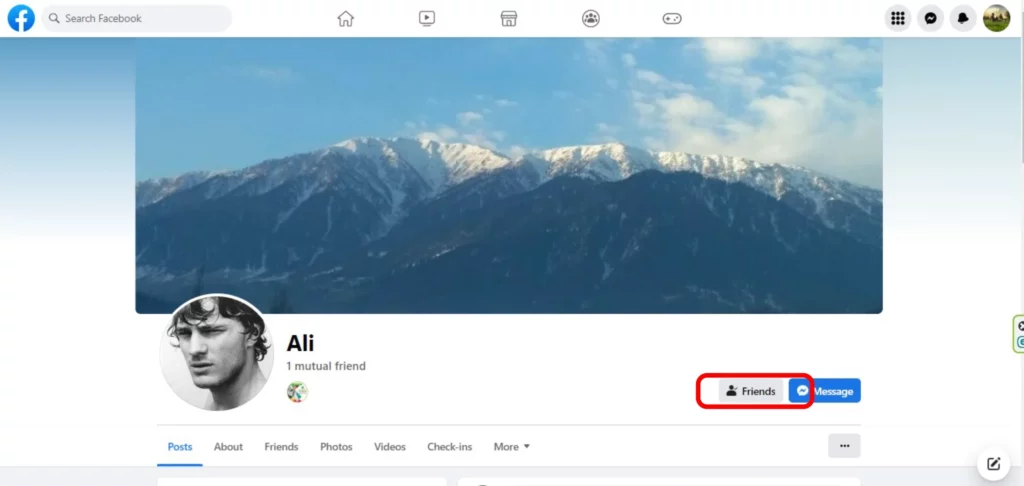
Step 04: Select the Edit Friend List option.
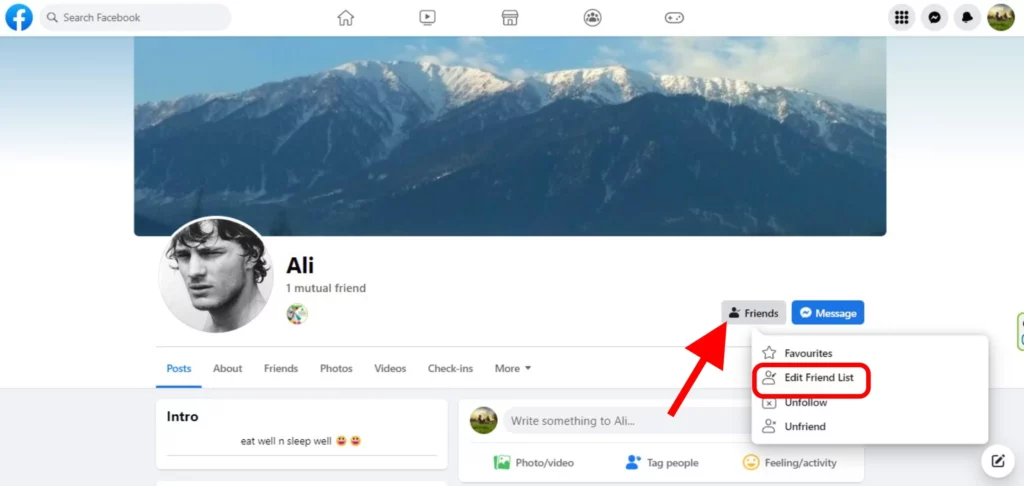
Step 05: Choose Restricted and tap or click on it to add your friend to the restricted list.
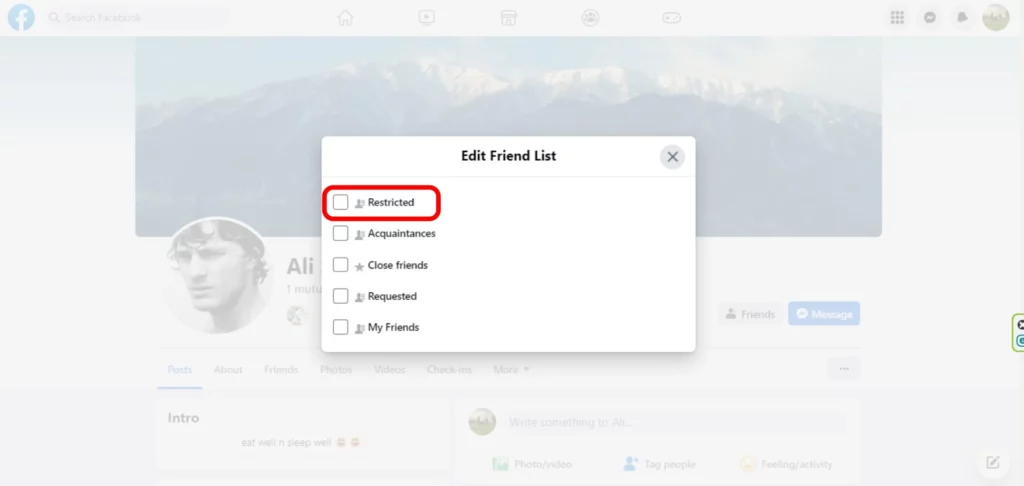
That is it! You have successfully restricted a person from your Facebook Feed.
Wrapping Up
And there you have it! A comprehensive guide to what does restricted mean on Facebook. By now, you should have a clear understanding of this powerful privacy feature and how to use it to your advantage.
But this is just the beginning; there’s so much more to explore and learn about Facebook. To stay ahead of the curve, be sure to regularly visit Path of EX for more exciting Facebook guides, tricks, and tips. Bookmark it now, and never miss an update!




