Have you just purchased an Apple Watch and still wondering what Red Dot Means On Apple Watch? The best part of buying the Apple Watch is that you can control your phone without even taking it out of your pocket. On the contrary, these notifications can also lead to confusion because every app has a different icon and color.
The confusion about what does red dot mean on the Apple Watch is prevalent among many Apple Watch users, so you are not alone with who is going through it. Now, the dot does not specify the application which is sending the notification, and you have to first tap on the dot to know which notification you have got.
If you are one of those Apple Watch users who have purchased the watch for its remarkable Always On Display and use it, then it may get frustrating as the dot constantly urges you to tap on it and creates a fear of missing out on the pending notification. In this article, I will solve that problem for you.
In This Article
What Does Red Dot Mean on Apple Watch
The red dot on the Apple Watch basically means that you have an unread notification. Although it is an innovative solution for checking notifications on your watch when you are away from your iPhone, especially when you own an LTE version of the Apple Watch, the same feature can become a reason for your distraction.
If you are looking for disabling the red on Apple and do not wish to get reminded continuously about your pending notifications, then follow this article till the end. I will guide you step-by-step through the process.
How to Disable Red Dot on Apple Watch?

There are two ways to disable the red dot on your Apple Watch: One is through the Watch app on your iPhone;
The second one is through the settings option on the watch itself. And trust me, both ways are extremely simple.
Follow the steps, and you will be able to make the red dot disappear in a matter of seconds.
How to Disable Red Dot on Apple Watch Using iPhone?
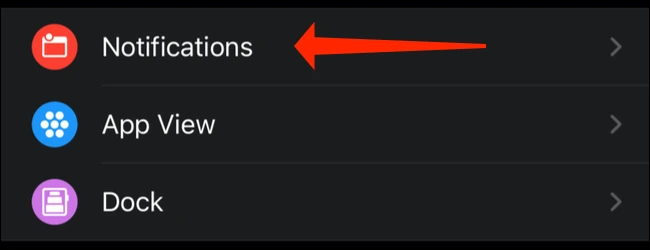
Here is how you can Disable Red Dot on Apple Watch Using iPhone
Step 1. Open the Watch app on your iPhone and select your watch from the My Watch option.
Step 2. Then tap on Notifications.
Step 3. And disable the Notification Indicator option.
How to Disable Red Dot on Apple Watch Using the Same Apple Watch?
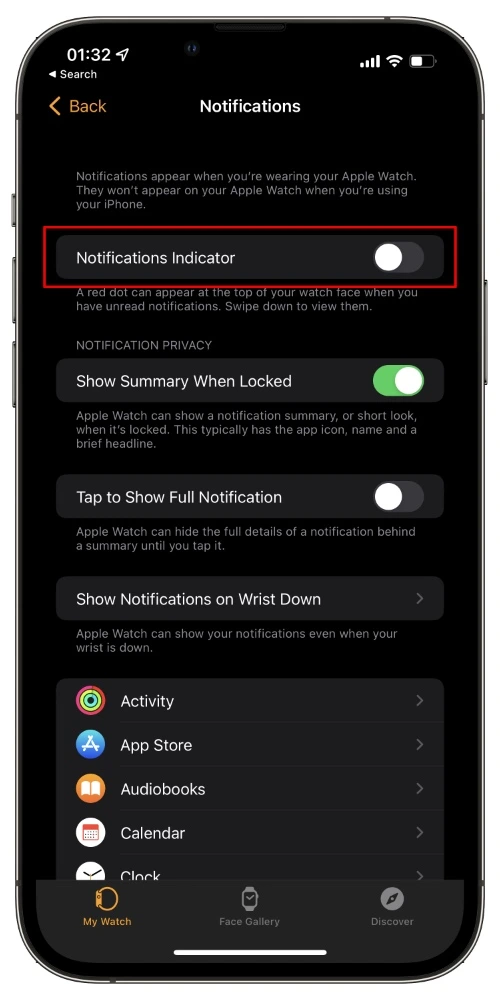
Here is how you can Disable Red Dot on Apple Watch Using the same Apple Watch:
Step 1. Press the physical button on your Apple Watch, also called Digital Crown, then scroll down until you see the gear-shaped Settings icon.
Step 2. Tap on the Settings icon and select Notifications.
Step 3. Then, uncheck the Notification Indicator option.
Can I Receive Notifications Without the Red Dot on my Apple Watch?
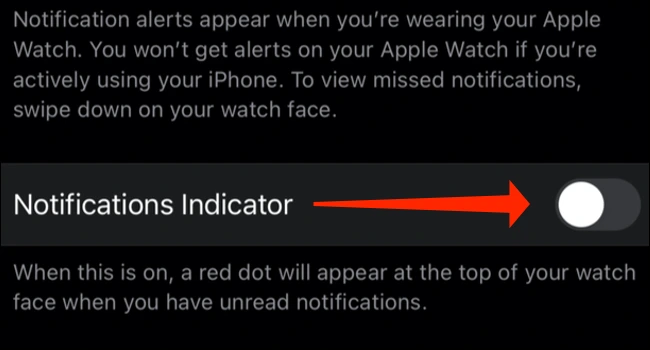
Disabling the red dot does not mean that you have disabled notifications at all. It simply means that you have chosen the apps not to remind you that there is a pending notification. You can check the pending notifications by turning on your Watch’s screen.
Wrapping Up
This completes my solution to the problem: what does Red Dot Mean on Apple Watch? Using the Apple Watch to its maximum potential is not rocket science. It’s just about getting used to its features, and with time, you will easily learn that. In case you have other queries regarding Apple Watch, iPhone, or all iOS devices, then I highly recommend following Path of EX.
Frequently Asked Questions
Q. What does Red Dot Mean on Apple Watch?
A. The red dot on the Apple Watch basically means that you have an unread notification.
Q. How to Disable Red Dot on Apple Watch when you are away from your iPhone?
A. Here is how you can Disable Red Dot on Apple Watch Using the same Apple Watch.
Step 1. Press the physical button on your Apple Watch, also called Digital Crown, then scroll down until you see the gear-shaped Settings icon.
Step 2. Tap on the Settings icon and select Notifications.
Step 3. Then, uncheck the Notification Indicator option.
Q. Can I receive Notifications Without the Red Dot on my Apple Watch?
A. Disabling the red dot does not mean that you have disabled notifications at all. It simply means that you have chosen the apps not to remind you that there is a pending notification.




