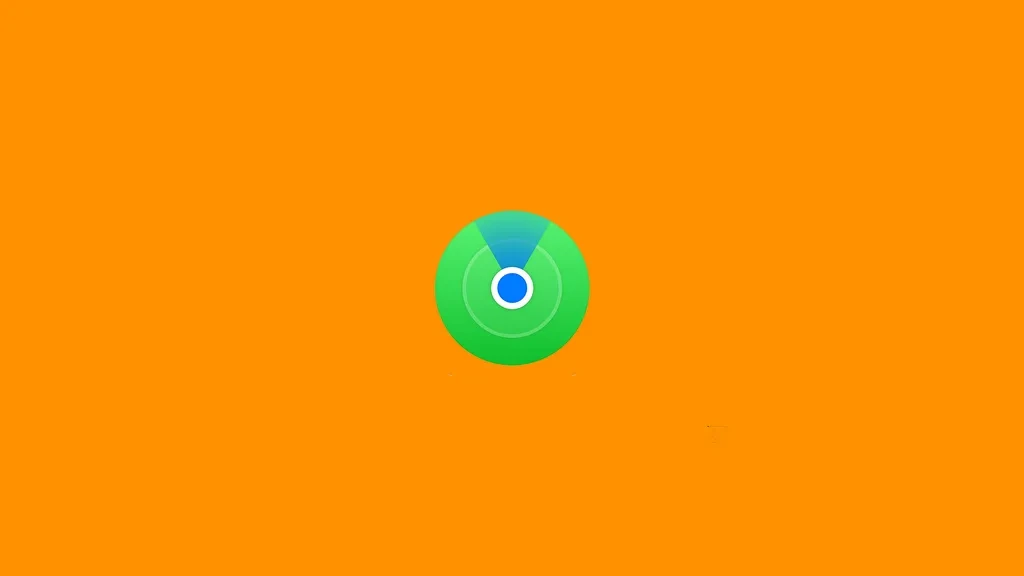Apple gives you the best connectivity options whether or not you have access to the internet. However, there are a few services for which the internet is a must. One of them is Find My App. A lot of Apple users are asking what does no location found mean on an iPhone, and I have found the solution to it.
One of the many benefits of using an Apple ecosystem is that you can integrate all your Apple devices with a single Apple ID or can connect with your friends and family seamlessly. Be it FaceTime or iMessage; Apple has made it convenient for its users to stay connected at all times with one another or stay connected to multiple devices.
Needless to say that Apple’s communication services are also very detailed and, to some extent, complex. If you miss out on any suggestion or guideline, you may land into confusion, such as what no location found means on iPhone. Follow this article till the end to find the reason and fix it.
In This Article
What Does No Location Found Mean On iPhone
No Location Found on an iPhone means that Find My App is unable to locate the device. This can happen due to multiple reasons but in case the problem persists, it is majorly due to location services being turned off.
What is Find My App on iPhone?
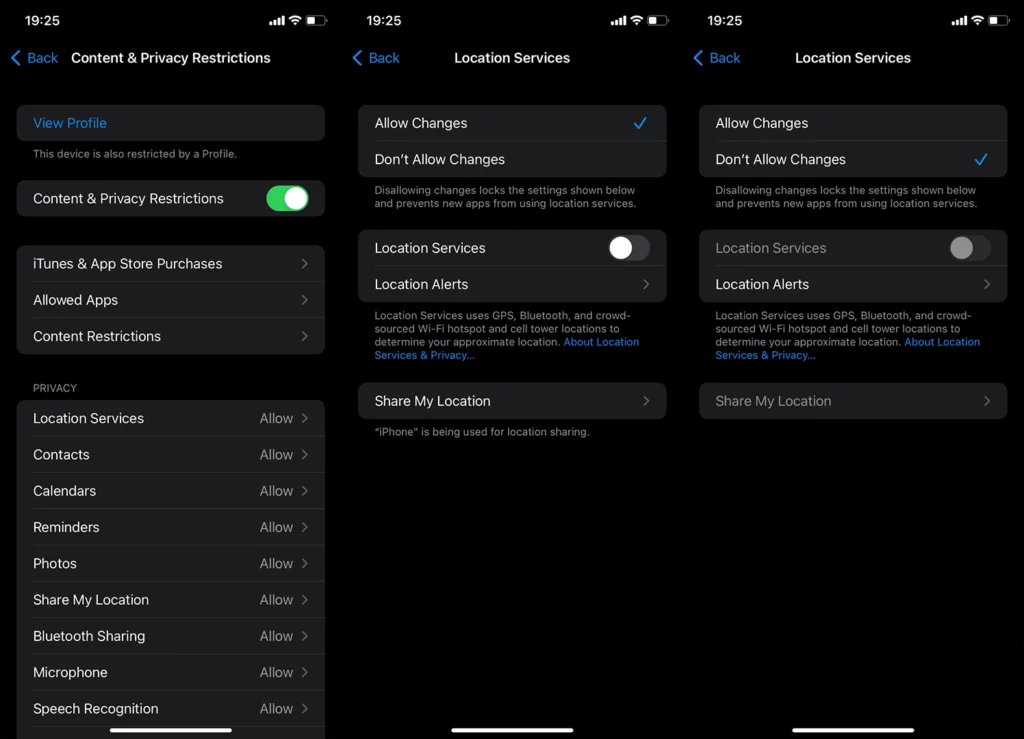
Find My App is an application provided by Apple across its devices through which you can access the location of your device in case you are away from it or when you misplace it. The same feature can also be used to track or locate your friends or family if they have enabled and shared the location through Find My App.
How to Fix No Location Found On iPhone?
As I mentioned, there can be multiple reasons behind location not found on iPhone. Therefore, you should first identify the problem and then go towards this solution. Here is the list of all possible reasons:
The Location Services on the Other Device are Turned Off
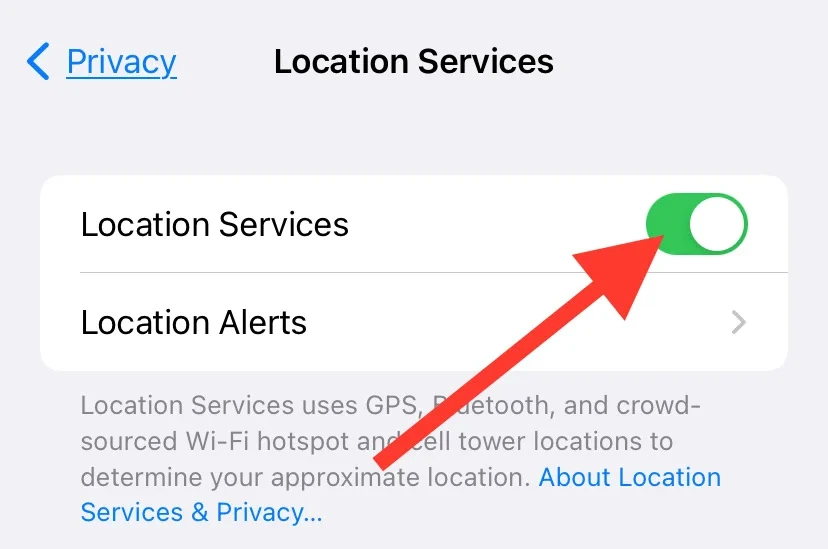
You will not be able to locate an Apple device in case the device user has turned off the location services deliberately. This is a temporary setting that can be changed by you as per the requirement.
The Location Services on the Other Device are Disabled
Turning off the location and disabling it are two different things. Turning off the location means that you have temporarily turned off your location from sharing. However, disabling location means you have disabled an app from accessing your location even while the location services are still on.
The conclusion is that if the user has disabled the location for My Find App on iPhone, that particular Apple device cannot be located even if the location services are on.
The Apple Device is Dead/Switched off
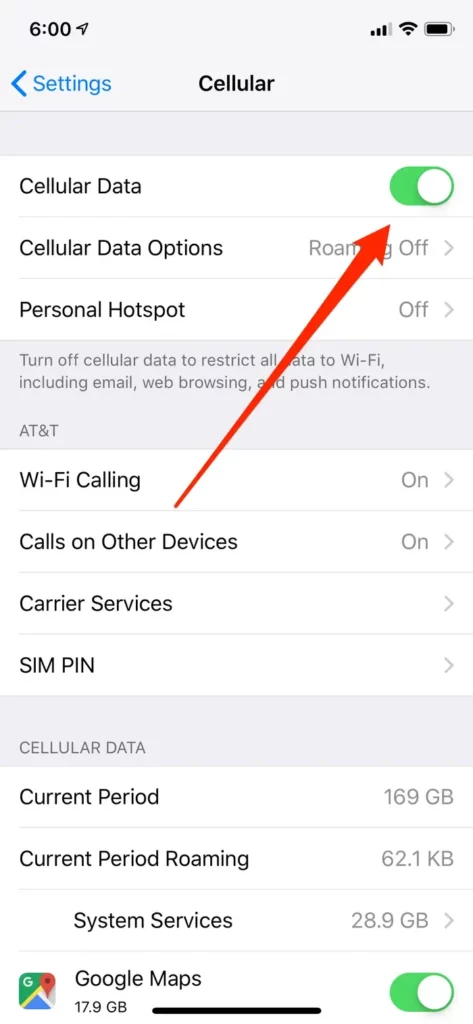
You will not be able to locate an Apple device if it is switched off, irrespective of enabling location services or giving location access to My Find App.
The Internet is Connection Down or Data Services are Disabled

Even after giving location access to Find My App and turning on location services, internet services are required so that your data can be synced with iCloud. Therefore, without the availability of the internet, your data will not be synced, hence you will see the popup no location found.
Solutions for No Location Found On iPhone
If you have enabled location services and given location access to Find My App, still your friends and family members are complaining about the bout no location found message, then you can perform the following steps to fix this issue:
1. Ensure that your data services are on; if that does not work, then
2. Ensure that you have shared your location, especially with that particular person who is trying to do you your; if that does not work, then
3. Ask them to close the app on their iPhone and reopen it.
Wrapping Up
This brings me to the end of the article: “What does no location found mean on iPhone? I hope that you found this article useful and I recommend sharing it with your friends and family to save their time from juggling through articles for the solution. At Path Of EX, you will find the latest content regarding Apple devices such as iPhones, Apple Watch, and all iOS devices. Keep the following Path of EX for more information.
Frequently Asked Questions
Q. What Does No Location Found Mean On iPhone?
A. No Location Found On an iPhone means that Find my App is unable to locate the device. This can happen due to multiple reasons but in case the problem persists, it is majorly due to location services being turned off.
Q. How to Disable Red Dot on Apple Watch when you are away from your iPhone?
A. Here is how you can Disable Red Dot on Apple Watch Using the same Apple Watch
Step 1. Press the physical button on your Apple Watch, also called Digital Crown, then scroll down until you see the gear-shaped Settings icon
Step 2. Tap on the Settings icon and select Notifications
Step 3. Then, uncheck the Notification Indicator option
Q. What does Fraud Suspected Apple Pay’ mean?
A. This is a notification sent by Apple before or during the transaction to eliminate the chances of a fraudulent transaction.