I still remember that Apple was the first manufacturer to implement the Green dot when any app uses the microphone and a Red dot to represent camera access. However, when you are connected to Wi-Fi, there will be no dot or a symbol, but still, a warning may appear. Follow this article till the end if you wish to know What does Privacy Warning mean on WiFi.
Apple is known for its private and secure operating system (iOS) due to its advanced security features, as minor as apps asking for notification access. Among those, the Wi-Fi privacy feature lets you know when there is a privacy issue with the network. But what does it mean, and how to resolve it?
In this article, I will share the solution for What Privacy Warning Mean On Wi-Fi. Not only that, but I will also demonstrate how to correct this warning and how to not get it the next time and how dangerous it is. Follow this article till the end to find out more details about your iPhone.
In This Article
What Does Privacy Warning Mean On WiFi?

On your iPhone, Privacy Warning on Wi-Fi means you are connected to a Wi-Fi network that can access your MAC address. You may ask what the MAC address is. MAC stands for Media Access Control. It is the code through which the Wi-Fi network recognizes the connected device.
To secure wireless devices, manufacturers install software that can randomize your MAC address or mask it. In simple words, if your MAC is randomized, the wireless router or the server will get a masked ID in place of your iPhone’s actual MAC address.
This can save you from the risk of leaking your location and device information.
How to Prevent Privacy Warning On WiFi
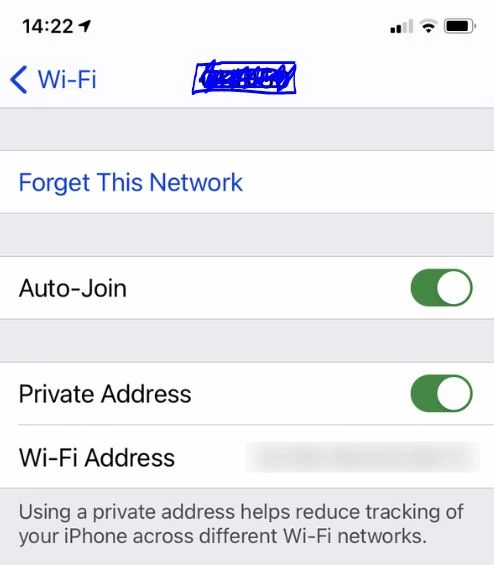
In order to prevent Privacy Warning on the Wi-Fi network, you should go to Settings, then open Wi-Fi and tap on the “i” button after the Privacy Warning. In the new window, you should tick the Private Wi-Fi option and Limit IP address Tracking.
Along with that, if you ever used an unknown Wi-Fi network, you can go back to Settings, select Wi-Fi and select the network that you wish to delete from your iPhone, and select Forget this network.
Is Using Wi-Fi Dangerous?
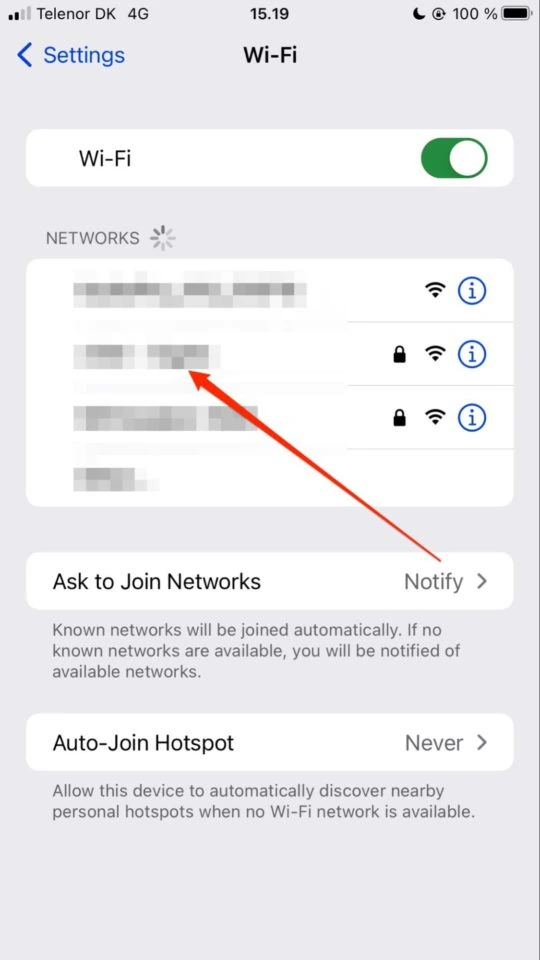
Not at all. Remember that you have to privatize your MAC address so that the wireless service does not get your device information at all. Also, you should avoid Public Wi-Fi, and open Wi-Fi networks in unknown locations as the hackers may gain access to your device’s logs and data with the help of your connected network.
What Does Privacy Warning Mean on WiFi and How to Fix it?
Wrapping Up
This completes my article “What does Privacy Warning Mean On WiFi?” If you connect Wi-Fi at many places, you might have come across this issue. And I hope you gained more awareness with the help of this article.
In case of any confusion or queries, drop a comment, and I will be glad to help you out. For more information on such topics related to Apple devices, iOS or iPhones, keep the following Path of EX.
Frequently Asked Questions
Q. What does Privacy Warning Mean On Wi-Fi?
A. Privacy Warning Means On Wi-Fi on your iPhone means that you are connected to a Wi-Fi network that can access your MAC address.
Q. What Does Emergency Override Mean?
A. Emergency Override means your iPhone is displaying an Emergency warning because the lightning port might have detected water or moisture inside. Apple devices have not always been waterproof.
Q. What Does the Arrow mean on iPhone?
A. The Arrow on iPhone means one or more apps have access to your location data. Sometimes, you will see a dark arrow icon, and other times the icon will be blank. However, both arrows mean the same.
Q. Does iPhone have type-C?
A. Apple uses a thunderbolt lightning connector through which you can charge your iPhone.




