Rest is crucial, yet our pocket-sized devices can be extremely addictive. We often find ourselves checking them every time we hear a notification sound. To address this issue and avoid unwanted disruptions during critical moments, Apple introduced the Do Not Disturb feature. It is an essential feature to help limit our screen time. Now, what does do not disturb do on iPhone?
Cell phones are omnipresent in today’s society, and while they offer many advantages, overuse can negatively impact our well-being. Cellphone addiction can cause eye strain, neck pain, headaches, and poor sleep quality. Mentally, excessive usage can lead to anxiety, depression, and reduced cognitive function. Socially, it can cause lead to feelings of isolation and loneliness. To maintain a healthy balance, we must use cell phones in moderation and prioritize real-life connections.
The “Do Not Disturb” feature on iPhones can help us reduce cellphone addiction by allowing us to silence notifications during designated periods. It allows users to silence incoming calls, messages, and notifications during specific times or when the phone is locked. Users can customize the feature to allow certain contacts or apps to break through the silence. In this article, we will dive into what does do not disturb do on iPhone.
In This Article
What Does Do Not Disturb Do on iPhone? Explained:
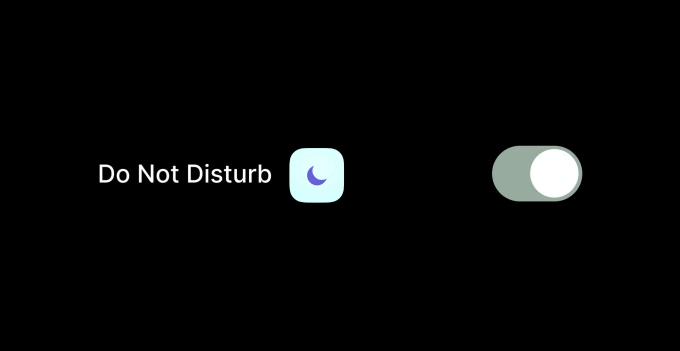
The “Do Not Disturb” feature on iPhones can help us reduce cellphone addiction by allowing us to silence notifications during designated periods. This feature encourages us to be more present and mindful of our surroundings without the constant interruption of notifications. It can help us cultivate a healthier relationship with our phones and decrease our reliance on them for constant stimulation.
Here are some key shiftings that explain what does Do Not Disturb do on iPhone:
Silence Calls and Notifications:
Enabling the Do Not Disturb mode on your iPhone will prevent your device from ringing or vibrating when you receive a call or message. Additionally, notifications will arrive silently, with the screen remaining dark to reduce the temptation to check them.

Customizable Exceptions:
With the Do Not Disturb mode, you have the ability to select which individuals can bypass the feature and contact you. This can be done by choosing to receive calls and messages from specific contacts or allowing multiple calls from the same person.
Scheduling:
Scheduling the Do Not Disturb mode to activate and deactivate at specific times, such as during your work hours or while you sleep, can be particularly useful for those who have a set routine or require uninterrupted periods. By setting a schedule, you can ensure that your phone won’t disrupt you during specific hours and only allow important contacts to reach you during emergencies.
Bedtime Mode:
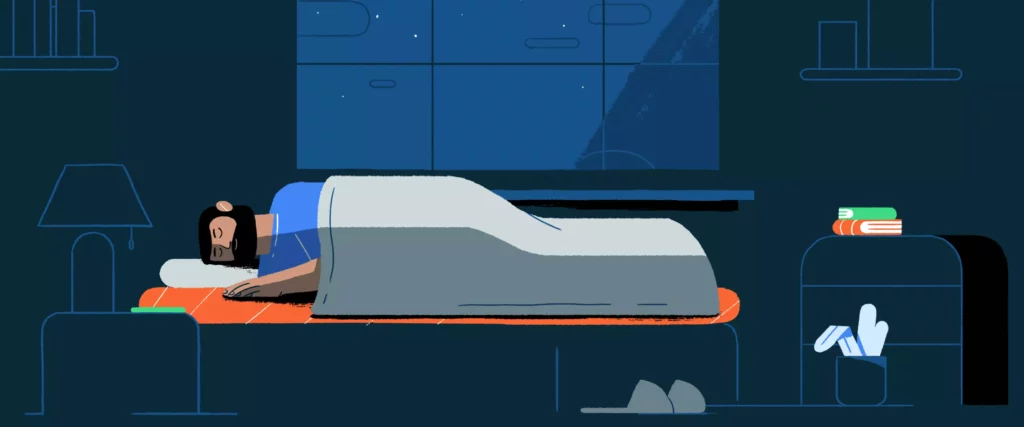
Apart from scheduling, the Do Not Disturb mode comes equipped with a unique feature known as Bedtime mode. Once activated, your phone will exhibit a stripped-down lock screen without any notifications until the wake-up time specified by you. This can serve as an excellent tool for minimizing distractions and facilitating a restful night’s sleep.
How to Enable Do Not Disturb Mode on iPhone?
After knowing what does do not disturb do on iPhone, let us see how to enable it. To enable Do Not Disturb mode on an iPhone, follow these steps:
1. Swipe up from the bottom of the screen to bring up the Control Center. If you have an iPhone X or later or have an iPad with iOS 12 or later, swipe down from the upper right corner of the screen to access the Control Center.
2. Tap on the Do Not Disturb icon, which looks like a crescent moon.

3. Once the feature is activated, your iPhone will no longer ring or vibrate when you receive a call or message, and notifications will be silenced.
How to Disable Do Not Disturb Mode on iPhone?
Now that we know what does do not disturb do on iPhone, and how to enable it, let us see how to disable it. To disable the Do Not Disturb feature on an iPhone, follow these simple steps:
1. Swipe up from the bottom of the screen to access the Control Center. If you have an iPhone X or later or an iPad with iOS 12 or later, swipe down from the upper right corner of the screen instead.
2. Look for the crescent moon icon, which indicates that the Do Not Disturb mode is currently active.

3. Tap the Do Not Disturb icon to turn off the feature.
Once you’ve completed these steps, your iPhone will resume its normal notifications and alert sounds.
How to Set Up Exceptions in Do Not Disturb Mode on iPhone?
To set up exceptions in Do Not Disturb mode on an iPhone, follow these steps:
1. Open the “Settings” app on your iPhone.
2. Scroll down and tap “Do Not Disturb.”
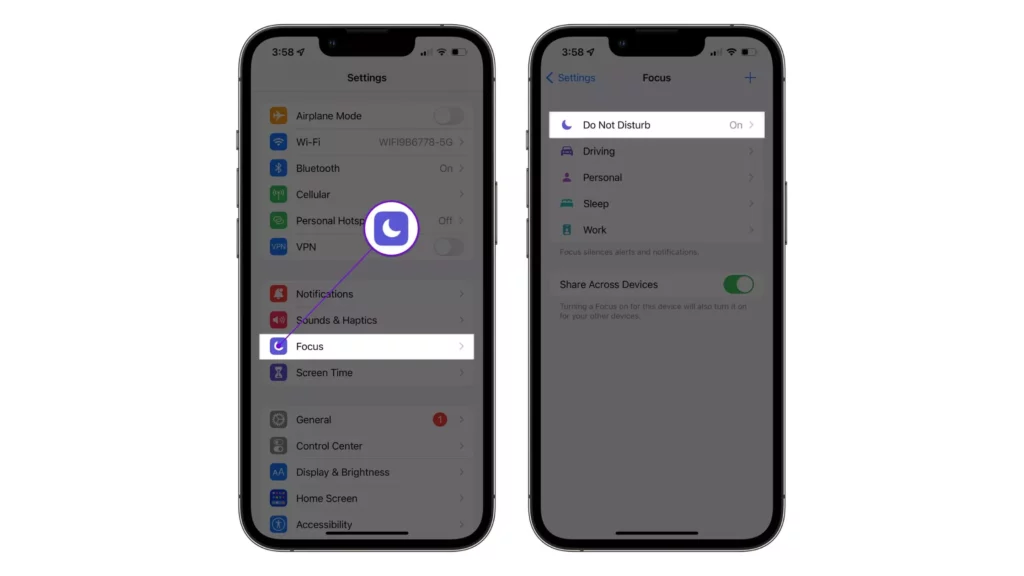
3. Toggle on the “Manual” switch to enable the feature.
4. Tap “Allow Calls From” to select which contacts you want to allow calls from when the Do Not Disturb mode is on. You can choose from “Everyone,” “No One,” or “Favorites,” or you can select specific groups or individuals from your contacts.
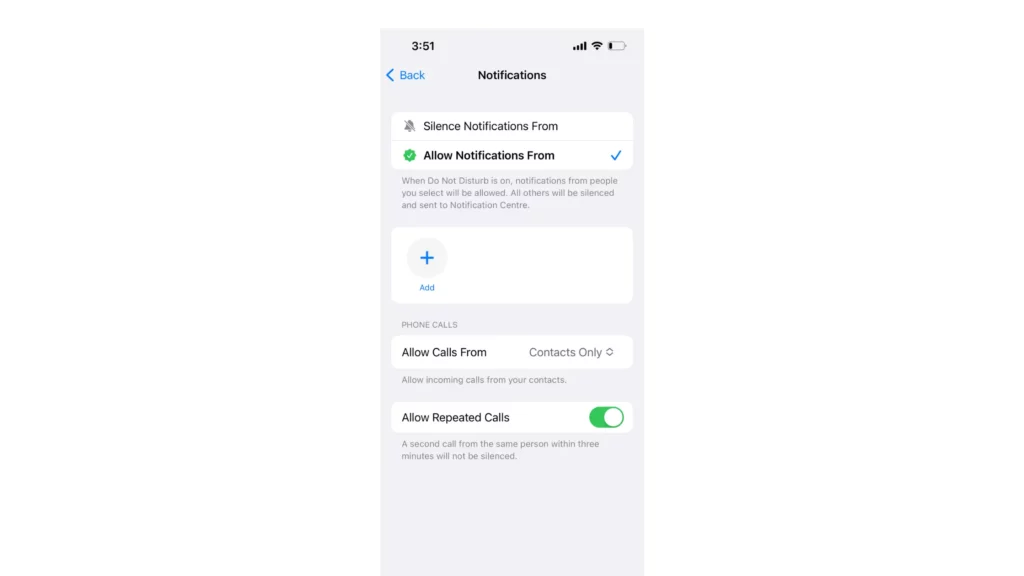
5. Tap “Repeated Calls” to allow a second call from the same person within three minutes to come through, even if the Do Not Disturb mode is on.
6. If you want to set up a schedule for Do Not Disturb mode, toggle on the “Scheduled” switch and set the desired start and end times.
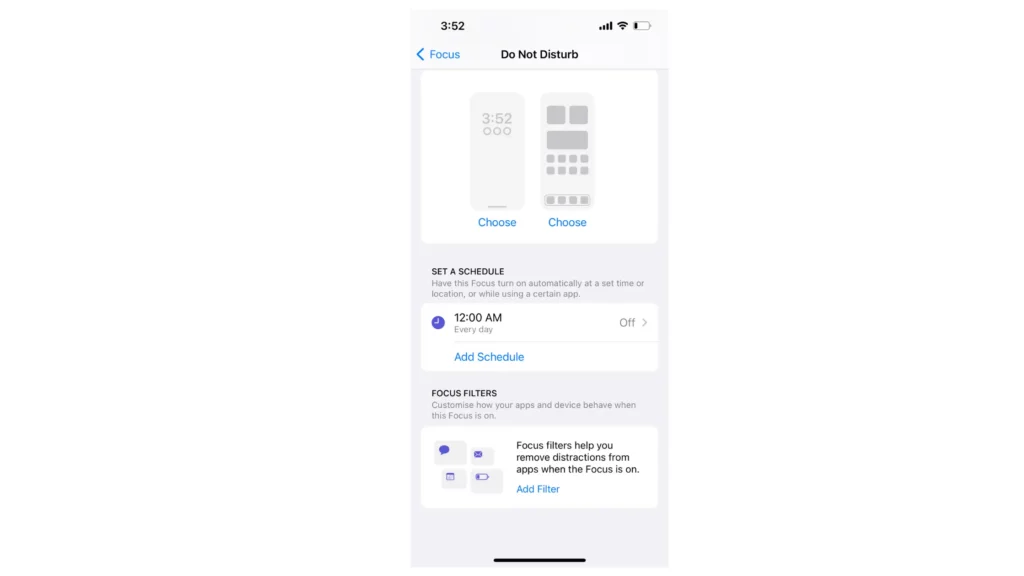
By setting up these exceptions, you can ensure that important calls and messages can still reach you even when Do Not Disturb mode is activated while keeping distractions and unwanted notifications at bay.
This video explains the process in detail.
Why Does Do Not Disturb Exist?
The Do Not Disturb feature exists to help users manage their phone usage and reduce distractions. With the ever-increasing prevalence of smartphones in our daily lives, many people feel constantly connected and find it difficult to disconnect from the constant stream of notifications and alerts.
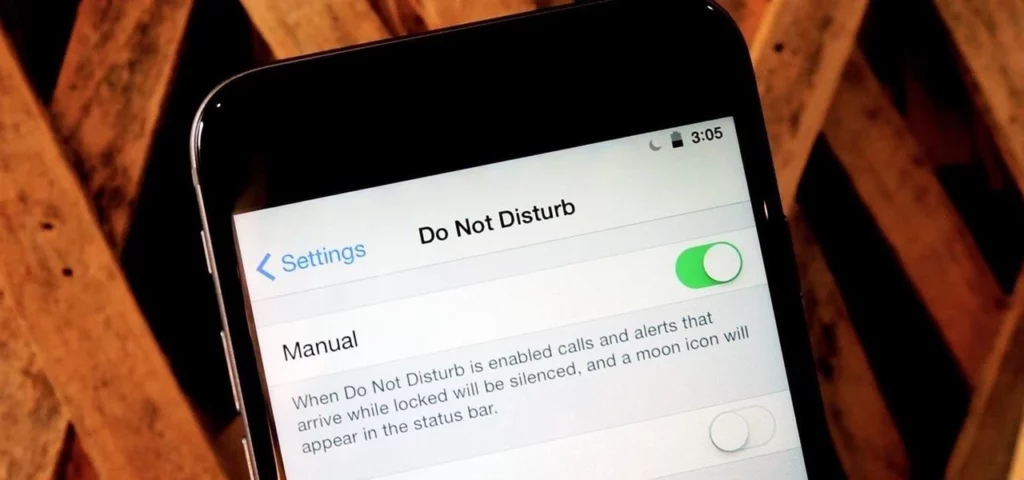
Do Not Disturb mode offers a way to temporarily silence these notifications and prevent them from disrupting your daily activities or interrupting your sleep.
Additionally, the feature allows users to customize who can reach them during these times, ensuring that important calls or messages still get through while blocking unwanted distractions. Overall, the Do Not Disturb mode can be a helpful tool in promoting a healthier relationship with technology and reducing phone addiction.
Wrapping Up
In conclusion, the Do Not Disturb feature on iPhone can be a powerful tool for managing phone usage and reducing distractions. When enabled, the feature silences calls and notifications, preventing them from interrupting your daily activities or sleep. Users can also customize the feature to allow certain contacts to reach them during these times, ensuring that important calls or messages still get through.
Additionally, scheduling and Bedtime modes offer even more options for customizing Do Not Disturb to fit your needs. With its ability to promote a healthier relationship with technology and reduce phone addiction, Do Not Disturb is a feature that all iPhone users should consider taking advantage of.
Hope this article gave you an insight into what does do not disturb do on iPhone.
Frequently Asked Questions
Will notifications still come through when in Do Not Disturb mode?
Yes, notifications will still be received but won’t make sounds or vibrations. They will be stored in the Notification Center for later viewing.
Will my alarm still work while in Do Not Disturb mode?
Yes, the alarm will still sound in Do Not Disturb mode.
Can Do Not Disturb be used while driving?
Yes, “Do Not Disturb While Driving” can be enabled in Settings > Do Not Disturb > Do Not Disturb While Driving to reduce distractions.
Can Do Not Disturb be customized for specific contacts?
Yes, exceptions for specific contacts can be set up by going to Settings > Do Not Disturb > Allow Calls From and selecting desired contacts.




