Where Facebook is an open space for all users to come over and build their own loving Facebook community freely, we cannot deny the fact that it is prone to many uninvited scams over the platform. Walk through this article to learn what is the Venmo scam on Facebook marketplace and how it may affect the authenticity of our platform.
Whether it is about attractive stories or fancy posts, Facebook never fails to bring us a bundle of options and advancements to drool upon. However, the major setback here could be the scam involved in the payment transactions.
Undoubtedly, paying on the Facebook marketplace with the help of user-friendly transaction services is always considered an easy way for users. However, transfer services like Venmo can bring in a lot of risk factors to the users. Head on further to grab the detailed guide on what is the Venmo Scam on Facebook Marketplace and how you may safeguard yourself against it.
In This Article
What is the Venmo Scam on Facebook Marketplace?

When a buyer shows up on a Facebook marketplace with an intent to pay for his recent purchase using Venmo, he is ought to pay the seller within several installments costing below $100.
Although this seems to be a trustworthy payment platform when the money starts coming in, it can be a risky game because all of these payment transactions are expected to be irreversible. There are high chances that a scammer can come up as a buyer or so.
This is what the Venmo scam on Facebook marketplace can possibly do. It may play with the transactions, can treat a scammer as a buyer, or can also create a false seller id of a defaulter.
Read through this article to know what Venom scams on Facebook marketplace may bring to you and see how you may percent such scams while making a transaction.
Precautions Taken by Sellers Against Venmo Scam on Facebook Marketplace
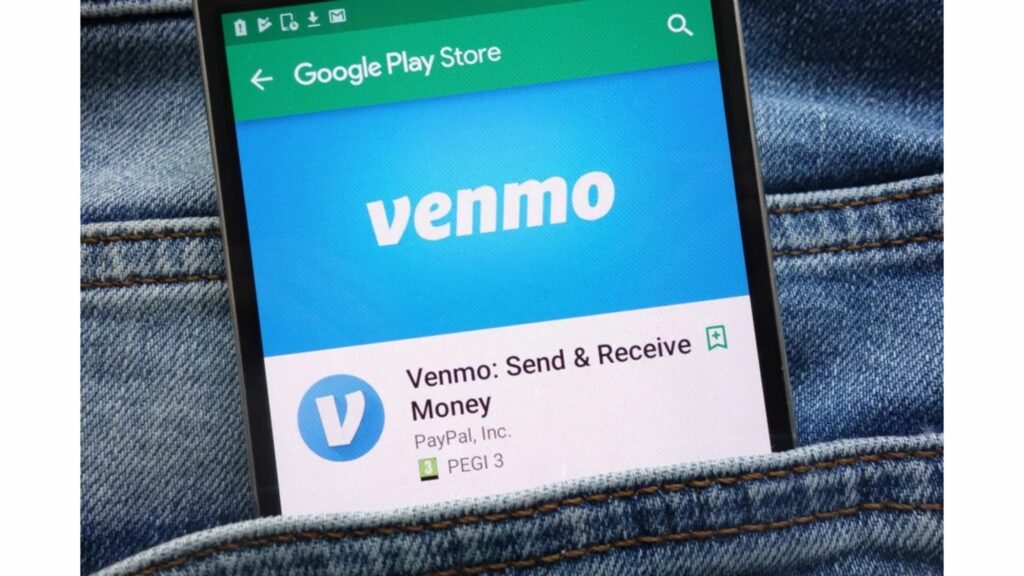
If you are a seller and your buyer is asking you to supply some goods and services with a promise that he/she will pay you the sum amount on Venmo. There are high chances that he may comply with the following scams:
- Share the screenshots of fake emails
- Show up the stolen bank account or credit card information
- Claim that they have processed the payment from their side
However, sellers must make sure they cross-check every little detail passed by the buyer to prevent such Venmo scams on Facebook Marketplace.
Popular Venmo Scams on Facebook Marketplace
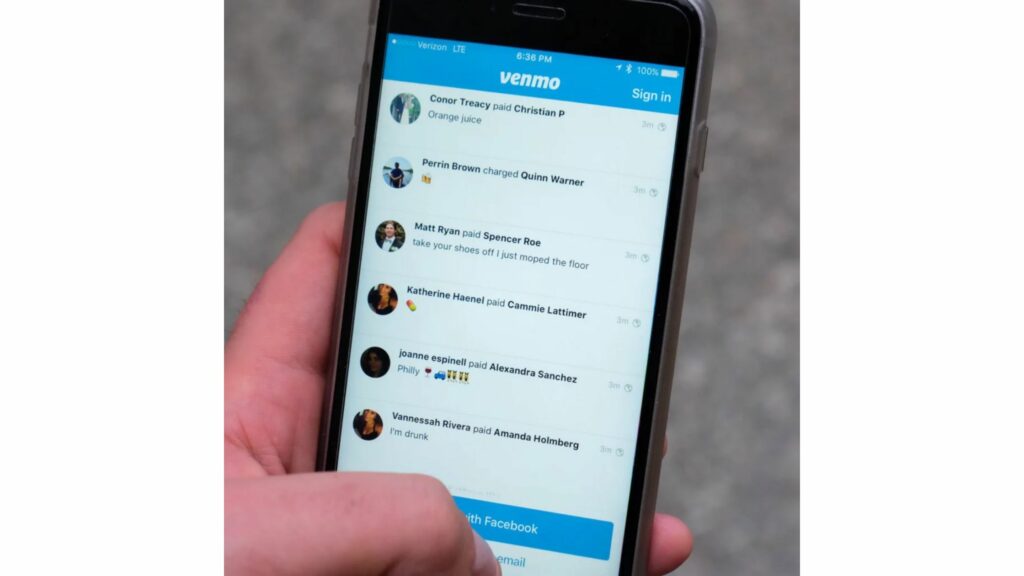
The two popular Venmo Scams on Facebook Marketplace includes overpaying for a product and a business account upgrade. Look underneath to know how these two scams may cause a major setback in your Facebook marketplace.
Overpaying for a Product
Sometimes, a buyer sends a fake check to his seller with an amount greater than the actual transaction price. For e.g., they send a check for $280 when the actual price of goods is $220. Now, when they ask a seller for a refund of the excess amount, they request them to process the money through Venmo.
If the seller didn’t send so, they would transfer the con artist’s money just to bounce the first check.
A Business Account Upgrade
Another popular scam includes a business account upgrade. It includes when a buyer purchases something from a seller on the Facebook marketplace, they may ask for the payment transfer using Venmo. After you agree with their concern, they will ask for your email address, and further send you a fake mail imitating the payment platform.
As the fake email somehow confirms to the seller that the buyer has created a business account to process the payment, it comes up with a pop-up that buyer ought to pay an extra fee to receive the payment.
Further, the seller is asked to build a business account upgrade and further pay back the customer for the fee they paid. As the seller feels urged to pay back such amount asap to further receive the sum amount of goods so supplied, he will make a mistake of not checking the email’s authenticity and will process the excess payment.
As a result, he will realize that the con artist never really sent him any money, and he just lost and got trapped in the Venmo scam on Facebook Marketplace.
How to Prevent the Venmo Scam on Facebook Marketplace?
The scams mentioned above look scary, isn’t it? Well, chill out! Further are the ways to prevent the Venmo scam on Facebook Marketplace:
- Always take it as a warning sign when someone overpays you for the supplied goods and services on the Facebook marketplace.
- Cross-check the email addresses and double-verify them to avoid any fake emails.
- Do a thorough read of the terms and conditions of the payment apps you are about to use before blindly trusting and using them.
- If you ever become a victim of such a Venmo scam on Facebook marketplace, do communicate with the authority.
- Make sure you double-check the buyer’s profile before blindly trusting them.
- Do not click on any anonymous link that you receive in your email.
- Avoid sharing Venmo login details on any other platform than the Venmo site or the official application.
Note: The Venmo scam on Facebook marketplace includes a major risk of fake emails or checks so sent by the scammer who acts as a buyer. He may come up with an intention of overpaying for a purchased product or forcefully urging the seller to build a business account upgrade to indulge himself in a fake transaction.
What is the Venmo Scam on Facebook Marketplace?
Wrapping Up
This was all about What is the Venmo Scam on Facebook marketplace. Look for ways to prevent such scams and create a shield against fraudulent activities that are likely to be conducted by the buyer. Sellers, you have to be extra careful now!
Anyways, Path of EX always intends to bring such insightful information to your table. Come over here and do drop your queries in the box below.
Frequently Asked Questions
1. Should you Share your Venmo Login Details with Others?
No, you should never share your Venmo login details with others.
2. What is the Safety Net to Avoid Venmo Scams on Facebook Marketplace?
The safety net to avoid Venmo scams on Facebook Marketplace is always double-checking the emails so received before impulsively hopping on to their commands.
3. How to Check if a Buyer is Authentic or a Scammer?
In order to check the authenticity of a buyer, he must cross-check the account of the buyer on the Facebook Marketplace.




