TikTok is currently the most popular social media platform. The short-form video app has taken the whole world by storm. TikTok has many unique features and one such feature is TikTok Live. TikTok Live allows you to interact with your audience in real-time. But recently many users are confused about TikTok Live access. If you are among such users, then you are at the right place. In this article, I will tell you about TikTok Live Access and the meaning of Live Access is Needed to Go Live as a Guest on TikTok.
As a TikTok creator, TikTok Live is a great way to grow your audience on the platform. When a creator interacts with the audience during TikTok live, it is an engaging tool to know about your audience and what they expect from your content. And another way to gain visibility on TikTok Live is by co-hosting a Live with others on the platform, but many users have complained they are unable to participate in the live broadcast.
So, without further ado, let’s dive in to learn about the meaning of Live Access is Needed to Go Live as a Guest on TikTok and how to fix it.
In This Article
What Does Live Access Is Needed to Go Live as a Guest Mean on TikTok?

The TikTok community is quite upset with the new glitch of not being to view a Live stream as a “guest.” Since TikTok Live is a real-time thing, you need real-time connectivity for the same.
In order to participate in a Live as a Guest, you will not have the ability to initiate or co-host a Live. Co-hosts on TikTok Live are usually referred to as “guests,” while commenters are referred to as “followers.”
Access Is Needed to Go Live as a Guest is an error message that is displayed if the original host has not accepted as a friend or has been blocked by them.
In case you are a follower and can’t still access Live, it can be due to a bug with the TikTok app, or can be the internet issue.
How To Get Live Access On TikTok As A Guest?
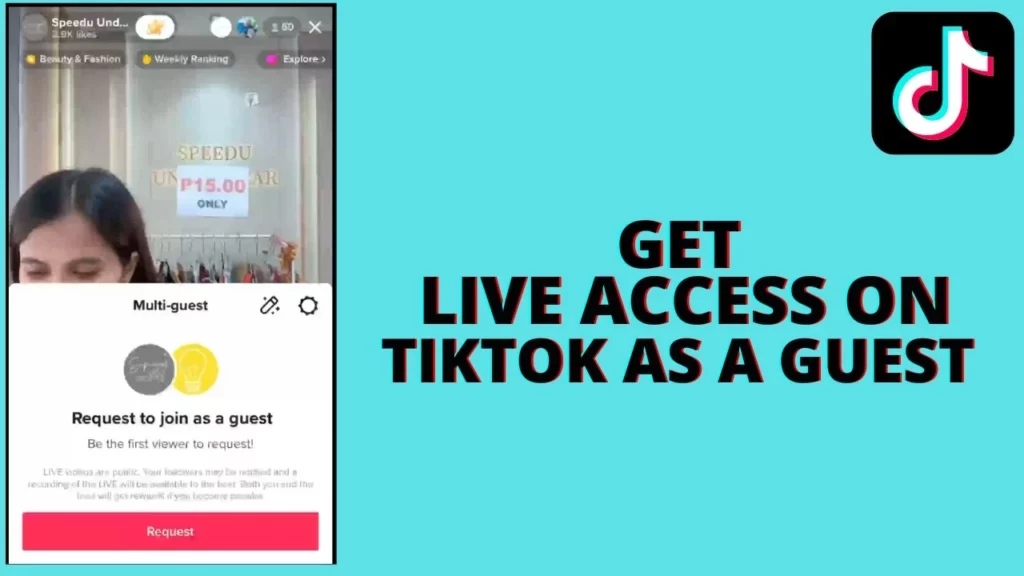
Now that you have understood the meaning of Live access on TikTok as a guest error. It is time to know how to get Live access on TikTok as a guest. In the below-mentioned guide, I have given what you need to adhere to in order to truly enjoy TikTok Lives on the platform.
Factor 1: In order to become a guest as a LIVE follower, you must be admitted by the original host.
Factor 2: The host of TikTok can invite you to join as a guest by clicking on a button on the left corner that provides a list of qualified pals. It is to be noted that the invitation link expires after 20 seconds in case you are not following the Live at the time.
Factor 3: Once both users confirm a guest request, the invited user’s video feed will be activated automatically. Now Live will then have various hosts. But only, the originals will retain administrative authority.
Factor 4: You must qualify for LIVE access and then only you can participate in a Live.
Requirements to Go Live on TikTok

Like any other rule on TikTok, it is quite basic to know and ensure that you are aligned with the platform’s requirements. In case you are not able to go live on TikTok, it means you are not fulfilling the requirements set by TikTok. In the below-mentioned list, I have given the requirement list to go live on TikTok.
- Your age should be at least 16 years old as per the date of birth you have set on TikTok.
- You must have at least 1,000 followers.
- You must not have any Community Guidelines violations in the past 30 days.
Wrapping Up
TikTok is one of the most sought platforms in the contemporary social media scenario. But like all major social media platforms, TikTok too faces glitches quite often. The recent glitch is that users are not able to participate in TikTok Lives. To know about the meaning of Live Access Is Needed to Go Live as a Guest on TikTok and how to fix it, read the entire article, and share it with your friends.
For more trending stuff on Technology, Gaming, and Social Media, keep visiting Path of EX. For any queries, comment below, and we will get back to you ASAP!
Frequently Asked Questions
1. What live access is needed to go live on TikTok?
To access the Live feature on the TikTok app, you must have at least 1000 followers.
2. Why can’t I go live on TikTok as a guest?
The guest option on TikTok Live is only available to verified users. If you are not a verified user, the guest option will not be available. To become a verified user, you must have a significant number of followers and consistently post engaging content.
3. What is the maximum guest in TikTok?
Up to 3 people can join you as a guest on your LIVE. Guests have the option to turn their camera on or leave it turned off.




