Is your WhatsApp Business not working and crashing again and again? If so, you are not alone. Many people are dealing with a similar issue on the WhatsApp Business app. Therefore in this article, I will tell you about the possible reasons causing WhatsApp Business not to work and also how to fix this issue. So come along!
WhatsApp Business is a service of Meta that let small and large business owners communicate directly with their customers. This app has advanced features like automated messages and quick replies, making communication easy. But unfortunately, WhatsApp Business is not working for users these days, and users are facing one issue or another with the service.
So without further ado, let’s jump into the article and learn what is causing Whatsapp Business not to work and how to fix Whatsapp Business not working. Why wait, then? Let’s begin!
In This Article
Reasons For WhatsApp Business Not Working
The issue of WhatsApp Business not working for you can be due to many reasons, and the possible reasons are:
- Poor Internet Connectivity.
- WhatsApp Server is down.
- Piled Up cache.
- A bug or technical glitch.
- Using an outdated app.
How to Fix WhatsApp Business Not Working?

Now that you know the possible reasons for WhatsApp not working, it is time to look at the fixes. Keeping in mind the cause stated above, I have come up with these fixes that will resolve the issue for you. So follow these fixes and get the issue of Whatsapp Business not working fixed!
1. Fix WhatsApp Business Not Working By Checking Your Internet Connection.

To fix WhatsApp not working, you should first check your Internet connectivity. Connecting to an unstable network can result in WhatsApp not working for you. So make sure you are connected to a stable network. Also, if you are connected to WiFi, consider connecting to the mobile network and vice-versa.
2. Fix WhatsApp Business Not Working By Relaunching WhatsApp
The next thing you can try to fix the issue of a WhatsApp Business not working is to close your app and relaunch it after clearing the background apps. Apps running in the background can cause loading issues in the primary app. So clear all the background apps and relaunch WhatsApp to see if it fixes the problem.
3. Fix WhatsApp Business Not Working By Restarting Your Device

If relaunching WhatsApp doesn’t fix the issue, try restarting your device. Power your phone off, wait 30-40 seconds, and restart it. This fix has worked for many. See if it fixes the issue for you as well.
4. Fix WhatsApp Business Not Working By Clearing the App Cache.
If that doesn’t work, you should try clearing your app cache to fix the issue of WhatsApp Business not working. Piled-up cache is one of the reasons why WhatsApp Business is not working.
To clear the WhatsApp app cache, follow the steps stated below:
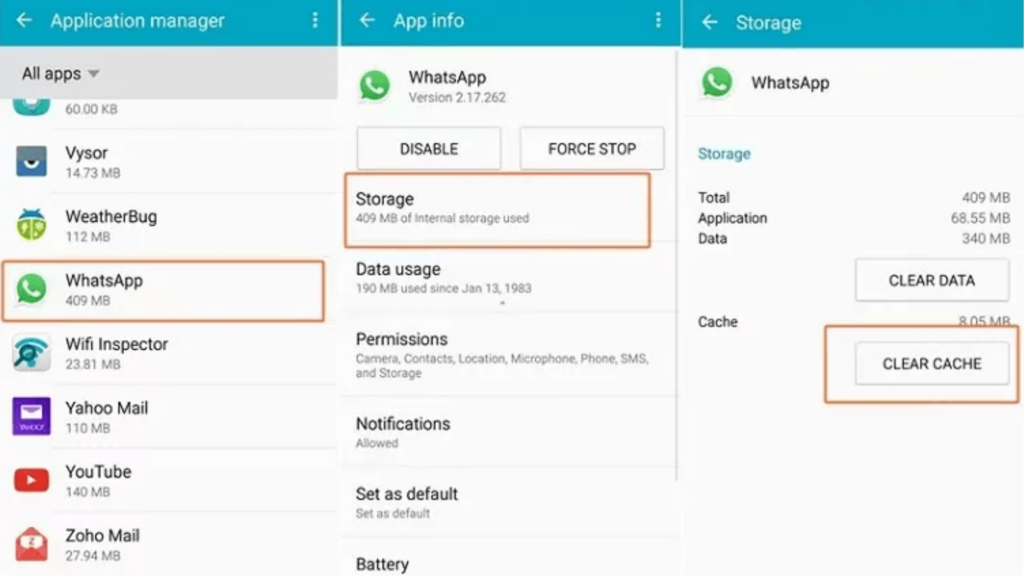
Step 1: Go to Settings.
Step 2: Locate Apps option.
Step 3: Tap on Apps Management.
Step 4: Look for WhatsApp
Step 5: Tap on it and head to storage.
Step 6: Select Clear Data.
Step 7: Now tap on Clear Cache.
And you are done! This is how you can clear cache files on your device and fix the issue of WhatsApp not working.
5. Fix WhatsApp Business Not Working By Updating Your App.

Even after clearing the app cache, if the issue is not resolved, update your WhatsApp app. Using an outdated version of an app can also result in WhatsApp Business not working. So you should look for available updates in the Store and update WhatsApp to the latest version.
6. Fix WhatsApp Business Not Working By Reinstalling Your App

If you don’t find any available updates for WhatsApp in the Store, uninstall WhatsApp and reinstall it after downloading it from the Store. Many a time, reinstalling the app fixes any bug or technical glitch which might be causing WhatsApp Business not to work.
Wrapping Up
With this, I come to the end of this blog, and I hope you now know how to fix WhatsApp not working. So go ahead and fix the issue now using the fixes mentioned above. Don’t forget to tell me which fix worked for you. And yeah, for more such queries, you can comment down below.
So, guys, that is it for today. Take Care! And keep visiting our website, Path of EX, for more such queries related to Social media, Gaming, and Technology. Till then, Bye! Bye!
Frequently Asked Questions
1. Why is WhatsApp Business not working today?
If your WhatsApp Business is not working today, it might be due to the following reasons:
1. Poor Internet Connectivity.
2. WhatsApp Server is down.
3. Piled Up cache.
4. A bug or technical glitch.
5. Using an outdated app.
2. Why does my WhatsApp Business keeps stopping?
If WhatsApp Business keeps stopping, then it might be due to the following reasons:
1. Poor Internet Connectivity.
2. WhatsApp Server is down.
3. Piled Up cache.
4. A bug or technical glitch.
5. Using an outdated app.




