As one of the most popular and widely used instant messaging apps, WhatsApp keeps on updating its platform with new features to stay on top of its game. With its latest update, users are now searching ‘How to permanently hide chats in WhatsApp?‘ since the platform has introduced a new feature that helps to archive conversations for good this time around.
Unlike the Hike messaging app that allows you to keep a contact hidden in a secret locker, WhatsApp was missing out on such a feature before the update. As with the previous Archive feature, WhatsApp only temporarily hides the chat which popped up on the main chat screen whenever the contact sent a new message even after being archived.
But the new update from WhatsApp has listened and delivered its user base on that very note. With the new “Keep chats archived” feature in the Archive settings, you can now easily archive to hide chats and keep them as such even when you receive a new message from that particular chat’s contact.
From the guides on how to archive and unarchive WhatsApp chats to the basic idea of what this feature does exactly, read along with the article to get better knowledge and understanding of WhatsApp’s Archive chat feature in the following subsections.
In This Article
The Archive Chat Feature and What’s New With It?
Let’s first begin by understanding the Archive feature. There are times when you don’t really want to respond to a particular chat and wish to hide the same. While ignoring might work, having them in your main chat section could be a cause of anxiety and distraction for some.
Whatsapp Archive feature lets users hide chats in a separate archived section. Whilst before the update, any archived individual or group chat popped up on the main app screen whenever there was a new message in the chat, that has been resolved with the new update featuring the “Keep chats archived” settings.
How to Enable Keep Chats Archived on WhatsApp?
In order to organize conversations according to your will and priority without the issue of an archived thread moving back into the main chat list, WhatsApp’s new addition of keeping chats archived is something that users have been asking for so long.
Without further ado, here’s how to enable the Keep chats archived on WhatsApp:
1. Launch the WhatsApp application on your device
2. Tap the three-dot icon (on Android) and select Settings
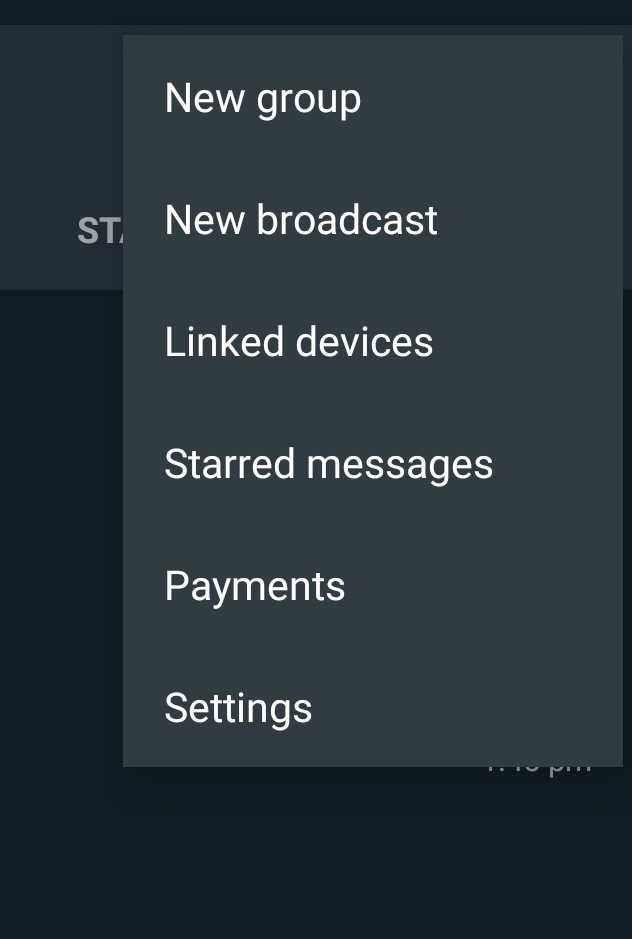
3. Tap to select Chats
4. Under Archived chats, toggle the Keep chats archived option ON
There you’ve it. You’ve successfully enabled to keep chats archived by default. Now whenever you archive any chat or conversation, it’ll remain hidden permanently.
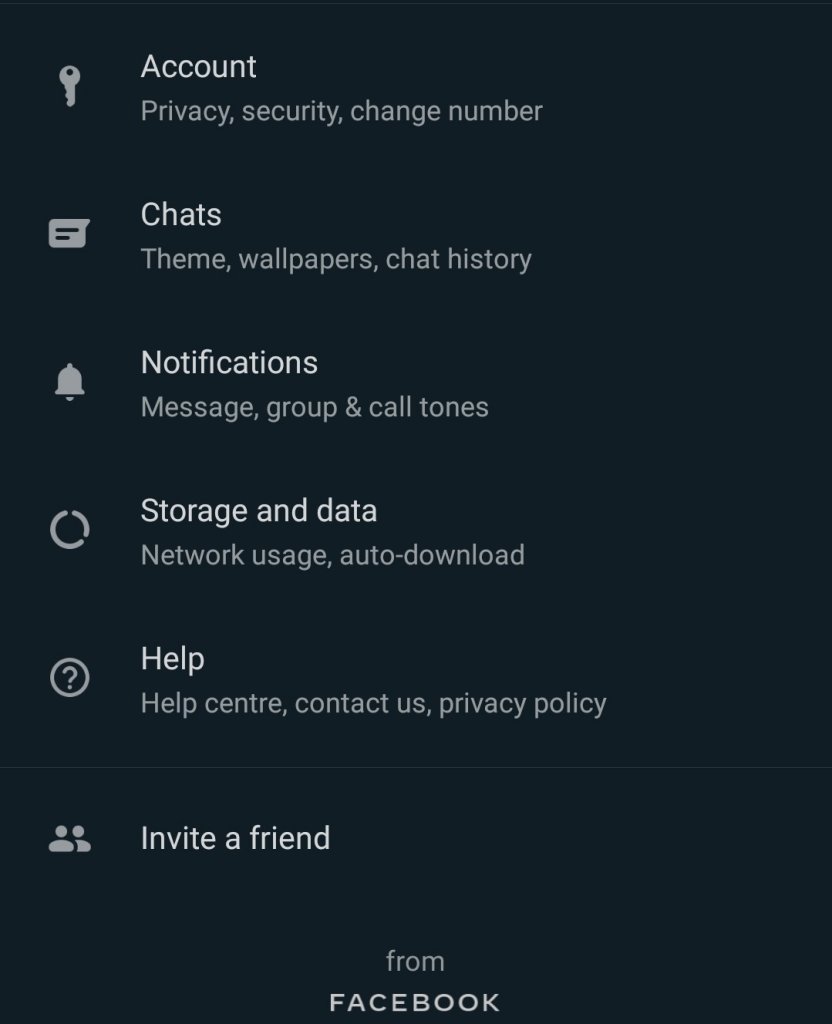
How to Permanently Hide Chats in WhatsApp with Archive Feature?
This newly added feature will help to permanently hide WhatsApp chat even if there are some messages from that chat’s contact. This means that you won’t be able to see any new notifications pop up, from the chat, on the main app screen as the selected chat is set to be hidden forever.
Here’s how to use the Keep chats archived to permanently hide chats on WhatsApp:
1. Launch WhatsApp on your phone
Whether Android or iPhone, open up the WhatsApp application on your device.
2. Select the target chat
Scroll down to the WhatsApp chat that you wish to hide from your main chat screen section.
3. Tap and hold the chat
Now, continue by long pressing on the target chat till a list of options appears at the top right section.
4. Select the Archive icon
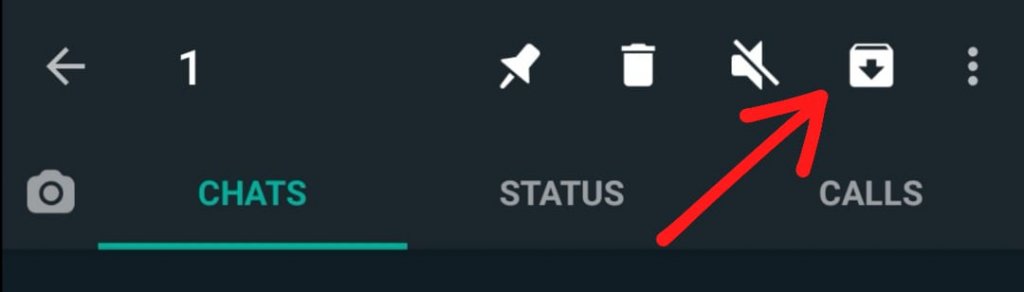
Among the options listed, tap to select the Archive box
Once that is done, your selected chat is now under an ‘Archived’ folder. You can click open the folder to see all of your archived chats under the same archive section.
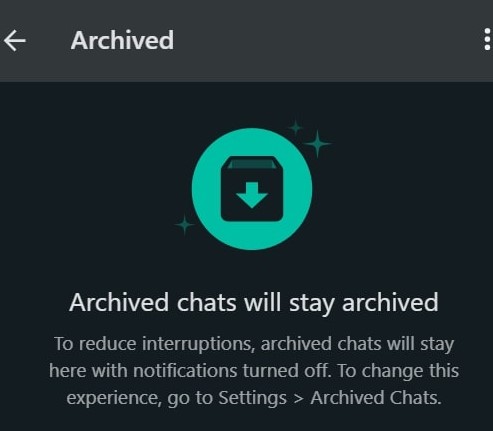
How to Archive All Chats?
If you want to archive all of your chats, doing so manually for each contact can turn out to be a tiresome method. To avoid that, you can opt for a simple one-click method that will archive all of your chats. Here’s how to accomplish that task:
1. Open up WhatsApp on your phone
2. Select Settings by tapping the three-dot icon on Android
3. Head over to Chats > Chat history
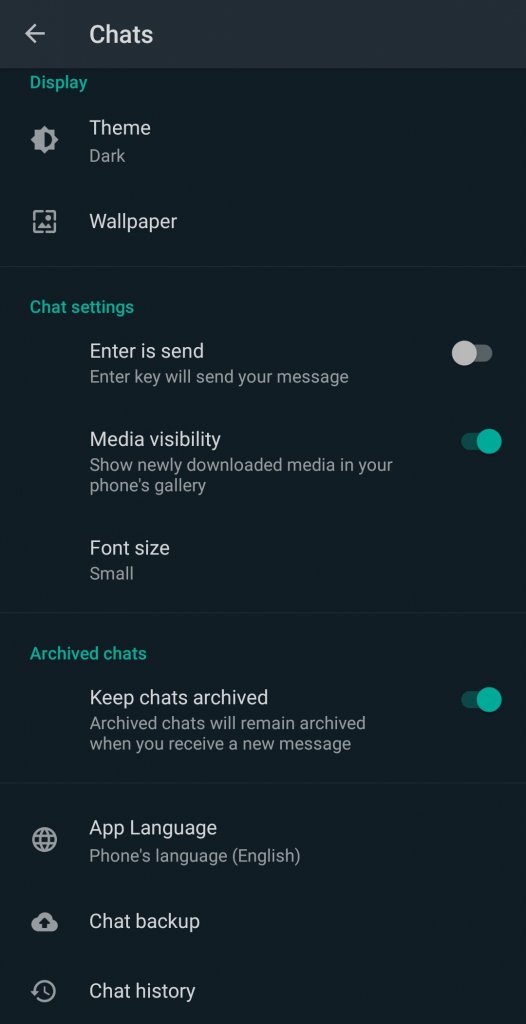
4. Select the Archive all chats among the listed options
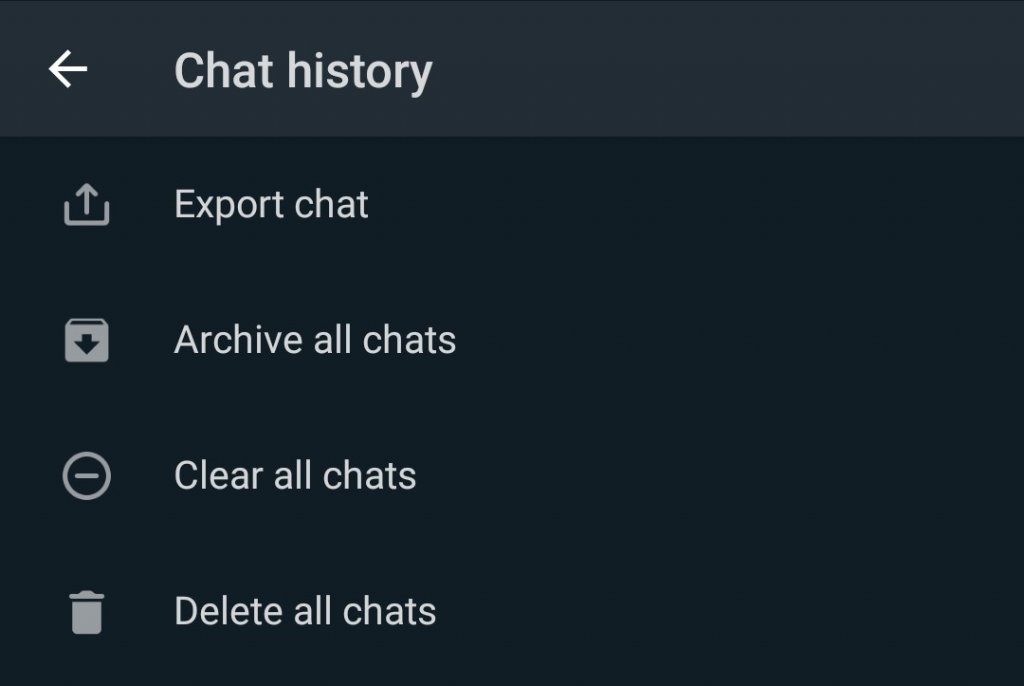
With this, your mission to archive all WhatsApp chats has been accomplished.
How to Unarchive Chats?
There are times when you wish to unhide any chat. If you’re wondering how to unarchive a chat, you can easily do so by following these easy and simple steps.
1. Open the Archived folder at the top of your chat list
2. Tap and hold the target chat you wish to unhide
3. Click and select the Unarchive box icon
Upon doing that, you’ll once again be displayed with the same contact in the main chat screen of the app.
How to Permanently Hide Chats in WhatsApp without Archive?
If you want to know how you can permanently hide chats without the Archive feature, you can do so by using a third-party app. While we don’t recommend using this alternate method and urge you to use WhatsApp’s original archive method, this guide is solely for information purposes.
Let’s check out the steps that you need to follow in order to permanently hide chats in WhatsApp.

1. Download and install GbWhastApp on your Android smartphone
The first step to follow is to download the GbWhatsApp application. With this third-party app, you can have two WhatsApp accounts running on your Android phone.
2. Set up your account
After successful installation, continue by verifying your phone number to set up your GbWhatsApp account.
3. Tap and hold the target chat
Long press the chat that you wish to hide from your main chat list.
4. Tap the three-dot icon
At the top-right corner of the screen, select the three-dot icon till a list of options gets displayed.
5. Select the Hide option
Among the options listed, continue by clicking on the Hide option. With this option, you can set up a pattern screen lock or password to unhide the same WhatsApp conversation.
If you want to access the archived chats, tap on the WhatsApp text on the main app screen. This will showcase all of your hidden chats which you can unhide by using the correct pattern or password that you first used to hide the chat.
Wrapping Up
This brings us to the end of our article on how to permanently hide chats in WhatsApp without an archive as well as through WhatsApp’s latest feature of keeping the chats archived. We hope that the guides shared in the article were easy enough for you to understand and follow through.
If you liked the article, share it with your friends who might find these guides helpful. And do let us know your thoughts on this new addition of features in the comment box below.
For more daily interesting updates on content related to Social Media, Technology, Entertainment, and Lifestyle, keep visiting Path of Ex – Your Spot For Trending Stuff!
Feature Image Credit: AXGHouse




