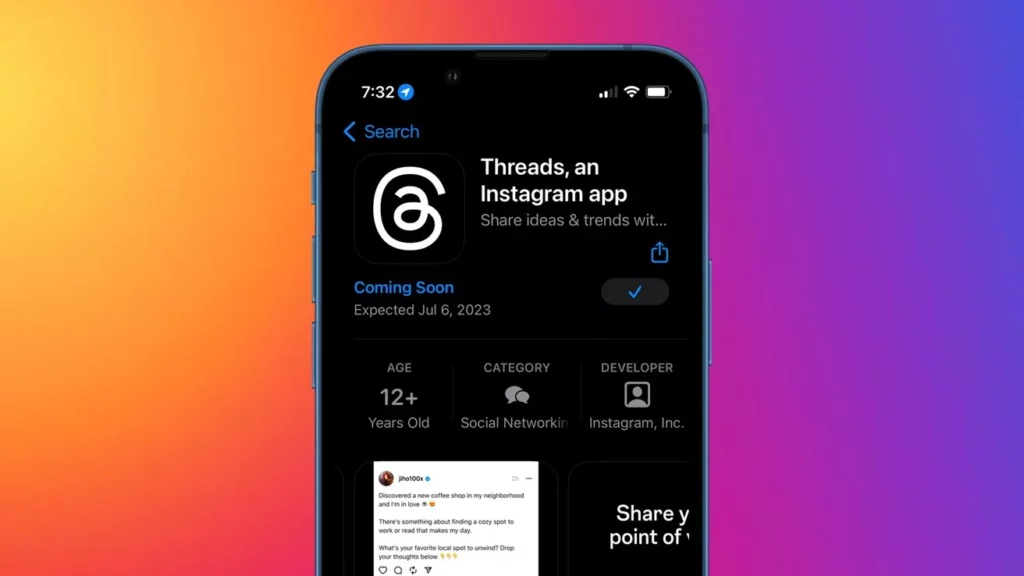Threads have already created a lot of buzz on the internet. Social media platforms is filled with Thread memes and whatnot. You can share Thread posts; you can follow everyone on Threads, and more. If you are new to the Threads app and want to write a Thread, you must know the Thread character limit. So, here I will answer your query; Is there a Threads character limit?
You can easily change your profile picture on Threads; you can post GIFs, and you can also delete the Threads. But when you want to post a Thread on the Threads app, you must know the limit before you begin to write.
So, let’s get started and know Is there a Threads character limit. Once you read the article, you will get to know everything about the Threads app.
In This Article
Is There a Threads Character Limit?
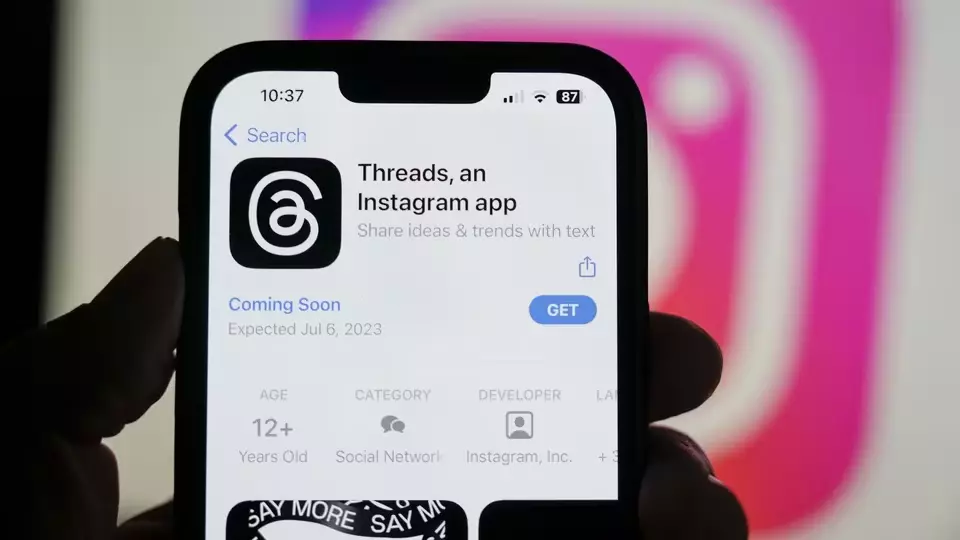
According to Instagram, you can post Threads up to 500 characters. This includes links, photos, and videos up to 5 minutes in length. However, there are no limits on the number of Threads you post.
How to Add Thread ID in Instagram Bio?
If you want to add a Thread profile to your Instagram bio, just go through the following steps-
Step 1: Open the Instagram app.
Step 2: Tap on your profile photo in the bottom right corner.
Step 3: Tap on the three stacked lines icon at the top right corner.
Step 4: You will find the Threads option in the menu. You will also find new written next to it.
Step 5: Tap on the Threads option, and you will find a ticket.
Step 6: Tap on the Get Threads option below the ticket.
Step 7: On tapping Get Threads, you will be redirected to Google Play Store or App Store, depending on the device you are using.
Step 8: Tap the Install or Get button.
How to Add Thread ID In Instagram After Removing It?
Till now, there is no option to add back Thread Id to your Instagram bio after removing it. This will not hamper any of your Threads activity, but it is a helpful feature to let your followers know that you are on the Threads app.
How to Remove Threads Badge From Instagram Bio?
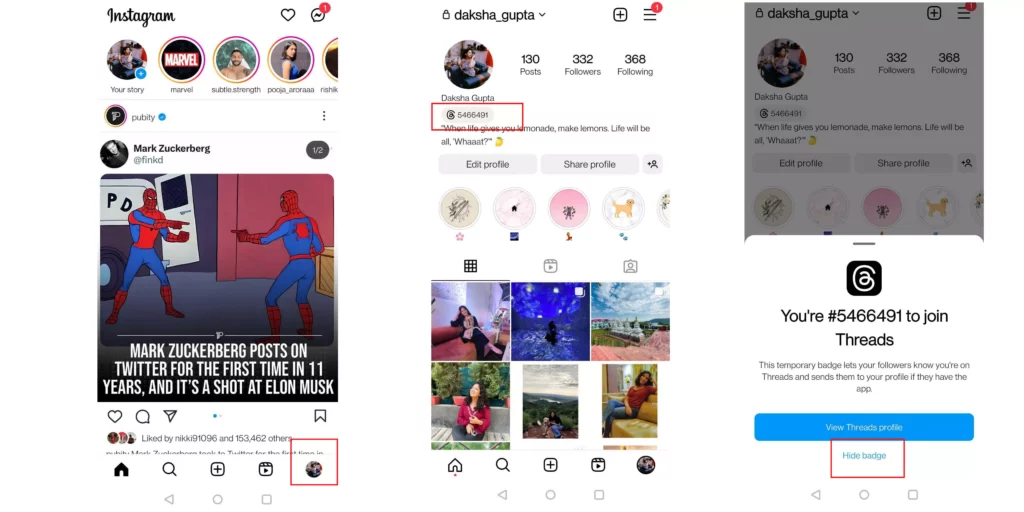
If your Thread badge is added to the Instagram profile, you can easily remove the Thread badge with the help of the following steps-
- Open your Instagram app and log in with your credentials.
- Navigate to your profile.
- Tap on the Thread badge appearing under your Profile Name.
- A pop-up menu will appear. Tap on Hide badge.
- And that’s it. This is how you can remove your threads badge on Instagram.
Wrapping Up
So, this was all about Is there a Threads character limit. Check out the Threads limit and post your Thraeds accordingly. Share this article with your friends and let them know is there a Threads character limit. Keep visiting Path of EX for all the trending stuff! Have a great day!
Frequently Asked Questions
1. What is the Twitter character limit?
The Twitter character limit is 280 characters.
2. Can you have 2 accounts on Threads?
Yes, you can have multiple accounts on Threads.
3. Can I use Threads without Instagram?
No, you cannot use Threads without Instagram.