Are you one of a guy who keeps track of his followers on Social media platforms like Instagram or Twitter. After all, who does not love to be followed and then follow back to the persons of their liking? And the world is engulfed in a new sensation called Threads. Do you know How To follow everyone On Threads? Yes, You heard it right, if you don’t know, I will let you know in this article. So stick around to know how to follow all Instagram friends on Threads.
And we are in the age of Threads now, leaving behind the era of Twitter. It is deemed to be an arch-rival and a viable alternative to Twitter. Threads is just a few hours into business, and it has managed to create and huge buzz the followers it has in just a few hours number into millions. All this just is an indication that Threads is a space to watch out for.
Then there is a question that matters, How to follow everyone on Threads? This is the million-dollar question for now. And I’m here with the answer to your question. Let us dive in to know the ways and methods to follow everyone on Threads.
In This Article
How To Follow Everyone On Threads?
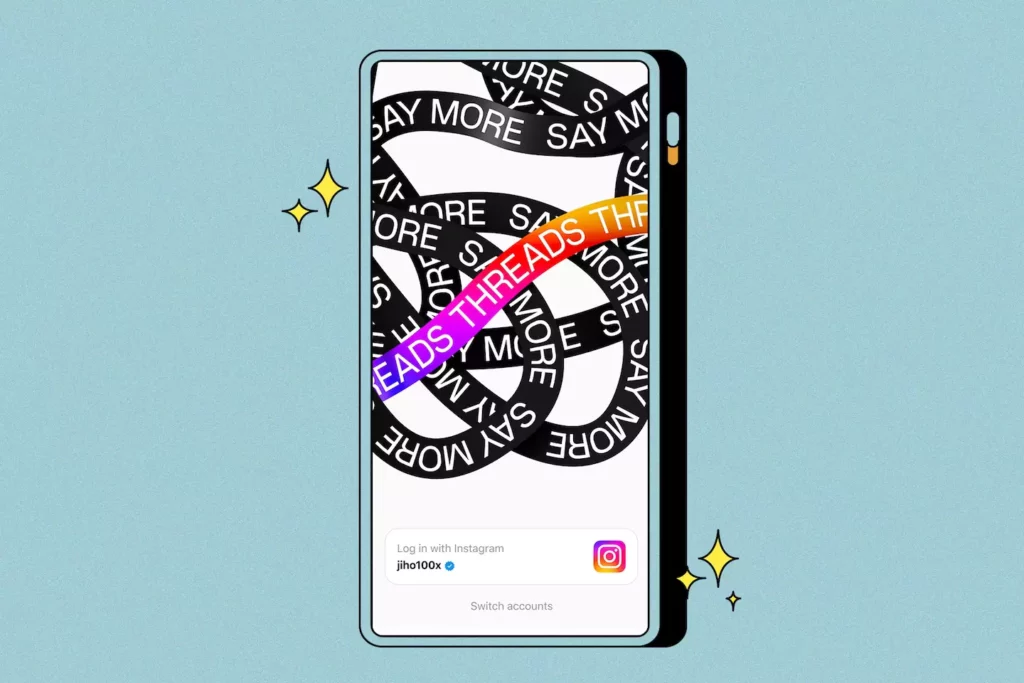
Following someone on Threads allows you to see their posts and the updates with regard to Threads. It allows you to get connected to your friend and find people of diverse opinions and, yes, like-minded as well.
In order to follow someone, you have to find them, and you can do it individually, but then there is a cool feature called “Follow All” on Threads that all you to follow many people in one go. This is how to follow everyone on Threads, and it will help you to know how to follow Instagram followers on Threads.
How To Use The Follow All Feature?
The “Follow All” feature is super easy and does not require much time. It can be done in just a few seconds by following just a few steps. Here are the steps to use the “Follow All” or Threads follow Instagram followers feature.
1. Launch the Threads app and log in to your Instagram Threads account.
2. In the app, Go to Settings by tapping on the two lines next to the Instagram icon just above your profile pic.
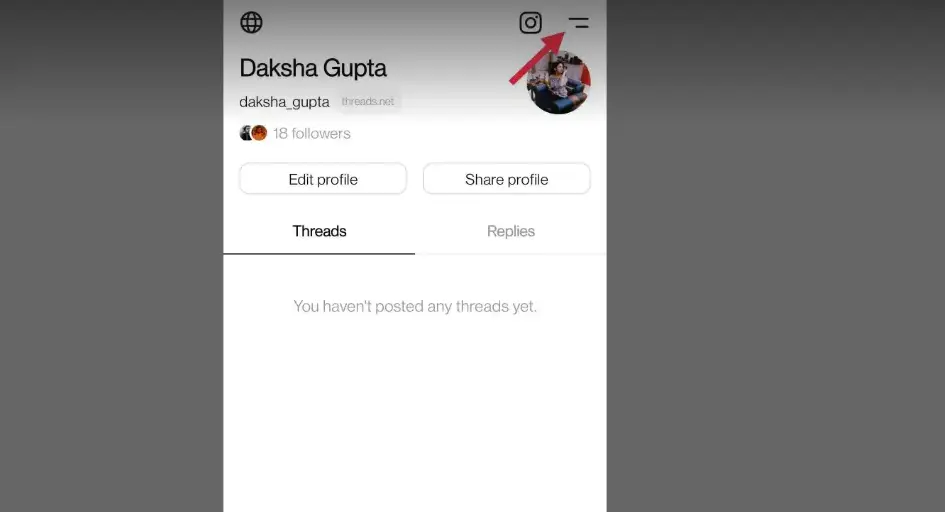
3. Tap on “Follow and invite friends”.
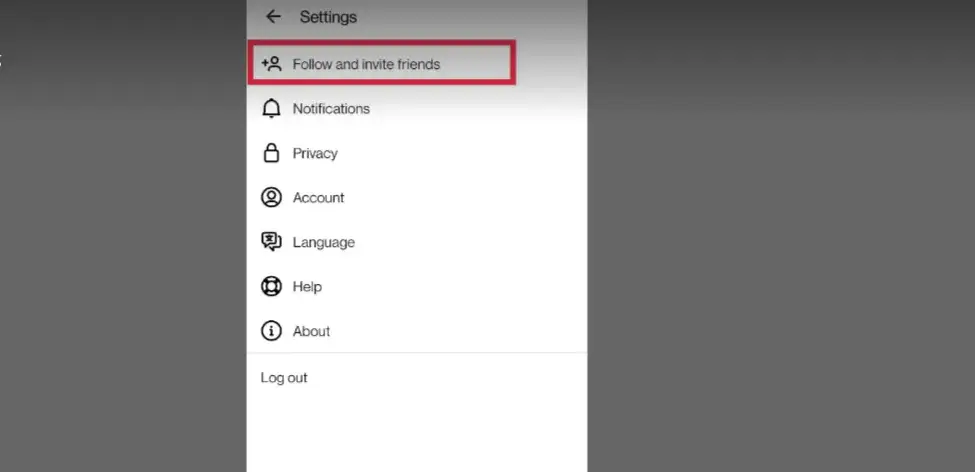
4. Tap “Follow accounts from Instagram”.
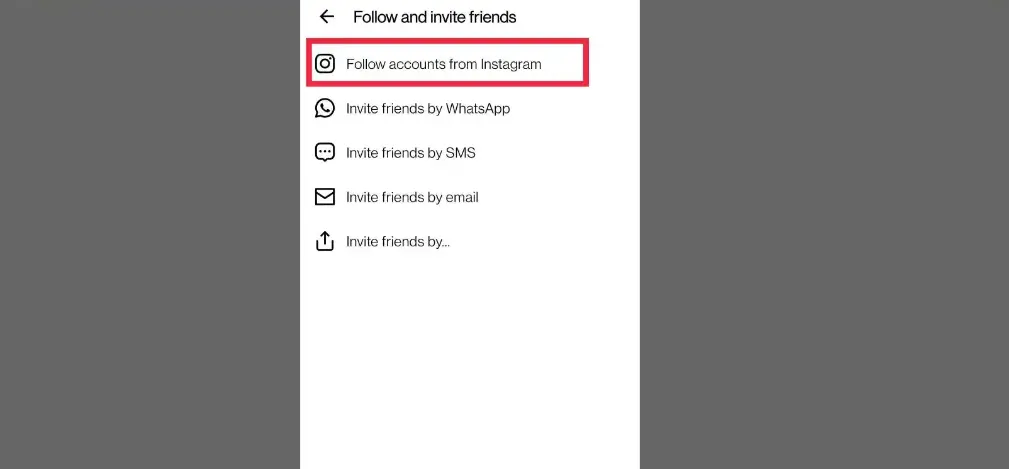
5. At the bottom, tap “Follow All”. And tap “Done” to confirm.
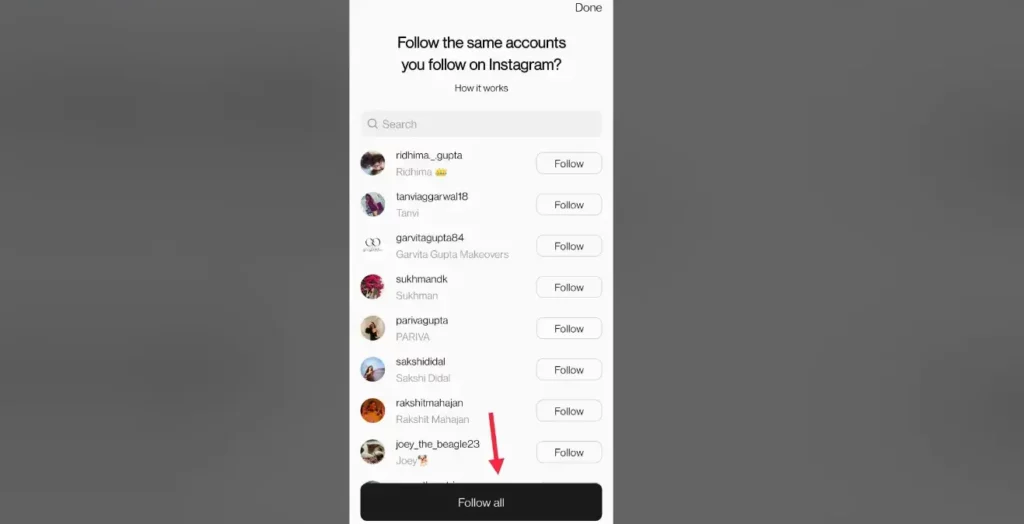
You can also click “Follow All” while signing up, which will give you access to “Follow All” on Threads.
Wrapping Up
In just a few hours from its launch, Threads is already a hot topic that is creating buzz. However, there is a lot yet to be explored about Threads. It will take time to know the entire nitty gritty. For now, you know how to follow all on Threads, since it is explained easily and explicitly in this article.
I hope this article will be of some help to you. In case some thing is missing, let us know in the comments section. You can visit our website for content like this and much more trending stuff.
Frequently Asked Questions
Q 1: Can I follow the same account I follow on Instagram?
Ans: If the Instagram profile is Public, you can follow it instantly on Threads. You can request to follow those who have private Instagram profiles. If your friend is not on Threads, it will show “Pending” until they join the Threads.
Q 2: Can my Instagram followers also follow me on Threads?
Ans: Yes, they can. You can pre-approve them. As they join the Threads, they will start following you. You can even allow specific accounts to follow you. In case you have Public Profile on Instagram, people can follow you anytime.
Q 3: Can I unfollow or block someone later?
Ans: Yes, on Threads and Instagram, you can both follow or unfollow the account at will. But if block the account, it means they will be barred from seeing your post on both the apps, Threads and Instagram.
Q 4: Can I change my Privacy on Threads?
Ans: Like Instagram, you have the option to opt for a public or private profile on Threads. However, it can be different from the Instagram settings if you prefer.



