Apple recently announced additional Security and Privacy updates for its newest software. Here are the Top 10 iOS 16 Security and Privacy features you need to know. With added security features like Passkey, Security Check, Lock Mode, and Emergency Reset these will add solid protection to all Apple devices. Even features like password protection for hidden and deleted photo albums & FaceID in landscape mode are much needed for iPhone privacy. The new iOS update will put iPhone users in charge of their device’s privacy and security.
While everyone is waiting for the unveiling of the iPhone 14, the iOS 16 beta version is giving us what the experience will be like. You can now customize your iPhone lock screen in many different ways. You can make your emoji wallpaper. You can also switch your lock screens based on the time and location. You can also choose to add focus filter to hide content in apps.
So, what are the major changes to the iOS 16 Security and Privacy features? Here are the top 10 iOS 16 Security and Privacy features you should know.
In This Article
Top 10 iOS 16 Security and Privacy Features

Apple has made some serious security updates to iOS 16. Features like Rapid Security Updates, Emergency Updates, etc. This make the iOS 16 a worthwhile update. Along with the security updates, there are also privacy features like password protection for photo albums and notes. Here are the top 10 iOS security and privacy features you need to know about.
1. Passkey for Apps & Website

Apple is set to replace the conventional passwords for logging into apps and websites with Passkey. According to official statements, this will be done to provide better security. As it is easier to hack someone’s account by decoding the password, they will be replaced with a passkey. Passkey feature is not yet out on the Beta versions but will be released later. Passkey will work in two halves. One will be with the user and the other will be stored on the Security cloud. Once both the keys are authenticated, access to the website, app, or device will be granted. This will be the biggest iOS 16 security and privacy update.
2. Lock Mode
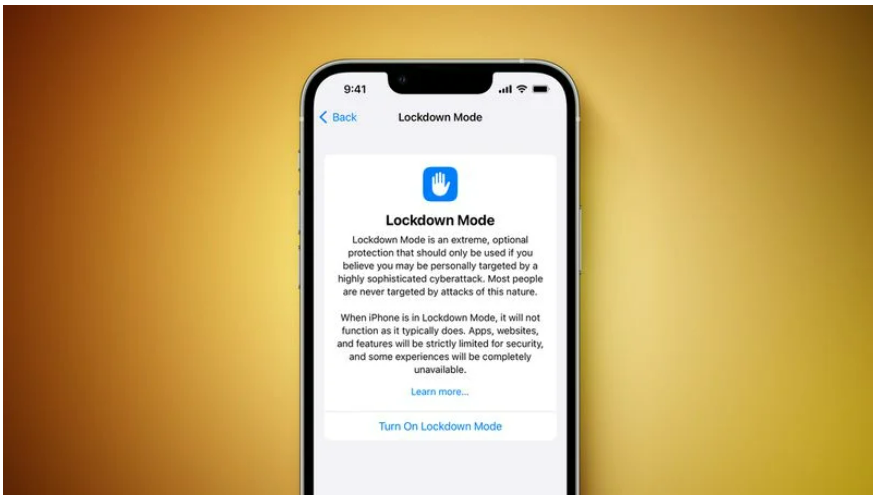
Lock Mode is one of the iOS 16 security & privacy features. It will restrict your phone’s usage in case your phone is being hacked. If your device downloads a photo, message, or has opened a link that threatens the security of your device, it will be locked. This will severely restrict the usage of your device for calls or texts. It will also deny access to any sites in lockdown mode. It is advisable that unless you are handling sensitive information, you should not enable lock mode.
3. Security Check
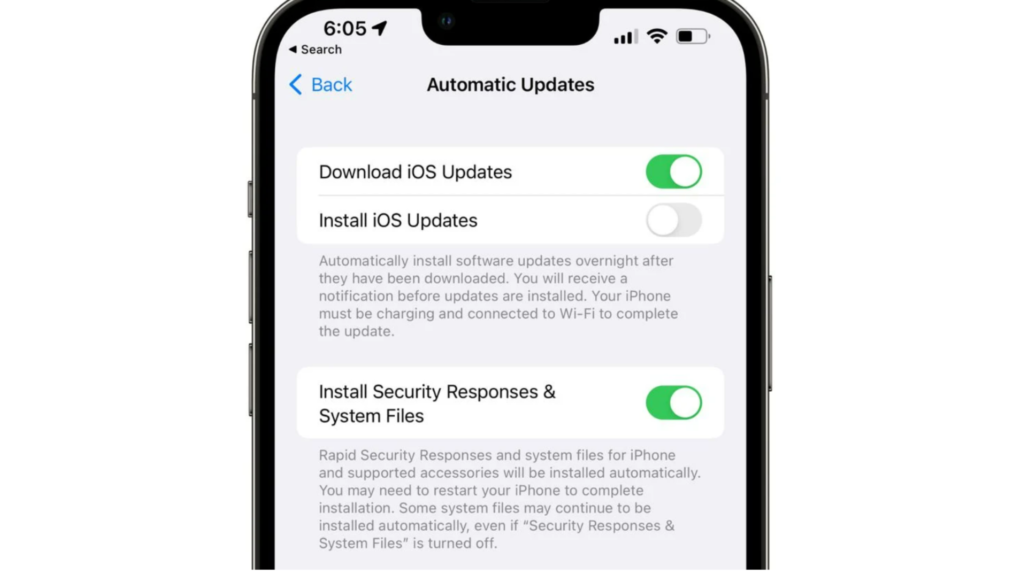
The security Check feature is another addition to the iOS 16 security and privacy features. It is specially designed for anyone who feels threatened by domestic or internal violence. With Security Check, you can check your phone’s security status. You can disable access to any of your Apple devices. You can also control your location settings. You can lock the device you are using so that no sensitive information can be accessed. This iOS 16 security and privacy update will be essential for anyone who needs to protect their privacy.
4. Emergency Reset
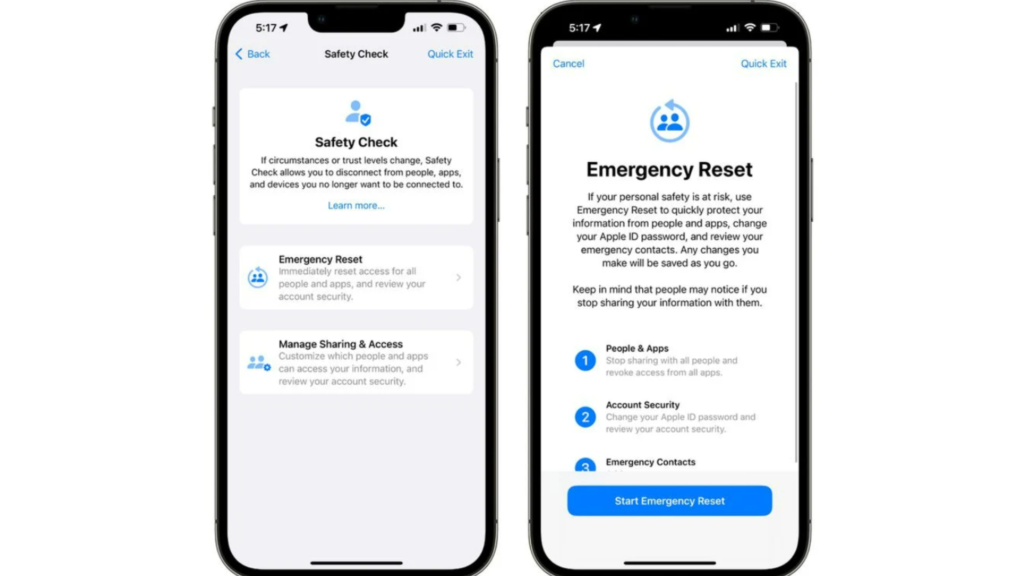
Emergency Reset is one quick security feature that you will get in iOS 16. Emergency Reset lets you do a quick reset on your sharing access settings. Once you tap on emergency reset, your device will stop sharing your information with the apps and contacts that can see it. This will be helpful if you notice any malicious activity across your devices or from any apps.
5. Rapid Security Updates

Rapid Security Updates will now let Apple update the security system across all devices without having to update the entire operating system. This iOS 16 security and privacy feature will make it an easier and quicker way to get security updates. You now won’t have to wait for the cumulative update. Apple can now send the security updates that it wants to all its devices.
6. Password Protection for Hidden and Recently Deleted Albums
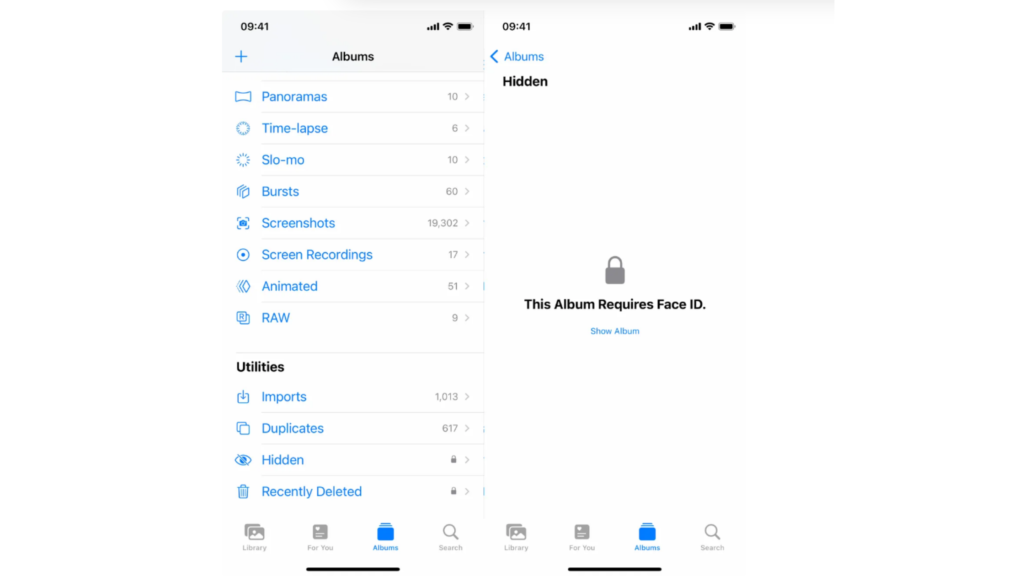
One of the top iOS 16 security and privacy features is password protection for Hidden Photo albums. The hidden photos album was not really a “Hidden” folder. There was a lack of privacy in the Hidden photo album. Anyone who was using your iPhone could easily find it and access it. But now, with iOS 16, Hidden album will have password protection. You can also set a password to unlock the recently deleted photos album.
7. Landscape Mode for Face ID

Apple has confirmed that Face ID will now work even in landscape mode in iOS 16. However, only some supported iPhone models will be able to use this feature. Now, you can unlock your phone while you are lounging on your couch. It is confirmed that the iOS 16 update will be released on iPhone 8 and the models after that. iPhone 7 and the models before that will be dropped from the update. This iOS 16 security and privacy update will be much appreciated by all couch potatoes.
8. Permission to Access Clipboard

In iOS 16 security and privacy features updates, all the apps on your device will need permission to access the clipboard to copy or paste any text. You can control which apps on your devices, such as iPhone, iPad, and Macbook, can use the clipboard. This will be helpful in preventing any unknown or third-party app from reading your clipboard data.
9. View Wi-Fi Password From Settings
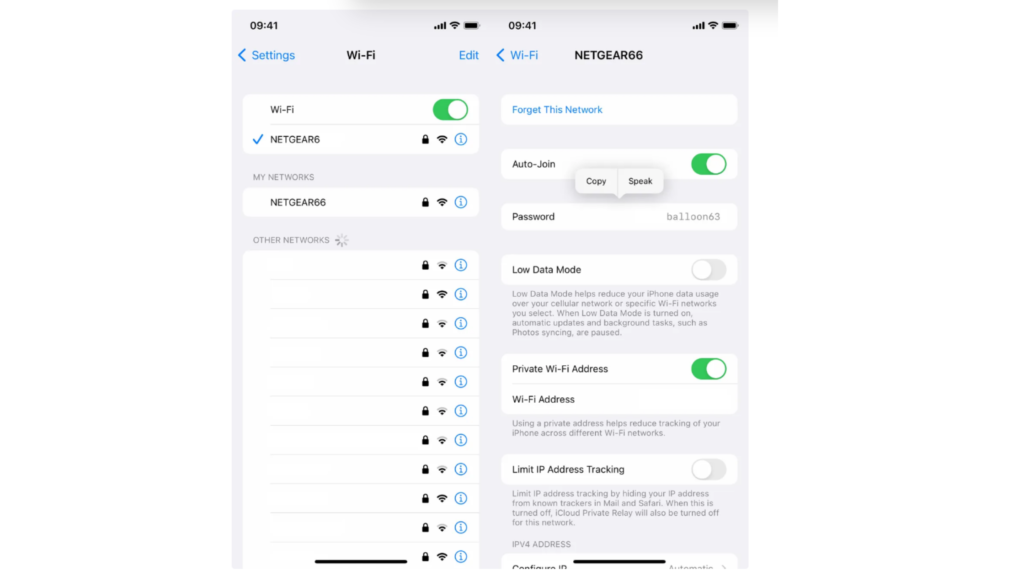
Another iOS 16 security and privacy features are that you can view the Wi-Fi password from the Settings on your iPhone. You can also copy Wi-Fi passwords to your clipboard if you have unlocked your iPhone using FaceID or Touch ID. Once you have copied the password to the clipboard, you can easily share it with your friends.
10. Password Protection for Notes

One of the iOS 16 security and privacy features is password protection for Notes. You can now lock your Notes app on your iPhone using FaceID or a passcode. One of the much-needed upgrades that iOS 16 is doing is for the Notes app. Your notes will now be organized in chronological order. And you can lock your Notes app using the same passcode you use to unlock your iPhone. This Apple privacy update was necessary since most of us save information in Notes.
Wrapping Up
So, now you know the top 10 iOS security and Privacy features. Security updates like passkey and security check will only enhance the security of all Apple devices. Privacy features like password protection for notes and hidden and deleted photo albums are necessary.
Drop us a comment if there was a feature that we missed out on. We will keep coming up with all the latest news in technology. Keep visiting Path of EX!




