If your city’s weather keeps changing at the drop of a hat, you will like this new update in iOS 16. Here is your easy guide for how to show the weather forecast on your iPhone lock screen in iOS 16. Lock screen customization is one of the major changes that Apple has made in iOS 16.
Even though iOS 16 is in its beta stage, users have already noticed a lot of changes & upgrades. You can now set your lock screen on the Dynamic Astronomy wallpaper. You can also make your own emoji wallpaper in iOS 16. Whether you want to add your own photo as a lock screen background or select one from the collections, you can choose from a range of styles for your lock screen wallpapers.
So, how can you see the weather forecast on your iPhone lock screen? Here is how to show the weather forecast on your iPhone lock screen in iOS 16.
In This Article
How to Show the Weather Forecast on Your iPhone Lock Screen in iOS 16?
You can add the weather widget on your lock screen in iOS 16. Here is how to show the weather forecast on your iPhone lock screen in iOS 16.
1. Unlock your iPhone using TouchID or FaceID.
2. Tap on the space below or above the clock on your lock screen.
3. You will now see the Add Widgets pop-up.
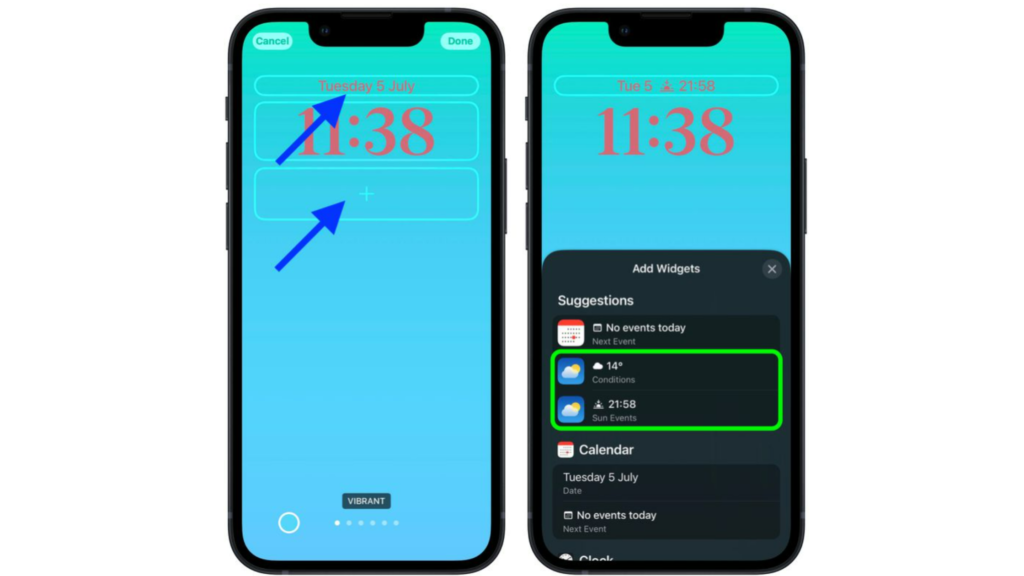
4. Tap on the Weather Widget from the pop-up. You can also drag the Weather widget to the lock screen to add it to the screen.
5. To change the widget variant, tap on the Weather in the list of apps. You can select a widget you want, tap on it or drag it to the lock screen.
6. Once you have added the Weather Widget to your lock screen, tap on Done. You can see this at the top of your screen.
7. To activate your lock screen, tap on the lock screen from your wallpaper collection.

You have now added the Weather widget to your lock screen.
How to Show the Weather Forecast on Your iPhone Lock Screen in iOS 16?
Wrapping Up
Now you know how to show the weather forecast on your iPhone lock screen in iOS 16. You can also choose from the different widget variants to add to your lock screen as well. We will keep you updated on all the latest news in technology. Keep visiting Path of EX!
Frequently Asked Questions
Can you display Weather on iPhone Lock Screen in iOS 16?
Yes, you can display Weather on iPhone lock screen in iOS 16. You can add a weather widget or you can set a Dynamic Weather lock screen.
How do I add widgets in iOS 16?
You can add widgets by unlocking your iPhone- long-press below the clock- tap on plus (+) sign – Add widgets from the widgets pop-up.
Can you add widgets to lock screen in iOS 16?
Yes, you can now add widgets to your lock screen in iOS 16. You can do this by unlocking your iPhone- long-press below the clock- tap on plus (+) sign – Add widgets from the widgets pop-up.




