TikTok is counted among the most used social media platforms in the globe. Although there has been speculation about countries banning the platform, it will still always surprise you with its newly added features. The best part of the platform is its initiative for content creators. The platform’s content creators rely on the TikTok platform’s features a lot. Hence, they are inquisitive about How to Use TikTok Analytics for their own growth.
The analytics of any social media platform is critical. It helps them to grow and understand where they are and how they can grow in the future. TikTok gives them full detail of the analytics, and you can use them for your own good.
Hence, read all the details on how to use TikTok Analytics you need to grow your content for your followers and viewers through analytics. So, what are you waiting for? Just read ahead now and get to know the intricate details of TikTokking!
In This Article
How to Use TikTok Analytics in Your Account?

When you want to gain a stronger understanding of the account and its audience, then you must resort to TikTok Analytics. It will help you to create engaging posts in your accounts.
When you develop new TikTok content, you must ensure that all the TikTok videos respond to the interest of your audience. This means that you will be able to get more opportunities in the future as well.
When you are overwhelmed with the TikTok Analytics available, you can resort to Plann to know the key data inside the analytics dashboard.
Why TikTok Analytics Matter?

TikTok has its own in-app data and analytics tools that help you see the posts, how they perform, and the users’ engagement with your account.
The TikTok analytics tool majorly works to enhance your social media strategy. You can rely on the metrics and understand what to post, how, and when to post.
Analytics also help to make decisions and maximize the reach and engagement of your account. It gives you an idea about the best time to post on TikTok and what videos your audience enjoys the most.
Who Can Access TikTok Analytics?
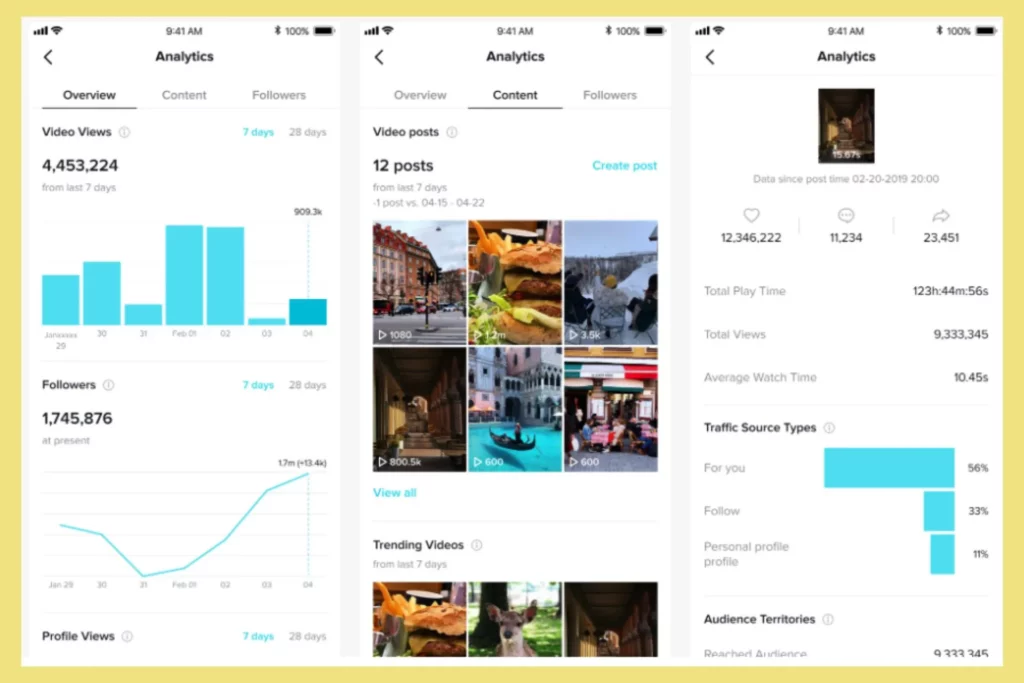
When you have a Plann Plus account, you can access the TikTok analytics through the Plann in the TikTok platform. When you are ready to upgrade and access more analytics data, you go TikTokking right away!
It is important to note that all the TikTok accounts do not have access to the analytics tool. You need a TikTok Pro account to get access to the account data.
You can check it when you go to your account and click the hamburger option in the top right corner of your screen. Then you have to select ‘manage account’ and check you are in TikTok Pro. Both creators and business accounts are eligible for the analytics.
How to Check Analytics on TikTok?

It is easy to check the analytics on TikTok. Hence, to check the analytics of your full TikTok profile, refer to the steps below:
1. Launch the TikTok app.
2. Go to the bottom and click on ‘me.’
3. Click on the hamburger option.
4. Go to ‘creator tools,’ then to ‘analytics.’
How to Check TikTok Analytics for TikTok Video?
To check the analytics for a TikTok video:
1. Launch the TikTok app.
2. At the bottom right corner, click on ‘me.’
3. Choose the video on which you want to check the analytics.
4. Go to ‘more data.’
What is the Analytics in TikTok?

Many analytics tools are available that help you to understand the TikTok account and its performance. In TikTok, through analytics, you get to know the number of followers in your account, the number of views and interactions the videos have received, and much more.
You will also get data regarding TikTok trends, account growth, audience demographics, and the best time to post. All of the information helps you to adjust the content strategy for optimum performance.
Different Categories of TikTok Analytics

To get an insight into the detailed information of the categories of TikTok Analytics, go through the following steps below-
1. Overview
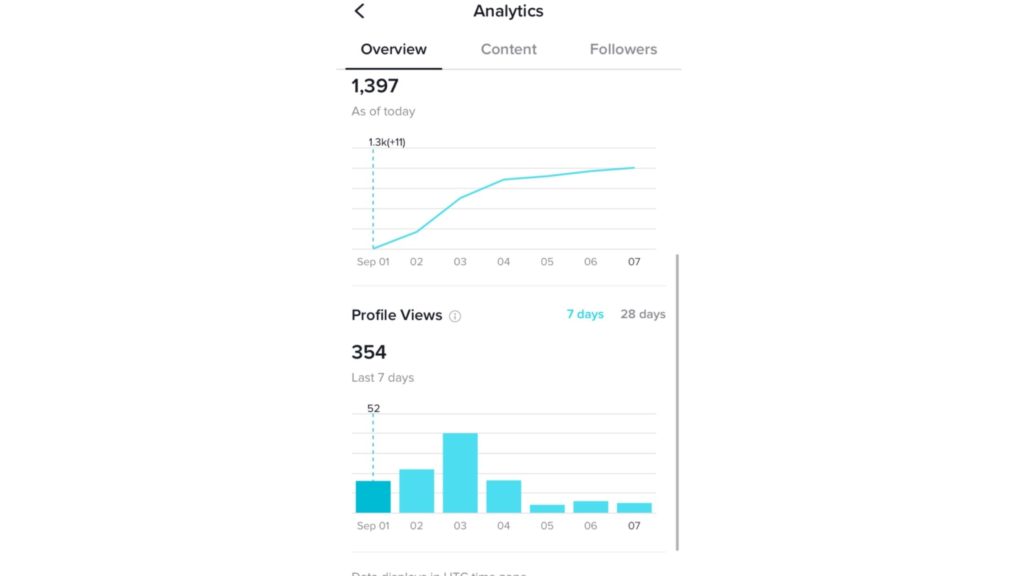
Once you open the TikTok Analytics page, you will see the various options on the top of the screen like Overview, Content, Followers, and Live.
- Tap on the Overview option.
- Now, you will see various options like Engagement, Profile views, Video Views, Likes, Comments, Followers, Content, and Shares.
- Tap on these options and get updated information from weeks to months.
2. Content
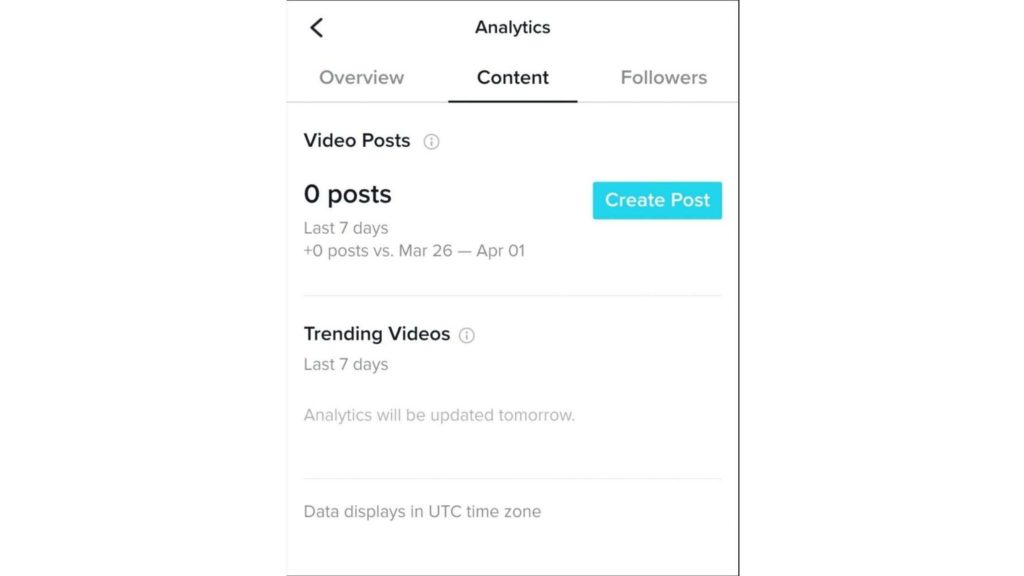
The content icon gives you updates about the videos that have created a buzz on the TikTok platform. It shows you the video along with the date range. Here, you get information on trending videos, video views, Likes, comments, and shares.
Likewise, you get the information on Total playtime, Average watch time, watched the full video, Video views by section and region, and Reached audience.
3. Followers
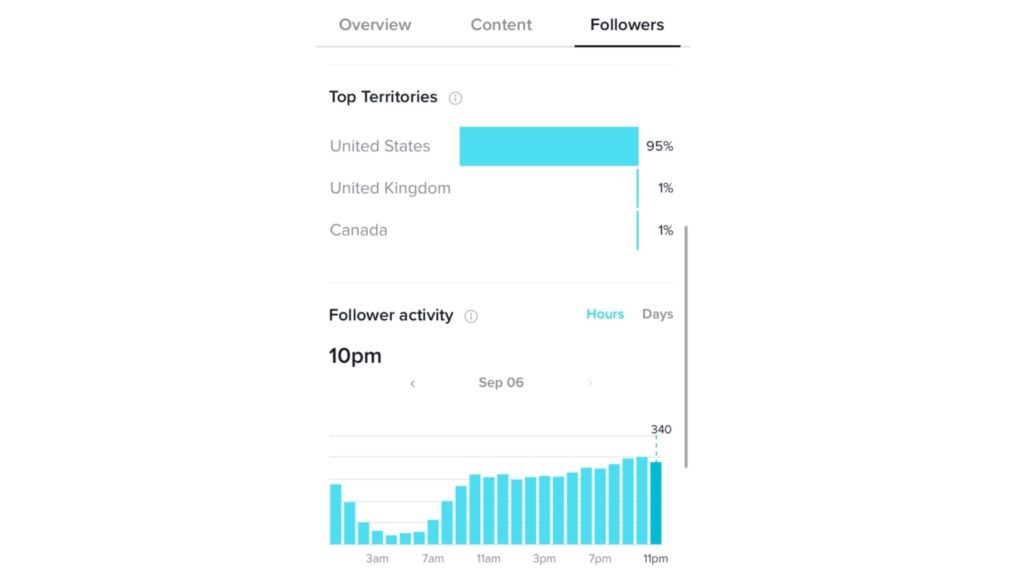
The followers’ option gives you an update about the followers of your account, Growth rate, New followers, Sounds Analytics, Territories, and Gender. You can also get an overview of where your videos are viewed and when your followers are active on the TikTok application. This helps you to get insights into your content with the help of TikTok Analytics.
4. Live
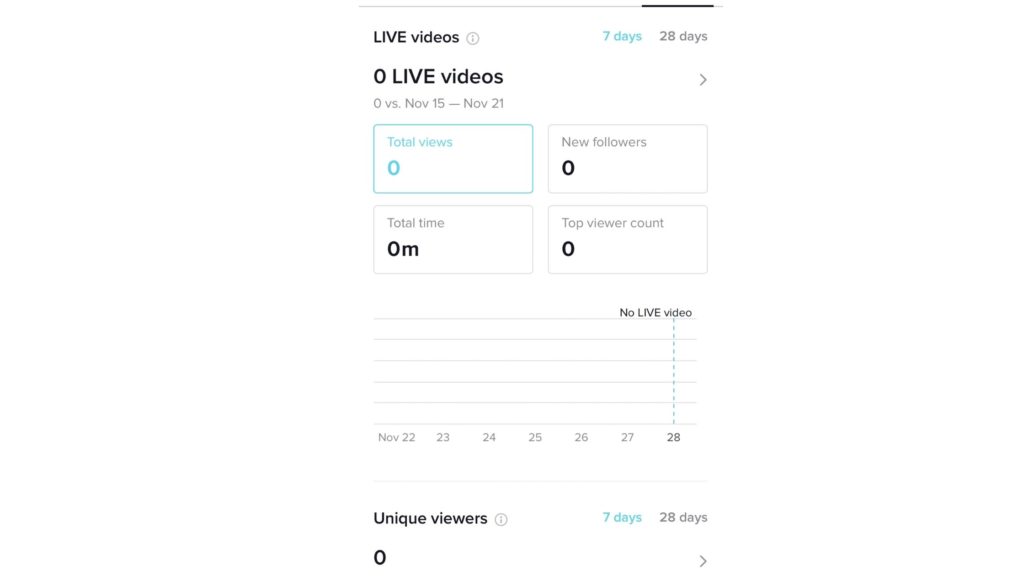
The live option on TikTok Analytics gives you updates about the live videos that you did on the TikTok application from week to month. Here, you get the update of Total views, Total time, New followers, Unique Viewers, Diamonds, and Top Viewer count of your Live videos.
Wrapping Up
The analytics in the platform of TikTok is very crucial. Especially for the content creators. They help them a lot to make future projections for their profile. I am sure the analytics will also help you to know about the engagement of your posts and videos. I hope you understand how to use TikTok Analytics. Do let us know about the same through the comments below.
Frequently Asked Questions
How to Use TikTok Analytics in your Account?
When you want to gain a stronger understanding of the account and its audience, then you must resort to TikTok analytics. It will help you to create engaging posts in your accounts.
How to check analytics on TikTok?
To check the TikTok Analytics, you must refer to the step-by-step points below:
1. Launch the TikTok app.
2. At the bottom right corner, click on ‘me’.
3. Click on the hamburger option.
4. Go to ‘creator tools,’ then to ‘analytics.’
Who can access TikTok Analytics?
When you have a Plann Plus account, you can access the TikTok Analytics through the Plann in the TikTok platform.




