Pride Month is on the edge, and the celebrations are being held everywhere. Even Social platforms like Instagram and Facebook are in its support. So, Instagram is celebrating Pride Month with a newly added Pride chat theme. I am here to tell you how to use the Pride Chat theme on Instagram.
Occasionally Instagram keeps launching amazing themes such as the Love Instagram Chat theme and World Cup Instagram Chat theme. Changing theme styles and chat styles make a difference and allow you to switch from a boring style that you use regularly and will add a little spice to your social media chatting style.
In this blog, I have mentioned all the steps that you need to follow while changing your basic chat theme to a Pride chat theme on Instagram.
In This Article
How to Use the Pride Chat Theme on Instagram?

To change the Pride chat theme on Instagram, here are the guidelines that you need to follow in order to proceed:
1. Open your Instagram account and log in with your account.
2. Navigate to Instagram’s DM section in the top right corner.
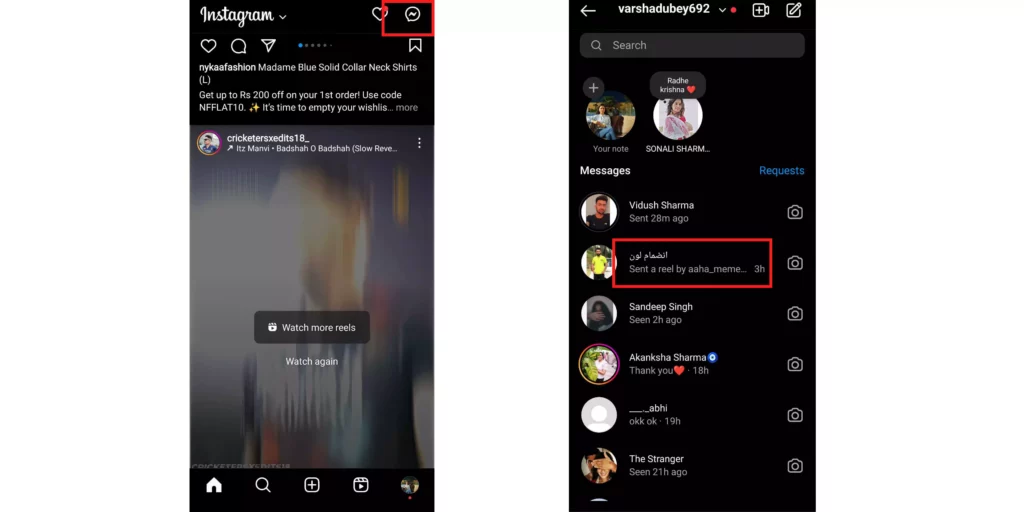
3. Open the chat of the person with whom you want to change the chat theme.
4. As you will open the chat of that person, tap on their name at the top of the screen.
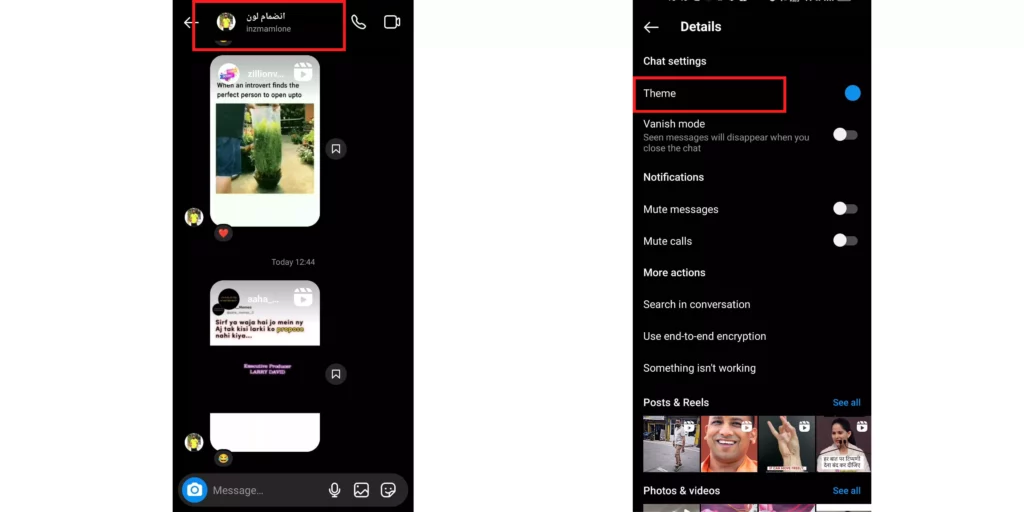
5. Under the Chat Settings, you will see Theme options. Tap on it.
6. A Chat Theme menu will appear along with many theme options. Choose Pride Theme from there.
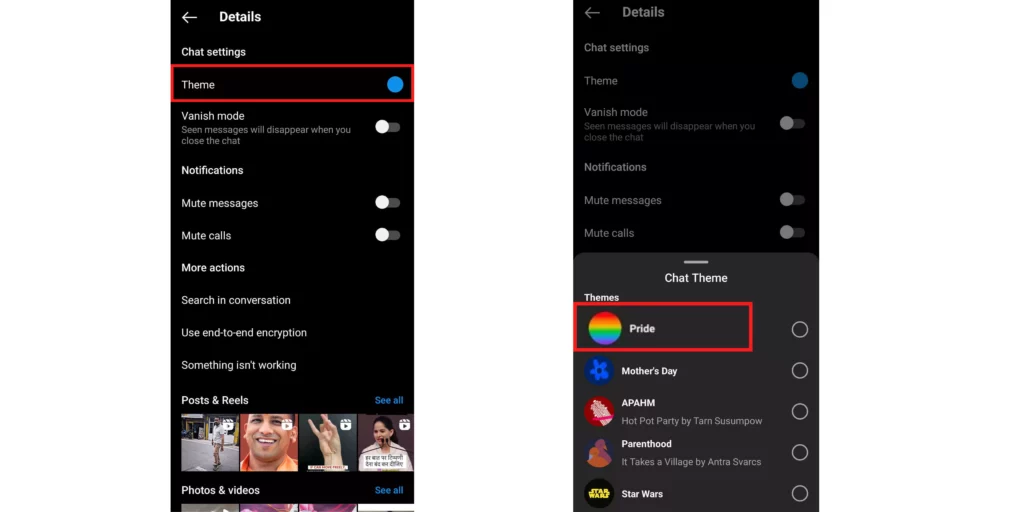
And that’s all. You have successfully applied the Pride chat theme on Instagram.
Wrapping Up
In this blog, I have mentioned the easiest and most convenient way to know how to use the Pride chat theme on Instagram. I hope this blog will help you in the best way possible. If you have any queries or suggestions, comment down in the comment box. We will definitely reach out to you. To read more such informative blogs, keep visiting our website, Path of EX.
Frequently Asked Questions
1. How do you get the chat theme on Instagram?
Open Instagram and open the chat of the person you want to change theme with> click on their name at the top of the screen> As menu will appear, go to the themes options and choose the theme, and that’s it. You are done with it.
2. What is changing the chat theme on Instagram?
The chat theme on Instagram notifies both parties about the chat theme being changed. The changing of the chat theme makes the color of the text box changed. You can easily change theme settings according to your choice.
3. Why am I not getting the new Instagram chat themes?
If you cannot see any theme options on your Instagram app, maybe your Instagram app needs to be updated. You need to visit your device’s Google Play Store or App store or app generator and update your Instagram application.



