Everything around screams football right now and as we move towards the final of FIFA World Cup Qatar 2022, Instagram has released a chat theme for the semifinal matches that are going to be held on Dec 13 and 14. Much to the excitement of the fans, users can now put the themes of the countries that they are supporting in their Instagram chat box. In this article, I will tell you, How to Use the World Cup Semifinals Chat Themes on Instagram.
The four countries that have reached to the semifinals of FIFA World Cup 2022 are Argentina, Croatia, France and Morocco and thanks to Instagram, fans can put the flag themes in their chat box. So, without further ado, let’s dig in to know how to use the World Cup semifinals chat themes on Instagram.
In This Article
How to Use the World Cup Semifinals Chat Themes on Instagram?
The semifinal chat theme that a user can put on their chat box includes flags of the qualifying teams in the FIFA world cup: Argentina, Croatia, France and Morocco. Follow the steps mentioned below to use the semifinal chat themes on Instagram.
- Launch Instagram on your device.
2. Tap on the messenger icon on the top right corner.
3. Head to the conversation of your choice.
4. Tap on the name of the conversation at the top.
5. In the page, tap on theme.
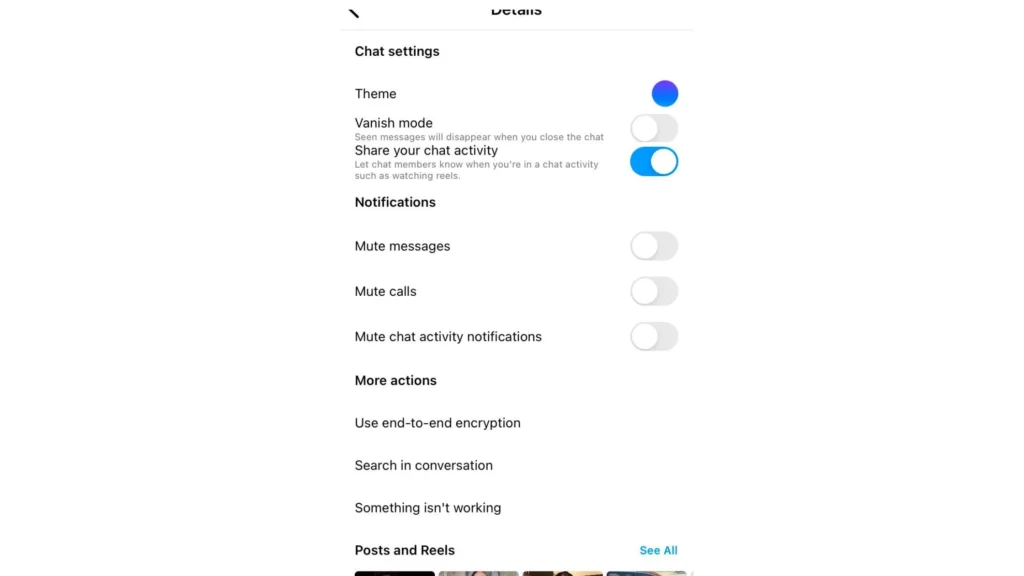
6. A list of countries that have reached the semifinal will appear.
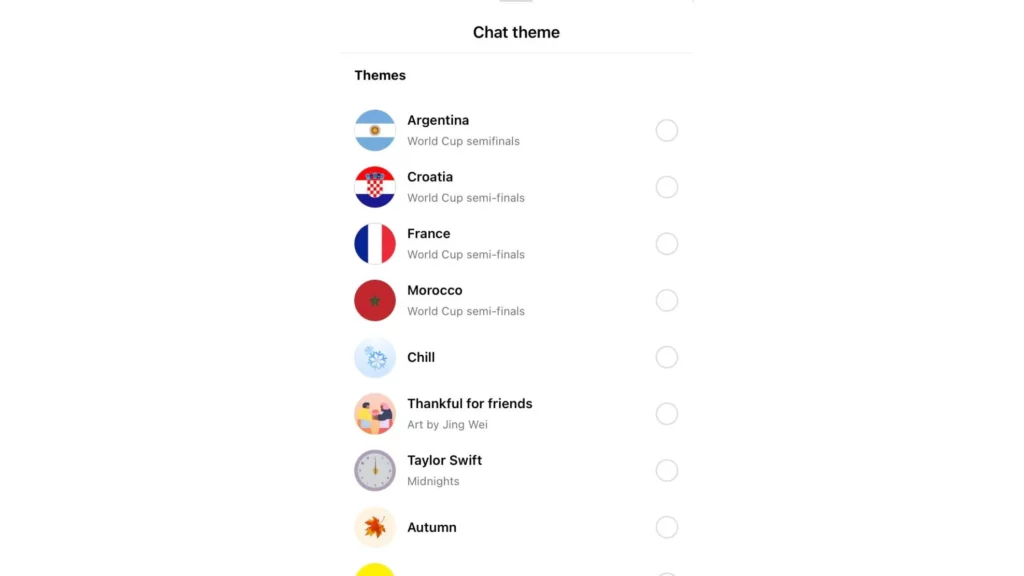
7. Tap on your choice and you are done!
What Are Chat Themes on Instagram?

Chat themes on Instagram let a user change the background of the conversation in their chat box on Instagram. Instagram has a wide range of themes that users can choose from festive themes to autumn themes.
Chat themes on Instagram let a user have a personalized and colorful backdrop in their chat box, and they can change the theme whenever they wish.
Watch How to Use the World Cup Semifinals Chat Themes on Instagram
Wrapping Up
Instagram is known for its ever-changing trends and updates. Users can now put the themes of the countries that they are supporting in the FIFA world cup 2022 in their Instagram chat box. To know, How to Use the World Cup Semifinals Chat Themes on Instagram, read the entire article and do share it with your friends. For more trending stuff, keep visiting Path of EX.
Frequently Asked Questions
How to Use the World Cup Semifinals Chat Themes on Instagram?
Launch Instagram>Tap on the messenger icon>Head to the conversation of your choice.
>Tap on the name of the conversation>tap on theme> list of countries who have reached the semifinal will appear>Tap on your choice and you are done!
Which countries have reached FIFA World cup semifinal?
The countries that have reached the FIFA world cup semis are Argentina, Croatia, France and Morocco.
When is the semifinal of FIFA world cup?
The FIFA world cup semifinal matches are going to be held on Dec 13 and 14.



