Chat theme is one of the great ways to personalize your Instagram chat box. Instagram launches new themes quite often, whether it is a festive theme or the recent FIFA world cup theme. While some themes on Instagram are ephemeral, others work all year round, like the popular love chat theme, and it is even great to set love chat theme when Valentine’s day is approaching. In this article, I will tell you, How to Use Love Chat Theme on Instagram.
Valentine’s day is around the corner, and you can now celebrate love on your social media platforms as well. With Instagram’s love theme, you can change your chat box into the bright pink-hearted theme, and believe me, it will bring all the lovey vibes to your gram!!
Apart from chat themes, Instagram also offers colors and gradients that a user can choose in order to beautify their DMs. The colors and gradient sections of Instagram include Unicorn, Tropical, Sweets, Berry, and more. So, without further ado, let’s dig in to know how to use love chat theme on Instagram.
In This Article
How to Use Love Chat Theme on Instagram?
Love chat theme on Instagram is a gorgeous pink-hearted theme that will beautify your chat box. In order to activate love chat theme on Instagram, you need to follow the given steps.
1. Launch Instagram on your device.
2. Click on the Messenger icon located at the right corner of the screen and head to your DMs.
3. Choose the chat in which you want to change the theme and click on it.
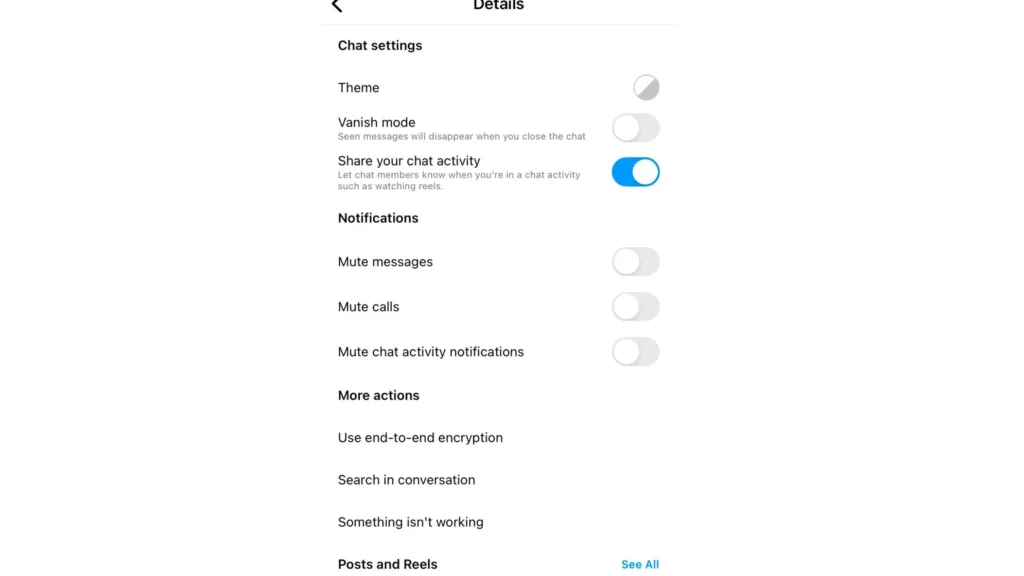
4. Tap on the Username of the user, and you will be directed to the chat settings page.
5. Choose Theme.
6. A list of Chat Themes will appear on the screen
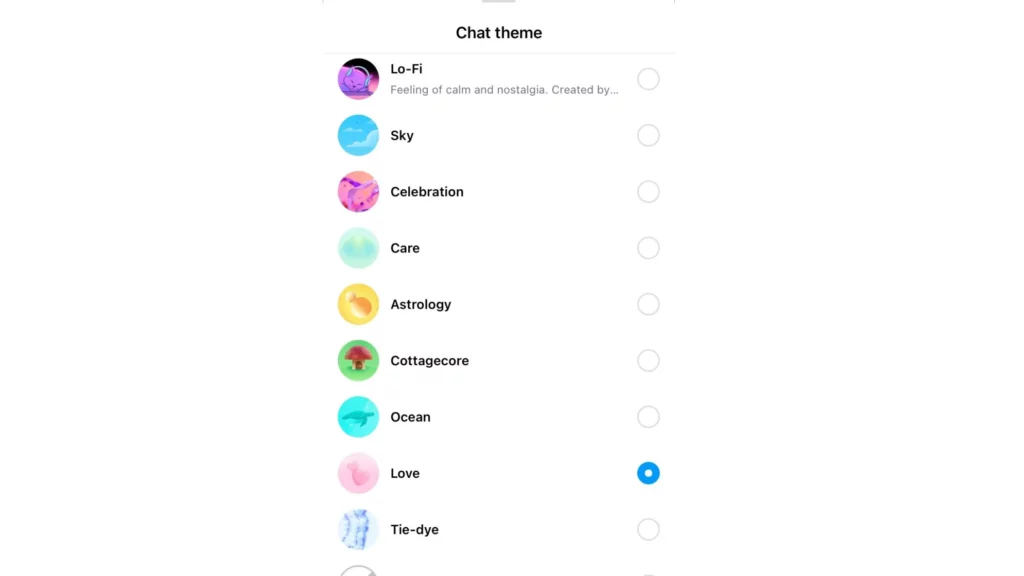
7. Scroll down and tap on the Love theme, and you are done!
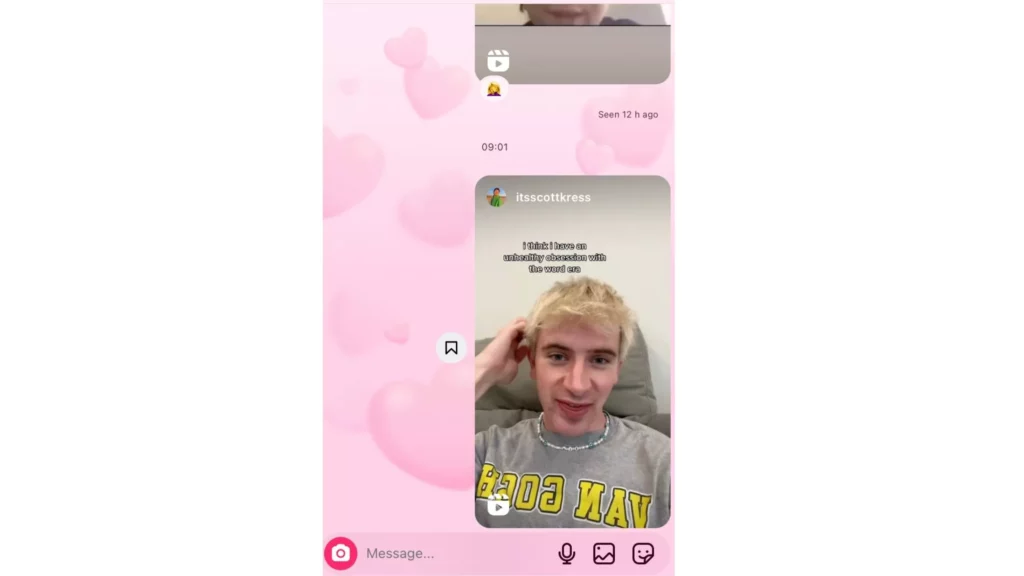
What is Chat Themes Feature on Instagram?

Chat themes on Instagram are a great way to personalize your chat box and change your chat’s background screen. It is to be noted that themes work only for the DM section of your Instagram and not your home screen or profile.
A user can choose from a wide range of chat themes on the platform. The themes can be ephemeral, but some are evergreen forever. For a personalized and colorful backdrop in your chat box, you can choose from any theme you want.
Instagram has seasonal chat themes to festive themes, and it also comes up with trending themes that work with the contemporary pop culture scene; you can get all the chat themes in one place in your chat settings on Instagram.
Watch How to Use Love Chat Theme on Instagram
Wrapping Up
Instagram is known for its ever-changing trends and updates. New features and themes are launched by Instagram every other day. Chat themes are great to beautify and personalize your chat box on Instagram. To know, How to Use Love Chat Theme on Instagram, read the entire article and share it with your friends. For more trending stuff, keep visiting Path of EX.
Frequently Asked Questions
How to Use Love Chat Theme on Instagram?
Launch Instagram>Tap on the messenger icon>Head to the conversation of your choice.
>Tap on the name of the conversation>tap on theme>scroll down and choose love theme and you are done.
What Are Chat Themes on Instagram?
Chat themes on Instagram let a user change the background of the conversation in their chat box on Instagram.
Can I change my chat themes on Instagram anytime?
Yes, you can change your chat themes on Instagram whenever you wish to.



