With AI chatbots gaining momentum across social media, Meta has decided to launch its own AI chatbot for Instagram Messenger. Meta AI chatbot will answer a user’s queries in a conversational and human-like way. Since the feature is still in the early testing phase, only time can tell if it is a huge hit or miss for the Instagram platform. To learn about Meta AI on Instagram and how to use Meta AI on Instagram, follow this guide!
This is not the first time a social media platform has introduced a chatbot on its platform. Earlier, we have seen Snapchat’s My AI chatbot become an instant hit among its young audience. Chatbots became a huge thing this year; it all started with ChatGPT, and soon, social media platforms joined the bandwagon and introduced their chatbots on the platform.
So, without further ado, let’s dig in to learn about Meta AI on Instagram Messenger and how to use Meta AI on Instagram.
In This Article
What is the Meta AI on Instagram?
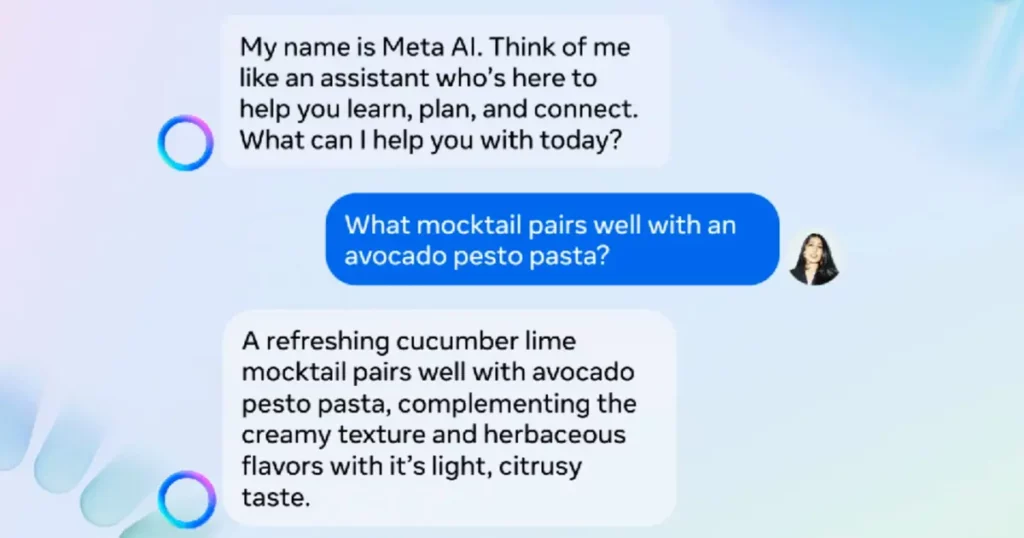
The social media giant Meta has been experimenting with chatbot and is all set to release Meta Ai, a personal chatbot on platforms like Instagram and WhatsApp. The announcement was made official in the October update of Instagram.
Meta AI can be used by users in Instagram DMs. It is to be noted that Meta AI can only read messages sent to “@Meta AI.” Instagram, on its official website, has said that the responses from AI should not be considered 100% accurate and the chatbot should not be used to make important decisions.
Meta AI has only been trained in English, so it is quite obvious that the responses in other languages can be of lower quality. While all the other messages on Instagram are end-to-end encrypted, messages mentioning the Meta AI assistant and their responses are not end-to-end encrypted.
The messages that you send to Meta AI should follow Instagram’s Community Guidelines and Terms of Use, or else you may face a ban on the platform. Apart from Meta AI assistant; a user can now also use AI stickers on the platform.
How to Use Meta AI on Instagram?
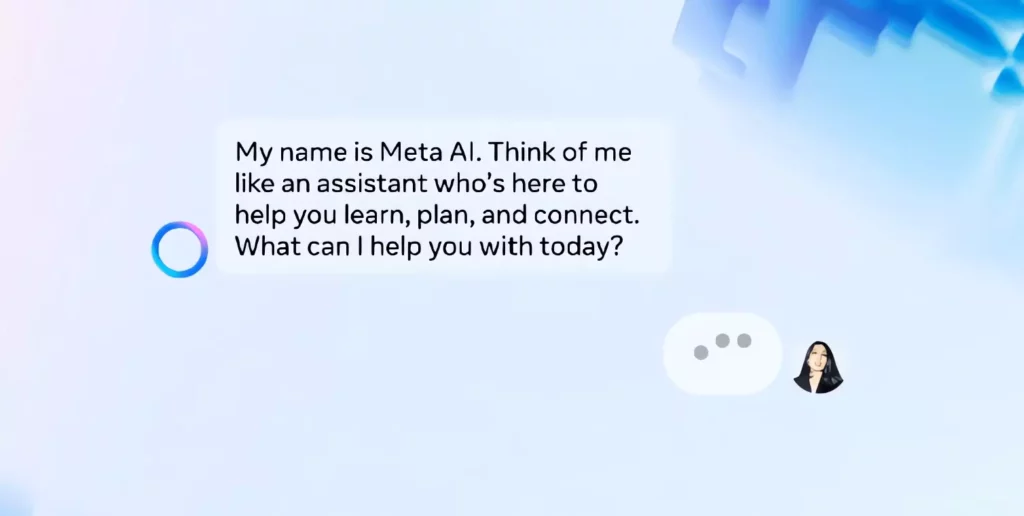
Now that we have understood what Meta AI is, it is time to dig a little deeper and learn the ways to use Meta AI assistant on Instagram Messenger. In the below-mentioned list, I have laid out the step-by-step process of using Meta AI on Instagram.
- Launch the Instagram app on your device.
- Click on the Messenger icon located a the top right corner of the screen.
- Now head to an existing conversation and tap Message… at the bottom.
- In the message section, enter “@” and then tap Meta AI.
- Type our question or request for Meta AI, then tap
next to your message.
- Your question and Meta AI’s response will be sent as messages in the chat.
It is to be noted that Instagram advises not to share any personal information in your message e.g. name, address, email address, or phone number. Also, others in your chat will be able to see your message to Meta AI, as well as Meta AI’s response.
In case you want to ask another question to Meta AI or want to reply to their answer, you can tap and hold a message from Meta AI and then tap Reply. To reply to Meta AI or for a follow-up question, your message must be directed to Meta AI for it to respond.
Wrapping Up
Instagram is known for its latest updates and user-friendly features. Every other day, there is a new update from Instagram. A user can now chat with an AI chatbot on Instagram Messenger. To know about Meta AI on Instagram messenger and how to use Meta AI on Instagram, read the entire article and share it with your friends.
For more trending stuff on Technology, Social Media, and Gaming, keep visiting Path of EX. For any queries, comment below, and we will get back to you ASAP!
Frequently Asked Questions
1. How do you chat with Meta AI?
To chat with Meta AI, all your messages should be directed at “@Meta AI.”
2. How do I get Meta AI?
Head to Instagram Messenger> In the message box, type @, and a menu will appear> At the top, it should have Meta AI listed> Tap on it, and you are done!
3. What language model is the Meta AI chatbot trained in?
Unlike Snapchat’s My AI, which is driven by ChatGPT, Meta AI operates on a custom version of the company’s proprietary Llama 2 language model.



