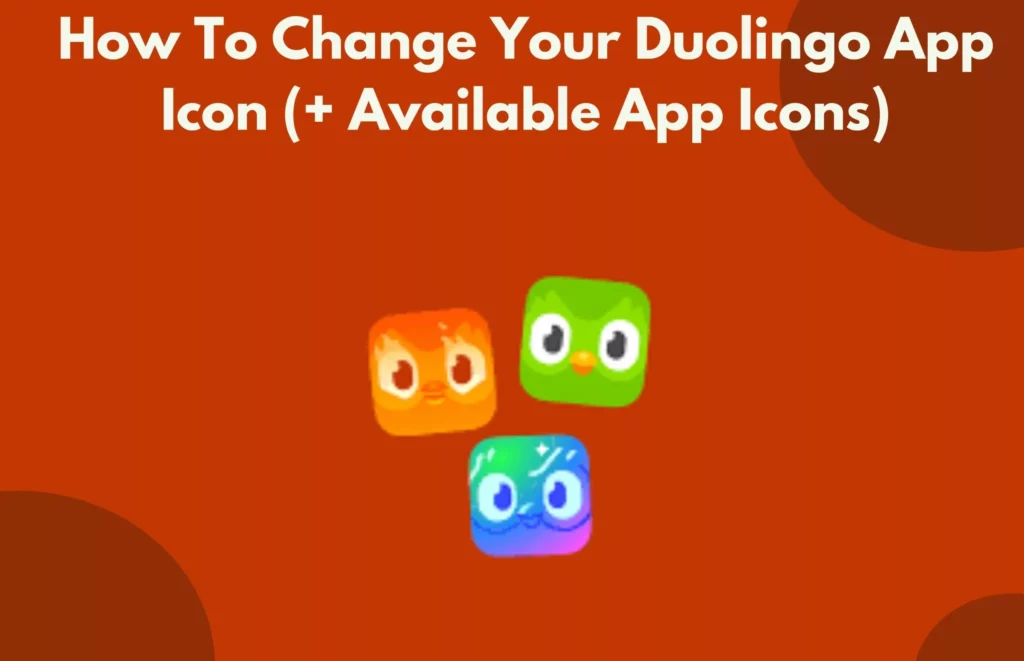Learning new languages from time to time can be a requirement for that new job or just simply for fun; the internet has the solution for all. Among the uncountable apps and websites available for learning new languages, Duolingo is one of the most popular ones. Duolingo app is known for its green owl icon, which is the symbol of a new learning space and kinda fun. Users of the Duolingo app often wonder if this default icon can be changed. Let us try to get the answer for how to change Duolingo app icon.
When it comes to language learning, the iconic green Duolingo owl has become a trusted companion for many. To make this learning experience a bit more personalized, changing the Duolingo app icon can be a good idea. The Duolingo app has several icons and some limited edition icons that are released on special occasions, like the melting Duolingo app icon that was released recently.
Keep scrolling to find out more about how to change Duolingo app icon & personalize your learning experience.
In This Article
How Many Duolingo App Icons Are There?

Before we get down at how to change Duolingo app icon, let us find out how many Duolingo apps icons are there. There are four official Duolingo app icons to choose from as of now. Additionally, apart from these four official icons, Duolingo periodically introduces limited-edition icons, often tied to current events or holidays, available for a limited time. The four Duolingo App icons are:
1. Default: The iconic green Duolingo owl symbol is commonly found on most devices, making it the most widely recognized and frequently used Duolingo icon.
2. Super: The Super Duolingo icon is a gilded rendition of the default icon, exclusively accessible to Duolingo Super subscribers. This premium app version offers an ad-free learning experience, unlimited hearts, and additional features.
3. Fire/Streak: The Fire/Streak icon is a blazing variation of the default icon, awarded to users who maintain a Duolingo streak lasting at least 7 days. The intensity of the flame in the icon increases with the length of your streak.
4. Max: The Duolingo Max icon is a futuristic black adaptation of the default icon, available exclusively to Duolingo Max subscribers. This premium subscription service offers personalized learning plans, exclusive content, and various other features.
How to Change Duolingo App Icon?
Before we get into the how to change Duolingo app icon, know that changing the Duolingo app icon can make your learning experience feel more like yours. You have two ways to do it: through the Streak Society or the Super Duolingo/Duolingo Max dashboard. Let’s walk through both methods step by step so you can pick the app icon that you like.
Method 1: Via The Streak Society Dashboard
To change the Duolingo App icon using the streak society, here are the steps to follow:
1. Launch the Duolingo app and click on the streak flame icon located at the screen’s top.
2. Swipe to the Streak Society banner and select “Enter Now.”
3. Scroll down to the Rewards section and choose “Change App Icon.”
4. Pick the app icon of your preference and select “Change.”
5. Your app icon will undergo an immediate transformation.
Method 2: Via the Super Duolingo/Duolingo Max Dashboard
To change the Duolingo app icon through Duolingo Max Dashboard, follow these steps:
1. Open the Duolingo app and tap the owl icon positioned in the upper right corner.
2. Select “Super App Icon” or “Max App Icon,” depending on your subscription.
3. Tap “Turn On” beside the desired app icon.
4. Your app icon will promptly switch to the new selection.
How to Get New Duolingo App Icons?
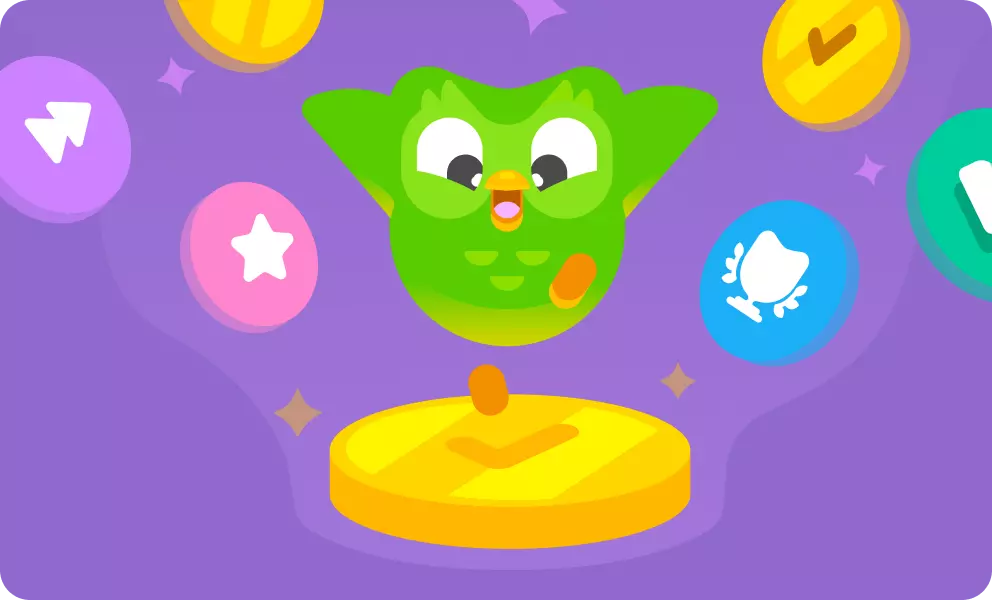
Before exploring the options to obtain new Duolingo icons, it’s essential to understand how you can personalize your Duolingo experience. The app offers two distinctive methods, each with its own unique perks. Let’s delve into these options:
1. Subscribing to Super Duolingo or Duolingo Max
Subscribing to Super Duolingo or Duolingo Max provides you with the opportunity to access a variety of new icons exclusively for your Duolingo app. The Super icon and the Max icon are among the unique app icons you can choose from when you subscribe. Additionally, these subscriptions may introduce other themed icons, allowing you to personalize your Duolingo experience.
2. Achieving Streak Milestones
Duolingo rewards users with new icons for maintaining long streaks. For instance, reaching a 250-day streak and a 365-day streak will earn you special icons. These icons are a way to recognize and celebrate your dedication to daily language learning, offering a unique and personalized touch to your Duolingo profile.
Wrapping Up
In conclusion, customizing your Duolingo app icon is a delightful way to infuse your language-learning adventure with a touch of personalization. Whether you opt for the exclusive icons through Super Duolingo or Duolingo Max subscriptions or earn them by maintaining impressive streak milestones, each app icon reflects your dedication and adds a unique flair to your learning journey. These icons become more than just symbols; they represent your commitment to language learning, making every day of practice and every milestone celebrated a bit more special.
So go ahead, change your Duolingo app icon, and let it tell your story of perseverance and progress in the world of languages.
Hope this article helped you with how to change Duolingo App Icon!
Frequently Asked Questions
1. How can I change my Duolingo app icon?
You can change your Duolingo app icon through two main methods. First, by subscribing to either Super Duolingo or Duolingo Max, which offers access to various new icons, including the Super icon, Max icon, and a selection of themed icons. Second, by achieving and maintaining impressive streak milestones, which will reward you with special icons.
2. How many Duolingo App icons are there?
There are 4 Duolingo app icons, and every once in a while, the company releases a limited edition icon for some special occasion. The four icons are Default, Super, Fire/Streak, and Max.
3. What is Super Duolingo, and how does it relate to app icons?
Super Duolingo is a premium subscription that provides ad-free learning, unlimited hearts, and other features. Subscribers to Super Duolingo have the exclusive privilege of choosing from various app icons, including the Super icon, Max icon, and several themed icons, resulting in multiple options for app customization.
4. How are streak milestones associated with app icons?
Duolingo rewards dedicated users with unique icons for maintaining impressive streak milestones. For example, reaching a 250-day streak or a 365-day streak earns you exclusive icons, signifying your daily commitment to language learning.