Instagram has always excited the users with its features. From vanish mode to creating business advertisements to creator accounts, everything has enhanced the user experience on the Instagram platform. It allows you to showcase your talent and increase your brand’s awareness. If you are running a business page, then you must know how to use Instagram Countdown sticker for business.
It is easy to run a business. However, making it successful is more important to increase the traffic for your business. For this, you have to adopt good marketing or advertising strategy for your business and can do it easily with the help of social media applications. You can take the benefits of some amazing features on your favorite platform Instagram to promote your business.
To know how to use the Instagram countdown sticker for business, I am giving you a simple guide that helps you update the business offerings to your audience. Let’s get started.
In This Article
A Simple Guide On How To Use Instagram Countdown Sticker For Business

Instagram allows you to create an account for personal uses and business purposes. If you are running a business page and want to promote your products, you can do it easily with the help of an Instagram countdown sticker. Let’s get started with this amazing feature and know how to use Instagram countdown sticker for business.
Step 1: Tap on the Story icon
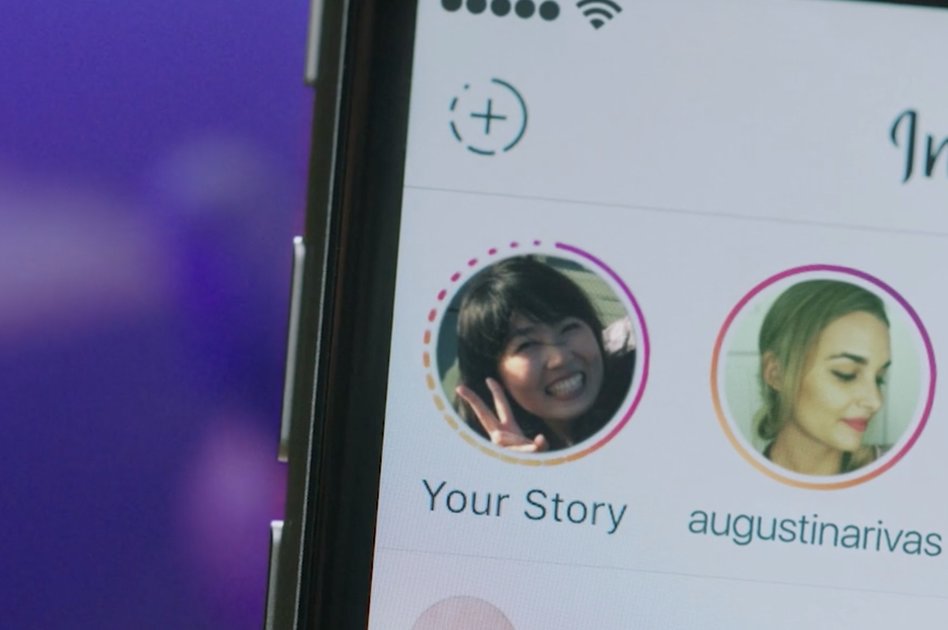
- Open the Instagram application.
- Tap on the Home page.
- Go to the top of the screen and tap on the Your story icon.
Step 2: Tap on the Countdown Sticker icon
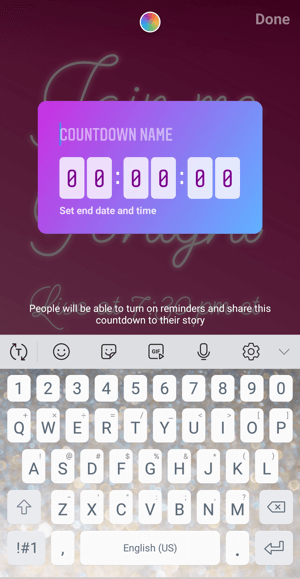
- Now, create a story by uploading a photo or video or capturing the new one.
- Go to the top of the screen and tap on the Smile icon.
- Scroll through the various stickers and tap on the Countdown sticker.
Step 3: Set Countdown name and End Date and Time
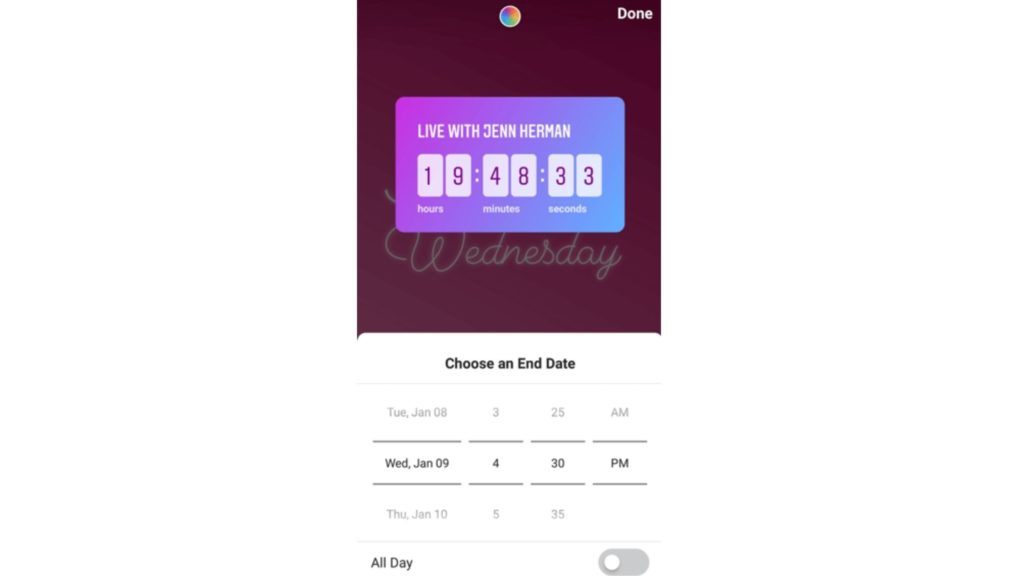
- Now, set the Countdown name.
- Click on Set end date and time.
- Choose the date.
- Now, go to the bottom of the screen and tap on All day.
- Drag the slider on the All day icon and turn it off.
- Now, you can add a time according to your preferences.
- Finally, you set the date and time, and the countdown sticker will appear on the screen.
Step 4: Add Effects
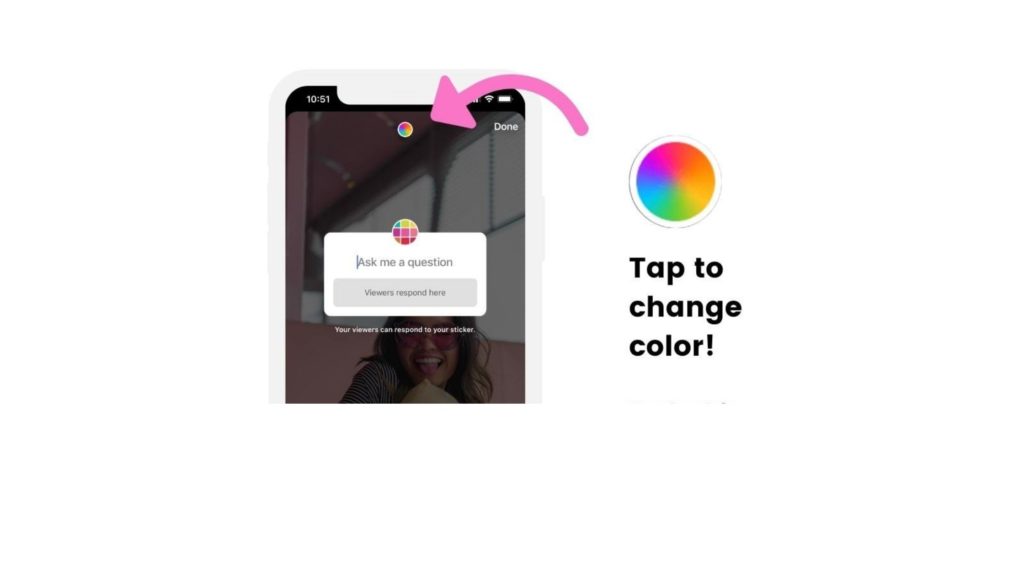
- Now, you can adjust the sticker on the screen anywhere.
- Now, add an effect to the Countdown sticker, tap on the Color circle.
- You can also add text, use eraser brushes, or change the background color.
- You can also add paid partnership labels or add brand partners.
- Finally, tap on done and post it to your story.
Note:- If you tap on the arrow of the Countdown sticker, you can tap on the Reminder Me and share Countdown.
- If you tap on the Reminder Me, you will get notified at the end date of the Countdown.
- If you want to Share the Countdown, people will get notified about the scheduled date and time.
- If someone turns on the Countdown notification, it will reflect in your notification box. For example, “ David turned on Countdown reminders for Product giveaway.”
- When your Countdown ends, people who are notified of your Countdown will get notified about the same.
When the story disappears after 24 hours. Countdown stickers will keep on running, and you can check all the Countdowns in the story icon. To check the Countdown stickers, follow the few steps.
- Go to your story icon.
- Capture a photo or upload a random photo.
- Tap on the Smile icon on the top of the screen.
- Scroll through the stickers and tap on the Countdown sticker.
- Here, you will see all the Countdowns that you have created. This is the easiest method on how to use Instagram countdown sticker for business.
To delete the Countdown sticker, follow the few steps-
Click on three dots on the Countdown sticker> on the pop-up click on Remove. Thus, the Countdown sticker will be removed.
I hope the above steps helped you to know how to use Instagram countdown sticker for business.
Wrapping Up
So this was all about how to use Instagram Countdown Sticker for business. Now, you can easily create awareness of your brand and gain many followers. After all, social marketing strategy is the best strategy for your business and you can use Instagram as a marketing tool. Now, it is time for a wrap-up. Stay tuned. Have a good day!



