TikTok is an immensely popular social media app that allows users to create, share, and watch short-form videos, and you can also create longer TikTok videos and publish them on the platform. With its ever-growing user base, TikTok has become a part of our lives. However, some users may feel uncomfortable knowing that their friends or followers can see when they were last active on the app. If you’re one of those people, don’t worry, I have got you covered! In this article, I will show you how to turn off activity status on TikTok.
When you’re using TikTok, your activity status is visible to your friends and followers. This means that they can see when you were last active on the app. While some people may not mind having their activity status visible, others may find it intrusive or uncomfortable. If you’re in the latter group, don’t worry! Turning off your activity status on TikTok is a simple process.
If you’re looking to maintain a bit of privacy on TikTok, turning off your activity status is a great place to start. In the following sections, I will guide you through the process of how to turn off activity status on TikTok. By following my step-by-step instructions, you’ll be able to take control of your privacy on the app and enjoy a more comfortable TikTok experience. So, let’s get started!
In This Article
What is Activity Status on TikTok?

Before I let you know how to turn off the activity status on TikTok, let’s first learn what is Activity Status. Activity status is a feature on TikTok that allows users to see when their friends or followers were last active on the app. It’s a bit like the “last seen” feature on WhatsApp. If you’re someone who values their privacy and doesn’t want others to know when you were last active, then this feature can be a little intrusive. But don’t worry, it’s easy to turn off activity status on TikTok, and I’ll show you how in just a bit.
If you’re an active TikTok user, you may have noticed that the app tells you when someone you follow was last active. This information appears next to their username on the chat page. Likewise, others can also see when you were last active on the app. If you want to maintain a bit of privacy and keep your activity status hidden, you can turn off the feature altogether.
The good news is that TikTok has a privacy feature that allows you to turn off your activity status. By doing so, you can keep your activity status hidden from others and enjoy a more private TikTok experience. Turning off your activity status can also give you a sense of control over who sees your online activity and when.
It’s worth noting that turning off your activity status on TikTok doesn’t affect your ability to see other people’s activity status. You can still see when others were last active on the app, but they won’t be able to see when you were last active. This feature can be especially useful for people who want to take a break from the app without worrying about others knowing when they were last online.
Long story short, activity status on TikTok is a useful feature for staying connected with your friends and followers, but it’s not for everyone. If you’re someone who values their privacy and wants to keep their activity status hidden, turning off the feature is a simple process. In the next section, I will show you how to turn off Activity Status on TikTok.
How to Turn Off Activity Status on TikTok?

If you’re someone who values their privacy and doesn’t want others to know when you were last active on TikTok, you’ll be pleased to know that turning off your activity status is an easy process. Here’s a step-by-step guide to show you how how to turn off Activity Status on TikTok
Step 01: Open the TikTok App
To get started, you need to open the TikTok app on your phone. If you’re already logged in, you’ll be taken to the app’s main page, where you can browse videos and create content. Easy peasy, right?
Step 02: Go to your Profile Page

Next, you need to go to your profile page. You can do this by tapping on the “Me” icon at the bottom of the screen. Once you’re on your profile page, you’ll see your profile picture, username, and a bunch of other details about your account.
Step 03: Access the Settings and Privacy option
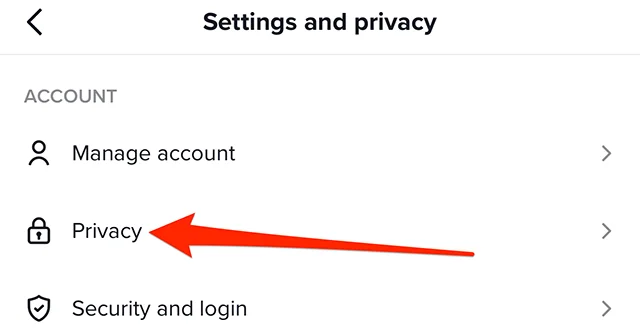
It’s time to get to the nitty-gritty! Now it’s time to access the privacy and safety settings. You can do this by tapping on the three dots in the top right-hand corner of the screen. This will open a menu of options, including “Manage account”, “Privacy”, and “Security and login”.
Step 04: Turn Off Activity Status
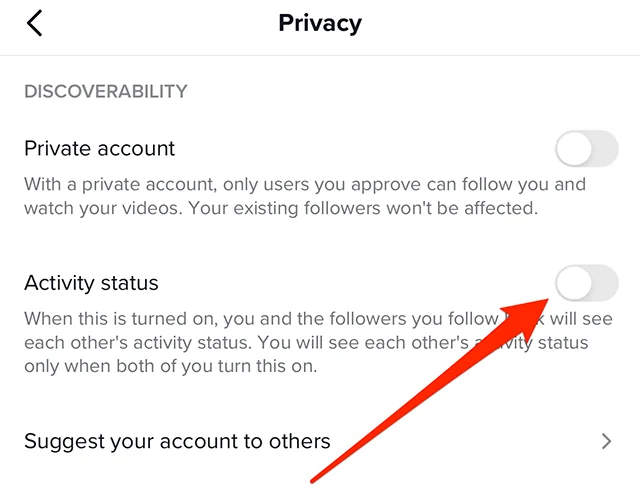
Finally, it’s time to turn off your activity status. In the page “Privacy” settings, you’ll see an option called “Activity Status”. Tap on this option, and you’ll see three choices. To turn off your activity status, tap on “Off”.
And there you have it! By following these simple steps, you can turn off activity status on TikTok and enjoy a more private experience on the app.
Reasons TikTok Activity Status is Not Showing
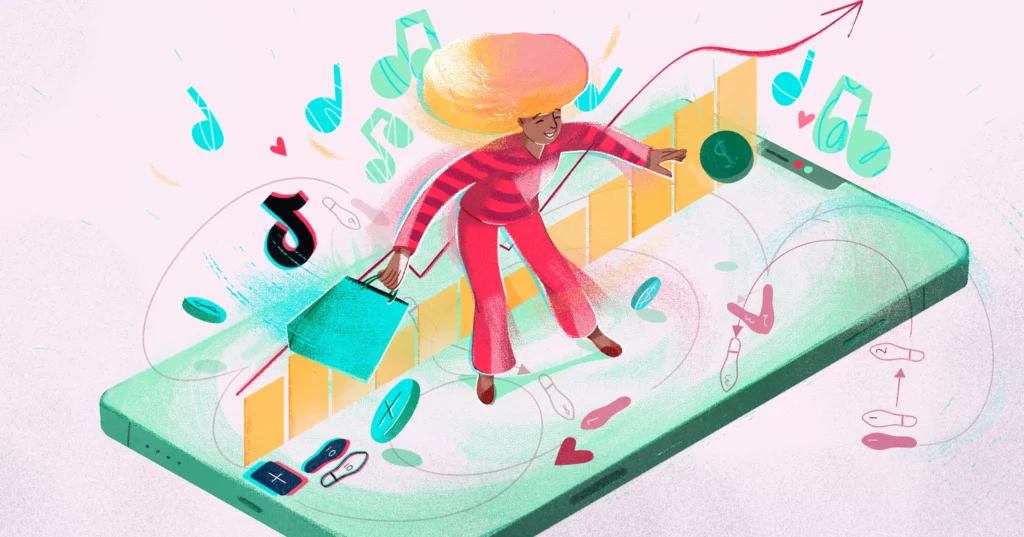
If you’re someone who has turned off their activity status on TikTok but still can’t see others’ activity status, you’re not alone. There are several reasons why activity status may not be showing up on your TikTok app. In this section, we’ll explore some of the common reasons why this happens and what you can do about it.
Reason 1: The Other Person Has Turned Off Their Activity Status
The most likely reason why you can’t see someone’s activity status is that they have turned it off. Just like you can turn off your activity status, others can also do the same. If someone has turned off their activity status, you won’t be able to see when they were last active on the app.
If you suspect that someone has turned off their activity status, there’s not much you can do about it. Respect their privacy and focus on other ways to stay connected with them on the app, such as liking their videos or leaving comments.
Reason 2: You’re Not Friends with the Other Person
Another reason why you may not be able to see someone’s activity status is that you’re not friends with them on the app. TikTok only shows the activity status for friends, so if you’re not connected with someone on the app, you won’t be able to see their activity status.
If you want to see someone’s activity status, you’ll need to send them a friend request and wait for them to accept it. Once you’re friends, you should be able to see their activity status.
Reason 3: You’re Using an Older Version of the App
If you’re using an older version of the TikTok app, you may not be able to see the activity status. This is because TikTok regularly updates its app with new features and bug fixes, and older versions may not be compatible with these changes.
To fix this issue, try updating your TikTok app to the latest version. You can do this by going to your app store and searching for “TikTok”. If there’s an update available, you’ll see an option to update the app. Once you’ve updated the app, you should be able to see the activity status.
Reason 4: There’s a Glitch in the App
Sometimes, TikTok may have a glitch that prevents activity status from showing up. This can happen for various reasons, such as a server issue or a bug in the app.
If you suspect that there’s a glitch in the app, try logging out and logging back in again. This can sometimes fix minor issues in the app. If that doesn’t work, you can try uninstalling and reinstalling the app. This will delete the app from your phone and reinstall a fresh version of the app. Note that you may lose any data or settings that are stored in the app, so make sure to back up any important information before you uninstall the app.
In fine, there are several reasons why activity status may not be showing up on your TikTok app. By understanding these common reasons, you can troubleshoot any issues you may have with activity status on TikTok.
Wrapping Up
Time to wrap it up! That is all about how to turn off Activity Status on TikTok. By now, you should have a clear understanding of what Activity Status is, why it might not be showing up, and how to turn it off if you want to keep your TikTok activity private.
I hope this article has been helpful to you and has answered any questions you may have had about this feature. If you have any further queries, please feel free to comment below, and I’ll do my best to help you out.
Also, don’t forget to visit Path of EX for more TikTok tips, tricks, and tutorials.
Frequently Asked Questions
1. Can my followers still see my activity status if I turn it off?
No, if you turn off activity status on TikTok, your followers won’t be able to see your activity status. This setting applies to everyone on the platform, regardless of whether they’re your followers or not.
2. Will I be able to see other users’ activity status if I turn mine
No, if you turn off your activity status on TikTok, you won’t be able to see the activity status of other users as well. It is a two-way street, and if you choose to turn off your activity status, you won’t be able to see others’ activity status, and vice versa.
3. Can I turn my activity status back on later?
Yes, you can turn your activity status back on later if you change your mind. The process of turning it back on is similar to turning it off. Just go to your Privacy and Safety settings, and toggle the activity status option back on.
4. Why is my TikTok activity status not showing even when it’s turned on?
There could be several reasons why your TikTok activity status is not showing, even when it’s turned on. Firstly, make sure that you have the latest version of the TikTok app installed on your device. Secondly, check your internet connection as a poor connection could be causing the issue. Lastly, if you have tried everything, but your activity status still isn’t showing, it could be a temporary bug or issue with TikTok’s servers.
6. How long does it take for the activity status to update after turning it off?
The activity status on TikTok updates almost instantly, so as soon as you turn it off, it should disappear for other users. If, for some reason, the activity status is still showing after you’ve turned it off, try refreshing your TikTok feed, or logging out and logging back in again.
7. Can I still like, comment, and share content even if my activity status is turned off?
Yes, turning off your activity status doesn’t affect your ability to like, comment, or share content on TikTok. It only affects whether or not other users can see your activity status.




