TikTok is known for its viral content in short-form videos. If you are an active member of TikTok, you must be aware that there are many engaging features on TikTok including views, likes, comments, shares, and more. Among such features, one is TikTok Live and recently many users had questions regarding turning off invites on TikTok Live, if you are among such users, then you are at the right place. In this article, I will tell you, how to turn off invites on TikTok.
TikTok’s live feature is not available for all users, it is available only for users who meet the requirements set by TikTok can go live on the platform. In addition to that you can also add a co-host on TikTok live by inviting other users to be on the live stream with you. And can easily disable TikTok Live invitations too, whenever you wish to.
So, without further ado, let’s dig in to learn about how to turn off invites on TikTok.
In This Article
What is the TikTok Live Feature?
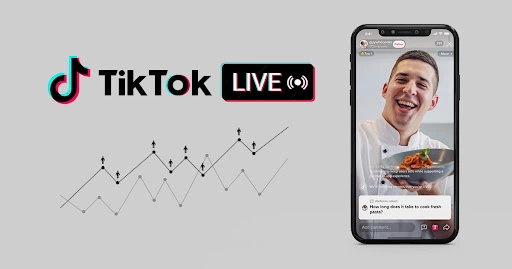
As a means to introduce new ways to stay connected and engage with your audience, TikTok has introduced its Live feature. The live feature on TikTok allows a user to go live in real-time and interact with the users on the TikTok app while you can broadcast activities through your screen. The TikTok Live feature is constantly updated to keep up with the audience’s needs.
TikTok does not allow any random user to go live on the platform, you need to follow the rules and regulations of TikTok and meet the requirement criteria in order to go live on TikTok.
Once you fulfill the requirement criteria, you can go live on the platform and can also go live with other users on the app. In addition to that you can add various effects, filters, and options when going live.
Requirements to Go Live on TikTok

Like any other rule on TikTok, it is quite basic to know and ensure that you are aligned with the platform’s requirements. In case you are not able to go live on TikTok, it means you are not fulfilling the requirements set by TikTok. In the below-mentioned list, I have given the requirement list to go live on TikTok.
- Your age should be at least 16 years old as per the date of birth you have set on TikTok.
- You must have at least 1,000 followers.
- You must not have any Community Guidelines violations in the past 30 days.
How to Turn Off Invites on TikTok to Co-Host On TikTok Live?

Now that you have understood the TikTok Live feature, it is time to know how to disable Live invites on TikTok. In case you are not interested in going live with other users and just want to enjoy your live stream without any invite disturbances, then you can easily turn off invites on Tiktok by following the below-mentioned guide.
Method 1: Turn Off Invites in TikTok On Android Device
In order to disable invites in TikTok on an Android device, you need to follow the given steps.
- Launch the TikTok app on your device.
- Tap on the ‘+’ plus button on the main toolbar at the bottom of the screen and you will be headed to the recording page.
- Press the Live option at the bottom of the camera, screen to go to your live screen on TikTok.
- Tap on the Go Live option to go live from your TikTok profile.
- Now that you are Live, hit on the infinity icon in the bottom-left corner of the screen.
- Click on the gear wheel icon and head to settings.
- Now, toggle the slider to the left side next to the Receive Invites to the co-host option.
- Now that you have turned the slider off, you will prevent users from inviting you to co-host on TikTok Live.
Method 2: Turn Off Invites in TikTok On iOS Device
In order to disable invites in TikTok on an iOS device, you need to follow the given steps.
- Launch the TikTok app on your device.
- Tap on the ‘+’ plus button on the main toolbar at the bottom of the screen and you will be headed to the recording page.
- Press the Live option at the bottom of the camera screen to go to your live screen on TikTok.
- Tap on the Go Live option to go live from your TikTok profile.
- Now that you are Live, hit on the infinity icon in the bottom-left corner of the screen.
- Click on the gear wheel icon and head to settings.
- Now, toggle the slider to the left side next to the Receive Invites to the co-host option.
- Now that you have turned the slider off, you will prevent users from inviting you to co-host on TikTok Live.
How To Add Co-Host In TikTok Live?

In case you change your mind and want to add a co-host to your TikTok Live, then you need to follow the steps mentioned below.
- Launch the TikTok app on your device.
- Tap on the ‘+’ plus button on the main toolbar at the bottom of the screen and you will be headed to the recording page.
- Press the Live option at the bottom of the camera screen to go to your live screen on TikTok.
- Once you are live on TikTok, tap on the icon in the bottom-left corner of the screen to check the viewers on your live session.
- To send an invitation, hit the Invite button next to a user’s name. Once you do it, the invite button will become grey, and a 20-second countdown starts.
- In case the user accepts your invitation, they will become a co-host in your live session. It is to be noted that a user needs to accept the invitation within 20 secs.
Wrapping Up
TikTok is known for its ever-changing trends and challenges. TikTok offers a wide range of engaging features that make a user hooked to the app, one such feature is TikTok Live. You can easily invite other users on TikTok to join your Live by sending an invite. To know about TikTok invited you to add and how to turn off invites on TikTok, read the entire article and share it with your friends.
For more trending stuff on Technology, Gaming, and Social Media, keep visiting Path of EX. For any queries, comment below, and we will get back to you ASAP!
Frequently Asked Questions
1. Can someone invite you to their live on TikTok?
Viewers can send guest requests or creators can invite a limited number of guests to connect in audio or video mode.
2. What happens when you get sent gifts on TikTok live?
Through LIVE Gifts, you can collect Diamonds, which are awarded based on the popularity of your LIVE videos.
3. Do TikTok live gifts turn into money?
Yes, the TikTok live gifts turn into money.




