Every COD player wants to know how to turn off crossplay in Modern Warfare 2. Players from different platforms can play together because it offers crossplay functionality by default. But you can turn off crossplay in MW2 at your convenience.
With many brand-new features and content, Call of Duty: Modern Warfare 2 has finally been published worldwide. Some people desire to turn off crossplay in Modern Warfare 2 since they are not all that pleased with this function. In case you’re one of these disgruntled players, don’t worry; we’ve got you covered.
You can turn off crossplay in Modern Warfare 2 so that gamers using a mouse and keyboard are not an issue. In contrast, PC users cannot escape Modern Warfare 2’s auto-aim, which was included in the launch. It’s likely that the developer made this decision to improve stability at launch, but for the time being, crossplay may at least be turned off on Xbox and PlayStation. Read further to know the process.
In This Article
How To Turn Off Crossplay In Modern Warfare 2?

Unfortunately, you’re stuck with crossplay if you’re playing on a Windows PC or Xbox because there isn’t yet an in-game option to disable it. It’s important to note that Xbox users can turn off crossplay in Modern Warfare 2 from the console’s system settings. In the section below, we’ve outlined how to do this.
How To Turn Off Crossplay In Modern Waefare 2 on PS4 and PS5?
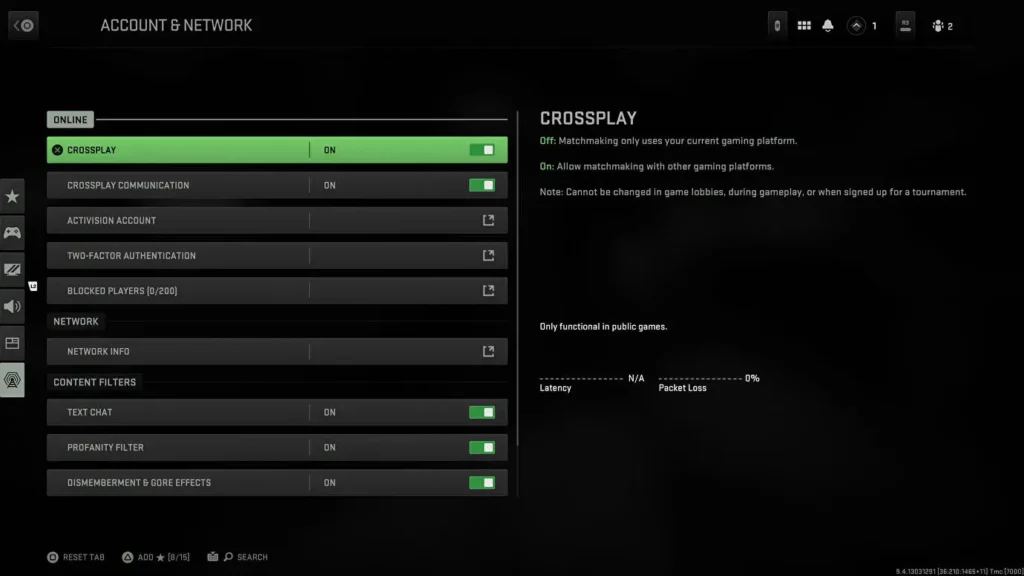
You can turn off crossplay in Modern Warfare 2 only if you have a PlayStation 4 or PlayStation 5.
Steps to Turn Off Crossplay in MW2 on Playstation –
- Access the options menu on the PlayStation in order to turn off crossplay in Modern Warfare 2.
- Click the Options button in the launcher and main menu.
- Next, navigate to the “Account and Network” area.
How to Turn Off Crossplay in Modern Warfare 2 on Xbox?

When playing MW2 on Xbox, there is currently no in-game option to turn off crossplay in Modern Warfare 2. There is a way to do it, though, and it involves going into the console settings.
Steps to Turn Off Crossplay in MW2 on Xbox –
- Press the Xbox button on the dashboard.
- You can now choose “Settings.”
- Select ‘General’
- Now ‘Online Safety and Family’
- Next, select ‘Privacy and Online Safety’
- Open ‘Xbox Privacy’
- Select ‘View Details and Customise’
- Now ‘Communication and Multiplayer’
- Finally, use the ‘You Can Join Cross-Network Play’ section and switch it to ‘Block’
The next time you start the game, you will get a notification telling you that you have to provide authorization. After finishing this, you can access Xbox-only multiplayer lobby areas.
It’s important to remember that not just Modern Warfare 2 is affected by this, all Xbox games are, and you might need to restart your console for the modifications to take effect.
How to Turn Off Crossplay in Modern Warfare 2 on PC?
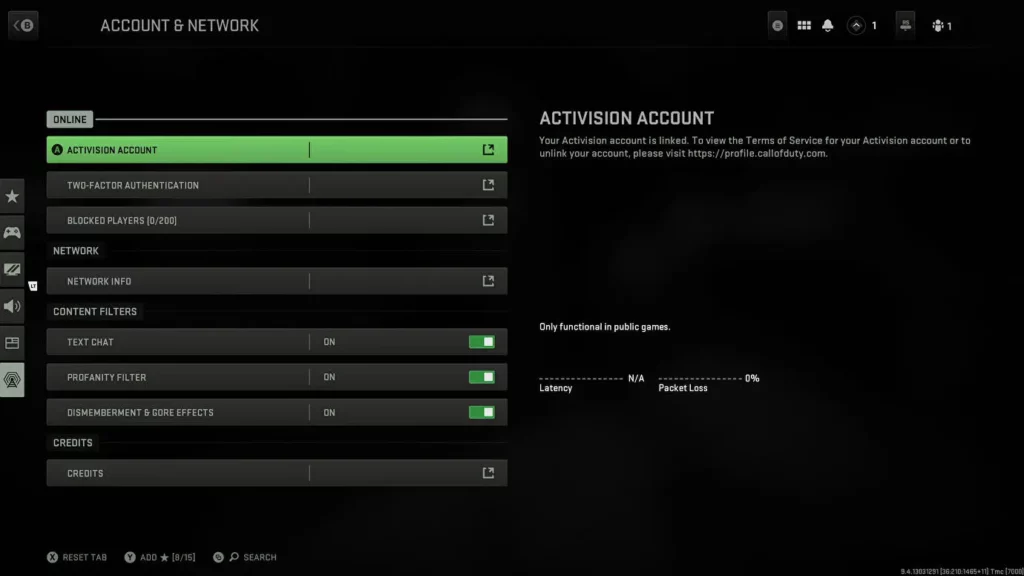
You cannot turn off crossplay in Modern Warfare 2 on a PC. This is due to the fact that the feature wasn’t present when the game first came out. Activision has not addressed this up until launch day. We’ll update you as soon as we discover whether the talent will eventually be incorporated into the game. No crossplay toggle is available in the game’s menus outside of PlayStation.
Wrapping Up
So, this was all about how to turn off crossplay in Modern Warfare 2. Without wasting more time, follow the steps precisely to turn off crossplay in MW2. Keep sharing this article on how to turn off crossplay in Modern Warfare 2 with your fellow gamers. Also, stay tuned to the Path Of EX for more such details. Happy Gaming!
Frequently Asked Questions
1. How To Turn Off Crossplay In Modern Waefare 2 on PS4 and PS5?
Steps to Turn Off Crossplay in MW2 on Playstation –
Access the options menu on the PlayStation in order to turn off crossplay in Modern Warfare 2.
Click the Options button in the launcher and main menu.
Next, navigate to the “Account and Network” area.
2. How to Turn Off Crossplay in Modern Warfare 2 on Xbox?
Steps to Turn Off Crossplay in MW2 on Xbox –
Press the Xbox button on the dashboard.
You can now choose “Settings.”
Select ‘General’
Now ‘Online Safety and Family’
Next, select ‘Privacy and Online Safety’
Open ‘Xbox Privacy’
Select ‘View Details and Customise’
Now ‘Communication and Multiplayer’
Finally, use the ‘You Can Join Cross-Network Play’ section and switch it to ‘Block’




