Reddit has been getting more and more attention lately, with its subscriber base rapidly growing to over 8 billion people worldwide. While there are many reasons to use Reddit as part of your marketing strategy, posting videos can be challenging if you don’t know what you’re doing. The steps compiled in this article will help walk you through the basics of how to post videos on Reddit so that you can get the most out of your time and effort.
Reddit, one of the top 10 most visited websites in the United States, according to Alexa rankings, is one of the fastest-growing platforms on the Internet today. According to Reddit’s official website, it now receives more than 135 million unique visitors and over 8 billion page views every single month! With that kind of audience and traffic, you can use Reddit to drive huge amounts of free traffic to your website or business! But not all posts are created equal – you must know how to use Reddit to get results!
There are many people who prefer watching videos over reading. That is the main reason for the success of video-sharing platforms like YouTube, Vidmate, Facebook Watch, TikTok, and more. If you want to attract more audience for your Reddit profile, you should start adding videos apart from photos and text posts. This way, you will keep your followers engaged on your profile and leave an awesome impression on them. Let’s learn how to post videos on Reddit.
In This Article
How to Post Videos on Reddit?
Reddit is a community-driven news aggregation, web content rating, and discussion website. Members (also called Redditors) can post links to content that other members can then vote up or down. The posts with the most votes rise to the top of the page. This voting system is called Karma. You can also comment on posts to start a conversation with other Redditors.
Previously, Reddit was more popular as a computer website. However, it is used uniformly on both computers as well as smartphones. It is, hence, important to know how to post videos on Reddit using a computer and a smartphone. I will explain both methods. Let’s get started.
How to Post Videos on Reddit on a Computer?
Using Reddit on a computer is fun, and adding a video to your post is super easy. Here is how to post videos on Reddit on a Computer.
Step 1: Launch the Reddit website.
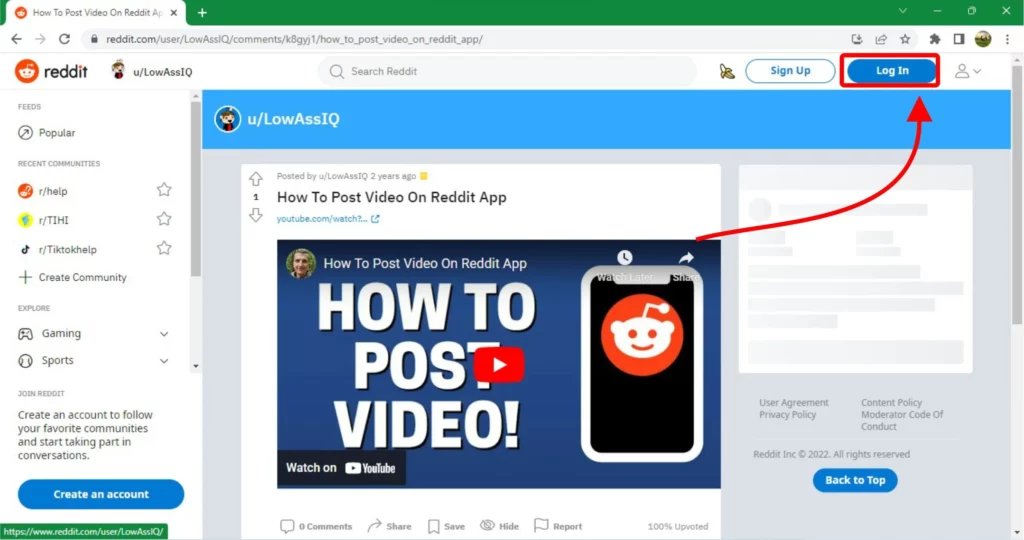
Step 2: Log in to your account. Hit the Log In button at the top right corner to open the Log In page. Enter your credentials and click on the Log In tab at the bottom of the page.
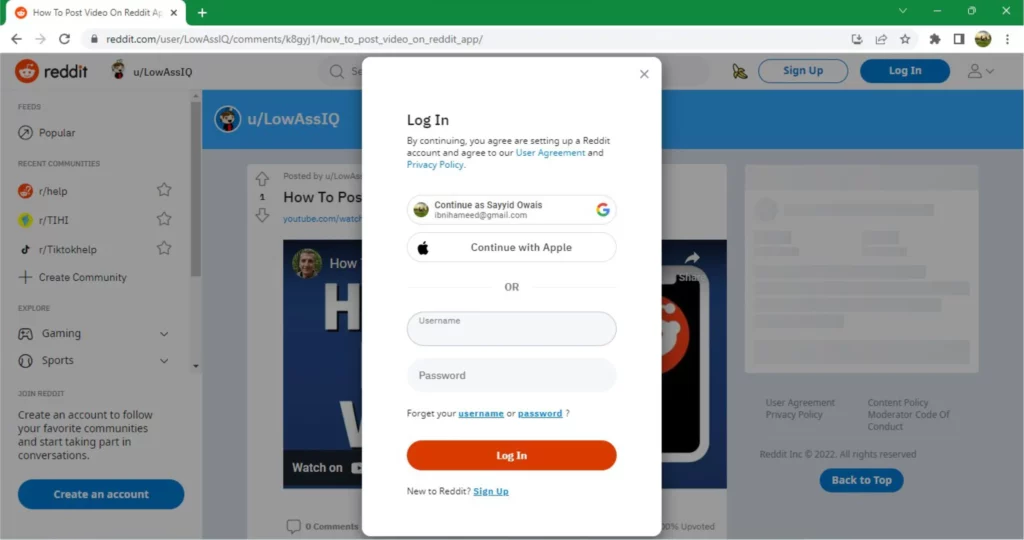
Step 3: Click on the + sign to create a post. The + sign is located on the right side of the header of the main page, next to the bell icon.
Step 4: If you have to add a video somewhere inside a post, hit the Play icon wherever you want the video to be added.
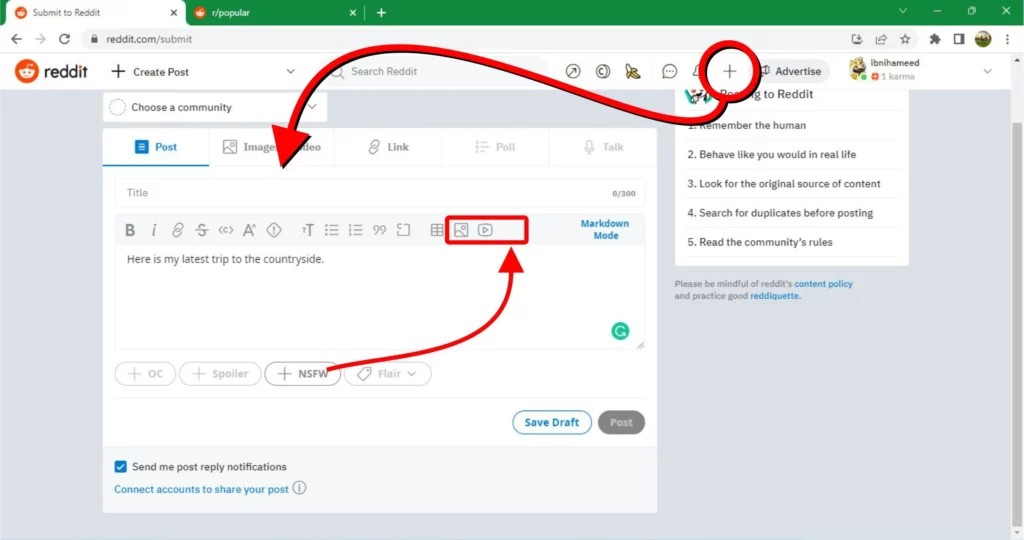
Step 5: Locate the video and hit Open at the bottom right corner of the Open window.
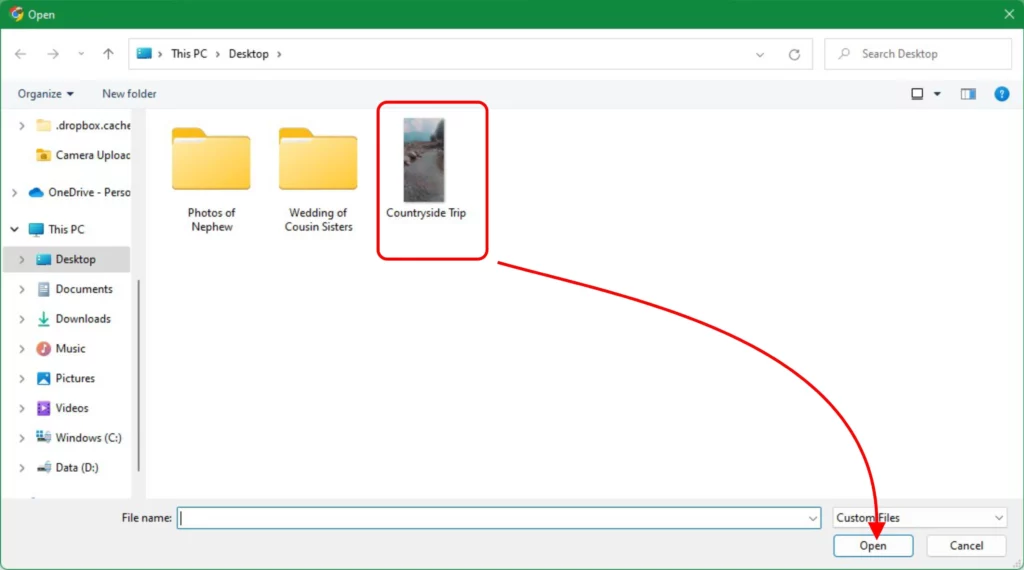
Step 6: Write a caption on the video and hit Post once you finish writing your article.
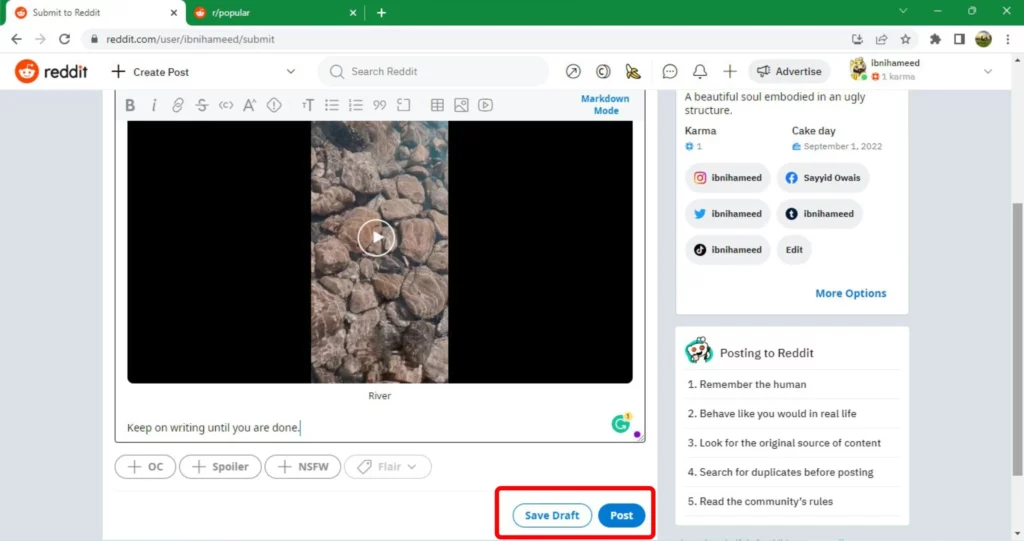
Step 7: If you want to make a video post directly, click on the Images & Video tab on the top of the post space on Create a post page.
Step 8: Click on the Upload button, then select your video. You can simply drag and drop your video into the window as well.
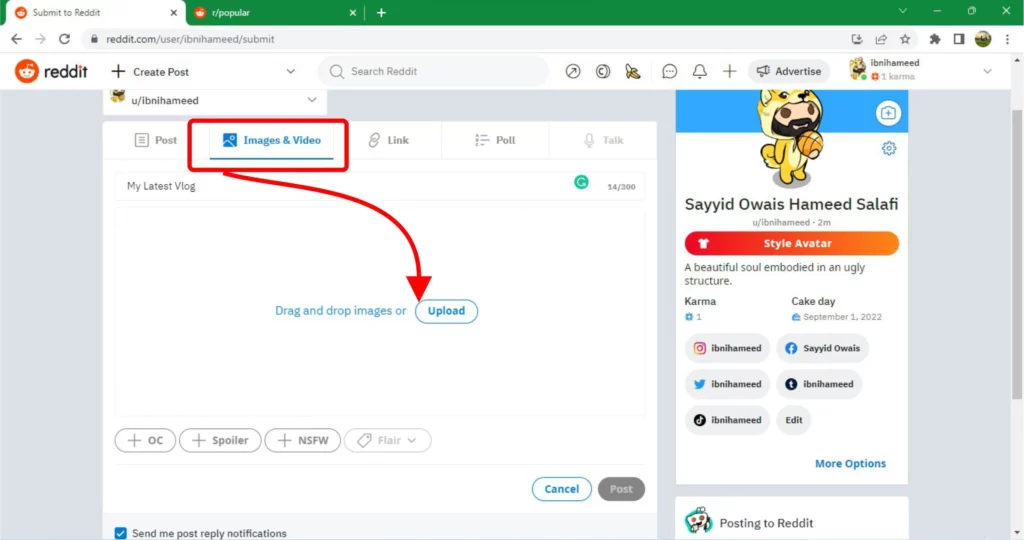
Step 9: Hit Post on the bottom right corner of the Create a post page.
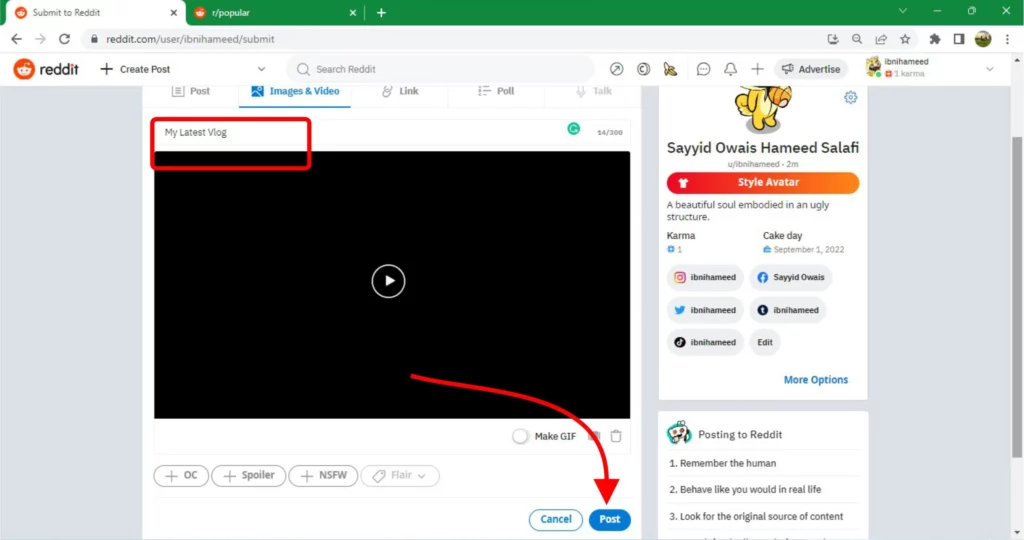
Boom! You have successfully learned how to post videos on Reddit on a computer. Now let’s learn how this process works on the Reddit app.
How to Post Videos on Reddit on a Smartphone?
Reddit is one of the most popular apps on iOS and Android. With more than 2.5 Million Ratings and 4.8 out of 5 stars. Reddit is currently ranked #2 in the News category apps on App Store. It is equally popular on the Android platform as well. The Reddit Android app has achieved a milestone of 100 million downloads and 4.2 stars out of 5, with 2 million plus reviews only on Google Play, let alone other APK downloading sites for Android.
The app has a similar interface on iOS and Android, be it using the app, its features, or creating a new post and comments. Here is how to post videos on Reddit using a smartphone application.
Step 1: Launch the Reddit app on your iPhone or Android smartphone.
Step 2: Log in to your account if you have not.
Step 3: Tap on + Create at the bottom center of your smartphone’s screen from the home page of the Reddit application.
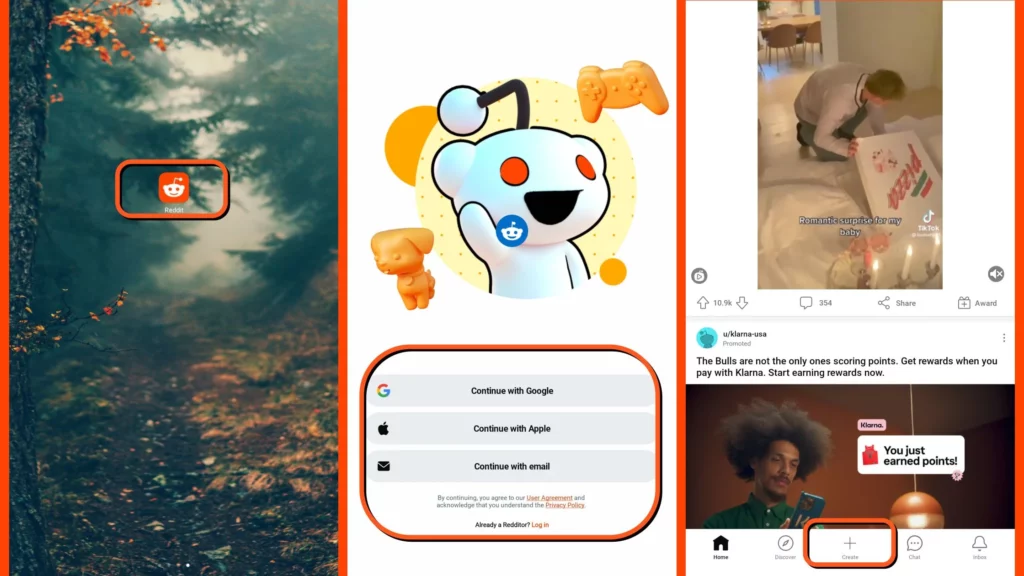
Step 4: Tab on Video from the menu at the bottom of your screen.
Step 5: Now select the video you want to upload. And hit Next at the top right corner of the screen.
Step 6: Crop your video if you want to, then click NEXT at the bottom right corner.
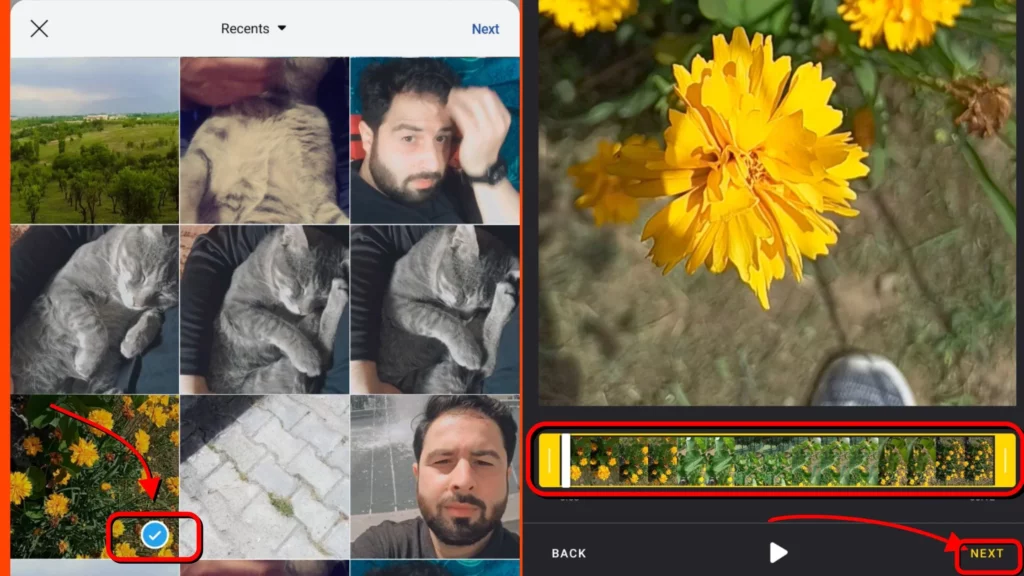
Step 7: Give your video a nice title and click Next at the top right corner of the screen.
Step 8: Search for the genre of your video; it will open a community with the matching keyword. For example, if your video is related to Pizza, search pizza and select one of the communities from the appeared result.
Step 9: Review your post, and tap on NSFW if your video is for adults. Tap on GIF if you want to make your short video a GIF and view other settings.
Step 10: If you are satisfied with the tags, title, and other details, hit Post at the top right corner of the screen.
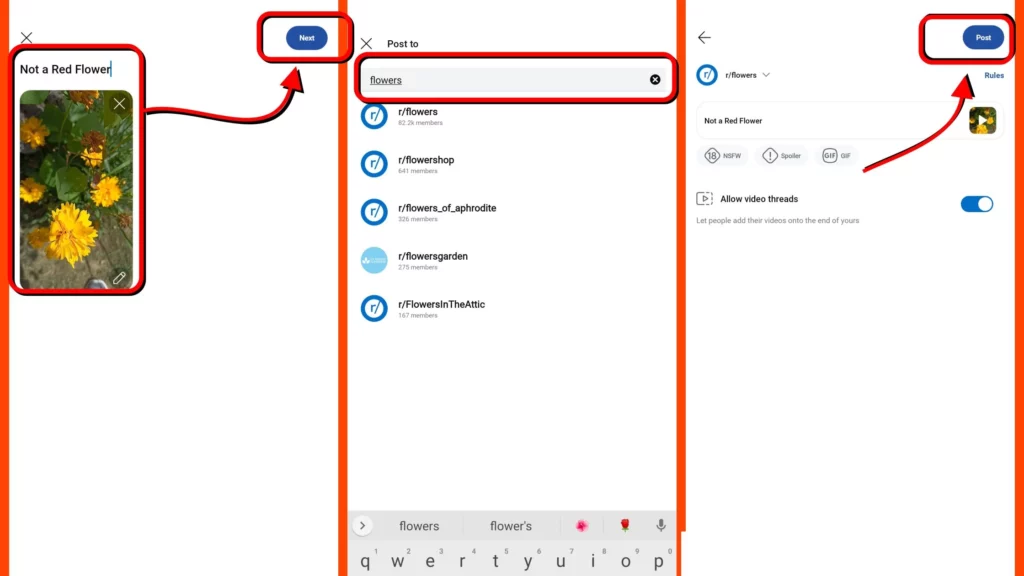
Voila! You have uploaded a video and learned how to post videos on Reddit using your smartphone.
That is all about uploading a video on Reddit from your computer or a mobile phone. Kindly note you have to keep in mind Reddit only allows certain types of videos and video sizes. Let us know about them.
The Reddit Video Standards
Reddit’s video-uploading guidelines are similar to those of other video-sharing websites. It is important to know them apart from learning how to post videos on Reddit. Let’s explore!

A video can be uploaded on Reddit only if:
1. It is not exceeding 15 minutes in duration.
2. Its size is not exceeding 1 GB. It is better to keep your videos under 1000MBs.
3. It is in either a MOV or an MP4 format.
Hence, you must cut or downsize your movie if it is longer than 15 minutes or more than 1GB. A successful upload also requires conversion if the desired video is not an MP4 or MOV.
There are many applications available for computers as well as smartphones that will help you in converting a video file to an MP4 or MOV if it is in other formats — WMV, MKV, AVI, WEBM, 3GPP, or 3GP, AVCHD, HTML5, FLV, F4V, SWF, MPEG 2 et cetera.
How to Post Videos on Reddit?
Wrapping Up
The guide on how to post videos to Reddit is complete. Now, publish your video content to Reddit using the instructions above to receive views, likes, and debates. Additionally, if this article has been really helpful to you, please spread the word about it. Share this article with your friends and keep surfing Path of EX for more articles like this and others.




