Do you love the thrill of opening the NGL social media app and finding surprise messages? But that empty inbox can be frustrating! Guess what? Your WhatsApp Stories can be a powerful tool for promoting your NGL Link. So, join me as I’m here to show you how to share NGL Link in WhatsApp Stories!
Think of it as a secret invitation board. You post your NGL Link in your Whatsapp Groups, Stories, Snapchat, Instagram, or X, and boom, your friends can slide into your DMs anonymously, sending questions or confessions without revealing themselves. It’s like a whole new world of connections and conversations waiting to be discovered!
Fascinated? Want to learn how to share NGL Link in WhatsApp Stories and unlock a world of hidden messages? Keep reading for a simple step-by-step guide! Remember, it’s easier than you think and could lead to tons of exciting interactions!
In This Article
How to Share NGL Link in WhatsApp Stories?
NGL does not have a built-in “share” button for stories, but don’t worry! Sharing your NGL Link in WhatsApp Stories is like a breeze. WhatsApp Stories can be a powerful tool to amplify your NGL experience. So, how exactly can you share NGL Link in WhatsApp Stories? Let’s find out!
Step 1: Grab Your Link
Let’s get started by opening the NGL app on your smartphone. Remember, only one account per device is allowed.
Step 2: Discover Your Link
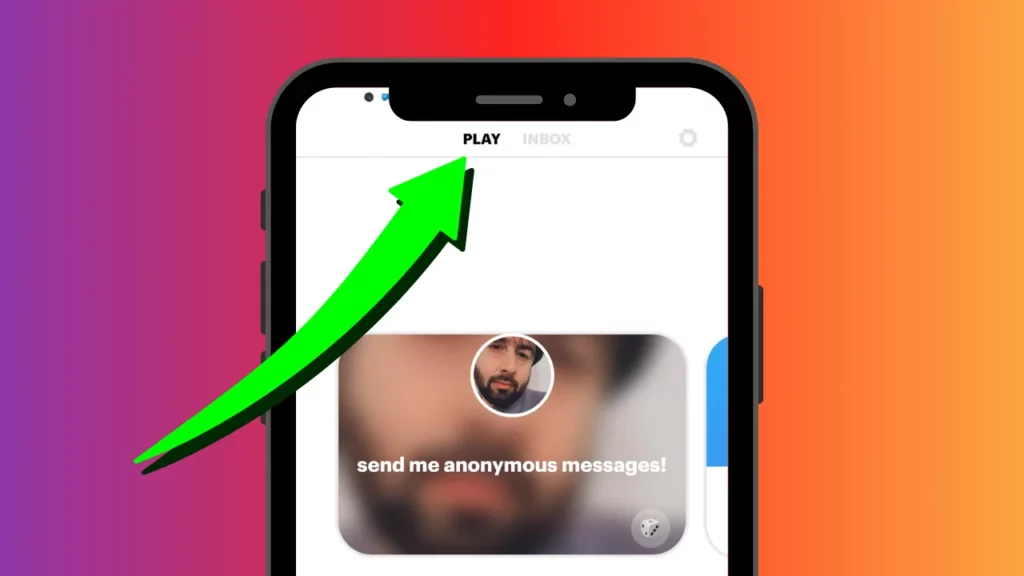
Tap the “Play” tab to reveal a grid of 10 cards, each representing an anonymous message or question. Choose the card with the link you want to share in your story.
Step 3: Copy the Unique Link
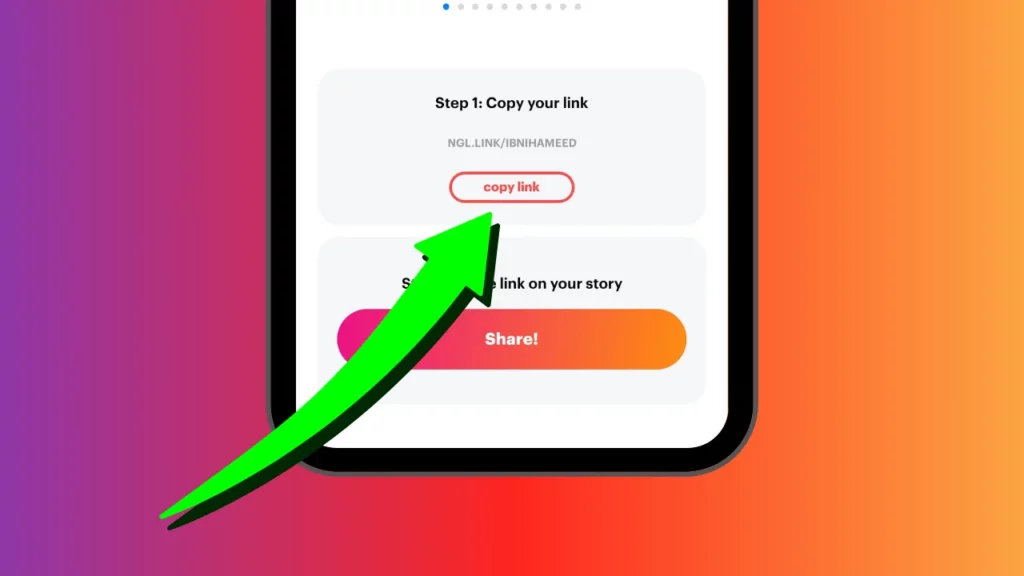
Locate the “Copy Link” button below the chosen card and tap it. This copies the unique NGL link to your device’s clipboard.
Step 4: Navigate to WhatsApp
Leave the NGL app and open the WhatsApp app on your device.
Step 5: Access the Updates Tab
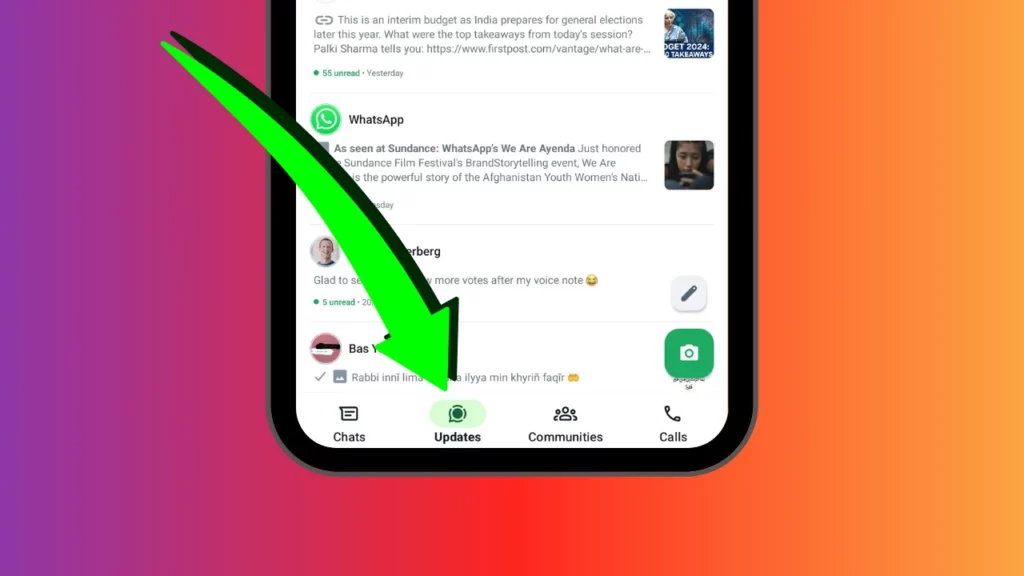
Find the Updates tab in the bottom row (iPhone: first icon; Android: second icon). It is the new page to manage and view your status and WhatsApp Channels.
Step 6: Access the Text Stories
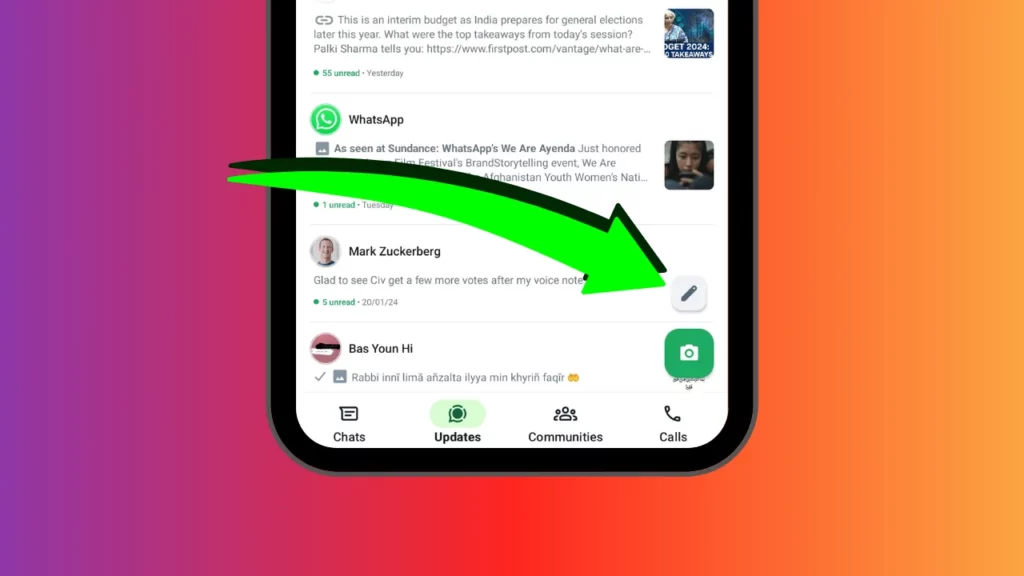
Within “Updates,” tap the ✏️ Pencil icon to open Text Stories. If you click on the plus icon next to the story circle, it will only open the Image Status option, and in this case, pasting the NGL link is not recommended.
Step 7: Paste the Link
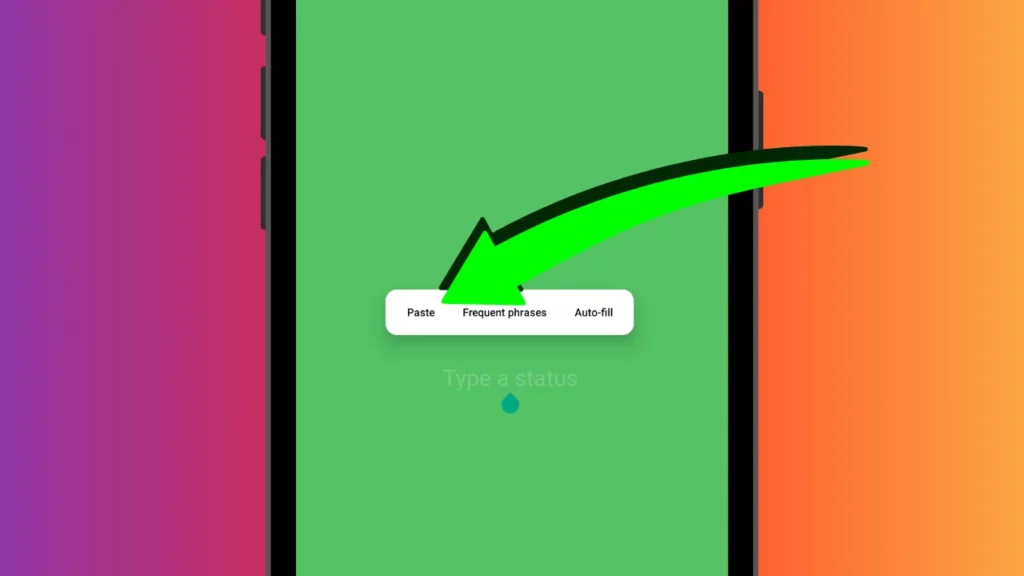
Press and hold your finger within the text stories field until the “Paste” option appears. Tap on “Paste” to insert the copied NGL link into the chat.
Step 8: Share (Optional: Add a Message)
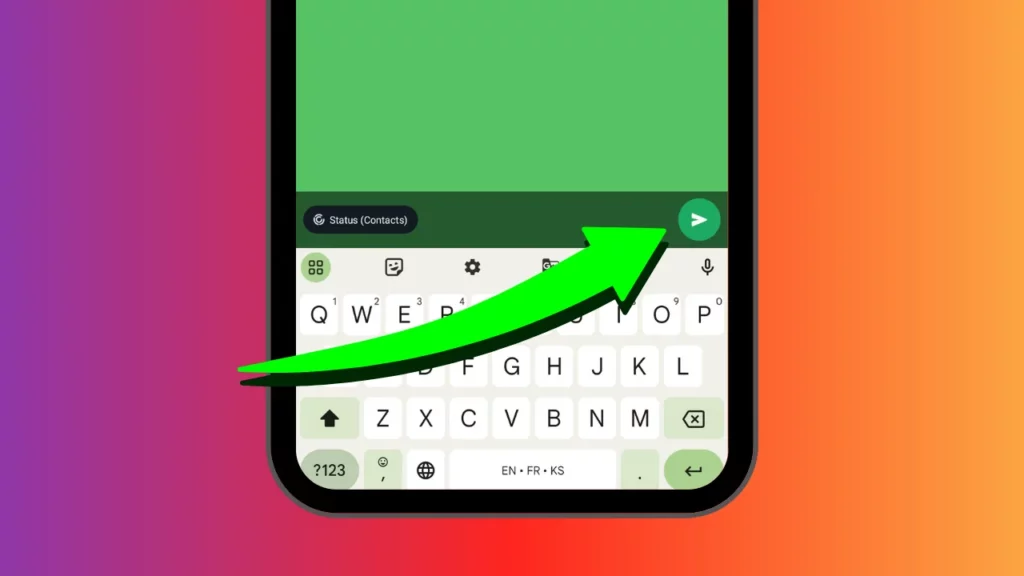
If you desire, Feel free to add a message introducing the link and customize the background color by tapping the palette icon. Once you’re ready, tap the “Send” button (represented by a paper airplane icon) to share your NGL link with your viewers.
With these simple steps, you have learned how to share NGL Link in WhatsApp Stories, and your WhatsApp Stories become a gateway to a world of anonymous fun. So, go forth and share your NGL Link like a pro! Remember, responsible sharing is key – have fun and enjoy the mystery! ✨
Wrapping Up
Alright, there you have it! You’ve successfully learned how to share NGL link in WhatsApp Stories! Now go forth and unleash a wave of anonymous messages and confessions! Remember, the more people who see your link, the more fun you’ll have.
Are you looking for more social media hacks? Path of EX is your one-stop shop! Our team is constantly digging up the latest tips and tricks to help you master the game. Keep it locked here for more awesome content!
Frequently Asked Questions
1. How to Share NGL Link in WhatsApp Stories?
Copy your link from NGL, paste it into your WhatsApp Story, and hit share! Easy peasy!
2. Can I Share a Different NGL Link Each Time in My Story?
Absolutely! Each NGL card represents a different message or question, so you can choose the specific link you want responses to for each Story. Simply follow the same steps each time, selecting the desired card’s “Copy Link” button.
3. Is There a Way to Tell Who Responded to My NGL Link on WhatsApp?
No, the beauty of NGL lies in its anonymity. You won’t be able to identify who sent you messages or questions, regardless of whether they came through your WhatsApp Story or other platforms.
4. Does My NGL Link Expire in My Story?
Yes, any link or text you share in your Story expires after 24 hours. Make sure to re-share your Story with a new link if you want to keep attracting responses.
5. Can I See How Many People Clicked My NGL Link in My Story?
Unfortunately, WhatsApp doesn’t currently offer specific link click tracking features. However, you can gauge engagement by receiving responses through your NGL app or noticing increases in anonymous messages.
6. What if Someone Posts My NGL Link Without Permission?
While sharing your link is encouraged, it’s always best to do so yourself or with your consent. If someone posts your link without permission, you can politely request them to remove it.
7. Can I Share My NGL Link in Someone Else’s WhatsApp Story?
Technically, you can copy your link and paste it into someone else’s Story with their permission. However, it’s generally considered good practice to respect individual user preferences and only share your link in your own content.




