WhatsApp is here with yet another new feature, WhatsApp Channels. The feature was introduced earlier this year in the month of June. And now, the company has released the feature globally. If you are curious to know about this new feature, you are in the right place. I will tell you everything related to WhatsApp Channels in this article. So come along!
This year has been a year full of surprises for WhatsApp users as the company released many interesting and useful features. First, you have got the share screen feature, then the ability to send HD photos right from the app, and later, the option to edit messages and picture captions. Now, this WhatsApp channel feature is a new addition to existing features.
So, without further ado, let’s jump into the article and learn about WhatsApp Channels. Why wait, then? Let’s begin!
In This Article
What are WhatsApp Channels?
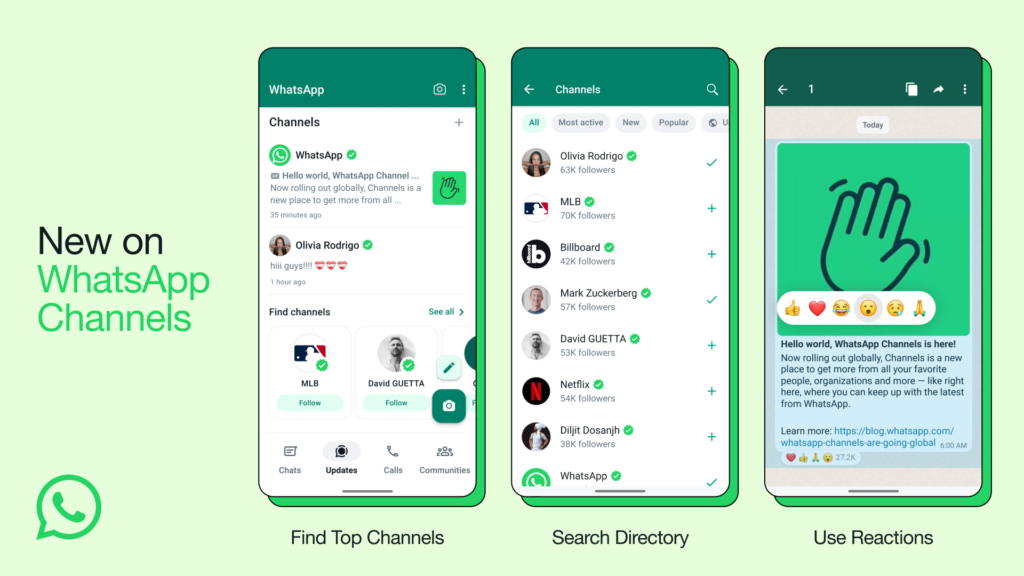
WhatsApp describes Channels as a “private way for people to receive updates that matter to them, right within WhatsApp.” But if you still wonder what these WhatsApp channels are, these are similar to the broadcast channels you have on Instagram. On these channels, you can “receive important updates from people and organizations” right in your WhatsApp.
These channels are one-way tools for admins to send updates in the form of text, photos, videos, links, and stickers. This is a useful feature for content creators and business owners who would like to share daily updates with their viewers and customers. These channels are to be found in a new tab-the Updates tab, which replaced the Status tab on WhatsApp.
How to Find WhatsApp Channels?
Here is your step-by-step guide on how to find WhatsApp Channels. So follow the steps mentioned below and find WhatsApp Channels to receive updates that matter right within WhatsApp.
Step 1: Open WhatsApp on your device.
Step 2: Select the Update option from the top navigational bar.
Step 3: Scroll down to the Channels option.
Step 4: Tap on the + icon next to the Channels option.
Step 5: Tap on the Agree and Continue button at the bottom.
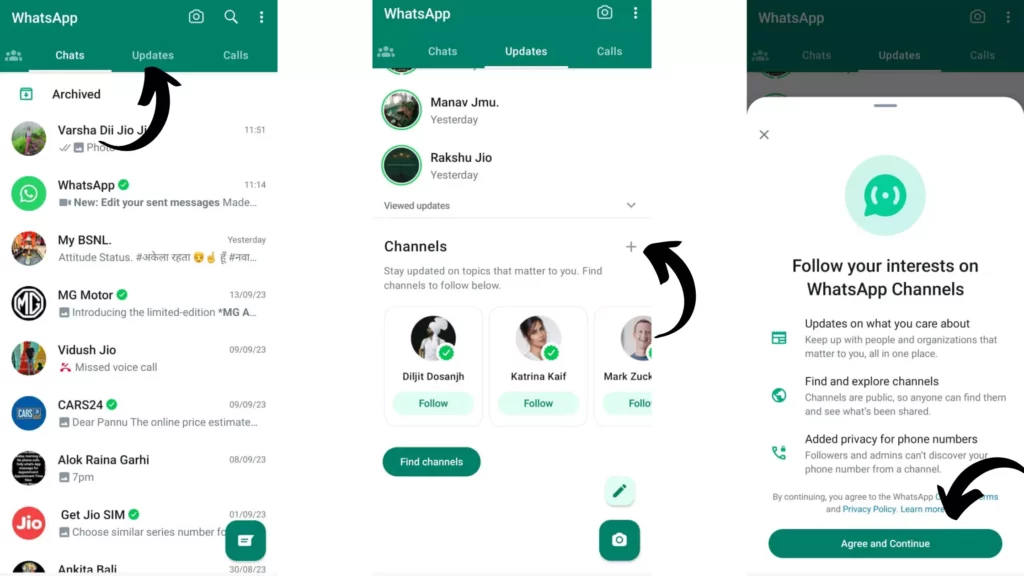
Step 6: On the next page, you will find the Directory where you will find Channels to follow automatically filtered based on your country. You can choose from various categories- Most active, Popular, New, and Country-wise.
Step 7: You can also use the search option to find a particular channel.
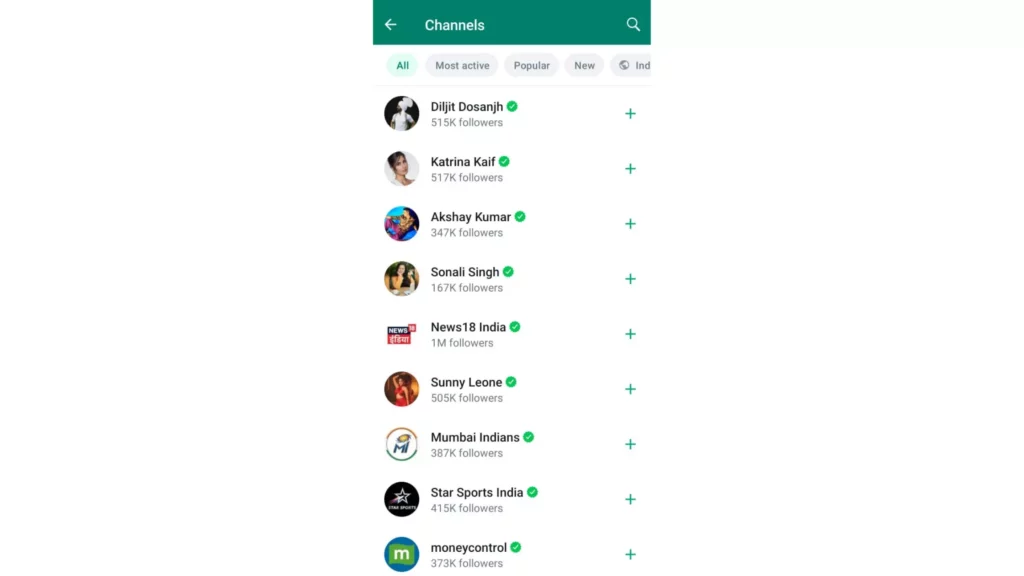
And with this, you are done! This is how you can find WhatsApp Channels. You can also find channels by checking out channel recommendations at the bottom of the Updates tab.
How to Follow WhatsApp Channels?
You can follow WhatsApp Channels in two ways by following Channels from the directory and by following directly from the channel. Here is your step-by-step guide on following WhatsApp Channels. So follow the steps mentioned below and easily follow the WhatsApp Channels you are interested in.
1. Quick Follow From Directory
This way is best if you want to follow multiple channels in one go.
Step 1: Open WhatsApp on your device.
Step 2: Select the Update option from the top navigational bar.
Step 3: Scroll down to the Channels option.
Step 4: Tap on the + icon next to the Channels option.
Step 5: On the next page, you will find the Directory where you will find Channels to follow automatically filtered based on your country. Tap on the + icon next to the channel to follow.
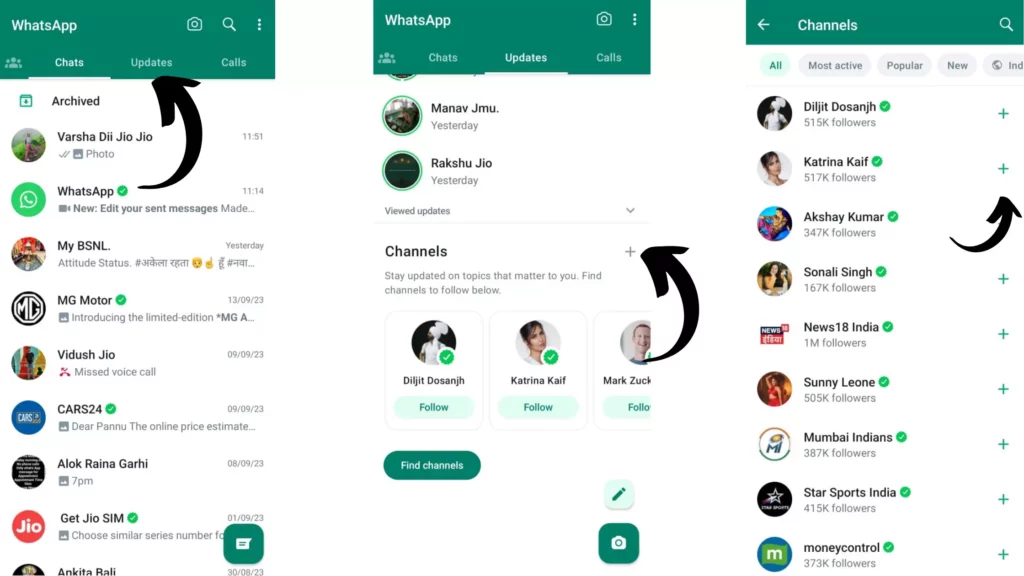
2. Follow Directly From the Channel
This way is best if you want to follow a few channels based on your interest.
Step 1: Open WhatsApp on your device.
Step 2: Select the Update option from the top navigational bar.
Step 3: Scroll down to the Channels option.
Step 4: Tap on the + icon next to the Channels option.
Step 5: On the next page, you will find the Directory where you will find Channels to follow automatically filtered based on your country.
Step 6: Open any Channel you’re interested in.
Step 7: Click the Follow button at the top if you like the channel.
And with this, you are done! This is how you can follow WhatsApp Channels.
How to Join WhatsApp Channels?

To join WhatsApp Channels, you need to follow them. Here is how to find and follow channels:
Step 1: Open WhatsApp on your device.
Step 2: Select the Update option from the top navigational bar.
Step 3: Scroll down to the Channels option.
Step 4: Tap on the + icon next to the Channels option.
Step 5: On the next page, you will find the Directory where you will find Channels to follow automatically filtered based on your country. Tap on the + icon next to the channel to follow.

And this is how you can join WhatsApp Channels.
How to Create WhatsApp Channel?

Before knowing how to create a WhatsApp channel, know that the ability to create a WhatsApp channel is yet to be made available to all users. But very soon, all users will get the feature to create channels.
Here is your step-by-step guide on how to create a WhatsApp Channel. Follow these steps and create your first WhatsApp Channel.
Step 1: Launch WhatsApp on your mobile device.
Step 2: Navigate to the Updates tab.
Step 3: Locate the plus icon adjacent to Channels and tap on it.
Step 4: Select the Create Channel option.
Step 5: Initiate the setup process by tapping Get Started and following the onscreen instructions.
Step 6: Provide a channel name.
Step 7: Enhance your channel’s appeal by adding a description and an icon to convey its purpose briefly.
Step 8: Once you have customized your channel, tap Create Channel, and you are all set!
And with this, you are done! This is how you can create a WhatsApp Channel.
Which Countries Have WhatsApp Channels?

WhatsApp introduced Channels in the month of June this year, and initially, channels were available only in two countries, Colombia and Singapore. In the second phase, channels were launched in Malaysia, Kenya, Chile, Egypt, and Ukraine. Recently, the service has been rolled out globally in 150 counties.
How Do I Get Channels on WhatsApp?
WhatsApp has launched Channels for users worldwide, but the feature is rolling out gradually. To check if you have got the channel feature, open WhatsApp and look for Update tap in place of Status. If you find the Update tab in the navigational bar at the top, you have WhatsApp Channels. But if you don’t, update your WhatsApp app to the latest version and restart your phone. Even after updating, if you don’t get the feature, you can join the waitlist, and soon you will get the feature.
How to Turn on Notifications For WhatsApp Channels?

It is to be noted here that when you follow a channel on WhatsApp, notifications are muted for it by default, and you have to turn them on to get notifications manually. Here is your step-by-step guide on turning on notifications for WhatsApp Channels.
Step 1: Open any WhatsApp Channel.
Step 2: Tap the Notification bell icon.
Step 3: Tap on the bell to turn notifications on.
How to Forward WhatsApp Channel Updates?
You can share any channel update you find interesting with your friends and family by forwarding it. You can forward an update to five people at one time. The update will also have the “Forwarded” label and link to the channel it has been forwarded from.
Here is how to forward WhatsApp Channel updates:
Step 1: Go to the WhatsApp Channel.
Step 2: Tap and hold the update you wish to share.
Step 3: Tap on the share arrow icon.
Step 4: Tap on the send arrow icon.
And with you are done! This is how you can forward WhatsApp Channel updates.
How to React to WhatsApp Channel Updates?

You can also react to updates using emojis to express your feelings. Here is how to react to WhatsApp Channel updates:
Step 1: Go to any WhatsApp Channel.
Step 2: Select any update you want to react to.
Step 3: Long press the update you want to react to.
Step 4: Select any emoji to react.
And with this, you are done! This is how you can react to WhatsApp Channel updates.
How to Unfollow a WhatsApp Channel?
You can unfollow a WhatsApp Channel anytime you wish to and stop receiving updates from that channel. To unfollow a WhatsApp Channel, follow the steps:
Step 1: Go to the WhatsApp Channel you want to unfollow.
Step 2: Tap on the three dots icon at the top.
Step 3: Select Unfollow.
Step 4: Give confirmation by tapping on Unfollow again.
And with this, you are done! This is how you can unfollow a WhatsApp Channel.
How to Delete WhatsApp Channel?

If you ever wish to delete your WhatsApp Channel, you can do this too. And here is how to delete the WhatsApp Channel:
Step 1: Open the WhatsApp app.
Step 2: Go to the Updates tab.
Step 3: Find your channel and open it.
Step 4: Tap on your channel name.
Step 5: Select the Delete channel option.
Step 6: Enter your phone number to confirm and tap Delete.
And with this, you are done! This is how you can delete or remove your WhatsApp Channel.
Safety and Privacy Feature on WhatsApp Channels

- The personal information of both admins and followers, like phone numbers and profile photos, is not visible to anyone.
- No one can know who you follow.
- Following a channel won’t reveal your phone number to the admin or other followers.
- Channel updates are saved for up to 30 days. After 30 days, these updates are no longer to be seen.
- Admins have the option to block screenshots and forwards from their channels.
- Admins can decide who can follow their channel and whether they want their channel to be discoverable in the directory or not.
Wrapping Up
With this, I come to the end of this blog, and I hope you now know what WhatsApp Channels are and how to join and create channels on WhatsApp. So go ahead and explore WhatsApp Channels today and follow those of your interest. And yeah, for any further queries related to WhatsApp and its channels, you can comment in the comments section below.
So, guys, that is it for today. Take care! And keep visiting our website, Path of EX, for more such queries related to Social media, Gaming, and Technology. Till then, Bye! Bye!
Frequently Asked Questions
1. Does WhatsApp have channels like Telegram?
Yes, now WhatsApp also has channels like Telegram after the launch of new WhatsApp Channel features.
2. Can I Make a channel on WhatsApp?
Yes, you can make a channel on WhatsApp. The company is working on the ability to create your own private broadcast channel, which will be soon available.




