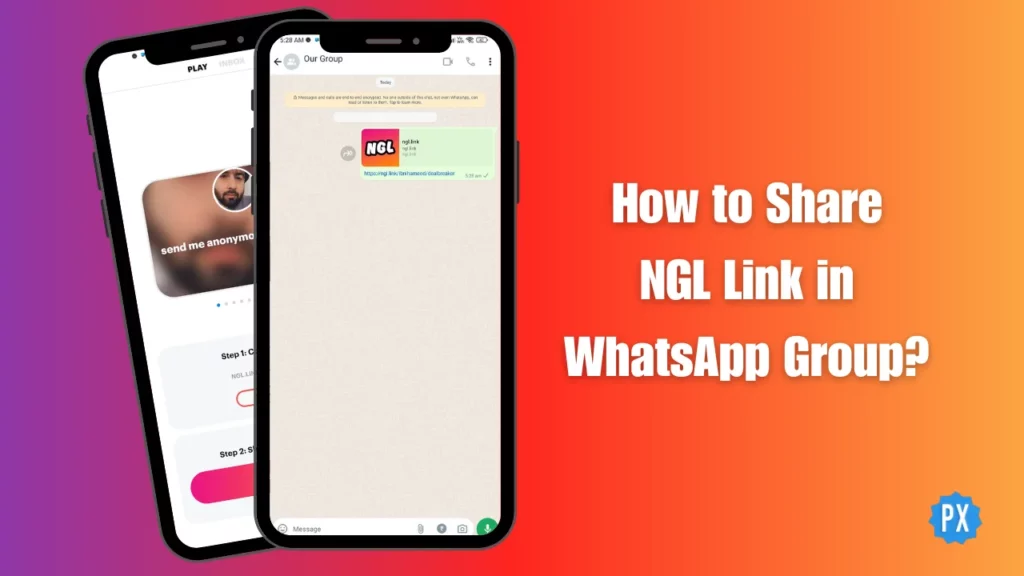Sharing anonymous messages might be trending on the NGL social media app, but getting that link onto your WhatsApp Group can feel like a mystery. You open the NGL app, but there is a WhatsApp share button, and you wonder, “How to share NGL Link in WhatsApp Group.” Don’t fret! I’m here to help!
NGL has taken the internet by storm, letting you receive anonymous messages, questions, answers, and confessions. It has become a playground for young users, buzzing with excitement and curiosity. Who sent that question? Will revealing your name break the suspense? Can you even send messages without sharing the link? As people flock to NGL, questions keep pouring in about its features and functionality.
Today, our focus is on the burning question: How to share NGL Link in WhatsApp Group? Keep reading, and I will show you how you can achieve this in a minute or even less! Discover the quick steps to share your NGL content with your WhatsApp community effortlessly.
In This Article
How to Share NGL Link in WhatsApp Group?

While the NGL app doesn’t offer a direct “Share to WhatsApp” button, you can easily share your link by copying and pasting it within your group chat. This method is straightforward and works for both Android and iOS devices. Here is how to share NGL Link in WhatsApp Group:
Step 1: Open the NGL App
Begin by opening the NGL app on your smartphone. It is important to note that you can have only one account on a device.
Step 2: Discover Your Link
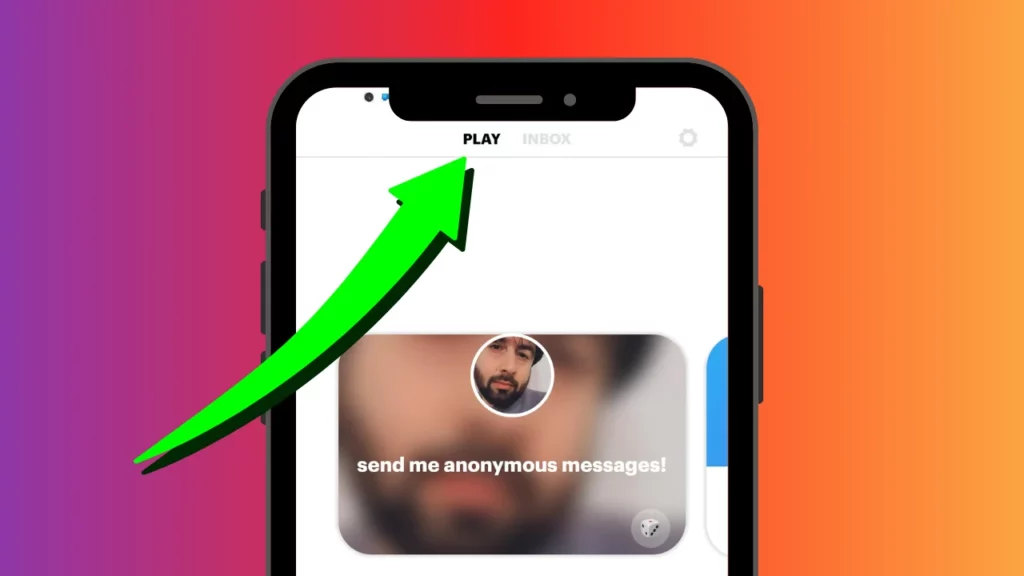
Tap the “Play” tab within the app. This will display a series of 10 cards, each representing an anonymous message or question you want people to answer. Choose the card with the specific link you want to share in your WhatsApp Group.
Step 3: Copy the Unique Link
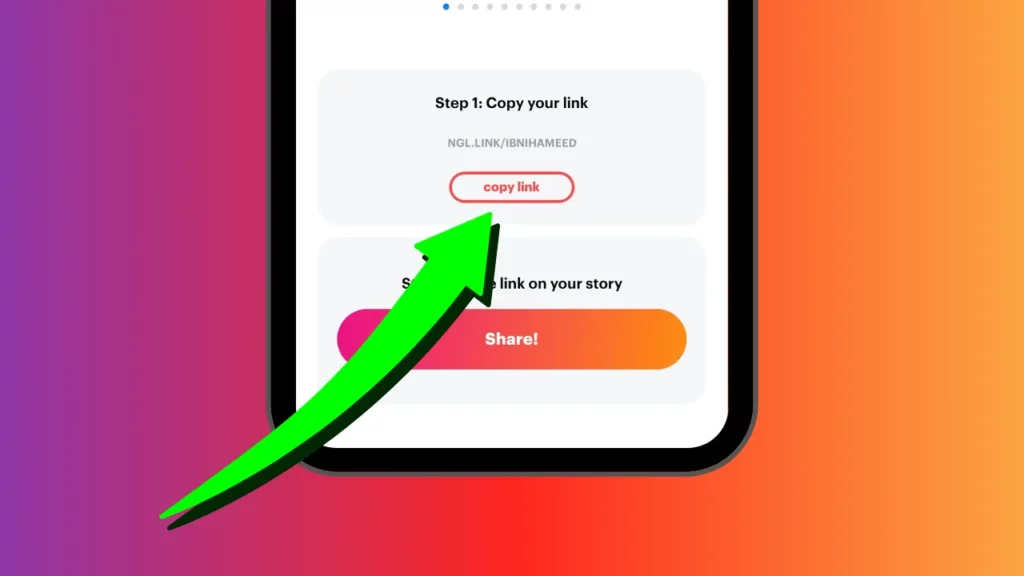
Locate the “Copy Link” button, found below the selected card. Tap on it to copy the unique NGL Link to your device’s clipboard.
Step 4: Navigate to WhatsApp
Leave the NGL app and open the WhatsApp app on your device.
Step 5: Select the Target Group Chat
Find the specific group chat where you want to share your NGL Link. Open the chat window to proceed.
Step 6: Access the Text Field
Tap on the text field at the bottom of the chat window, where you usually type messages.
Step 7: Paste the Link
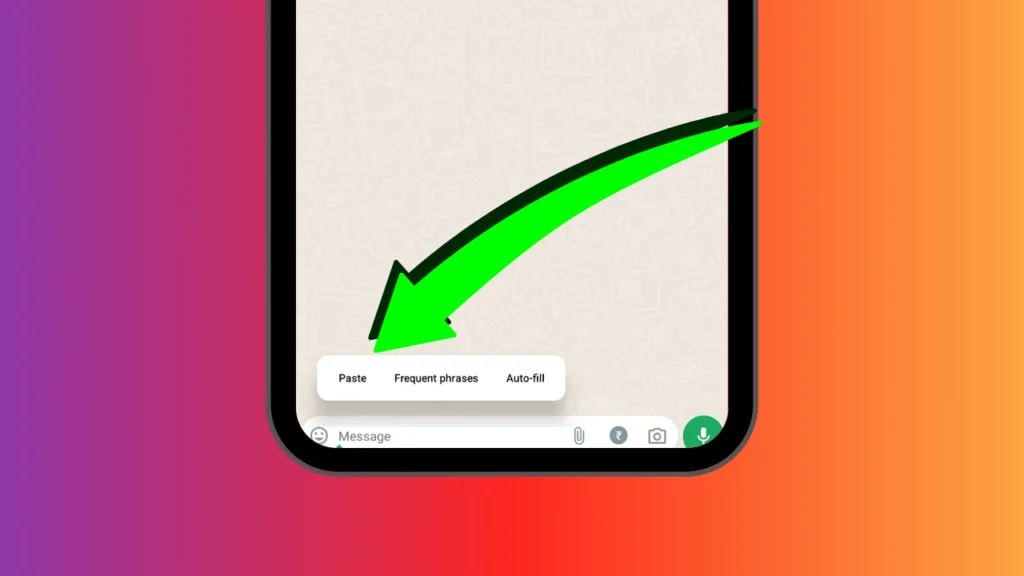
Press and hold your finger within the text field until the “Paste” option appears. Tap on “Paste” to insert the copied NGL Link into the chat.
Step 8: Share (Optional: Add a Message)
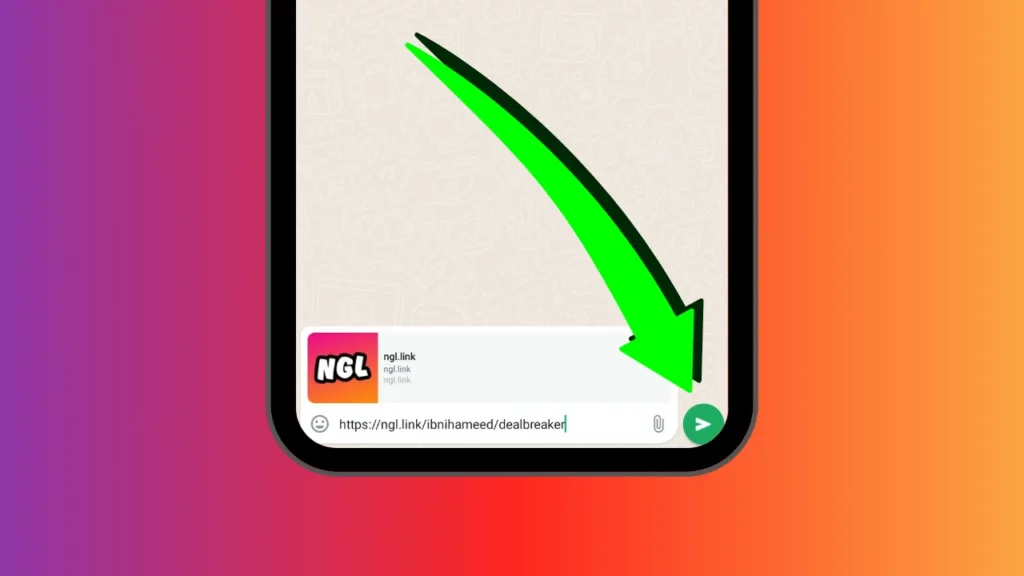
If you desire, type a message introducing the link before you share it. Once you are ready, tap the “Send” button (represented by a paper airplane icon) to share your NGL Link with the group.
Follow these same steps to share your NGL Link in individual WhatsApp chats. If you ever need to remove the link, press and hold it. Next, tap on the recycle bin icon, and then hit “Delete for Everyone.” This ensures a clean and efficient management of your shared links on NGL.
Wrapping Up
Boom! You’ve now learned how to share NGL Link in WhatsApp Group! Sharing those juicy anonymous messages just got easier, thanks to this guide. Hopefully, it helped you ditch the confusion and become a sharing pro.
Want to become a social media ninja? Keep it locked on Path of EX for regular articles and tips. Our team is passionate about empowering you to master all things social!
Frequently Asked Questions
1. How to Share NGL Link in WhatsApp Group?
No worries, sharing the NGL Link in a WhatsApp Group is super easy! Just copy your NGL Link from the NGL app and paste it into the WhatsApp Group chat’s text field. Boom!
2. Why Can’t I Find a Share Button within The NGL App?
NGL does not have a built-in “Share” button for WhatsApp (or for any other social media platform), but the copy-paste method works flawlessly.
3. Can I Share Any NGL Link in a WhatsApp Group?
Absolutely! Choose the NGL Link from the 10 cards that represents the message you want to share.
4. What if My Link Does Not Work?
Double-check for typos and try copying it again. If the error persists, contact NGL support.