Are you looking for ways to see recently added friends on Facebook? Well, Facebook is surely a mega platform these days for all users to come along and share their fabulous lives. Walk through this article to learn how to see recently added Friends on Facebook using different platforms.
Facebook is a common platform for all users to hang out on its various features and put up their content in various other forms available. Be it in the form of stories or posts, we can never get enough of the options we have with Facebook to exhibit our fancy days on to social media.
Though Facebook Marketplace comes up with various scams like the Venmo scam, we aren’t leaving our friends in any case. Go on through this article to know how to see recently added friends on Facebook.
In This Article
How to See Recently Added Friends on Facebook on PC or Mac?
Although the feature of Recently Added got eliminated from Facebook for PC and Mac users, you can still look through the list of Friends you added on Facebook by following these simple steps mentioned below:
1. Head on to your browser and log in to your Facebook profile.
2. Then, tap on your profile picture alongside the ‘What’s on your mind’ tab just so to access the profile page asap.
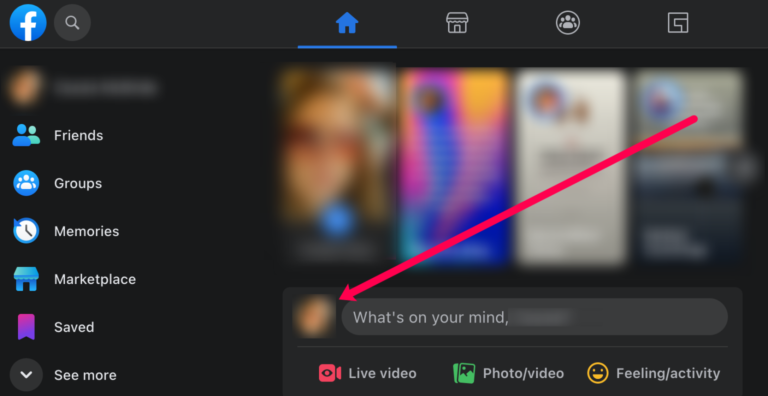
3. Select the three-dots icon placed to the right > tap Activity log from the menu> and select Connections from the menu dropped to the left.
4. From there, tap Added friends, and there you will see a list of friends you recently added to your Facebook.
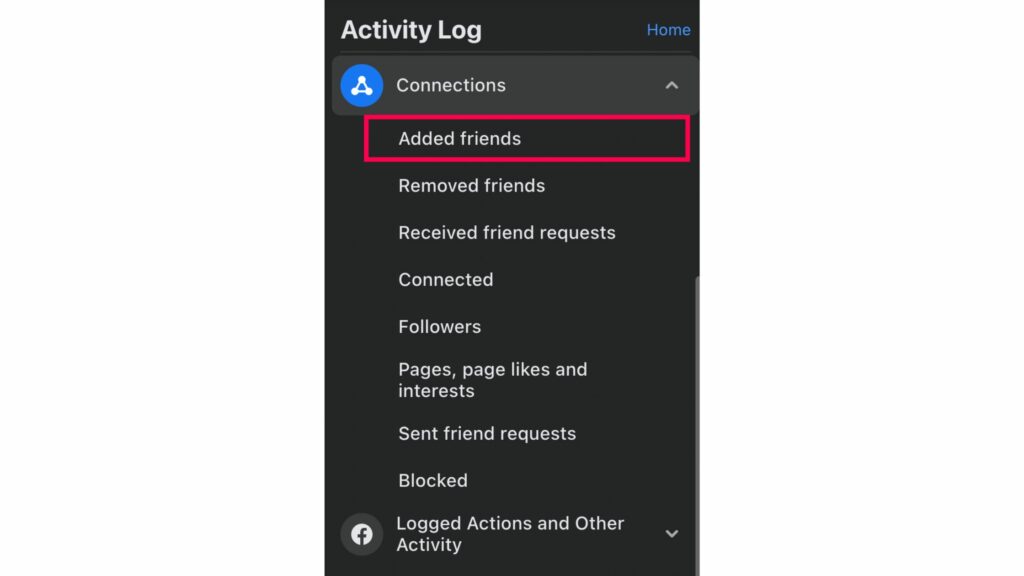
You will successfully get to see the recently added friends on Facebook on PC or Mac.
How to See Recently Added Friends on Facebook on Mobile?
As it is much easier to see recently added friends on Facebook on Mobile, head on below to know how you may reveal the list of recently added friends on Android and iOS. Go on further:
How to See Recently Added Friends on Facebook on Android?
Follow the steps below to see recently added friends on Facebook on Android:
1. Firstly, tap on the three-line icon on the top-right hand of your screen.
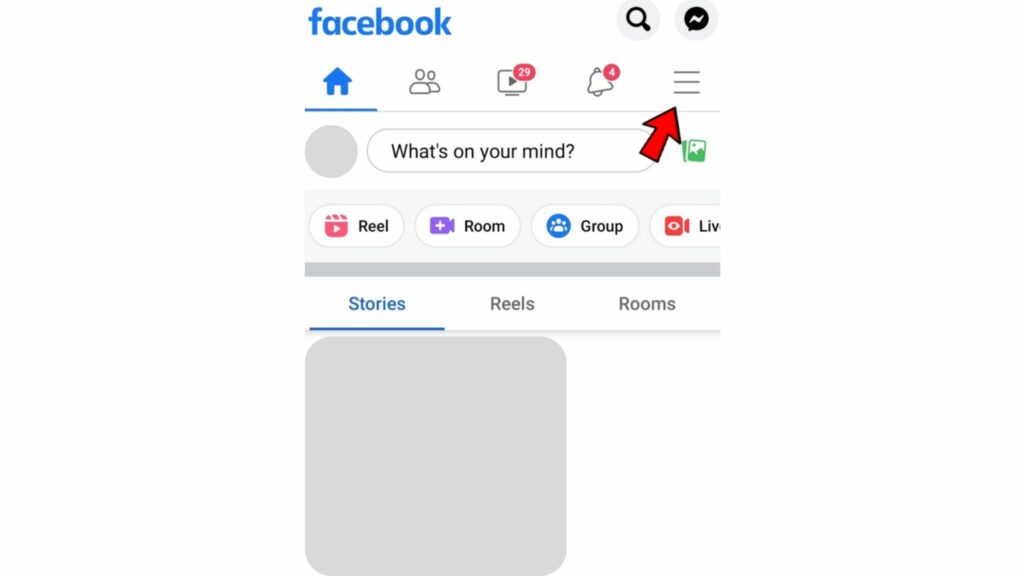
2. Then, tap on your name > scroll down further and click on See all friends.
3. Select the recent option from the top
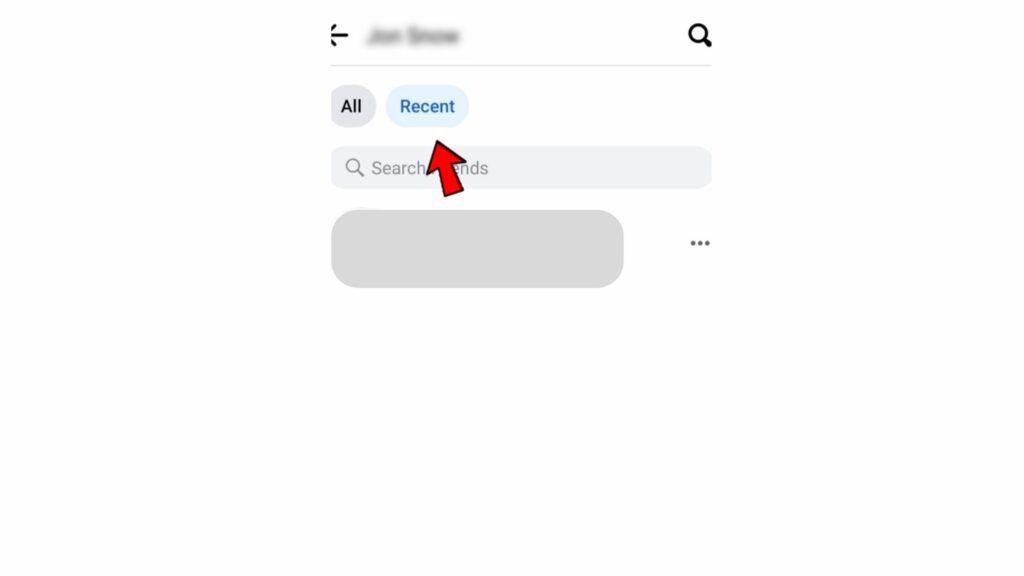
This way, you can see the recently added friends on Facebook on your Android mobile app. However, if you cannot find any, you may need to look through the Activity log like you did above using the web browser.
Here’s how you may recently added friends on Facebook on Android using the Activity log:
1. Head on to your Facebook profile and select the three-dots icon alongside the Edit profile button.
2. Select Activity log > from the dropdown menu, and click on Connections.
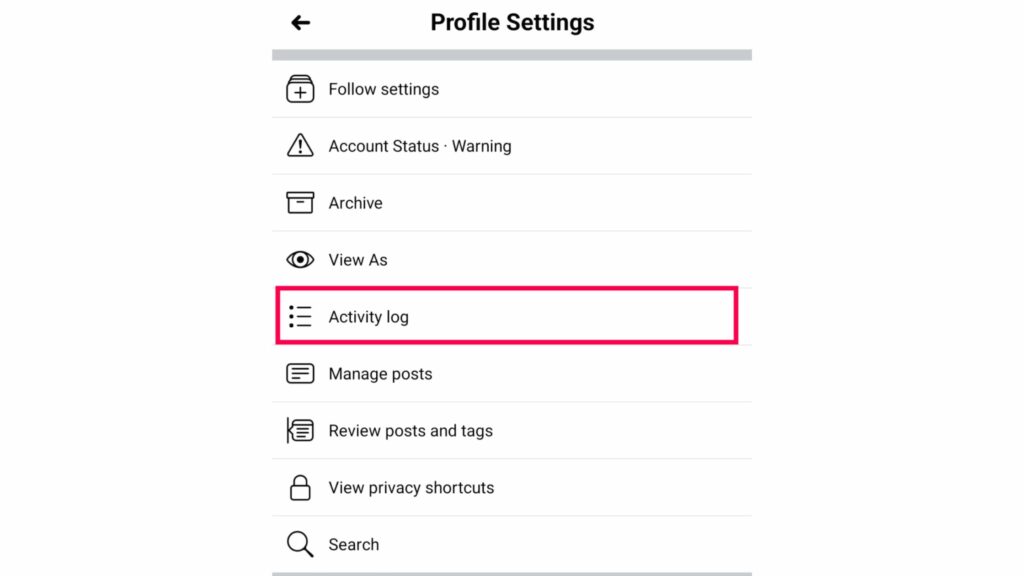
3. Click on Added Friends and you will be able to see the list of friends you have added to your Facebook.
How to See Recently Added Friends on Facebook on iOS?
Head on further to know how to see recently added friends on Facebook on iOS:
1. Tap on your profile icon alongside the ‘What’s on your mind’ box, and further tap on See all friends.
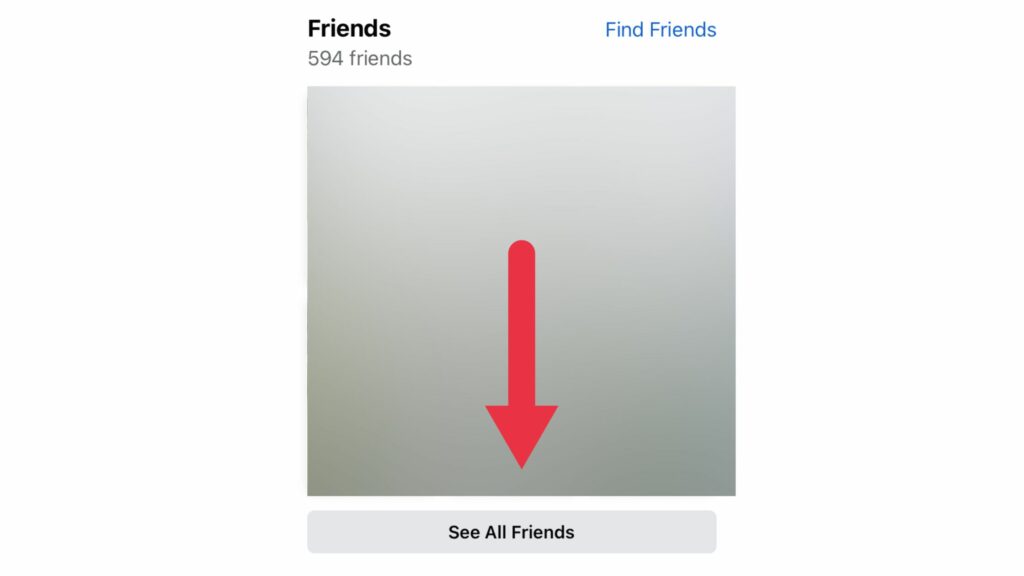
2. Then, Select the Recent option from the top.
You will be able to see the list of your recently added friends on Facebook. However, if you want to see the chronological list of friends you have added on Facebook, you must head on through the Activity log.
1. Navigate to your Facebook profile > select the three-dot icon alongside your name.
2. Then, click on Activity Log > select the drop-down arrow beside the option Connections.
3. Select Added friends and a chronological list of friends on Facebook will be reflected on your screen.
Note: To see recently added friends on Facebook, you can either extract the chronological list of friends from the Activity log or you can tap on the Recents from the See all the friends option.
Watch How to See Recently Added Friends on Facebook
Wrapping Up
This was all about how to see recently added friends on facebook. Spot the list of your friends and see which one of them is the closest one to you. Also, do drop down your experience in the box below.
Path of EX is an open space. Come along if you have any doubts and we will get back to you asap.
Frequently Asked Questions
1. How to See Recently Added Friends on Facebook on PC or Mac?
1. Head on to your browser and log in to your Facebook profile.
2. Then, tap on your profile picture alongside the ‘What’s on your mind’ tab just so to access the profile page asap.
3. Select the three-dots icon placed to the right > tap Activity log from the menu> and select Connections from the menu dropped to the left.
4. From there, tap Added friends and there you will see a list of friends which you have recently added to your Facebook.
2. How to See Recently Added Friends on Facebook on Android?
1. Firstly, tap on the three-line icon on the top-right hand of your screen.
2. Then, from there, tap on your name > scroll down further and click on See all friends.
3. Select the recent option from the top
3. How to See Recently Added Friends on Facebook on iOS?
1. Navigate to your Facebook profile > select the three-dot icon alongside your name.
2. Then, click on Activity Log > select the drop-down arrow beside the option Connections.
3. Select Added friends and a chronological list of friends on Facebook will be reflected on your screen.




