Snapchat is the most sought-after platform, especially among youngsters. The ephemeral messaging nature and the unique features of Snapchat make the platform truly stand out among the rest of its competitors. While to up your game on Snapchat, you need to send and receive snaps on the platform constantly; it can be quite difficult to know if the other user is active on Snapchat. If you are someone, who has the same query about the online status of other users, then you are at the right place. In this article, I will you, How to Know If Someone is Online on Snapchat.
Unlike on other major social media platforms where you will know about the online activity status of other users, there certainly is not a single way to determine the online status of other users on Snapchat. But you don’t have to worry, I am here to help. In this guide, we will dive in and learn about the online activity status on Snapchat.
So, without further ado, let’s dig in to learn about how to know if someone is online on Snapchat.
In This Article
How to Know If Someone is Online on Snapchat?
There is no single way to determine if someone is online on Snapchat. However, there are certain factors that will help you conclude that a user is online on Snapchat. In the below-mentioned guide, I have explained all these methods in detail that will help you know if someone is online on Snapchat.
Method 1: How to Know If Someone is Online on Snapchat Through Snap Map
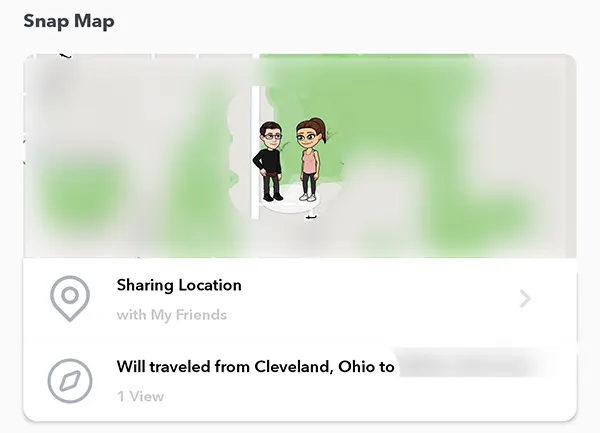
One of the basic ways to track your friend’s activity on Snapchat is through Snap Map. The feature lets you know where your friends are when you are using the app. But it depends upon the privacy configuration of another user as well. You can know if someone is online on Snapchat by following the given steps.
- Launch the Snapchat app on your device.
- On the Snap Map, search for your friend.
- Tap on their Bitmoji from the Map.
- Now you will see a gray status bar under their name.
- You will be able to see different types of messages on the “Seen Now,” “Seen XXm ago,” or “Last seen.” These messages will let you know when the user was online and if they are currently online or not.
Method 2: How to Know If Someone is Online on Snapchat Through Chat
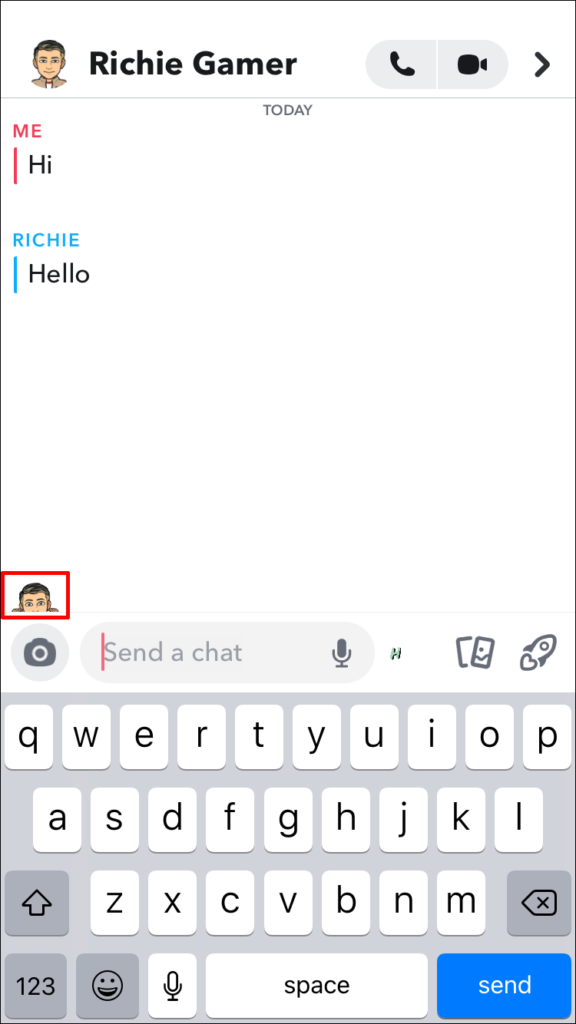
In case you have been chatting with the user, you will get to know when someone opens your chat. Thus, indicating that they are currently online on Snapchat. In order to know if someone is online on Snapchat through chat, you need to follow the given steps.
- Launch the Snapchat app on your device.
- Now swipe right, and head to the conversation screen.
- Now head to the user’s conversation by finding their chat and tapping on it.
- In case there is a small Bitmoji avatar of the person located at the bottom left corner, it indicates that the person is currently online on Snapchat.
- In case the small Bitmoji avatar of the person vanishes from the screen, it means that the person has left the chat and is no longer online.
Method 3: How to Know If Someone is Online on Snapchat Through Snap Score
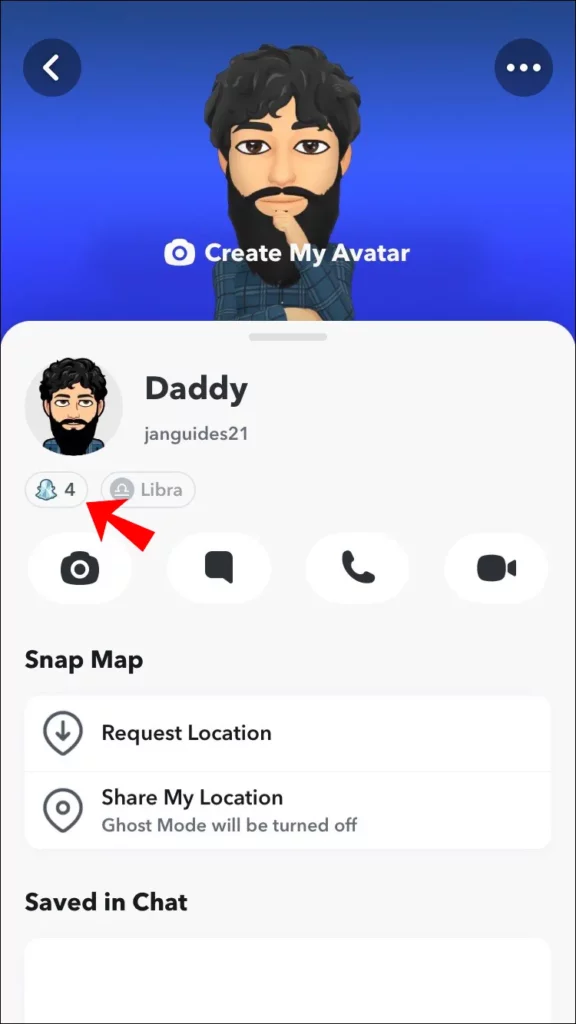
Snap Score is another major determinant of whether the person is active on the platform. The Snap score of a user goes up every few minutes; in case a user sends a snap, their score will likely go up instantly. You can check the snap score, and if it has gone up, it means there was some activity on the user’s account indicating that they are online. In order to check the Snap score, you need to follow the given steps.
- Launch the Snapchat app on your device.
- Head to the Friends tab.
- Now find the user whose snap score you want to check, and tap on their name. A pop-up box will emerge on the screen.
- Now you will see a number at the bottom of the popup box. This is the user’s Snap score.
- Now note their snap score. To keep a tab on their snap score, you need to check their snap score in 10-15 minutes. If the score has risen, it means the person is online.
Method 4: How to Know If Someone is Online on Snapchat Through Opened Snaps
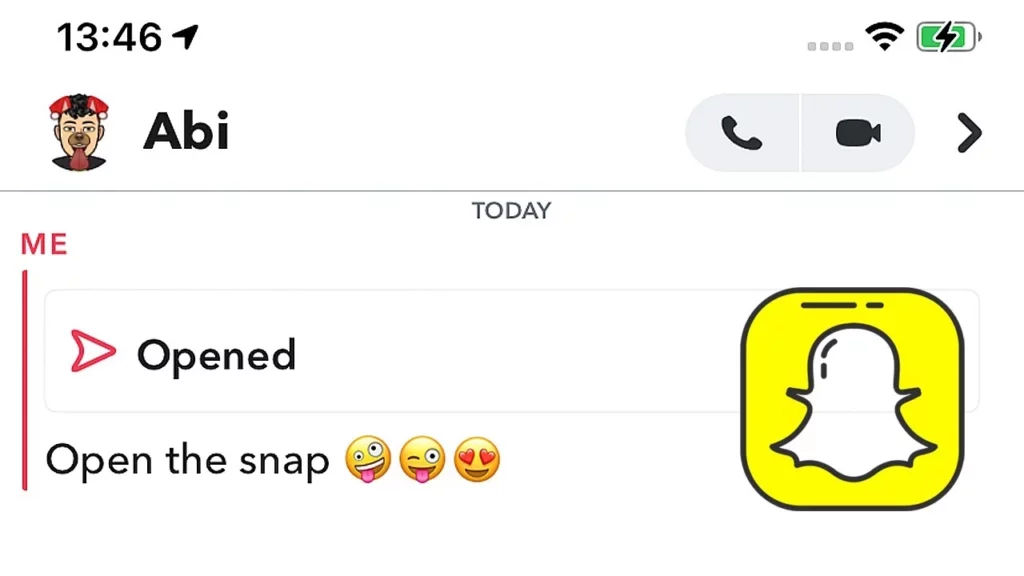
Snapchat lets a user know how long ago their snap has been opened by the other user. You can then easily determine the online status of a user by reading this parameter. It is to be noted that this is reliable for only 24 hours. In order to check if someone is online on Snapchat through opened snaps, follow the given steps.
- Launch the Snapchat app on your device.
- Now swipe right, and head to the conversation screen.
- Now head to the user’s conversation by finding their chat.
- You will see an empty square or arrow under the recipient’s name in case they have seen your message or snap.
- In case a user’s timestamp is within the last few seconds or minutes, it means they are online.
Wrapping Up
Snapchat is known for its user-friendly updates, and it keeps up with the needs of its young audience. Snapchat does not let a user know about the online activity status of other users. To know, How to Know If Someone is Online on Snapchat, read the entire article and share it with your friends.
For more trending stuff on technology, gaming, and social media, keep visiting, Path of EX! For any queries, comment below, and we will get back to you ASAP!
Frequently Asked Questions
1. What is the green dot on Snapchat?
The green dot on Snapchat shows up on a Friend’s avatar, and it means that the user is active on Snapchat.
2. Does the Snapchat Ghost mode show last online?
In case your Ghost mode is activated on Snapchat, your online status won’t be shown.
3. What is Ghost mode on Snapchat?
Ghost mode is the privacy mode on Snapchat in which a user won’t be able to check your location as ghost mode sets it to private.




