Known for its personalization and unique features, Spotify is currently the most loved audio-streaming platform. With the immense reach that Spotify has, it is bound to release new features to keep up with the needs of its audience. A user can simply create and invite their friends to a group session and make listening fun again. To know how to invite friends to Spotify Group Session, go through this blog thoroughly.
The Spotify Group Session allows a user to curate a playlist, send out invites, and jam out to their favorite tracks. Anyone who is invited to the group session can join in from any place and can easily control what plays in the session. Curating a group session is quite a handy feature, and it gives you a chance to bond over your favorite music, especially if you and your friends are music enthusiasts.
So, without further ado, let’s dig in to learn about the Spotify group session feature and how to invite friends to Spotify Group Session.
In This Article
What is Spotify Group Session?

Spotify Group Session is one of the ways to connect and collaborate with your friends on the platform. The feature allows you to curate a playlist, add songs to your group session, invite your friends, and then truly enjoy the art of music by open collaborations with other users on the platform.
The Spotify Group Session feature is all about sharing and connecting with friends in real-time. The feature was introduced by Spotify as a measure to introduce interaction on the platform and enjoy music in your group session playlists with your friends!
How to Invite Friends to Spotify Group Session?
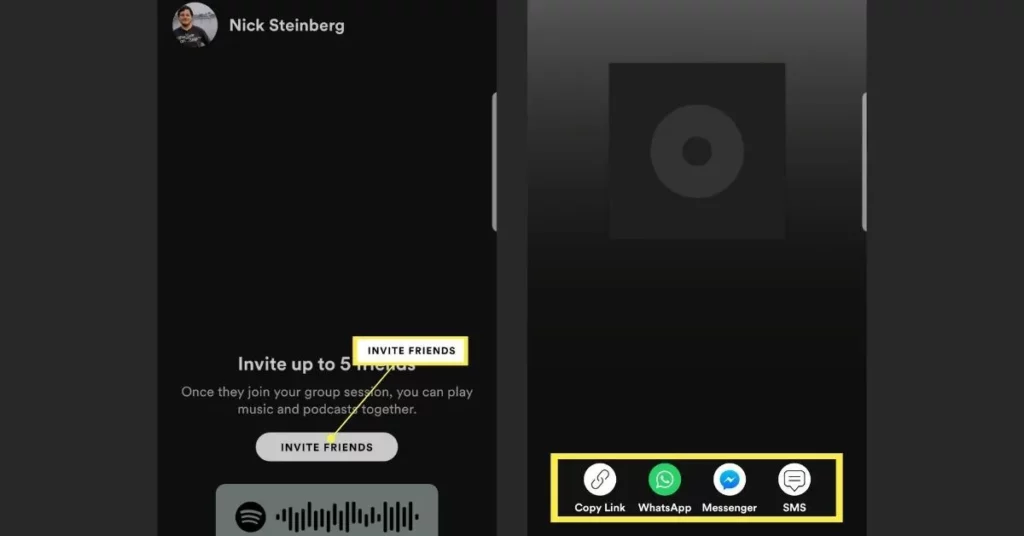
Now that you have understood the group session feature on Spotify, it is time to know about the ways to invite friends to the session and enjoy the jamming session with your buddies. In the below-mentioned guide, I have explained the step-by-step process of inviting your friends to a Spotify group session.
- Launch the Spotify app on your device and play something.
- Now click on the computer and speaker icon located at the left corner of the screen.
- Choose the Start a Remote Group session option.
- Tap Invite friends. It is to be noted that in case you want to invite more friends after the session has started, you can easily do it by tapping the avatar at the bottom of the screen and tapping the + icon.
- Now, Spotify will give you a chance to select the way you want to share, and you can choose the Copy link option and send it to your friends on different social media platforms.
- Now, invited friends can listen and join in the session on their own devices. And voila, you have successfully invited your friends to a Spotify group session.
Features of a Spotify Group Session
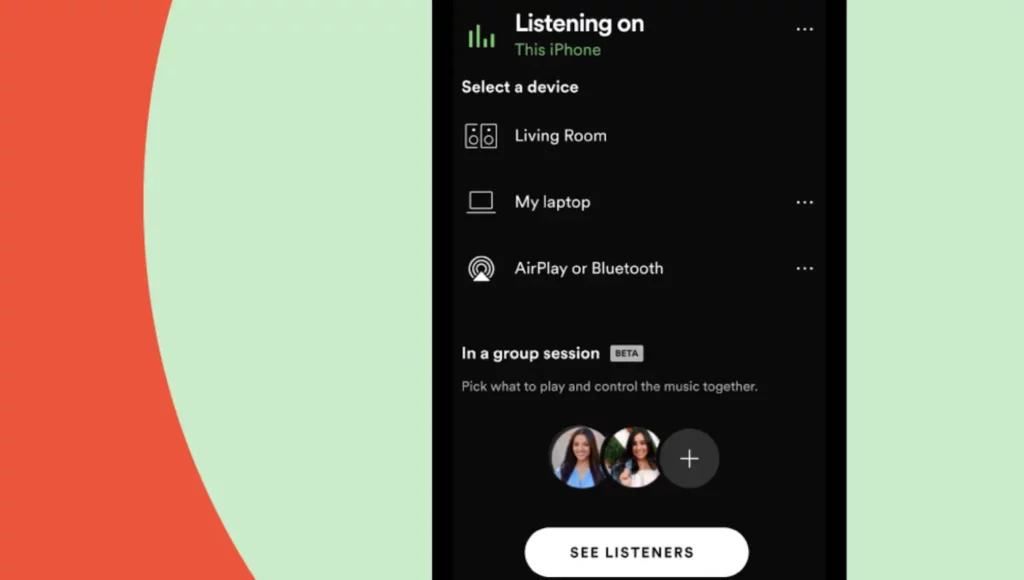
Spotify Group Session is an interactive feature where users can collaborate and join to enjoy the jamming sessions with their friends. In the below-mentioned guide, I have explained the major features of the Spotify Group Session.
- Shared Musical Experience: Spotify Group Session is basically a way to connect and enjoy music together. Once you invite your friends to the session, you will listen to the same songs in real-time no matter how far you are, thus sharing a musical experience despite the distance.
- Real-Time Jamming: Distance got nothing on a group session. As you collaborate in real-time, you and your friends will enjoy your favorite tunes together in real-time.
- Collaborative Playlist: Once you create a playlist in a group session and invite your friends, they can easily add songs of their choice as well to the group session. Everyone in the group has a right to act as a DJ, and with this, one can no longer be in charge of the playlist.
- Social Interaction: With the group session feature on Spotify, you can connect and chat within the app while your favorite music is playing. Listening to the sea music and chatting to your friends, who doesn’t want that!
- Perfect for Various Occasions: The feature is handy for various occasions; in case you are throwing a virtual dance party, celebrating a special day, or just looking for a way to stay connected with your friends on the platform, Spotify Group Session is your answer!
Wrapping Up
Spotify is known for its personalization features. Every few weeks, Spotify reveals new features to keep the platform interesting for its users. A user can now curate a remote group session, invite their friends, and jam together on their favorite music. To know, how to invite friends to Spotify Group Session, read the entire article and do share it with your friends.
Keep visiting Path of EX for more trending stuff on Technology, Gaming, and Social Media. For any queries, comment below, and we will get back to you ASAP! Happy listening y’all!
Frequently Asked Questions
1. Is Spotify Group Session only for premium?
Spotify Group Session is available to both free and Premium Spotify account holders, but only Spotify Premium subscribers can start and invite others to a Jam session.
2. Can 2 people listen to Spotify at the same time?
Yes, two people can listen to Spotify with the Spotify Group Session feature.
3. Who controls Spotify Group Session?
Everyone in the group controls what plays in the group session.




