Spotify is the most sort after music streaming platform on the internet. The platform has introduced a unique feature in the app which is a Spotify group session. This helps friends and family members who are Spotify users to listen to the same song at a particular time. But some users are facing issues with this feature. So, I have designed an article on how to fix Spotify Group session not working. You will get all the detailed information about the error below.
The Spotify Group session is incredible. It binds other Spotify members, and they can groove to the same tune at a time. To continue with the group session on Spotify, you have to add friends to your Spotify account. Apart from that, you can even see your friend’s activity on the platform and check what they are up to. These amazing features keep Spotify users glued to the app. But issues on the app are quite common, and below, you would get the right fixes to solve them on time.
Read in detail about how to fix Spotify group session not working. And if you are among the people who are facing the issue, you can solve the problem within no time with the fixes given below.
In This Article
How to Set Up a Spotify Group Session?

Setting up a group session on Spotify is easy. As you need Spotify users, you can bring in 2 to 5 people in one group session only. And then listen to one song or playlist with the others. Here you have to follow a few simple steps which will help you to set it up. So, follow the step-by-step guide now:
- Launch Spotify on your device.
- Play the music you want to share with your friends.
- Click on the option of “Connect.”
- Go to the Menu and click on “Start a group session.”
- Share the invite link with people whom you want to join the Group Session.
- After they accept the invitation, they connect to your session, and you can start listening together.
What are the Common Issues With Spotify Group Session?

The Spotify group session on the platform is quite unique, but sometimes it goes through errors. There are several issues that cause these interruptions on the platform. So, check the issues listed below; you may also get to know which one of them is a major cause.
- Connection Issues
Some of the users face issues with their connectivity while joining the session. The major cause of this problem can be a poor internet connection.
- Syncing Issues
In the group session, when it does not sync the music between the host and the guest, you may face errors and interrupted streaming.
- Audio Quality
When the audio quality is low, you may face issues in using the app. Hence, it ruins the listening experience of the people involved in the session.
- App Crashes
The app may even crash or freeze during the group session. This causes disruption in the Spotify app.
How to Fix Spotify Group Session Not Working?
Now that you are aware of the probable causes of the Spotify group session. Read ahead and know the fixes which would help you to solve the issue within some time. I have listed them and explained in detail how you could use them. So, read them now and get to know more.
1. Fix Spotify Group Session Not Working by Checking the Network Connectivity
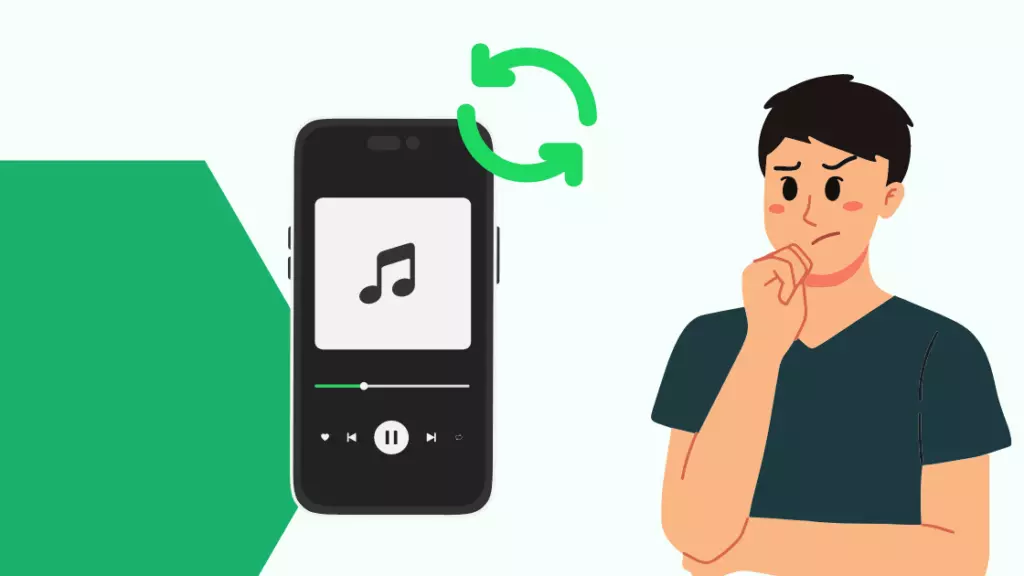
If you face such issues on the app, check the internet connection you are using. The internet connection should be strong enough to help the app run smoothly. You can even change to other networks which are much stronger, like routers or wifi. After you switch networks, you can check whether the problem still persists.
2. Fix Spotify Group Session Not Working by Updating the App
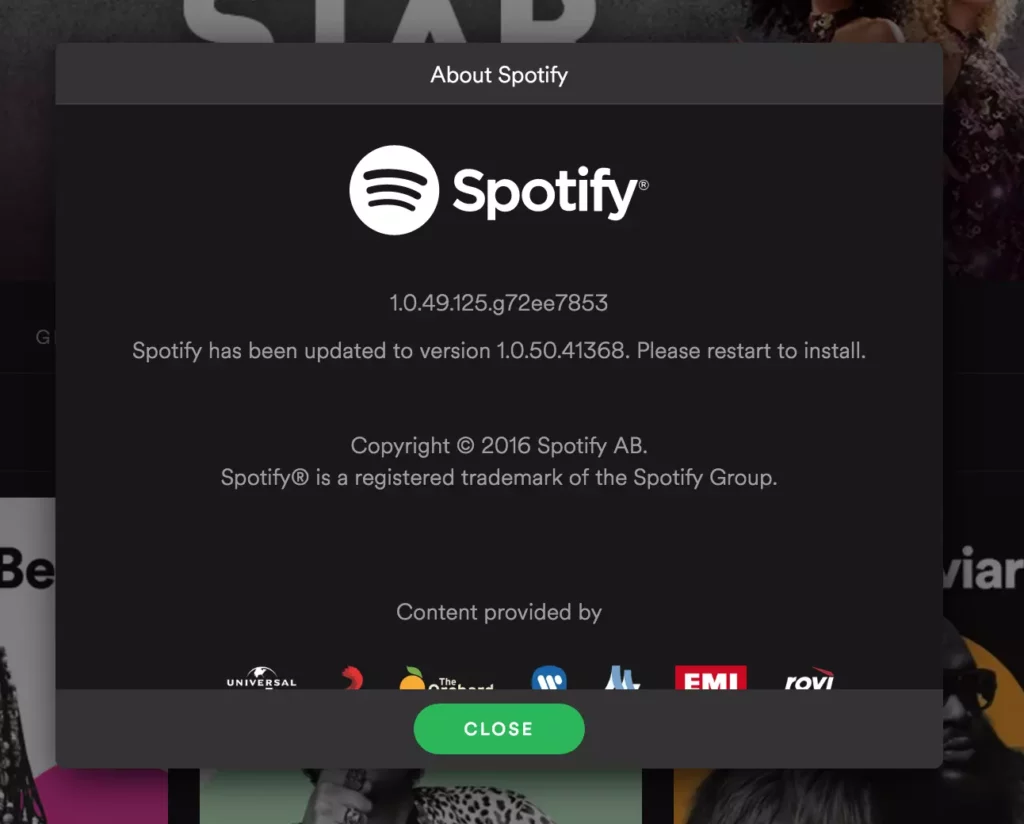
You can check whether you are using the outdated version of the app. If yes, you must update your app from the App Store or Google Play Store. The latest version of the app is always free from bugs and glitches. Hence, refer to the steps below to do the same:
- Go to the App Store or Google Play Store on the device.
- Check whether there is a need for an update.
- If it is required, then click on the update option.
3. Fix Spotify Group Session Not Working by Rebooting Device
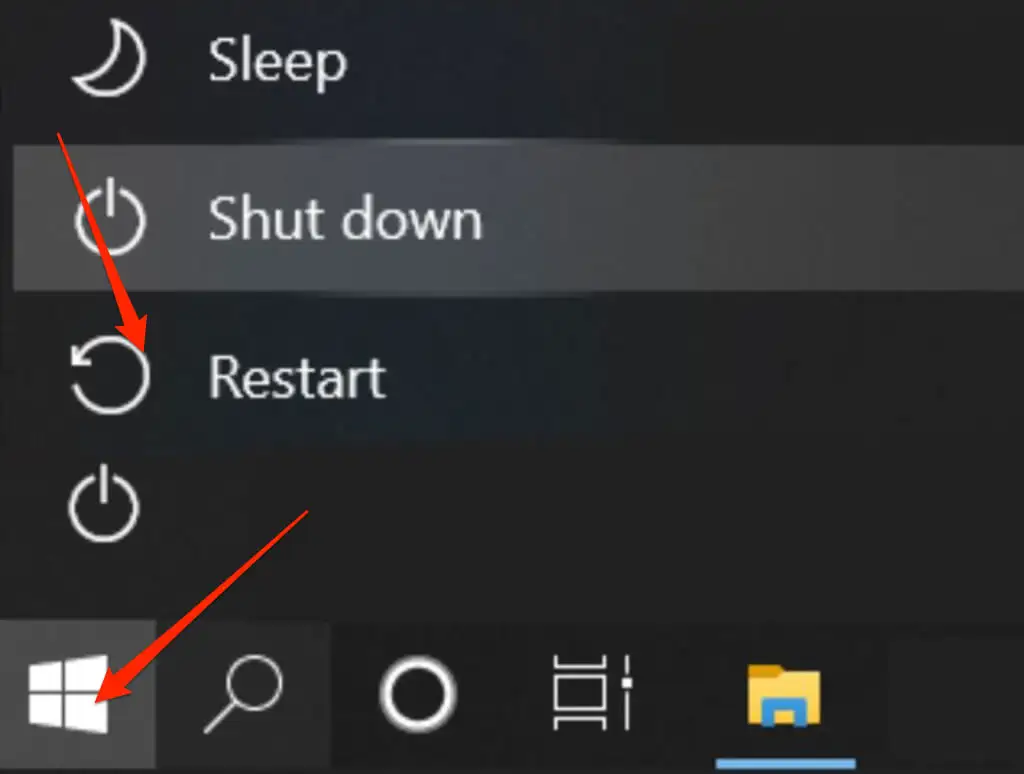
The issues that you face in the app can be solved when you reboot the device. This helps you to fix any technical glitches you face in the app. You can try this fix and solve the issue within some time.
4. Fix Spotify Group Session Not Working by Checking the Host Settings

The host of the group session should enable the session and share the invitation link with the other members correctly. Then only the session can move smoothly. Try this fix and see whether the problem is solved.
5. Fix Spotify Group Session Not Working by Checking the Guest Settings

The guest in the Spotify group session should accept the invitation and connect with the group properly. When this is not done correctly, you may face issues while using the feature in Spotify.
6. Fix Spotify Group Session Not Working by Clearing the App Cache
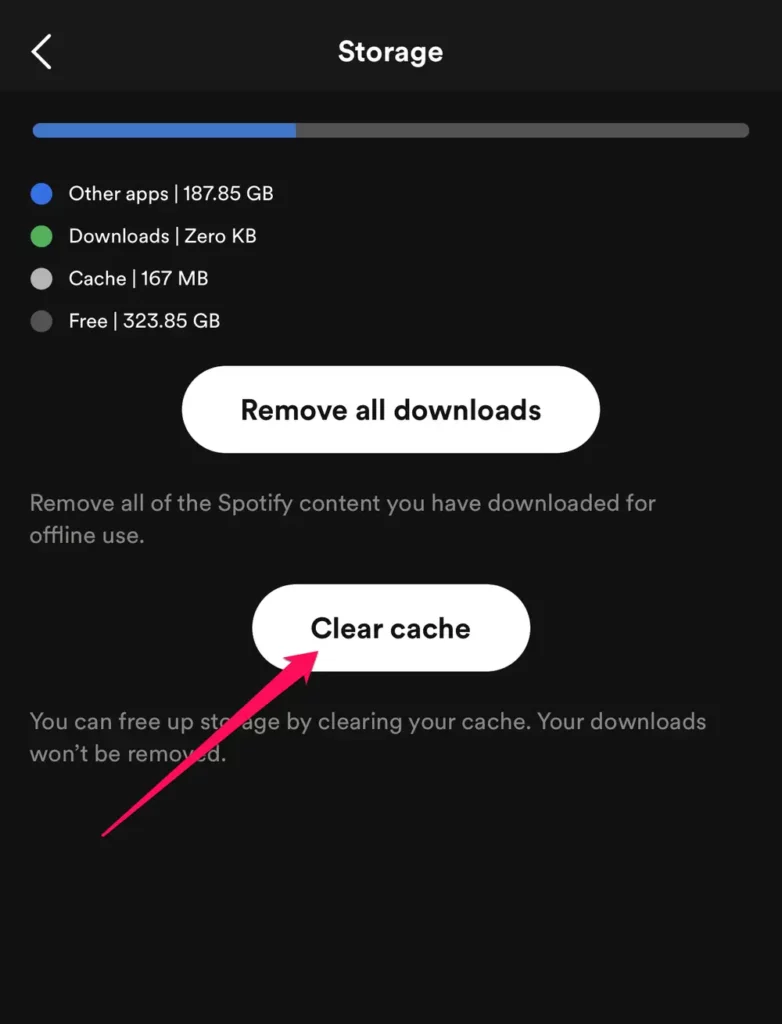
The app cache of the app is quite crucial, and it helps you to solve any issue you are facing. The cache is the unwanted files in the app which are automatically downloaded through the music or audio files. Hence, when you clear the app cache, the app gets space to function properly. So, try this fix, and you can definitely solve the issue within no time.
7. Fix Spotify Group Session Not Working by Checking Other Apps
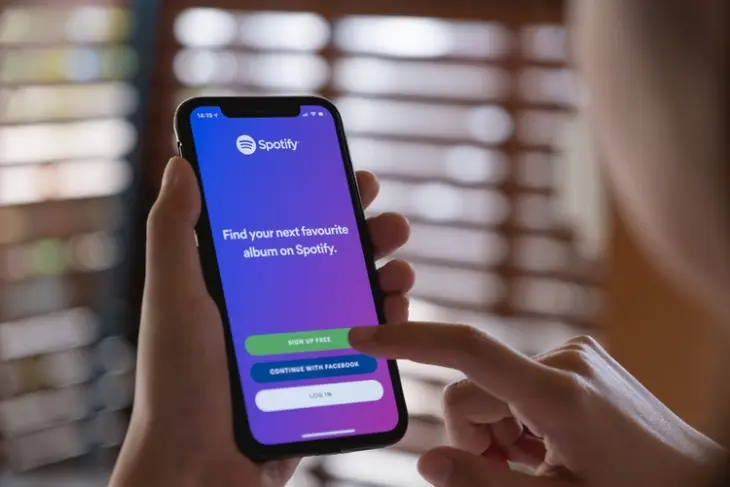
The other apps on your device may interfere with the smooth functioning of the Spotify app. Hence, you must check whether any other app is functioning in the background of the device while you are using Spotify. If they are, close them and then use Spotify. I hope your problem will be solved.
8. Fix Spotify Group Session Not Working by Uninstalling and Reinstalling App
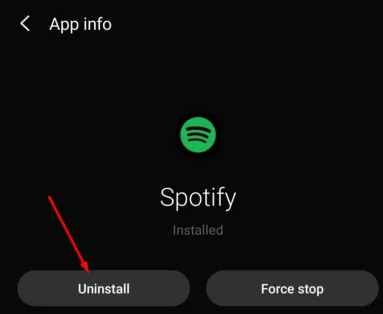
Try this fix, as it is quite easy to understand and use. Uninstall the Spotify app and, after some time, reinstall it. This will help you to solve the glitches and bugs present in the app. To do so, read the steps and do as written below:
1. Open the control panel in the device.
2. Click on the option programs and features.
3. Look for Spotify in the list and click on it.
4. Click on uninstall and follow the prompts to uninstall the app.
5. Go to the official website of Spotify and download the latest version of the app.
6. Install the app and try to use it.
9. Fix Spotify Group Session By Contacting the Support Team

Have you tried all the above fixes, and none of them have been able to help you in this regard? Then do not worry; you can try this fix. You can contact the support team of Spotify and explain the problem to them in detail. They may get back to you within four to five days with a solution for the error. They may also solve the issue from their end and not even get back to you on the same. Hence, your problem will be solved within no time.
Troubleshooting Tips for Spotify Group Session

After you have tried all the fixes mentioned above and still the problem is not solved then, you can try these troubleshooting tips as mentioned below. These will help you to solve the issue.
- Switch to Another Device
You can switch to another device and check if the problem still persists. Sometimes there can be issues with the device, which causes errors on the platform.
- Disable VPN
If you are using a VPN, try to disconnect it and use the app. VPNs cause a lot of problems in the connectivity and audio quality issues in the app.
- Restart Spotify
You have to force-stop the Spotify app and, after a while, restart it. There can be temporary glitches in the app, which can be solved when you restart the app.
Wrapping Up
Now you have an idea regarding how to fix Spotify group session not working. The troubleshooting options are given above. When you apply them, the problem may get solved within minutes. And you can easily use the feature of the app with your friends and family. If you like the article, do share it with friends.
Frequently Asked Questions
1. How many people can join a Group Session on Spotify?
In the Spotify group session, up to two to five people can join.
2. Can I control the music during a Group Session?
If you are the host of the Spotify group session, you can control the music when the session is on.
3. Does Group Session work with podcasts and audiobooks?
The Premium users of the Spotify app can work with podcasts and audiobooks during the Spotify group session.
4. Can I share the Group Session link with non-Spotify users?
No, you can not. Whoever joins the group for the session on Spotify has to be a paid or free membership of the platform. Hence, having a Spotify membership is mandatory for any member to join.




