TikTok has over 1.2 billion monthly active users who create and share their videos with their followers on the platform. But like other major social media platforms, TikTok also faces technical glitches time and again. The glitches on TikTok hinder the proper functioning of the platform. One of the common issues that occur on TikTok is the profile view history not showing up. If you are someone who has faced the profile view history not showing and wants to know the ways to fix it, then you are at the right place. In this article, I will tell you, How to Fix Profile View History Not Showing on TikTok.
The profile view feature on TikTok is a handy feature that allows users to see who viewed their TikTok profile in the past 30 days. The feature works only if you have enabled your profile views, meaning if you visit another user’s profile, they will also get to know about your visit. The feature not working can be quite annoying and in the below-mentioned guide, I have explained all the possible fixes for the glitch.
While glitches on TikTok are pretty common but if you are an active member of the platform, it can be quite bothersome for you. So, without further ado, let’s dig in to learn how to fix profile view history not showing on TikTok.
In This Article
What Does ‘Profile View History Not Showing’ Mean on TikTok?
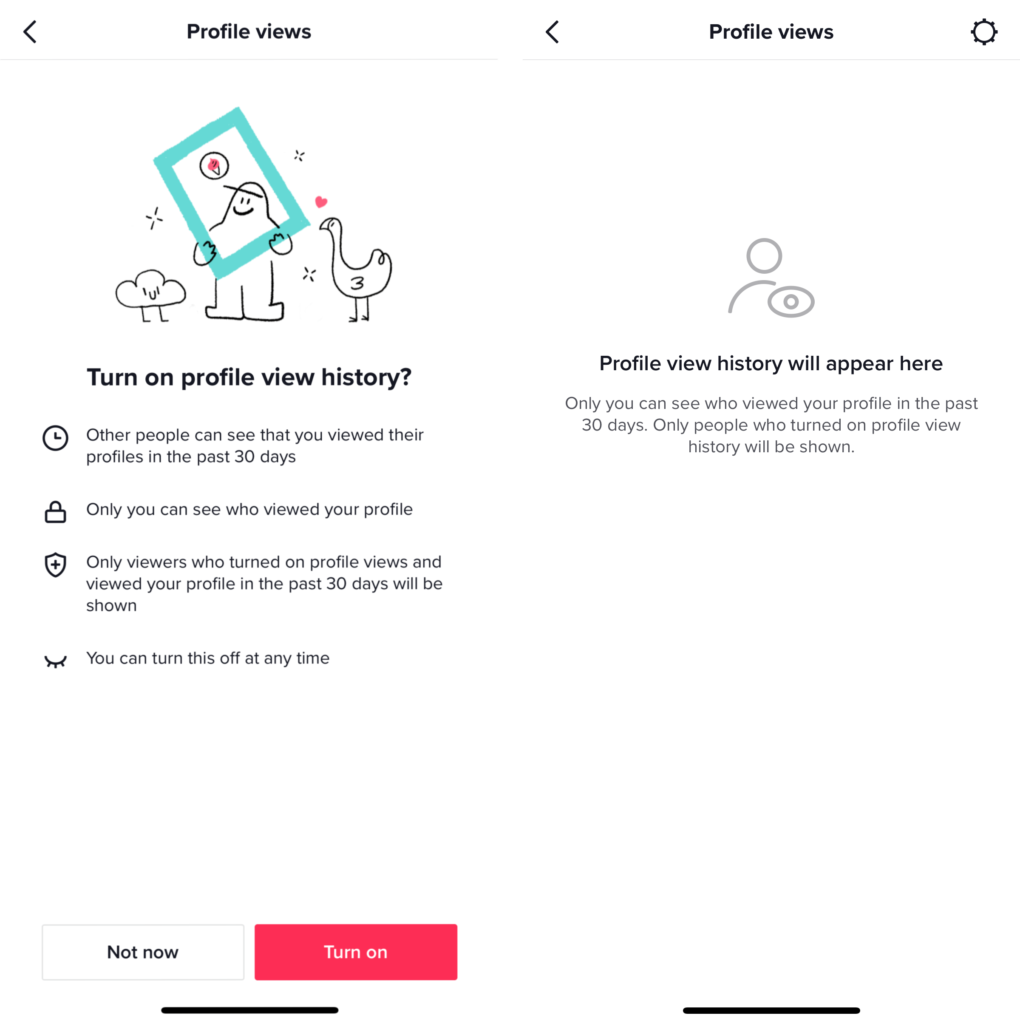
Profile views feature on TikTok is a handy tool that was launched by the platform in 2022. Profile views history allows you to trace back the views on your profile in the last 30 days.
The profile view history feature is a useful tool as it allows you to track your followers and engage with them.
But sometimes due to some technical glitch or the server being down, the profile view history feature does not show on the platform. It can be quite frustrating for the users as they get worried about their account’s security and privacy.
Profile View History Not Showing on TikTok: Causes
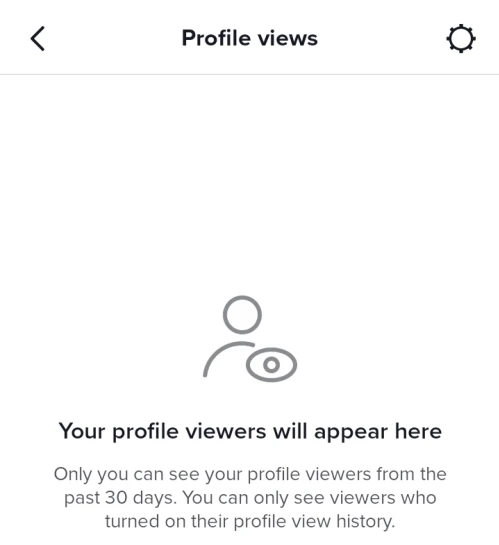
Now that we have an idea of what the profile view feature on TikTok is, it is essential to know and understand what causes the profile view history not showing up on TikTok. Before looking into fixes, we will learn about the possible reasons for the glitch. The most common causes of the glitch include
- Technical glitches or bugs in the app
- Poor internet connectivity or network issues
- Outdated app version
- Excessive cache and data of the app
- Using a third-party app or software to view your TikTok profile
How to Fix Profile View History Not Showing on TikTok?
Profile views not showing or working on TikTok is quite bothersome. And recently, many users reported the issue of profile views on TikTok not working and showing. But in the below-mentioned guide, I have explained all the possible fixes to solve your issue.
1. Fix Profile View History Not Showing on TikTok by Restarting the TikTok App
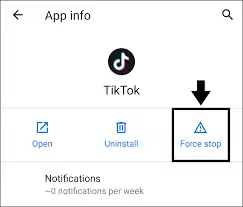
Restarting your TikTok app is one of the basic methods that you can try in order to fix the issue. Restarting an app gives a fresh start to the app and will possibly fix your issue. To restart your TikTok app, follow the given steps.
- Close the TikTok app.
- Wait for a few seconds.
- Launch the TikTok app again and check if the profile view history is showing up.
2. Fix Profile View History Not Showing on TikTok by Updating the TikTok App
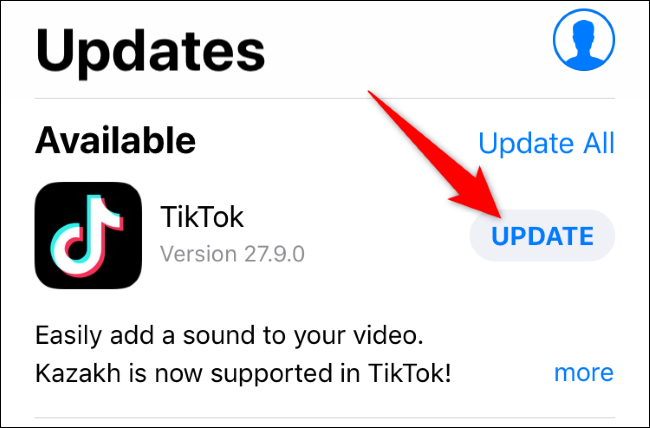
If you are using an outdated version of the TikTok app, you might face some technical issues. The outdated version of the TikTok app can cause certain issues. To update your TikTok app to the latest version, follow the given steps.
- Go to the App Store (for iOS) or Google Play Store (for Android) on your device.
- Search for TikTok app.
- Click on the update button next to the app and you are done.
3. Fix Profile View History Not Showing on TikTok by Checking Your Internet
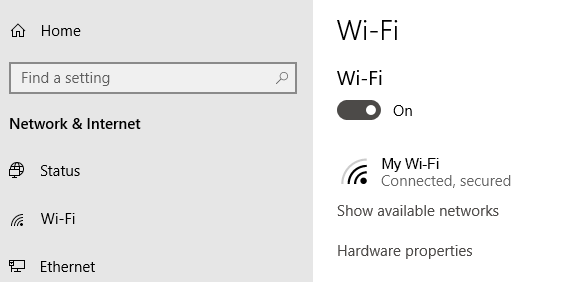
If you are facing the issue, it might be because you are connected to an unstable internet connection. Make sure you are connected to a stable and good internet connection. Try to switch from WiFi to cellular data or vice versa and check if it resolves the issue. To check your internet connectivity:
- Turn off Wi-Fi and mobile data.
- Wait for a few seconds.
- Turn them back on and then check if the profile view history is showing up.
4. Fix Profile View History Not Showing on TikTok by Clearing the Cache and Data of the App
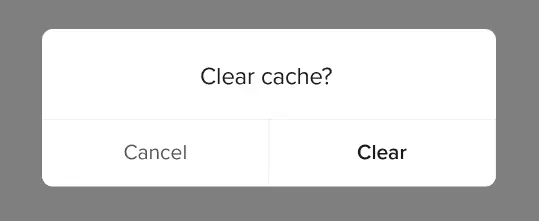
You need to clear the cache to solve the profile view history not showing error message. Clearing the cache is helpful as it removes any software that stops you from using the platform. In order to clear the cache of the TikTok app, you need to follow the given steps.
- Go to your device’s settings.
- In the app section, tap on TikTok App.
- Click on clear cache.
- After clearing the cache, check if the issue is resolved.
5. Fix Profile View History Not Showing on TikTok by Uninstalling and Reinstalling the TikTok App
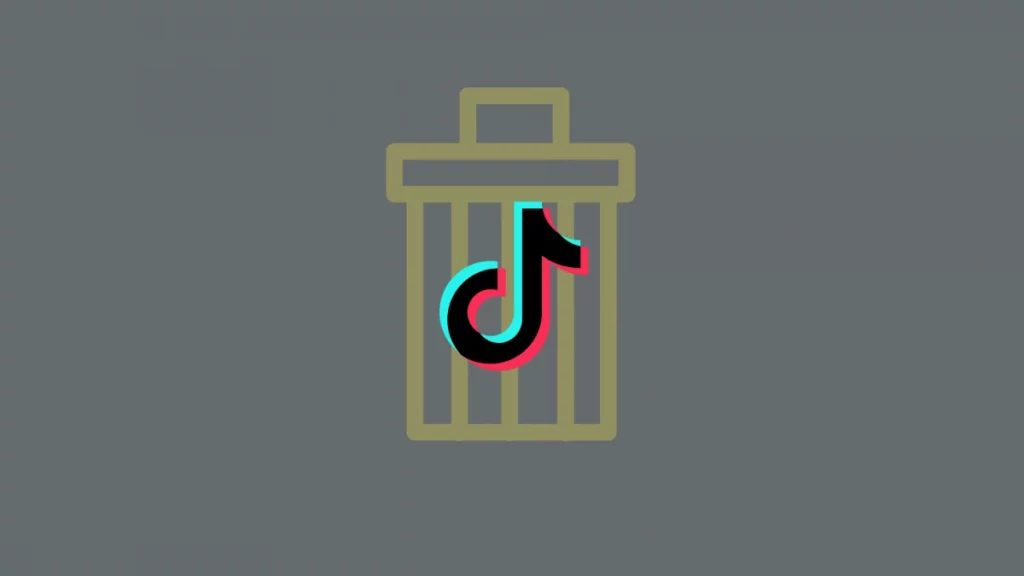
If none of the above solutions work, you can try uninstalling and reinstalling the TikTok app. Uninstalling the TikTok app can fix many temporary glitches. In order to do that, follow the steps given below.
- Go to your phone’s settings.
- Find the TikTok app and click on it
- Click on uninstall.
- Once the app is uninstalled, head to the App Store or Google Play Store on your device.
- Type in TikTok and download the app.
- After installing the app, log in to your account and check if the issue of profile view history not showing is resolved.
6. Fix Profile View History Not Showing on TikTok by Contacting TikTok Support

If none of the fixes work, then you need to report the issue to the TikTok support team. In order to report the issue you need to contact the TikTok support team and explain your issue. Follow the given steps to contact the TikTok support team.
- Launch TikTok on your device.
- Tap on the profile icon at the bottom right of the screen, and you will be directed toward your profile page.
- At the top right corner of your profile page, tap on the three horizontal lines and select settings and privacy.
- In the settings and privacy option, tap on Report a Problem.
- Select appropriate categories in the Report a Problem section and then select “Need more help?”
- Explain your issue regarding the profile view history not showing glitch and then tap on Report.
After you submit our report, TikTok will contact you within 1-3 business days and solve your issue.
The TikTok support team is also active on Twitter, so you can contact them on Twitter as well and explain your issue. In order to do so, follow the given.
- Head to Twitter on your device.
- Tap on Compose a tweet. In your tweet, explain your issue regarding the error message and then tag @TikTokSupport.
- Publish the tweet and wait for the team to get back to you.
Wrapping Up
TikTok is known for its ever-changing trends and challenges. The platform often faces glitches that cause annoyance to its users like the profile view history not showing. To know, How to Fix Profile View History Not Showing on TikTok, read the entire article, and share it with your friends. For more trending stuff on Technology, Gaming, and Social Media, keep visiting Path of EX. For any queries, comment below, and we will get back to you ASAP!
Frequently Asked Questions
1. Is it safe to use third-party apps or software to view your TikTok profile?
Yes. some third-party apps claim to help you find out who viewed your TikTok profile. But always ensure that the third-party app that you are using is safe before downloading and using it.
2. Why is my profile view history not showing up on TikTok even after trying all the solutions?
You can’t see profile views on TikTok because you have more than 5000 followers or you’re under 16 years old.
3. Will clearing the cache and data of the TikTok app delete my videos?
No, clearing the cache and data of the TikTok app will not delete your videos.




