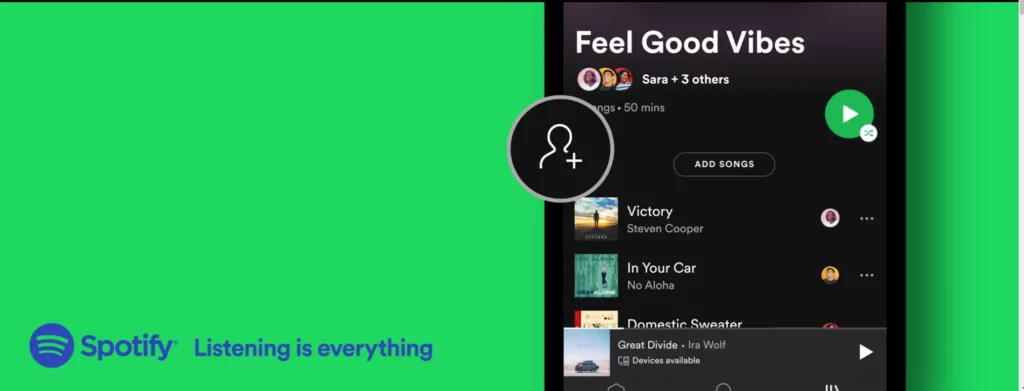In the age of social media, when followers and friends are cornerstones, How to add friends on Spotify, an audio streaming app, should not come as a surprise. You can add friends, follow their activities, know about their likes, and even track what they are listening to at that moment.
It is quite simple and easy to add friends on Spotify, provided you remember your friend’s username. Since the username of the Spotify account is a combination of jumbled letters and numerals, it is not easy to remember. It is the permanent username assigned to you at the time of the formation of your account and is subject to no changes, whereas you can change your display name. The display name is visible to your friends once they follow you.
If you dont remember your username, this is how you can find it. As you know, that username is the prerequisite for adding friends on Spotify. Open Spotify > Click your profile at the top right of your screen > At the top of the menu, tap Account > select account overview, and you can see your username, email address, and subscription detail. Your username is visible to you only.
Note: In order to add your friend, ask him/her to send you the username. You can add him/her only after you have his username.
In This Article
How To Add Friends On Spotify On Android?

Adding your friend on Android is similar to that of a computer. The following steps illustrate how to add friends on Spotify while using an Android phone.
- Launch the Spotify app on your Android phone.
- Log in if you have not logged in already.
- Tap on the search option. It lies at the bottom.
- Type Spotify: user: name with your friend’s user name.
- Go to the profile and follow.
There is an alternative method as well. All you need to do is simply share your profile and follow the given steps.
- Launch the Spotify app on your mobile and go to the settings.
- Click on the view profile at the top of the menu.
- In the right corner at the top of the screen, tap three dots.
- Click on the share option.
- Choose the app through which you want to share your profile.
How To Add Friends On Spotify On iPhone?

Spotify supports the addition of friends on the iPhone as well. It enables a user to track what the other person is listening to. He can gather information with regard to his friend’s music liking and dislikes once he is added to his friend list on Spotify. This is how you can add friends on Spotify as an iPhone user.
- Open the app on your iPhone and log in.
- Go to the search bar on the top of the screen and click on it.
- Type in the Spotify:user: name correctly.
- Tap the follow button after his profile opens.
How To Add Friends On Spotify On Computer?

Adding a friend to Spotify on a computer is almost identical to adding them on mobile. On a computer, Spotify can be accessed in two ways, either by web or by downloading the app. Those who want to know how to add friends on Spotify on a computer follow the given steps.
- Launch the Spotify app on your computer screen.
- If you have not logged in, log in and proceed to your home page.
- At the top of the screen, go to the search bar.
- Type in Spotify:user: name correctly. Write the username in lowercase.
- You will find your friend’s name. Open the profile.
- Tap on the follow button, and your query of how to add friends on Spotify stands answered, and you can easily add friends to your list.
It amply proves that the question of how to add friends to Spotify is worth considering and ought to be answered. So the question of how to add friends on Spotify in this article has been answered.
How to Add Friends on Spotify?
Wrapping Up
The feature of adding friends on Spotify makes listening to music interesting and exciting. You not only enjoy the music but also become privy to your friend’s choice of music and much more. This feature makes Spotify not only a music streaming app but much more than this, subject to the prism from which you are viewing it. A leap in this direction is you must take advantage of such features. If you don’t know how to do it, you type in, how to add friends on Spotify, and there you go.
Frequently Asked Questions
Q: Can I add a friend without telling him?
Ans: No, you need to have his permanent user name details. Only your friend can provide you with these details.
Q: What information will Spotify give me?
Ans: you will get to the type of music your friend likes and even the track he is listening to at that particular moment.
Q: Why can’t I add my friend using his username on the Desktop?
Ans: Type the username in lowercase. It will help you.