In social media apps like Facebook, the features which are introduced currently are not known to most of the users across the platform. Hence, I have designed this article which will help you to understand and know the steps for where to find drafts in Facebook. The steps are easy, and when you follow them, your job becomes much easier.
There are other features on Facebook like paid features of Facebook, creating a poll, and more. There are also other features on Facebook that you can use to enhance your experience on your favorite platform.
So, what are you waiting for? Read ahead to know where to find drafts in Facebook. I have mentioned all the methods below. Do share your feedback in the comment section.
In This Article
Where to Find Drafts in Facebook Through Desktop?
Finding the drafts on Facebook is super easy, you can do it through your desktop as well. To go through the process, read through some of the simple steps as they are mentioned below:
1. Launch Facebook on your Desktop.
2. Log into your account.
3. Go to the Menu option and tap on Pages.
4. Choose the Page where you wish to find the drafts.
5. Click on Publishing tools.
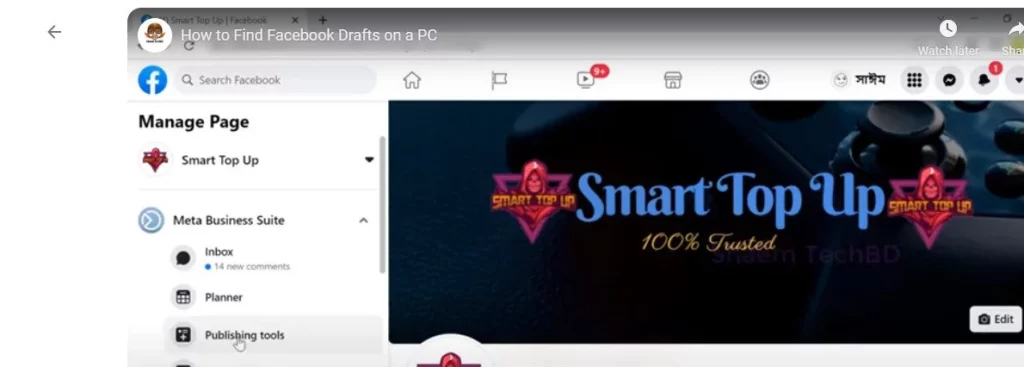
6. Click on drafts, and a list will appear.
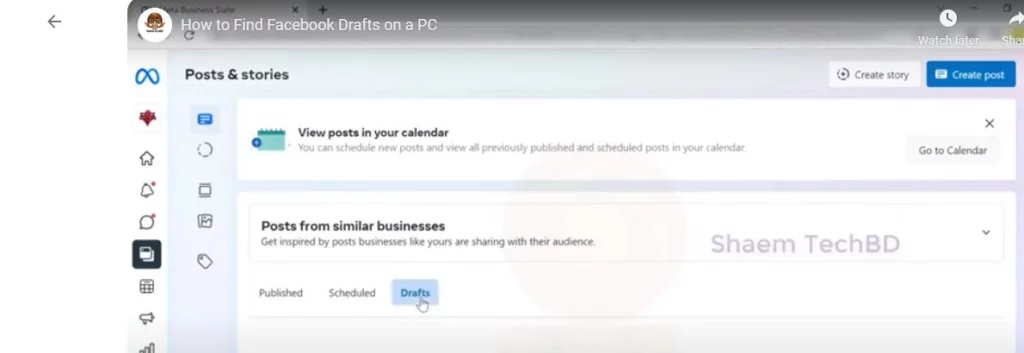
7. Click on any of the Drafts to open it.
Note: When the draft is long, you can only preview it.
8. You can edit the drafts and publish them instantly or save them for the future.
9. When you wish to publish the Draft, click on the News Feed.
10. Go to the Share Now option and click on it.
11. When you wish to Save the draft, then go to the Save option and click on Save as Draft.
Where to Find Drafts in Facebook Through Android?
To find the drafts on your Facebook app on your Android device, then you have to follow some steps. Just go through them below:
1. Launch Facebook on your Android device.
2. Log into your account.
3. Create a new post.
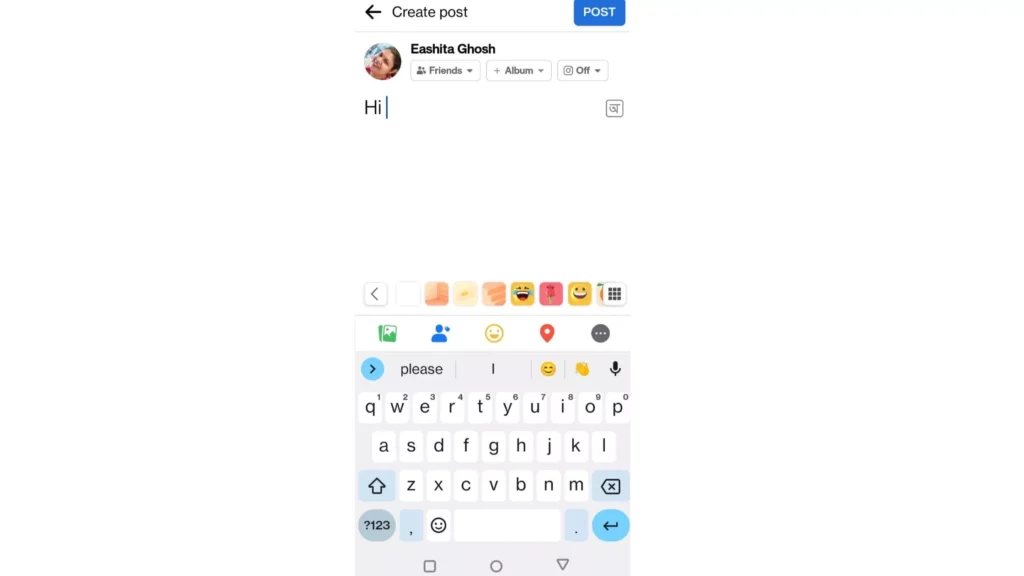
4. Click on the back button on the top.
5. You get a pop; up want to finish your post later?
6. Click on Save as draft.
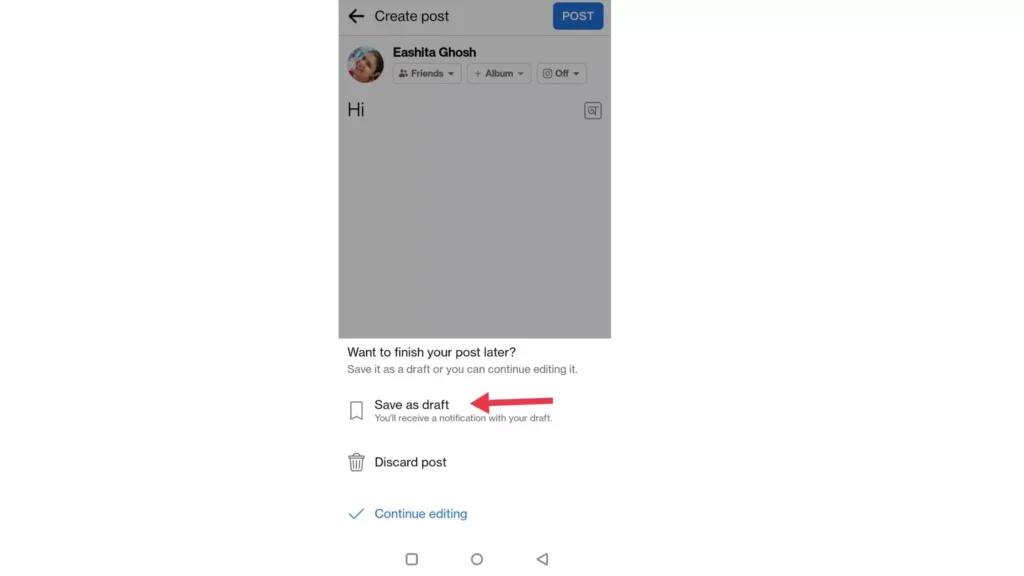
7. You would get a notification that Your draft was saved.
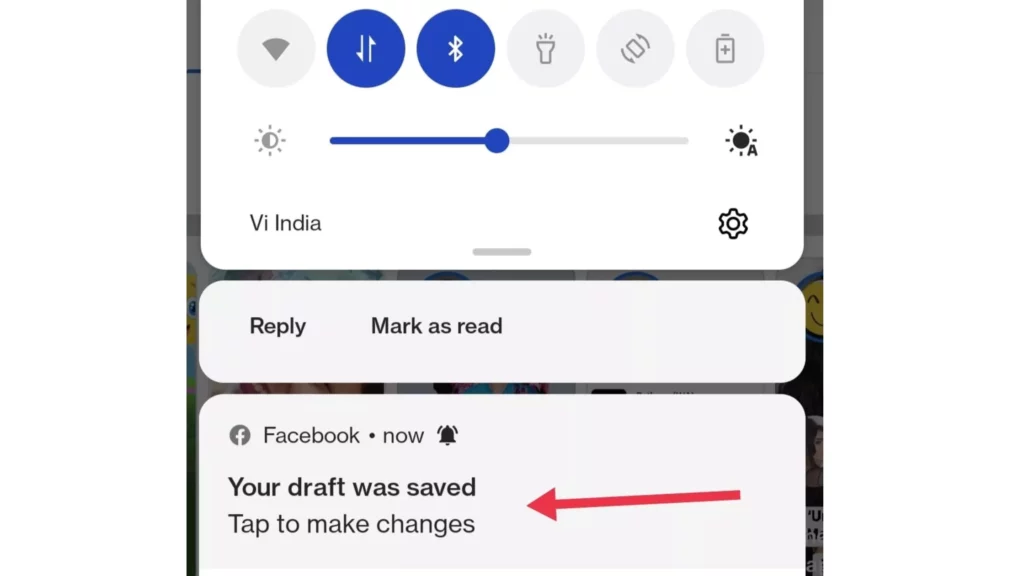
8. Click on it, and you go back to your drafts.
9. Click on the three lines beside the Unpublished draft.
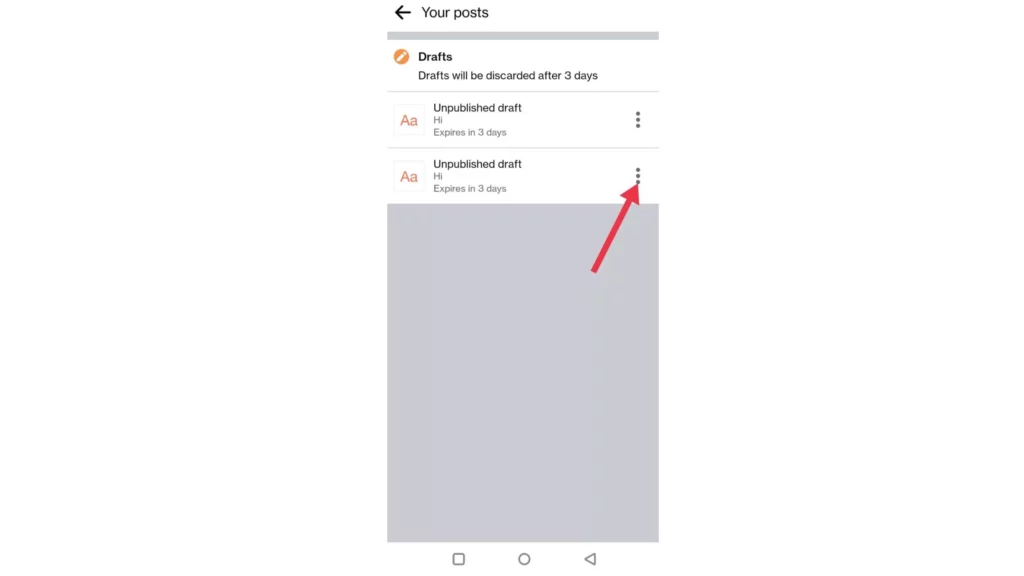
10. You get to see two options, Discard Draft, and Open Draft. Choose any of the options that you want.
Where to Find Drafts in Facebook Through iOS?
Do you have an iPhone, and you are not able to find the drafts on Facebook? Do not worry; I have already got you covered. Just read through the steps mentioned below. You can easily get your job done.
1. Launch Facebook on your iOS device.
2. Log into your account.
3. Tap on What’s on your mind & Create a post.
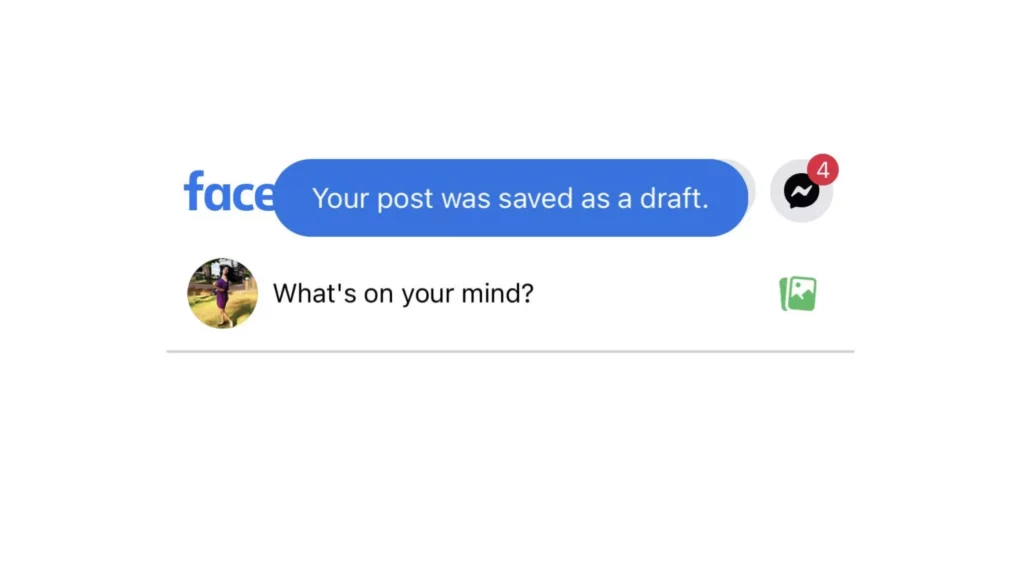
4. Click on the exit button and the pop-up will appear on the screen; Save this post as a draft.
5. Tap on Save Draft.
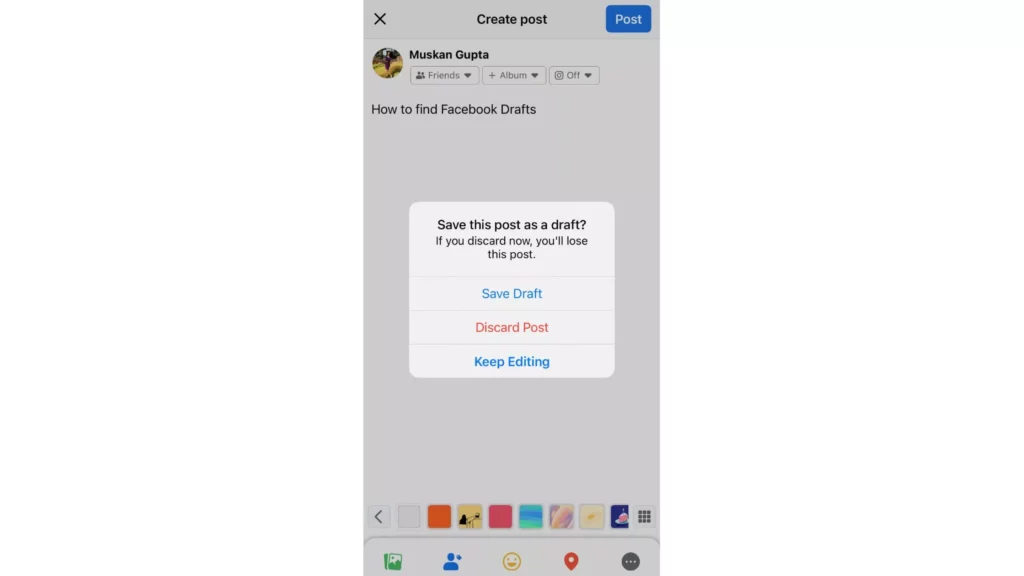
6. Go to the Home Page and look for Finish your previous posts.
7. Click on the notification, and you can access your last saved drafts
Note: In the list, you will see all the drafts you have saved.
Watch Where to Find Drafts on Facebook
Wrapping Up
As we come to the end of the article, I hope you have got an idea of where to find drafts in Facebook. All the above-mentioned steps can be applied according to the device where you are using the Facebook app. Keep visiting Path of EX for all the trending stuff.
Frequently Asked Questions
Where to find drafts in Facebook through desktop?
When you wish to find Facebook drafts through the desktop read the steps below:
1. Launch Facebook on your Desktop.
2. Log into your account.
3. Go to the Menu option and click on Pages.
4. Choose the Page where you wish to find the drafts.
5. Click on Publishing Tools.
6. Click on drafts, and a list will appear.
7. Click on any of the Drafts to open it.
8. You can edit the drafts and publish them instantly or save them for the future.
9. When you wish to publish the Draft, click on the News Feed.
10. Go to the Share Now option and click on it.
11. When you wish to Save the draft, then get o Save option and click on Save as Draft.
Where to find Drafts in Facebook through Android?
To find drafts in Facebook through Android go through the steps below:
1. Launch Facebook on your Android device.
2. Log into your account.
3. Create a new post.
4. Click on the back button on the top.
5. You get a pop; up want to finish your post later?
6. Click on Save as draft.
7. You would get a notification that Your draft was saved.
8. Click on it, and you go back to your drafts.
9. Click on the three lines beside the Unpublished draft.
10. You get to see two options, Discard Draft, and Open Draft. Choose any of the options that you want.
Where to find drafts in Facebook through iOS?
The Facebook drafts in your iOS device can be found through the following steps as mentioned below:
1. Launch Facebook on your iOS device.
2. Log into your account.
3. Tap on What’s on your mind & Create a post.
4. Click on the exit button and the pop-up will appear on the screen; Save this post as a draft.
5. Tap on Save Draft.
6. Go to the Home Page and look for finish your previous posts.
7. Click on the notification, and you can access your last saved drafts.




