Hey, music enthusiasts! Are you ready to turn up the volume on your Spotify Group Session and groove to the beats of your favorite tunes with your squad? Well, it is time to learn how to add songs in Spotify Group Session in 2023. Trust me, it is easier than you think!
The Spotify Group Session is the wisest thing since air guitars and invisible drum kits! This feature allows you and your fellow music enthusiasts to curate the ultimate playlist for your jam session. You might have already aced the art of starting a jam session, sending out invites, and jamming out to killer tracks. And if you ever find someone’s tune choices clashing with your vibe, you can also remove them from Spotify Group Session. It is all about staying true to your Jam Session.
So, if you want to know how to add songs in Spotify Group Session, keep reading. I will walk you through the steps and ensure your jamming experience is nothing short of musical perfection. How to add songs in Spotify Group Session? Let us find out!
In This Article
How to Add Songs in Spotify Group Session?
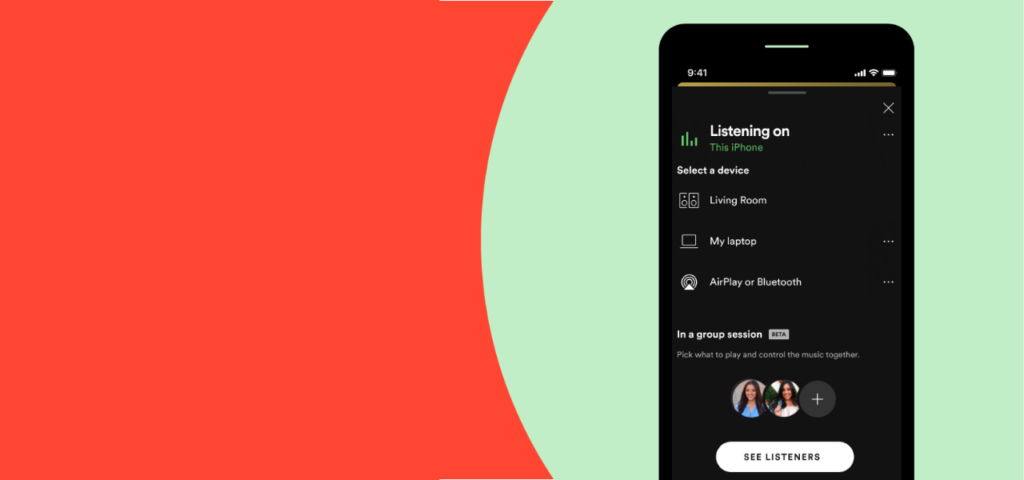
Alright, let us get this party started and learn how to add songs in Spotify Group Session. It is a breeze, and you will have the ultimate jam session in no time!
Step 01: First things first, make sure you are in a Spotify Group Session with your buddies. If you are not, do not fret — you can create your own and invite your friends to join in the musical extravaganza.
Step 02: Now that you are in the groove, open your Spotify app on your device.
Step 03: Search for that special song you want to add to your playlist. Dive into your saved tracks, hunt for something new, or simply look up that melody that has been stuck in your head.
Step 04: Once you have found your song, simply tap on it.
Step 05: Look for the button that says Add to Queue or Add to Session. This is where the playlist magic unfolds.
Step 06: Tap on Add to Queue. Abracadabra! Your chosen tune is now part of the playlist for your Group Session.
Do you have more songs on your hit list? Go ahead and repeat the process. You can keep the rhythm rolling with as many tracks as your heart desires. But wait, there is more! Your pals in the Group Session can do the same, creating a dynamic and collaborative playlist that is bound to get everyone grooving.
The moment we have all been waiting for — hit play and let the music work its magic. It is all about the shared experience and the tunes that make it unforgettable. There you have it — an easy-breezy guide on how to add songs in Spotify Group Session that make memories.
What Is Spotify Group Session?

Spotify Group Session is your ticket to a musical journey that is all about sharing, grooving, and connecting with friends, no matter where they are. It is like having a virtual dance floor in the palm of your hand, and here is what it is all about:
Shared Musical Experience: Spotify Group Session lets you enjoy music together. You and your friends can tune in to the same songs at the same time, creating a shared musical mood that connects you across distances.
Real-Time Jamming: Imagine going to a virtual music festival with your pals, where you can sync up your playlists and rock out to your favorite tunes together in real time. It is like being at a live show but from the cozy comfort of your own place.
Collaborative Playlist: In a Group Session, everyone gets to be a DJ. Each person can add songs in Spotify Group Session, making the session a fun and diverse mix of music. It is a great way to discover new songs and share your personal picks.
Social Interaction: While you are jamming, you can also chat and interact with your friends within the app. Talk about the music, show some love for a killer track, or just catch up on life. It is not just music — it is a social experience.
Perfect for Various Occasions: Whether you are throwing a virtual dance party, celebrating a special day, or just looking for a way to stay in touch with friends through music, Spotify Group Session has you covered.
How to Start a Group Session: To start a Group Session, all you need is your Spotify app and some friends. You can create one from your app and invite your friends to join. Once they are in, the musical fun begins, and everyone can take turns adding to the playlist.
In short, Spotify Group Session is the ultimate way to enjoy music with friends in the digital age. It is a platform for making memories, finding new songs, and bonding with your buddies through the universal language of music. So, what are you waiting for? Turn up the volume, start a Group Session, and let the good times roll!
Wrapping Up
And that is a wrap on the guide on how to add songs in Spotify Group Session. I hope this article has your music-sharing experience cranked up to the max!
For more insights into Spotify and the latest from the world of social gaming platforms, make sure to drop by Path of EX frequently. Our team is always here to keep you in the loop on all things entertainment and beyond. Stay tuned, and keep on jamming!
Frequently Asked Questions
1. How can I start a Spotify Group Session?
To start a Group Session, open Spotify, tap the “Connect” menu, and select “Start a Group Session.”
2. Can I add songs to a Group Session playlist?
Absolutely! In a Group Session, all participants can contribute songs to the playlist.
3. Is there a limit to the number of songs I can add?
There is no strict limit, but keep in mind that too many songs may lead to longer queue times.




