Are you a parent who wants to provide your child with safe and entertaining TV content? If so, you might want to check out YouTube Kids on Roku, the popular streaming platform for kids. In this article, I will talk about how to get YouTube Kids on Roku, step-by-step, so that you can have peace of mind while your child watches TV.
One of the great things about YouTube Kids is that it’s specifically designed for children. The app features a variety of channels, shows, and videos that are appropriate for kids of all ages, and the content is screened to make sure it’s appropriate. Moreover, you can use parental controls to limit what your child can watch and how much time they spend watching TV. With YouTube Kids, you’ll be able to offer your child hours of safe, high-quality entertainment.
If you’re interested in learning how to get YouTube Kids on Roku, keep reading! In the next few paragraphs, I will guide you through the steps you need to take to get started. Let’s learn how to watch YouTube Kids on Roku.
In This Article
How to Get YouTube Kids on Roku: Youtube Kids + Ruko = Calm Family

Until recently, if you wanted to watch YouTube Kids on Roku, you had to jump through a bunch of hoops. You had to link your phone with your Roku, cast or mirror your phone’s screen, and keep the YouTube Kids app open on your phone. It was a bit of a pain, to be honest. But now, YouTube has announced some great news! You can finally get YouTube Kids on Roku directly! That’s right; you don’t need to use your phone anymore. With the new YouTube Kids app for Roku, you can easily browse and stream all the great kids’ content that YouTube has to offer without the hassle of casting or mirroring. This is a game-changer for parents who want to give their kids a safe and fun TV experience.
According to YouTube’s recent announcement, the new YouTube Kids integration into the core YouTube app will make it easier for families to get YouTube Kids on Roku on the big screen. The announcement states, “For simplicity, we will now show your existing YouTube Kids profiles on your Accounts page within the YouTube app on smart TVs, streaming devices, and gaming consoles. If YouTube Kids is no longer the viewing experience you want for your child, you can easily delete those profiles by visiting families.youtube.com, selecting your child’s profile, and clicking on the three-dot menu. Note that deleting the profiles will delete them on all devices.“
This is great news for parents, who can now control their child’s YouTube Kids experience on their TV, streaming device, or gaming console with just a few clicks. YouTube’s announcement also explains that “When on the Accounts tab, you can easily toggle between your profile and your child’s profile, which will take you directly into the YouTube Kids app – with your existing parental controls, content settings, and child’s preferences ready to go. This means a seamless transition from your YouTube profile to your child’s YouTube Kids profile and less navigation with a remote.“
The announcement also highlights the benefits of YouTube Kids, including its child-friendly interface and its availability on various devices, including Samsung, LG, Fire TV, Apple TV, and Android TV/Google TV. With the new update, YouTube Kids is now expanding to more smart TVs, including Roku. As the announcement states, “This change will be rolling out to families over the next few weeks.” This means that soon, you’ll be able to enjoy and watch YouTube Kids on Roku with all the benefits of the existing app, including parental controls and age-appropriate content.
YouTube’s announcement regarding the expansion of YouTube Kids to more smart TVs through an update to the core YouTube app is great news for families. With YouTube Kids now available on Roku and other popular platforms, parents can give their children a safer, designed-for-kids experience with appropriate content for children of all ages. The simple integration with the core YouTube app and existing parental controls make this a more streamlined and user-friendly experience. So, if you’re a parent looking for a worry-free way to let your child watch TV, stay tuned for this exciting update.
How to Watch YouTube Kids on Roku?
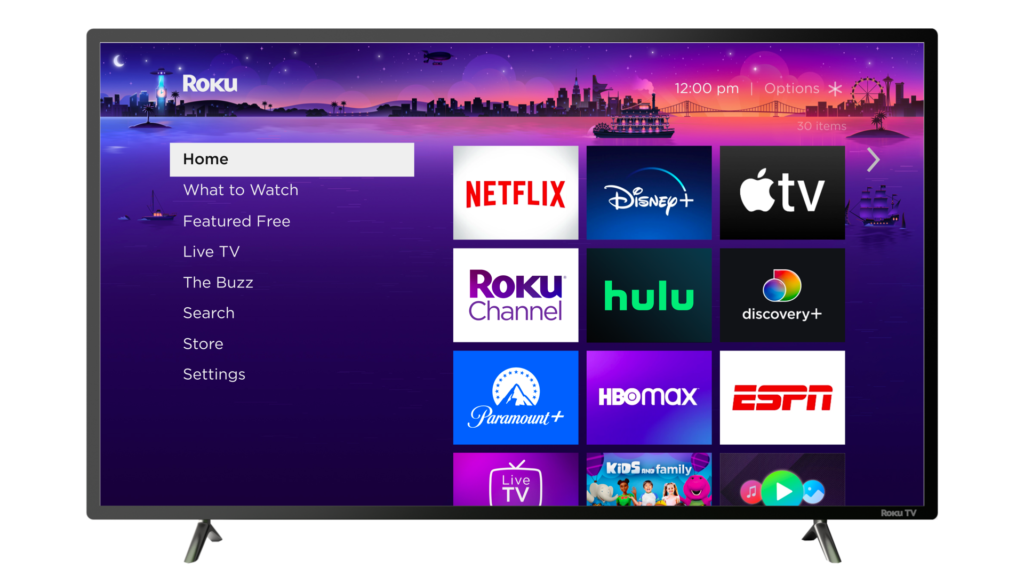
Hey there, let’s get right into it and talk about how you can watch YouTube Kids on Roku. But before we dive in, I gotta tell you the easiest way to get YouTube Kids on Roku is by waiting for YouTube to update its app on Roku. But, if you’re impatient like me, you can still use screen mirroring to cast YouTube Kids from your devices to your Roku.
First things first, you’ll need to activate universal screen mirroring on Roku. To do that, you can head to Settings on your Roku device, find System, and select screen mirroring. Then, choose Always Allow. Boom, you’re all set.
Now, if you’re an Android user, you’ll need to download the YouTube Kids app from the Play Store. Once you launch the app and choose a video to watch, go to Settings > Cast. Make sure your device and Roku are on the same network, and then select your Roku device. Once you give the necessary permissions, you can return to YouTube and enjoy the full-screen experience.
But if you’re an iOS user, you’ll need to download the Mirror for Roku app from the App Store. Open the app and wait for it to scan the nearby devices, and once your Roku device appears, select it. Choose Start Mirroring > Start Broadcast, and you should see all the content on your screen from your device. Now, open the YouTube Kids app and select the video you want to watch.
I hope these simple steps have helped you get YouTube Kids on Roku, and soon you’ll be enjoying all the kiddie content you can handle.
Wrapping Up
So there you have it, a quick and easy guide on how to watch YouTube Kids on Roku using screen mirroring. And with the latest announcement from YouTube, we can expect the service to be available on Roku soon enough, by March 2023. What do you think about this development? Let me know in the comments section below. And if you want to stay updated with the latest trending news and updates on social media, apps, sites, technology, and gaming, be sure to bookmark Path of EX to access a wealth of resources at your fingertips.




