Instagram lets you share your best moments with your friends. But how to find your contacts on Instagram? Instagram gives you the liberty of sharing up to 10 photos in a post now. You can also share your day-to-day life in videos on Reels. Reels on Instagram have been extended up to 90 seconds from their initial 15 seconds format. Here is all you need to know on how to find contacts on Instagram.
Instagram is one of the best social media apps out there. With over 2 Billion active monthly user base, Instagram has a lot of traffic already. With constant updates and a heavily active user base, the app glitches every now and then. Instagram has recently found itself receiving a lot of backlash from its users on the same.
However, if you are finding it difficult to find people you know on Instagram, here is your answer. Let’s see how to find your contacts on Instagram.
In This Article
What is Find Your Contacts Feature on Instagram?

Find Contacts on Instagram lets you find people on Instagram from their contact numbers. If the Instagram user has added his/her contact number to the account, you can find the account. With Find Contacts on Instagram, you will be able to know the Instagram account of your friend. Let’s see how you can find contacts on Instagram.
Also, read How to View Someone’s Instagram DP: New Feature or Bug?
How to Find Your Contacts on Instagram for Android?
You can find your contacts on Instagram using your Android phone. Here is how to find your contacts on Instagram using Android:
1. Open Instagram on your phone.
2. Tap on your Profile Icon.
3. Once you are on your profile page, click on the See All option.
4. Now, select either Connect to Facebook or Connect Contacts.
5. Tap on the Allow Access dialogue that will pop up on your screen.
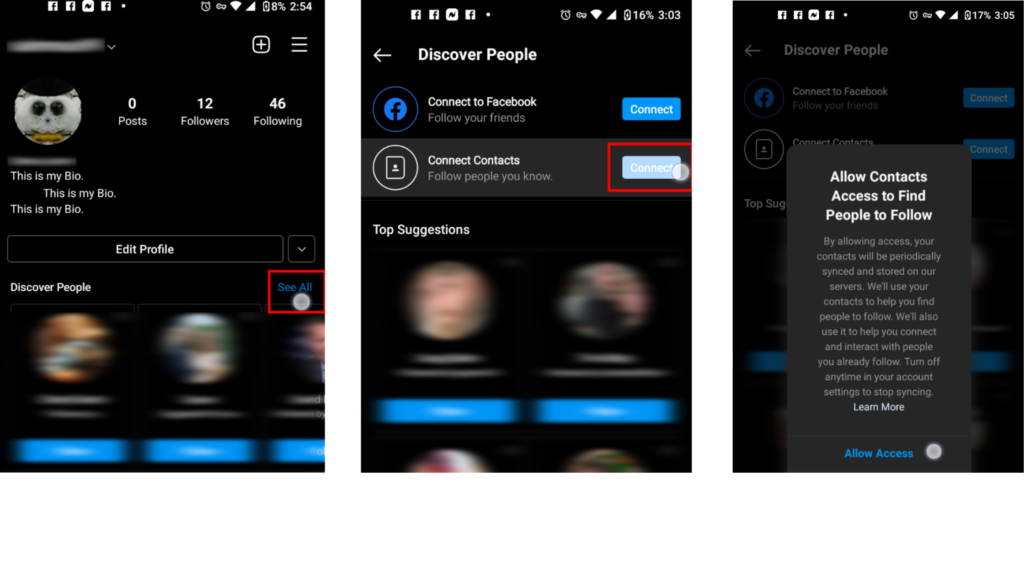
You can now find all your contacts on Instagram.
Also, read Instagram Shuts Down Live Shopping: Rethink Your E-commerce Strategy
How to Find Your Contacts on Instagram for iPhone?
If you want to know how to find contacts on Instagram from your iPhone, here is how you can do that.
1. Open Instagram on your iPhone.
2. Tap on your Profile Icon.
3. Tap on the three horizontal lines. You can find these in the top-right corner of the screen.
4. Now, tap on the Discover People option.
5. Now, you will see the option to connect contacts. Tap on Connect to Facebook or Connect Contacts. Select the option you want.
6. Now, tap on Allow Access.
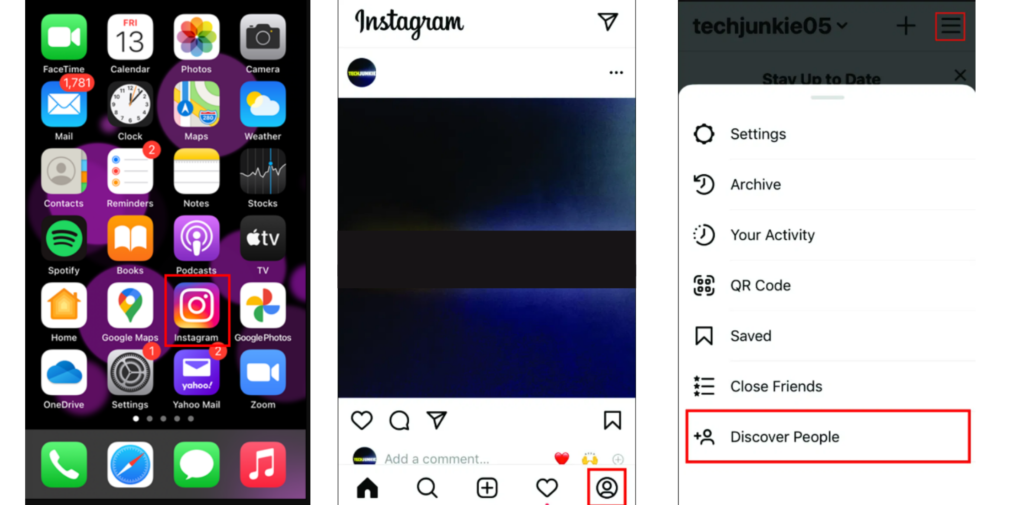
You can now see all the contacts from Facebook or your contact book that have an Instagram Account.
Also, read How to Make a Collage on Instagram Story | 3 Creative Ways to Make IG Stories Interesting
How to Find Your Contacts on Instagram for Chromebook, Mac, and Windows?
If you use Instagram’s desktop version on Chromebook, Mac, or on your Windows PC, you can try this to find people you know on Instagram. You will need to know the account name to find the account from your PC. Here is how to find your contacts on Instagram.
1. Log in to your Instagram account on your PC.
2. You will now see the Discover Icon at the top of your page. Click on the Discover Icon.
3. Once you click on the Discover Icon, you can now see the Search bar. Click on it.
4. You can type the account name in the search bar to find it.
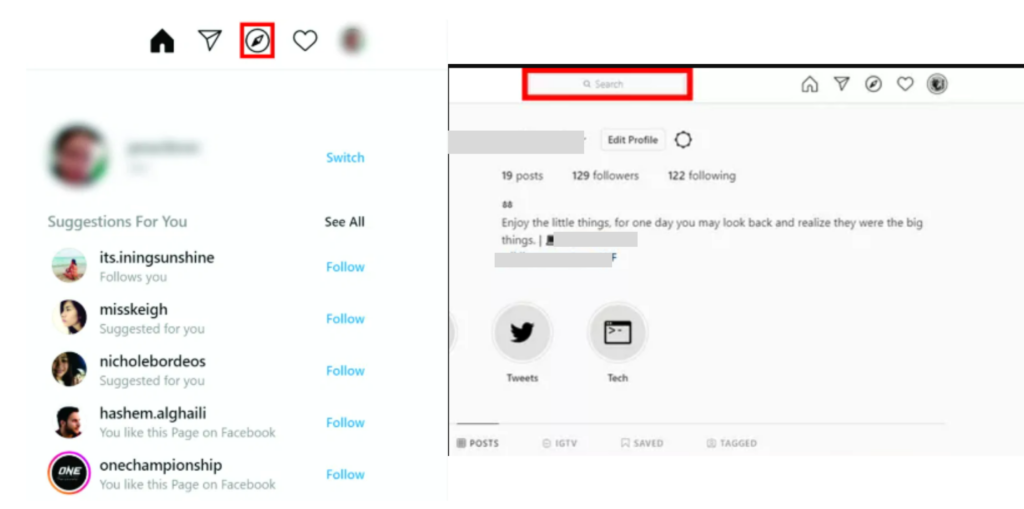
Also, read Why Can’t I See Who Viewed My Instagram Story? 3 Reasons & 6 Quick Fixes
How to Find Your Contacts on Instagram Using Phone Number?
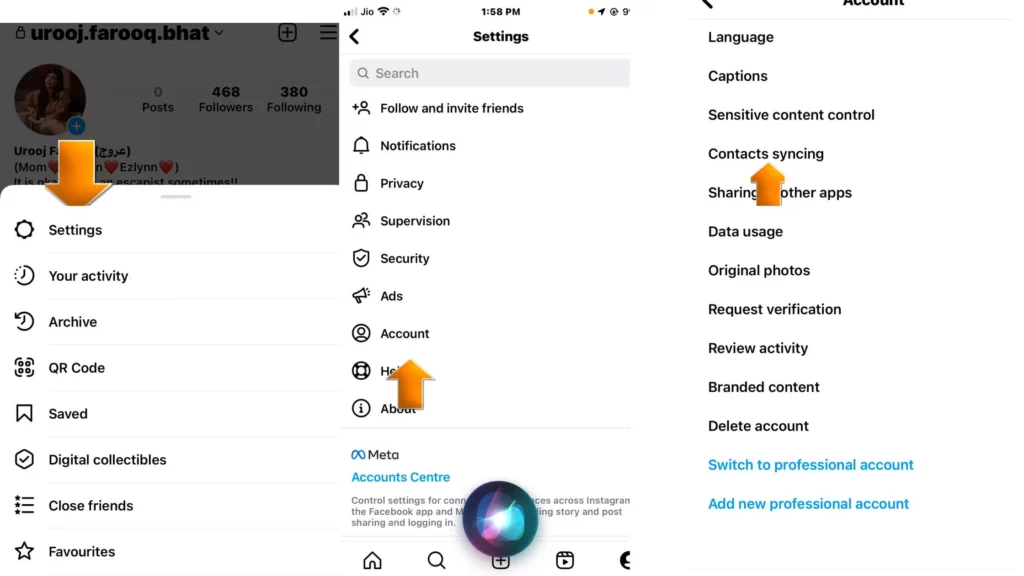
Instagram allows you to use the in-built sync feature to find your contacts on Instagram. To know how to do it, follow the steps below-
- Open the Instagram application.
- Tap on the Profile icon.
- Tap on three horizontal lines on the top right side of the screen.
- Tap on Settings.
- Tap on Account.
- Tap on Contacts syncing.
- Go to Connect contacts, google the button and turn it on.
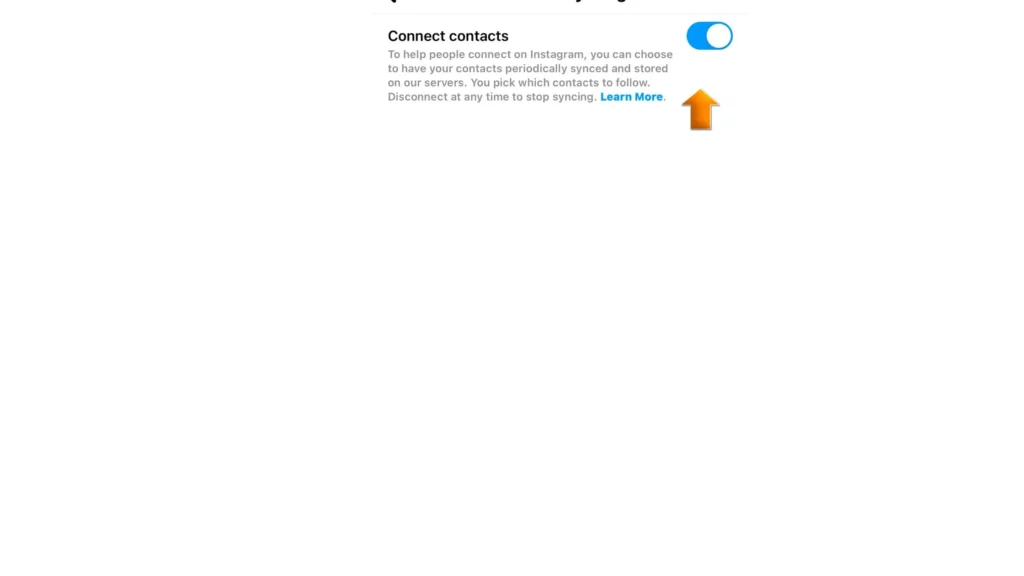
How to Find Contacts on Instagram Using Instagram Search
Another way to find contacts on Instagram is simply through the Instagram search. To know how to do it, follow the steps below-
- Open the Instgaram application.
- Tap on the Search icon on the bottom side of the screen.
- Enter the name of the person and follow the people you want.
Note:- It is not necessary that the person may have used the real name on Instagram. But still, you can give it a try.
Also, read How to Add Music to Instagram Post? Before/After Posting & More
Watch How to Find Your Contacts on Instagram
Wrapping Up
Now you know how to find your contacts on Instagram. I have explained how you can find your contacts on Instagram from your iPhone and Android phone as well as from your Mac, Chromebook, or Windows PC.
We will keep you updated on all the latest updates in technology. For more such content, keep visiting Path of EX.
Frequently Asked Questions
Why find contacts on instagram not working?
1. Update the Instagram app.
2. Intsall and Re-isntall the app.
3. Check Instgaram permission setting and allow the access to contacts.
4. Find contacts through Instgram searcg.
5. Ask your contacts for their Instagram username.
How to find contacts on Instagram with new update?
Instagram allows you to use the in-built sync feature to find your contacts on Instagram. To know how to do it, follow the steps below-
Open the Instagram application.
Tap on the Profile icon.
Tap on three horizontal lines on the top right side of the screen.
Tap on Settings.
Tap on Account.
Tap on Contacts syncing.
Go to Connect contacts, google the button and turn it on.
How to find contacts on Instagram on Android?
You can find your contacts on Instagram using your Android phone. Here is how to find your contacts on Instagram using Android:
1. Open Instagram on your phone.
2. Tap on your Profile Icon.
3. Once you are on your profile page, click on the See All option.
4. Now, select either Connect to Facebook or Connect Contacts.
5. Tap on the Allow Access dialogue that will pop up on your screen



