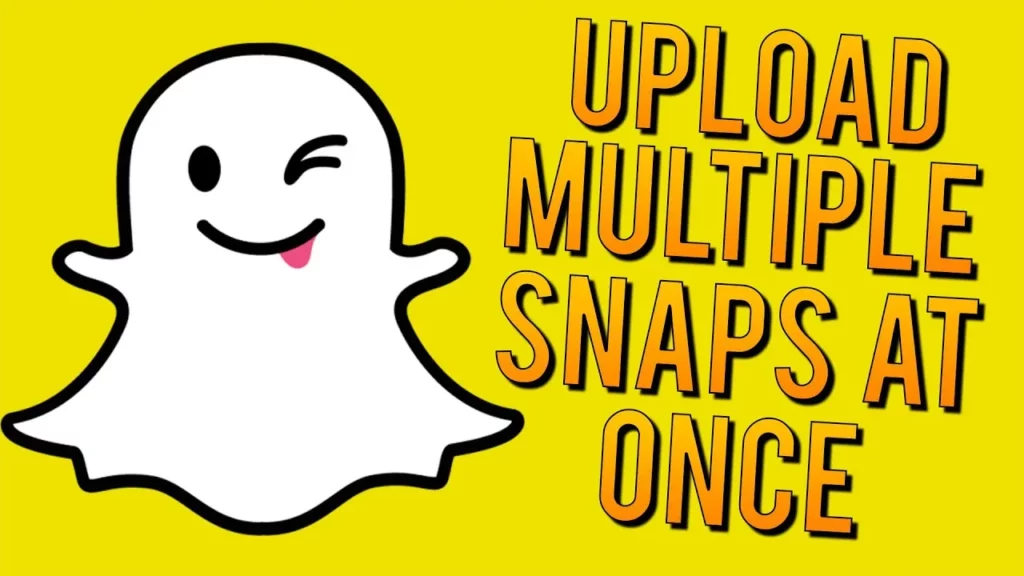I’m sure you do not share only one Snap at a time. Instead, I’m sure you usually prefer sharing multiple snaps of things in one go. But, to do that efficiently, do you know how to get multi Snap on Snapchat? Because if not, your Snapchat game gets affected in ways you may not like.
People have mastered the art of sending multiple snaps in one go and have been using it to look cool on social media ever since. Snapchat, too, has seen how useful this ability is and, therefore, introduced a multi snap feature that makes it easier to do so.
So, do you want to know how to get multi Snap on Snapchat using these different ways? Learning how this can be done will effectively level up your Snapchat game.
In This Article
Here’s How To Get Multi Snap On Snapchat Using Two Different Ways!

Because Snapchat understands that users need to send multiple snaps in one go, it gives its users different ways. These methods are mentioned below:
- You can send multiple snaps on Snapchat using the in-app multi snap feature.
- You can also send multiple snaps in one go by using your camera roll.
These methods work equally well and can get the job done effectively. However, you may prefer using one feature because it meets particular needs. To have more liberty, you need to understand how to get multi Snap on Snapchat using these methods in detail. Keep scrolling. These methods are adequately discussed in the article below.
How To Get Multi Snap On Snapchat Using The In-App Feature?
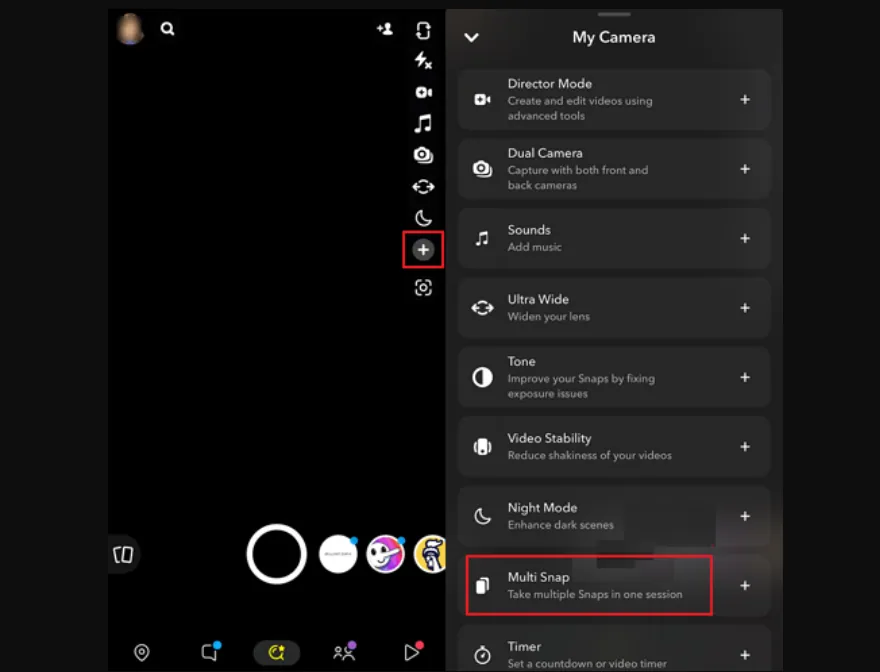
One of the ways that you can send multiple snaps to people or upload them on your story in one go is by using the multi snap feature by Snapchat. Here’s how the process works:
- Launch the Snapchat app.
- On the camera screen, you have a plus icon at the bottom of the sidebar on the right.
- When you tap the plus icon, a menu will open on the screen. Scroll down to the bottom of the menu, where you will find the “Multi snap” feature. Select it.
- Now, tap the plus on the camera screen and select the overlapping square icon.
- Tap and hold the camera button repeatedly to take multiple photos or snaps you want.
- Once you are done taking your photos or videos, you can edit them individually before sharing them.
- From the series of snaps you’ve taken, if there’s one that you want to remove, tap the cross icon, and it will be removed.
- When you’re happy with what you have, tap the Download icon to save the Snap to your Memories. To share it, tap the send icon (an arrow enclosed in a blue circle) and then send it to your friend or on your stories.
And that’s it!
How Multi Snap On Snapchat Using Your Camera Roll?
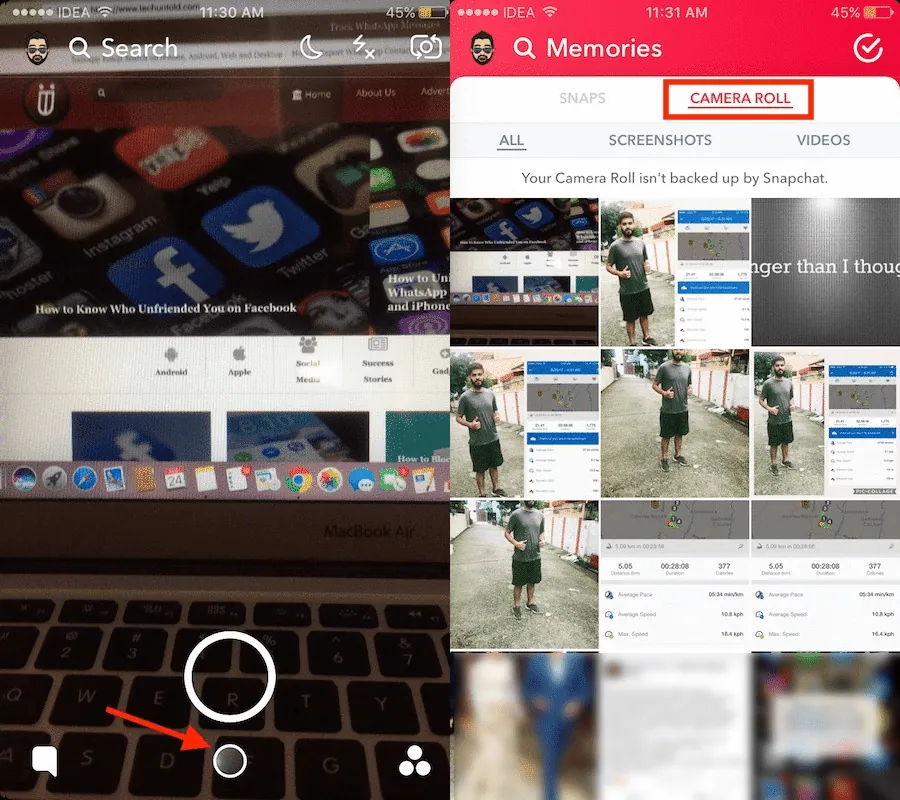
Another method you can use to send multiple snaps on Snapchat is via your camera roll. To know how to get multi Snap on Snapchat using this method, follow these steps:
- Launch the Snapchat app on your phone.
- Tap the overlapping tiles icon below the round capture button to open your Gallery.
- Under memories, you will have the Camera Roll option. Select it.
- Now, to send multiple snaps, select the checkmark icon in the screen’s top right corner.
- Then, scroll through your camera roll and select all the photos and videos you wish to send or add to your story.
- After selecting your desired media, tap the right arrow icon in the bottom right corner of the screen.
- Then, from the next screen, you can choose whether to share the selected media on your stories or send them to your friends individually. You can do both also if you wish to do so.
- Tap the checkmark icon located next to the names of the people you wish to send the Snap to.
- Finally, tap the arrow icon to share your snaps.
And that’s it! Your multiple snaps will be sent!
Wrapping Up
Okay then, guys! This is how to get multi Snap on Snapchat. In this article, I walked you guys through two different ways that you can follow to send multiple snaps on Snapchat. So, feel free to use whichever method you like and level up your Snapchat game. If you have any doubts regarding the methods mentioned above, feel free to seek clarification in the comments section, and I’ll gladly assist you further!
Frequently Asked Questions
How to get multi Snap on Snapchat?
One way to get the multi Snap on Snapchat is to use the in-app feature that can be accessed by tapping the plus icon present in the right sidebar and selecting the “Multi Snap” feature from the menu that appears next. Another method to get multi Snap on Snapchat is to select multiple pictures from your Camera Roll and send them.
Has Snapchat removed multi Snap?
According to some people, Snapchat has removed the multi snap feature in its latest Beta update. However, this cannot be confirmed for everyone because some still use the multi snap feature on their devices.
Can you have two snaps at once?
You can have two snaps at once. For this, you can use the multi snap feature, as it lets you send up to six snaps that are up to 10 seconds long in one go.
Do multi snaps count?
Sending the same snaps to multiple friends in one go doesn’t add to your snap score or additional points.